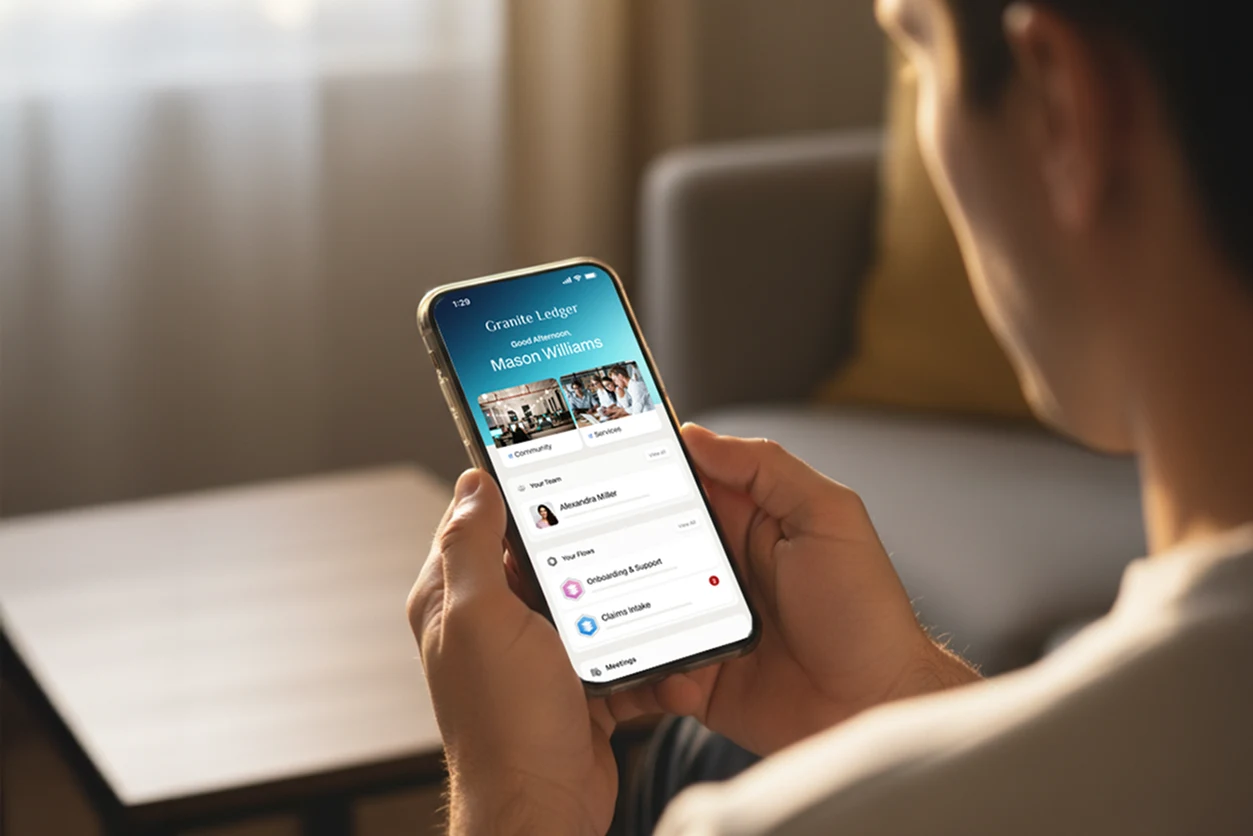
At a glance
Map before you automate. Start every automation by mapping roles, data flows, and dependencies. This prevents ownership gaps and makes scaling predictable.
Set clear workflow SLAs. Define service-level agreements for each stage to ensure accountability, track time to completion, and catch bottlenecks early.
Version and test continuously. Treat automations like living systems- pilot them, collect feedback, and roll out versions with documented changes.
Make a continuous improvement routine. Review metrics and user input regularly to refine logic, eliminate redundancies, and align automation with shifting goals.
Designing automation that actually scales
Most automation initiatives fail because the design lacks structure. Teams automate tasks without defined ownership, measurable checkpoints, or maintenance routines. The result is a faster version of the same inefficiency.
Business process automation requires the same operational discipline as any core system. Each workflow needs a clear map, control logic, and a method for review and iteration. The following framework outlines practical steps for designing automation that scales and remains sustainable over time.
Automation design principles
Design is the foundation of every automation effort. The objective is not speed but reliability. Before deploying any workflow, the process must be mapped in full detail. Each action, dependency, and data source should have a defined owner. Mapping prevents duplicated work and identifies gaps that often appear when automations span multiple teams or systems.
Segregation of duties is equally important. Automations that combine approval, execution, and validation in a single role introduce operational risk. Assigning responsibility across defined functions keeps oversight intact and supports future auditability.
Design should also consider how human and system triggers interact. Manual inputs, exceptions, and data validation steps must be explicitly defined to avoid failure during scale. Automation that runs without checkpoints often amplifies small process errors into systemic issues.
A well-designed automation is documented, traceable, and testable. It becomes a predictable component of the business infrastructure, not a quick fix for a single task.a
Workflow SLAs
Service-level agreements define how automation performs over time. Without them, workflows run without accountability or measurable quality. SLAs provide a framework for tracking response times, task completion rates, and escalation paths.
Each automated process should include target timelines and ownership expectations for every step. These metrics transform automation from a static sequence into a managed operation. When SLAs are applied consistently, teams can identify bottlenecks and measure whether automation is actually improving performance.
SLAs should be integrated into reporting systems, not managed separately. Dashboards, alerts, and completion logs provide visibility that supports governance and continuous improvement. When measured accurately, SLA adherence becomes an indicator of both process health and automation maturity.
Versioning and rollout
Automation should never be treated as permanent. Every workflow version must be recorded, reviewed, and validated before deployment. Version control provides traceability, ensuring teams can identify what changed, when it changed, and who approved it.
Before rollout, each workflow should go through controlled testing. Test environments reveal logic errors, data conflicts, and exception handling issues that may not appear in isolated use cases. Testing verifies that the automation aligns with business rules and compliance standards before it reaches production.
Rollouts should follow a staged release process. Deploy the automation to a limited group, collect performance metrics, and confirm stability before expanding organization-wide. Controlled deployment reduces risk, ensures predictability, and builds confidence in the automation framework.
Continuous improvement
Automation is not static. Business requirements change, and workflows must evolve with them. Continuous improvement ensures automations remain relevant and efficient over time.
Each process should include a review cycle with defined checkpoints. Performance data, user feedback, and exception reports should be analyzed to identify where logic or dependencies need refinement. Even minor adjustments, such as updated routing conditions or data validations, can improve throughput and reliability.
Continuous improvement also includes retiring outdated workflows. Redundant or unused automations create clutter and confusion, reducing visibility into active processes. Regular review maintains system hygiene and prevents the buildup of unused logic.
Sustainable automation depends on iteration. When improvement becomes a scheduled function rather than a reaction, efficiency gains compound over time.
Audits and reviews
Every automation program requires structured oversight. Audits confirm that processes perform as designed and comply with internal and external standards. Without audit visibility, organizations risk introducing automation errors that remain undetected until they impact customers or compliance.
Each workflow should include audit checkpoints. Logs must record every action, approval, and change to maintain a verifiable history. This allows reviewers to trace specific outcomes back to their source and validate whether proper steps were followed.
Reviews should occur on a scheduled basis, supported by both operational metrics and qualitative input from process owners. Audits are not corrective measures but mechanisms for assurance. When audits are embedded into the automation lifecycle, they create a feedback loop that reinforces accuracy, accountability, and confidence in automated systems.
How Moxo enables structured automation
Sustainable automation depends on systems that are both disciplined and flexible. Moxo provides a structured environment to design, monitor, and refine workflows across business functions and client interactions.
The workflow builder allows teams to map processes visually, define roles, and set conditional logic. Version control records every change, supporting testing and staged rollouts. Each workflow automatically generates an audit trail, providing a complete record of actions and approvals for compliance and review.
Service-level visibility is built into the reporting layer. Teams can track completion times, measure SLA adherence, and identify bottlenecks directly from live dashboards. Feedback loops and performance data support continuous improvement, turning automation oversight into an ongoing operational practice.
Moxo connects people, systems, and AI to orchestrate workflows at scale, ensuring automation remains reliable, auditable, and continuously optimized.
Building automation that lasts
Effective business process automation is not achieved through volume but through control. Designing workflows with clear structure, measurable performance, and continuous oversight creates systems that scale without losing precision.
The organizations that sustain automation success are the ones that treat it as an operational discipline, not a project. They map processes, enforce SLAs, manage versioning, and review outcomes regularly.
See how Moxo supports these same principles through structured workflows, audit-ready records, and performance visibility. Book a demo to explore how automation can operate with the same rigor as your core business systems.
FAQs
What is the most important first step in business process automation?
Mapping the process before automation is the most critical step. Every action, dependency, and role must be defined before introducing tools. Proper mapping prevents duplicated effort and ensures each workflow operates with clear ownership.
How should SLAs be defined in automated workflows?
SLAs should reflect measurable expectations for each workflow stage, including response time, approval deadlines, and completion metrics. Clear SLAs create accountability and allow teams to evaluate automation performance objectively.
Why is version control important in automation?
Version control maintains traceability. It records who made changes, when they occurred, and why. This documentation allows teams to revert workflows, conduct audits, and analyze performance without ambiguity.
How often should automated workflows be reviewed?
Reviews should occur on a fixed schedulequarterly or semi-annually, depending on process criticality. Regular evaluation ensures workflows remain aligned with business goals, compliance standards, and evolving system logic.
What does continuous improvement mean in automation?
Continuous improvement means using performance data, feedback, and audit findings to refine workflows over time. It is a cyclical process that removes redundancies, adjusts SLAs, and maintains efficiency as business needs evolve.






