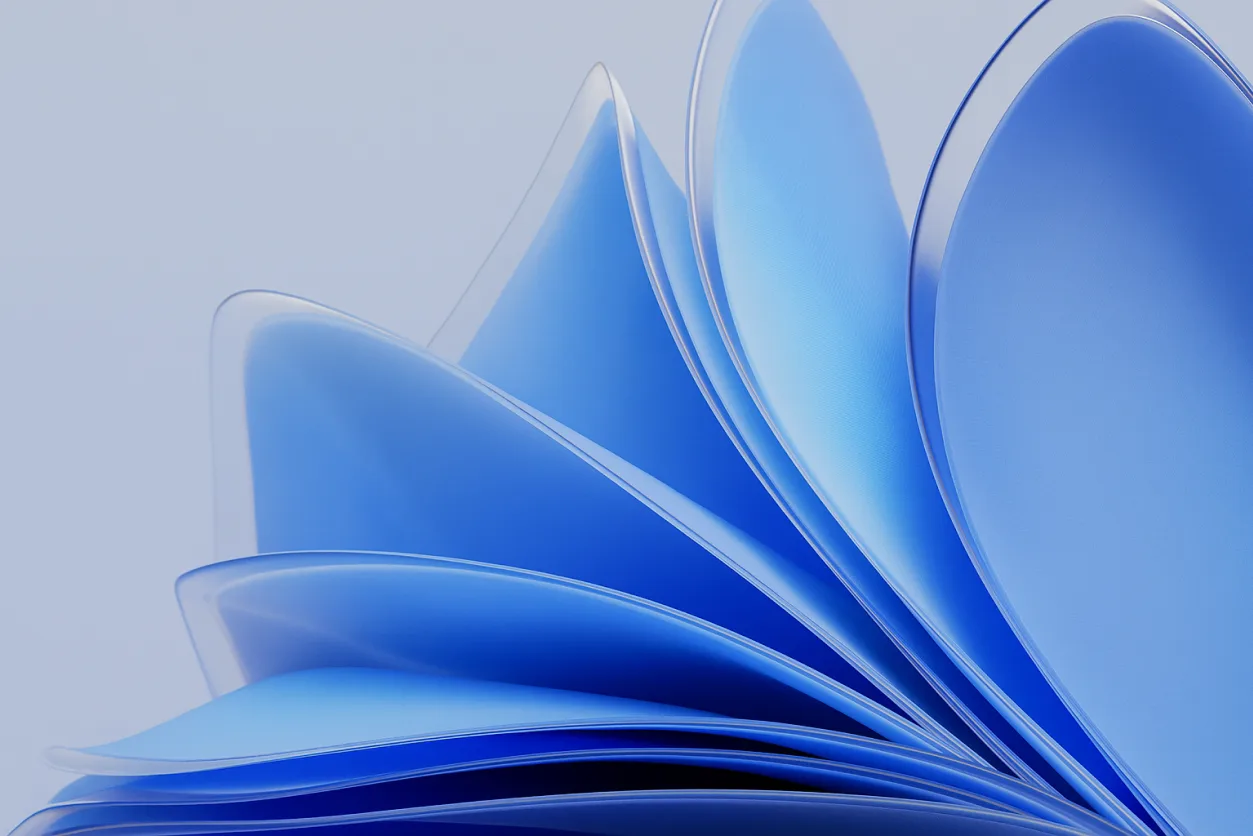
At a glance
Every modern business runs on documents, contracts, invoices, forms, applications, and reports, but most of these arrive in unstructured formats like PDFs, scanned images, or emails. Staff waste hours chasing data, retyping numbers, and fixing errors. The result? Missed deadlines, frustrated clients, and compliance risks.
Intelligent document processing (IDP) solves this by combining artificial intelligence, machine learning, and automation to capture, classify, extract, and validate information from any document. Unlike simple OCR tools, IDP doesn’t just “read” text—it understands context, verifies data, and feeds it directly into workflows.
For businesses, that means: faster cycles, fewer errors, reduced costs, airtight compliance, and happier clients. Unlike back-office tools, Moxo embeds IDP into client-facing workflows, combining audit trails, automation, and security for a seamless experience.
Why document overload slows every business
Documents are at the heart of every client relationship. A bank can’t approve a loan without income statements. An insurer can’t process claims without medical records. A consulting firm can’t onboard clients without signed contracts.
But here’s the problem: nearly 80% of enterprise data is unstructured, locked inside PDFs, emails, or handwritten forms. Manual document processing isn’t just slow—it’s risky. Human error rates in data entry hover around 1%, which sounds small but can derail financial records, compliance reports, or legal filings.
Traditional OCR was a step forward, but it’s limited. OCR can turn a scanned invoice into machine-readable text—but it won’t know which number is the invoice total, which is tax, or whether the supplier name matches what’s in the system.
That’s why IDP matters. It bridges the gap between raw documents and usable data, letting businesses scale without drowning in paperwork.
What is intelligent document processing
Intelligent Document Processing (IDP) is a technology that uses artificial intelligence, machine learning, and automation to capture, classify, and extract information from documents. Unlike basic OCR, which only “reads” text, IDP understands the context and structure of documents. It combines:
- Optical Character Recognition (OCR): converts images into text.
- Machine Learning: trains models to recognize document types and patterns.
- Natural Language Processing (NLP): interprets meaning and context.
- Automation: routes extracted data into workflows, CRMs, ERPs, or client portals.
So instead of just digitizing a page, IDP:
- Identifies whether it’s a contract, invoice, or application.
- Extracts key details like names, amounts, or policy numbers.
- Validates the data against rules (e.g., is the total correct? does the ID match the database?).
- Sends it downstream for approvals, onboarding, or compliance checks.
Think of IDP as a digital analyst: it doesn’t just copy text, it interprets and organizes data so businesses can act on it quickly. In other words, IDP transforms documents from bottlenecks into assets.
How IDP works
The process typically follows four stages:
Capture – Documents are scanned or uploaded to the system in multiple formats, such as PDFs, images, or digital forms. Optical Character Recognition (OCR) converts them into machine-readable text.
Example: A client uploads a scanned tax return into the portal.
Classification – The system identifies document types (invoice, contract, claim form) and assigns them to the right workflow.
Example: The system recognizes one file as a W-2 and another as a proof of address.
Extraction – Key fields are automatically pulled: dates, amounts, client names, policy IDs.
Example: From a contract, the system extracts party names, effective date, and payment terms.
Validation – The extracted data is cross-checked against business rules or databases to ensure accuracy before entering downstream systems.
Example: The income on a loan application is verified against bank statements.
Only once the data passes validation is it pushed into CRMs, accounting systems, or ERP platforms.
Example: In banking, IDP can process loan applications by classifying supporting documents, extracting income details, and validating them against credit criteria.
Benefits of intelligent document processing
The value of Intelligent Document Processing (IDP) goes beyond efficiency—it transforms how organizations manage risk, scale operations, and serve clients.
Cost savings
Manual document handling eats up staff hours and increases payroll costs. By automating repetitive data entry, IDP reduces the need for manual back-office teams. Firms can reallocate staff to higher-value tasks rather than spending hours on paperwork.
Speed and scalability
Documents that once took days to process are now handled in minutes. Banks can approve loans faster, insurers can settle claims quicker, and consultants can onboard clients without delays. This enables organizations to manage higher volumes without proportionally increasing headcount.
Accuracy
AI-driven extraction minimizes human error, ensures consistency, and reduces costly rework. Fewer mistakes mean faster approvals and smoother downstream workflows.
Compliance readiness: IDP doesn’t just process documents—it validates them. Built-in audit trails and rules help organizations meet industry regulations with confidence, whether for financial reporting, healthcare compliance, or legal documentation.
With audit trails, role-based access, and validation checks, IDP ensures documents are handled securely and in line with regulatory requirements like GDPR, HIPAA, or SOC 2.
Better client experience
When clients don’t have to resubmit forms or wait weeks for approvals, their trust in the firm grows. A smooth document journey is a strong differentiator in competitive industries. Take healthcare as an example: one provider using IDP to process insurance claims cut turnaround times by 40% while reducing claim errors that previously frustrated patients. Similar gains are being seen in banking, insurance, and professional services, where compliance and client trust are non-negotiable.
Applications of IDP across industries
Finance and Banking
- Loan origination: IDP accelerates credit decisions by extracting data from tax returns, payslips, and identity documents, eliminating manual reviews.
- KYC compliance: Automates verification of customer records (driver’s licenses, passports, utility bills), reducing onboarding delays and compliance risk.
Insurance
- Claims processing: IDP extracts and validates policyholder details and supporting evidence, speeding up claims approval and reducing errors
- Underwriting: Automates the review of supporting documents such as medical reports or property valuations, enabling faster and more accurate risk assessments.
Healthcare
- Patient intake forms: Captures information directly into electronic health records (EHRs), reducing wait times and staff workload.
- Lab reports: Classifies, routes, and validates test results, ensuring they reach the right clinicians without manual sorting.
Professional services
- Legal firms, consultancies, and accountants use IDP to handle contracts, NDAs, or onboarding documents at scale without burning staff hours.
Comparison table: OCR vs IDP vs Moxo
How Moxo brings IDP into client-facing workflows
Most intelligent document processing (IDP) tools are built for internal use—but Moxo brings IDP directly into client-facing workflows so that accuracy, compliance, and real-time transparency are part of every interaction.
Instead of relying on email attachments or manual uploads, clients submit documents directly through secure, branded portals. Moxo’s document collection workflows ensure that uploads are validated in real time using AI-powered IDP capabilities—automatically flagging missing fields, incorrect formats, or compliance gaps before documents reach your internal team.
Every step in the process—from upload to approval—is tracked via immutable audit trails, giving your organization confidence in its compliance posture and making regulatory reporting frictionless.
Crucially, clients are never left in the dark. With real-time workflow visibility and intelligent status notifications, clients always know where their documents stand. This reduces frustration and eliminates back-and-forth emails or update requests.
Want to see how IDP can transform your client workflows? Book a demo with Moxo today
From chaos to clarity with IDP
Documents drive every business, but manual processing creates inefficiency, errors, and compliance risks. Intelligent document processing solves this with automation and AI, turning unstructured data into structured, usable information. By embedding IDP into client-facing workflows, firms not only process data faster but also build trust with clients through transparency and security.
What makes Moxo stand out is its client-first design. Beyond pure IDP, it offers branded portals, workflow automation, secure collaboration, audit trails, and deep integrations—combining compliance with client experience.
Stop letting document chaos slow your business. See how Moxo transforms IDP into client-facing workflows that cut costs, accelerate approvals, and elevate trust. Book a demo today.
FAQs
What’s the difference between IDP and OCR?
OCR simply converts images into text, while IDP goes further—classifying documents, extracting relevant fields, and validating them against business rules.
Do small businesses need IDP?
Yes. Even smaller firms handling contracts, invoices, or compliance records benefit from IDP. It saves time, reduces manual errors, and builds consistency without requiring large teams.
How accurate is IDP?
Modern IDP platforms often achieve 90–95% accuracy, with results improving as machine learning models are trained on industry-specific data.
Can IDP integrate with CRM or ERP systems?
Absolutely. Leading solutions, including Moxo, integrate directly with CRMs, ERPs, and DMS platforms, ensuring documents flow smoothly into existing business processes.
Is IDP secure for sensitive documents?
Yes. Effective IDP solutions combine encryption, role-based access, and audit trails. With Moxo, firms also gain compliance with standards like SOC 2 and GDPR, making it suitable for regulated industries.






