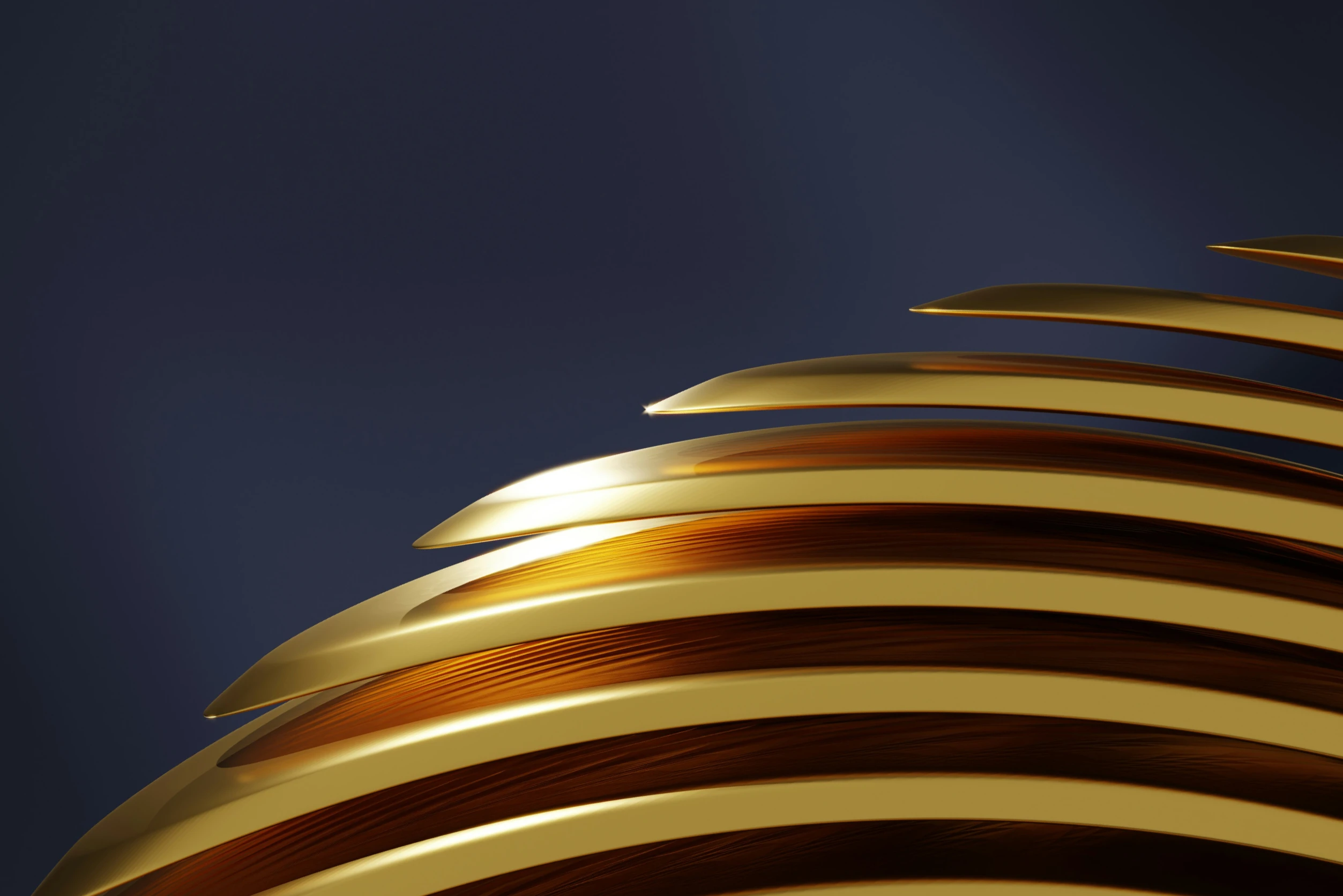
At a glance
A multi-level approval workflow helps organizations control risk and ensure compliance by routing requests through multiple decision-makers. But too many levels or unclear rules can stall progress. In this guide, you’ll learn what “multi-level” really means, how to build escalation rules that keep work moving, and which KPIs reveal bottlenecks. We’ll also show how Moxo strengthens multi-level approvals with SLA timers, role-based visibility, and exception handling.
What “multi-level” really means
A multi-level approval workflow is an approval hierarchy where more than one person must sign off before a request is finalized. This structure is used for finance, HR, procurement, and compliance-heavy processes.
Building the matrix (who, when, why)
The approval matrix defines:
- Who approves (roles or individuals).
- When requests escalate (value thresholds, categories, or risk level).
- Why oversight is required (compliance, budget control, legal risk).
Example:
- <$5,000: manager approval
- $5,001–$50,000: director approval
- $50,000: CFO approval
- Vendor contracts: legal review at any value
This ensures oversight is proportional to risk.
SLA timers and escalations
Even with clear thresholds, approvals stall if approvers delay. SLA timers and escalation rules keep workflows moving.
SLA timers
An SLA timer sets a deadline for response. If an approver doesn’t act in time, the request escalates automatically.
Exceptions and parallel approvals
- Exceptions: urgent or safety-critical requests can bypass thresholds with justification.
- Parallel approvals: where multiple departments (e.g., IT and security) must approve at once, running them in parallel avoids wasted days.
Visibility and audit
Multi-level approvals often fail because stakeholders lack visibility. Requesters don’t know the status, approvers forget pending items, and audit teams cannot track histories.
Best practices:
- Provide dashboards to show real-time status.
- Keep audit logs for every action.
- Use role-based access so sensitive information remains secure.
This not only speeds decisions but also builds trust across teams.
Flat vs multi-level vs Moxo escalations
Moxo combines control with efficiency by automating escalations and providing secure external collaboration.
Designing escalations that work
Define thresholds clearly
Ambiguous rules create disputes. Document thresholds and make them visible across the business.
Automate SLA reminders
Reminders reduce delays by nudging approvers before escalation is triggered.
Use AI nudges
AI-driven reminders can contextualize requests, reducing bottlenecks caused by overlooked tasks.
Keep audit logs
Every escalation and exception should be logged to provide an audit-ready trail.
KPIs that matter
Measure workflow health through KPIs:
Approval cycle time – how long it takes to move from submission to decision.
Escalation success rate – how often escalations prevent delays.
Exception frequency – frequent exceptions suggest thresholds are poorly designed.
Rework rate – high rework rates show that intake forms or instructions are unclear.
These metrics guide continuous improvement and ensure oversight doesn’t turn into bottlenecks.
For example, Purchase order automation vendors and blogs show how intelligent PO approval workflows eliminate bottlenecks and cut cycle times by up to 60%, using SLA-like deadlines and automatic escalations.
Implementation roadmap
Rolling out a multi-level approval workflow isn’t just a system update—it’s an organizational shift. Done right, it improves accountability without adding friction.
Define thresholds
Set clear rules around who approves what—based on value, risk, or department. For example, under $5K might go to a manager, while over $50K routes to finance and leadership.
Pilot in one department
Start small to work out the kinks. Departments like procurement or HR are ideal testbeds, since they already operate with structured request patterns.
Configure SLA timers
Establish response time expectations—like 2 days for manager approvals and 24 hours for escalations. SLA timers keep workflows moving and flag bottlenecks early.
Enable exceptions and parallel paths
Not all requests are linear. Build in rules to skip levels for urgent needs or allow parallel reviews by legal and compliance to avoid unnecessary delays.
Train approvers and requesters
A workflow is only as strong as the people using it. Run short onboarding sessions to clarify responsibilities, escalation protocols, and what counts as a “complete” request.
Track KPIs
Measure what matters: average cycle time, number of escalations, and frequency of rework. These metrics tell you whether the workflow is speeding things up—or slowing them down.
Refine thresholds and SLAs
Use data from your pilot to tighten or loosen approval paths. If certain values rarely trigger changes, adjust thresholds accordingly to reduce overhead.
Expand gradually
Once the system works smoothly in one team, roll it out to adjacent processes or departments. Use early wins to build trust and accelerate adoption.
How Moxo helps
Moxo brings automation, structure, and transparency to complex, multi-level approval workflows, ensuring they move at the speed your business demands.
SLA-driven escalations: Automatically route overdue approvals based on timers, thresholds, or role hierarchies—no more manual chasing
Magic links: Let external stakeholders like vendors, clients, or auditors approve tasks via secure, passwordless access—without the need to create accounts
AI nudges and smart reminders: Proactively notify the right person when delays or missing actions are detected, reducing bottlenecks
Audit-ready logs and role-based access: Every decision is timestamped, attributable, and secure—supporting compliance, governance, and faster audits
Whether it’s financial approvals, vendor onboarding, or contract sign-offs, Moxo ensures every approver sees only what they need, when they need it—with full traceability.
Fast, accountable, and audit-ready
Multi-level approval workflows protect organizations by adding structure, transparency, and accountability—but without SLA timers, clear thresholds, and escalation logic, they can grind to a halt.
Moxo enhances this balance by combining structured workflows with AI-powered nudges, external participation, and compliance-ready audit trails. Approvals don’t just get done—they get done on time, securely, and with full visibility.
If your multi-level approvals are still buried in email, now’s the time to streamline.
Approvals work best when they balance speed with accountability; too much of one without the other breaks trust.
Book a demo and start with one workflow. Measure your KPIs—like cycle time, rework rate, and escalation volume—then expand once the results are clear.
FAQs
What is a multi-level approval workflow?
It is an approval process where multiple people sign off on requests based on thresholds or categories.
How many levels should approvals have?
Only as many as needed for compliance and risk control. Too many layers create bottlenecks.
How do escalations prevent delays?
They automatically reroute stalled requests to alternate or higher-level approvers.
Can Moxo integrate with ERP or HR systems?
Yes. Moxo adds escalation and SLA monitoring layers on top of ERP or HR platforms.
What KPIs show workflow effectiveness?
Cycle time, escalation success, exception frequency, and rework rate reveal efficiency and compliance.





