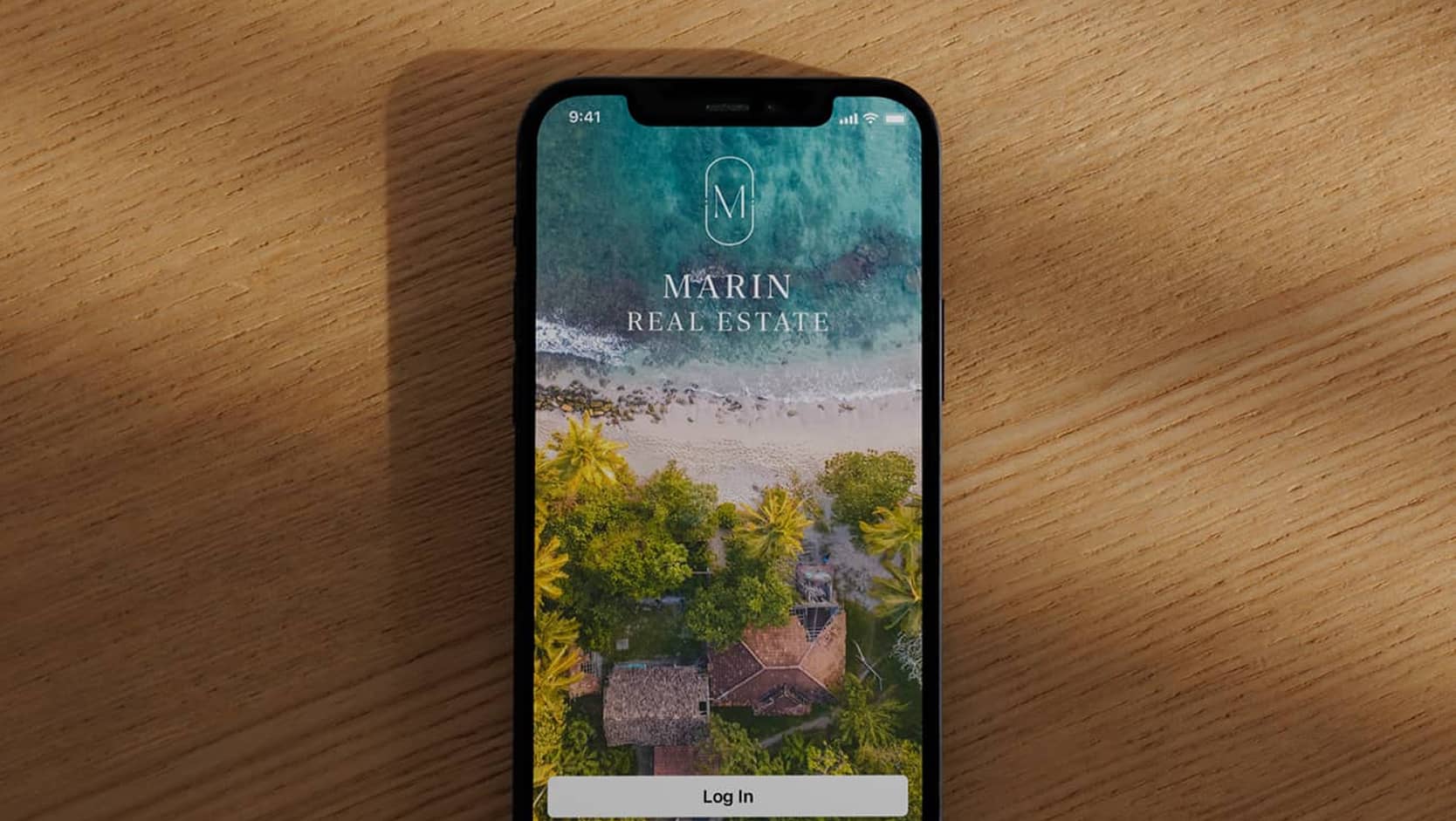
At a glance
A no-code client portal can go live in days — no developer backlog, no custom code. Top enterprise platforms integrate with your CRM, document systems, and payment tools so work happens in one place. BNP Paribas cut onboarding time by 50% with a portal that centralizes document exchange, approvals, and signatures. Choosing the right portal is about workflow capabilities, security standards, and scalability — not just price.
Why the right no-code client portal platform choice makes or breaks adoption
If your client portal doesn't match how your clients actually work, it becomes digital shelf-ware. Many teams get caught up in feature comparison spreadsheets and end up with clunky tools designed for solo freelancers when they need enterprise-grade workflow automation. The difference between a simple file-sharing portal and a true collaboration platform can determine whether your clients embrace the new process or keep defaulting to email.
What is a no code client portal and how does it work?
A no-code client portal is a secure digital workspace where you and your clients can collaborate on projects, complete multi-step approvals, exchange documents, and track progress — all without requiring custom development. Unlike basic client portals that just organize files, modern platforms include sophisticated workflow engines that can automate complex business processes.
The "no-code" aspect means business users can build and modify workflows using visual tools rather than waiting for developer resources. This includes setting up conditional logic, multi-party approval chains, and integrations with your existing business systems.
Why no-code beats custom development for most businesses
Speed to value: Enterprise teams regularly launch pilot programs in under a week, compared to months for custom builds.
Business agility: When regulations change or processes evolve, you can update workflows in hours rather than submitting IT tickets and waiting for development cycles.
Total cost of ownership: Beyond avoiding initial development costs, no-code platforms eliminate the ongoing expense of maintaining custom code, security updates, and scaling infrastructure.
Empowered business teams: Operations, compliance, and client success teams can directly manage workflows without technical dependencies.
Falconi Consulting exemplifies this shift — they moved from email chaos to automated, multi-party approvals without writing code, cutting project turnaround times by 40%. This demonstrates how digital workflow automation can transform business operations across industries.
Essential capabilities for no-code customer portals
When evaluating platforms, focus on these core areas that separate enterprise-ready solutions from basic file-sharing tools:
Workflow automation engine: Look for visual workflow builders that handle complex business logic, not just simple form submissions. Your platform should support parallel approvals, conditional routing based on client responses, and integration triggers that keep your internal systems updated. Enterprise workflow automation becomes critical as your organization scales.
Enterprise security and compliance: Beyond basic encryption, verify the platform provides audit trails for every action, role-based access controls, and meets industry-specific compliance requirements like SOX, GDPR, or HIPAA.
White-label and embedding capabilities: True platform solutions allow you to embed portals directly into your existing client-facing systems rather than redirecting to a third-party domain. This maintains brand consistency and user experience continuity.
AI-powered automation: Next-generation platforms include intelligent document processing, automated task routing based on content analysis, and predictive workflow optimization that learns from usage patterns.
Multi-party collaboration tools: Real enterprise workflows involve multiple stakeholders. Ensure your platform handles complex approval chains, allows external parties to participate in workflows, and maintains clear audit trails across all participants.
What to evaluate when comparing platforms
Workflow complexity: Can the platform handle your actual business processes, or just simple form-to-email workflows? Many solutions marketed as "enterprise" are actually designed for solo consultants and small businesses.
Integration depth: Superficial API connections aren't enough. Look for platforms that can bi-directionally sync data with your CRM, automatically create records in your systems, and trigger workflows based on external events.
Scalability architecture: How does the platform handle growth? Some solutions work fine for dozens of clients but break down with hundreds or thousands of active users.
Mobile experience: Client portals live or die based on mobile usability. Ensure the platform provides native mobile apps, not just responsive web interfaces.
Developer-friendly extensibility: True no-code platforms empower business users to configure complex workflows while remaining extensible for your development team. Look for solutions with robust APIs, webhook capabilities, and the ability to embed portal functionality directly into your existing applications. The best platforms complement your technical infrastructure rather than creating isolated silos that require constant developer intervention for basic changes.
Common selection mistakes that derail projects
The biggest mistake is choosing based on initial price rather than total value delivered. Platforms that seem cost-effective often require expensive add-ons for enterprise features like advanced security, workflow automation, or white-labeling.
Security assumptions can be costly. Many platforms claim "bank-level security" but lack proper audit trails, granular permissions, or compliance certifications. If you're in a regulated industry, verify specific compliance documentation rather than trusting marketing claims.
Scalability blindness affects growing companies. A platform that works for 50 clients might become unusable at 500. Evaluate how the platform handles increased load, both technically and from a cost perspective.
User experience neglect kills adoption. If the portal is confusing or requires training for clients to use effectively, you'll end up managing dual processes — the portal for some clients and email for others who refuse to adapt.
No-code vs. custom development: Making the right choice
Custom development makes sense when you have truly unique requirements that no existing platform can address, substantial technical resources to maintain the system long-term, and workflows that provide significant competitive advantage through customization.
No-code platforms excel when you need to launch quickly, want to focus internal technical resources on core product development, require flexibility to adapt processes as your business evolves, and need enterprise-grade security without building it from scratch.
Real-world enterprise implementations
BNP Paribas transformed their client onboarding by unifying messaging, document exchange, and e-signatures in a single branded portal, reducing onboarding time by 50% while improving compliance documentation.
Peninsula Visa automated their complex visa processing workflows, reducing processing time by 93% through intelligent form routing and automated compliance checks.
Salty Air Living scaled their real estate operations 5x by moving all client interactions into a mobile-optimized portal that handles everything from initial inquiries to closing documentation.
These examples share common themes: they chose platforms capable of handling complex, regulated workflows rather than simple file-sharing solutions.
Getting started with your portal selection
Choosing a no-code client portal isn't just about digitizing existing processes — it's an opportunity to redesign how you collaborate with clients for better outcomes on both sides.
Start by mapping your current client journey to identify friction points where a portal could add value. Focus on workflows that involve multiple steps, approvals, or document exchanges rather than simple information sharing.
When evaluating platforms, test with real workflows from your business rather than generic demos. The best platform for your needs should feel intuitive for your specific use cases and client types.
Ready to see how an enterprise-grade client portal could transform your client relationships? Book a demo or explore Moxo's client portal capabilities here.





