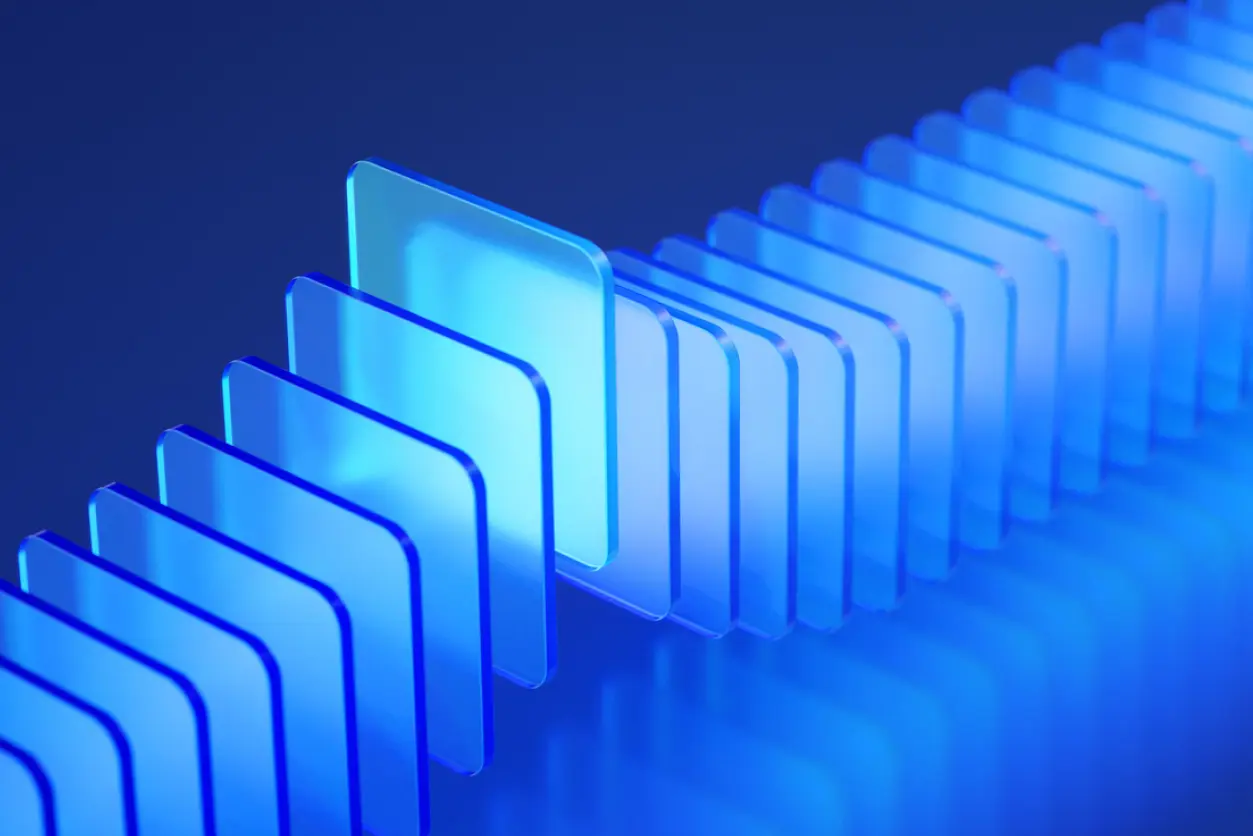
At a glance
- Portals are essential for modern accounting: Email and cloud drives create inefficiencies, firms need structured, secure client collaboration tools.
- There are 10 must-have capabilities: From e-signatures and workflow automation to branded experiences and audit logs, each feature impacts speed, trust, and compliance.
- Generic tools fall short: Most basic portals lack accounting-specific workflows, role-based access, or compliance-grade audit trails.
- Moxo offers a purpose-built solution: With automation, branding, and integrations, Moxo centralizes everything accountants need in one secure platform.
The essential checklist for choosing the right portal
Most accounting firms don’t lose clients over taxes, they lose them over missed follow-ups, disorganized files, and that dreaded phrase: "I didn’t get your email."
That’s where accounting client portal software steps in. But not all tools are made with the same DNA. You need software that not only stores documents, but also automates tasks, accelerates collaboration, and ensures compliance.
This guide breaks down the 10 must-have capabilities every accountant should demand in a client portal.
Why your inbox isn’t a client experience strategy
Email wasn’t built for K-1s, 1099s, or quarterly tax docs. Files go missing. Threads get buried. And when clients don’t know what’s next, they often do nothing.
In fact, email is one of the biggest bottlenecks in accounting workflows. It lacks accountability, visibility, and the structure needed for time-sensitive engagements.
That’s why modern firms are moving toward centralized client portals that don’t just store documents, but actively drive the client journey forward. From onboarding to document review to final sign-off, a portal should act as a workflow engine, not a filing cabinet.
Let’s break down the 10 capabilities your next portal should deliver.
10 must‑have capabilities for accounting client portal software
1. Secure, centralized document sharing
Accounting firms handle sensitive data, bank statements, tax returns, payroll files. These shouldn't live in email threads or random cloud drives.
Look for end-to-end encryption to ensure your data is protected in transit and at rest. This is non-negotiable when handling sensitive financial documents. Choose a client portal software that offers secure document sharing along with role-based folder access, so only the right users see the right files. This minimizes risk and enforces confidentiality. Also, prioritize systems that allow automated file requests and seamless upload receipts, making it easy for clients to send what you need without back-and-forth.
A centralized portal creates a single source of truth. No more digging through email threads or manually chasing attachments.
2. Built-in e-signatures and audit trails
You don't need a separate tool to get client signatures. A good portal bakes in e-signatures and links them to specific documents or workflow steps.
Seek legally compliant e-signatures that meet IRS and international standards. These are essential for tax forms, engagement letters, and other official documents. A reliable platform should offer timestamped trails for every approval, creating a visible chain of custody from submission to signature. Finally, opt for a system with a signature tracking dashboard so your team can monitor progress and intervene when needed.
This is especially critical for engagement letters, tax forms, or compliance disclosures. Bonus if you can download a full audit log for each engagement.
3. Automated reminders and nudges
Reminding clients to upload a W-2 or sign an engagement letter shouldn’t take manual effort. Your portal should be smart enough to handle these routine nudges.
Look for task-based triggers that automatically send reminders when due dates approach or actions remain incomplete. Choose a system that supports both email and mobile push notifications, so clients get timely pings regardless of device. Some platforms include escalation workflows, notifying partners or managers if a client hasn’t acted within a set timeframe.
Look for systems that show exactly what’s pending on the client’s side, and notify you once they’ve completed it.
4. Real-time collaboration tools
Accountants often send annotated drafts or versioned spreadsheets. Without built-in collaboration, those become multiple versions flying around.
Prioritize document-level commenting so clients and team members can leave feedback directly on files, reducing ambiguity. A great portal will also have secure chat with message history, allowing asynchronous communication without needing a separate messaging app. Bonus points if the tool offers @mention functionality to tag teammates and notify them immediately within a workflow.
Internal and client-side users should be able to interact on the same file, without clogging up inboxes or Slack threads.
5. Branded/white-label client experience
Your client porta software is a front door to your firm. Make it feel like your firm, not just another tool.
Start with custom branding, your logo, color palette, and URL should be reflected across the client interface. Choose an accounting client portal software that offers white-label services, allowing personalized onboarding messages or videos, helping new clients feel welcomed and informed from day one. Also, look for the ability to brand system notifications and email alerts, ensuring consistency across every touchpoint.
Clients are more likely to engage when the experience feels polished and familiar. Branding builds trust.
6. Workflow automation and task tracking
If your team manually assigns tasks or sends reminders, you’re wasting hours every week.
Use platforms with pre-built task templates tailored to accounting processes like onboarding, KYC, and tax prep. Workflow automation with a visual workflow view, such as a Kanban board or status tracker, helps both your team and your clients understand where things stand. Look for auto-assignment logic that routes tasks to the right team member based on role, deadline, or file type.
This ensures consistency and speeds up turnaround. No more guessing what’s next.
7. Role-based access control
Your bookkeeper doesn’t need to see partner-only notes. Your client shouldn’t see internal comments.
Choose a portal with layered access levels, allowing you to differentiate between clients, staff, and administrators. You should also be able to define file-specific permissions, such as view-only, comment, or edit access for each user. Ensure the platform allows task-level visibility rules so sensitive workflows can remain confidential when needed.
This protects confidentiality and ensures compliance for sensitive data.
8. Mobile-first access
Tax season doesn't pause when your clients leave their desks. Your portal should work seamlessly on phones and tablets.
Prioritize platforms with native mobile apps for both iOS and Android. These ensure smoother performance than mobile-responsive web versions. Verify the presence of push notifications, which alert users to updates or deadlines instantly. And look for mobile upload and e-signature features, so clients can take action from anywhere without waiting to get back to a computer.
Mobile access makes collaboration faster and reduces delays for busy clients.
9. Integration with accounting tools
Portals that integrate with tools like QuickBooks, Xero, or your CRM can cut hours of manual entry.
Seek out-of-the-box integrations with major platforms in your tech stack. This helps reduce the friction of implementation. Your portal should be able to sync data across contacts, tasks, and documents, so nothing falls through the cracks. If you have custom workflows, look for open API access or Zapier support, giving you more control over how systems talk to each other.
When your tools work together, your team can focus on clients instead of toggling tabs.
10. Compliance-ready activity logs
For audits, client disputes, or security reviews, you need documentation of every step.
Look for portals with exportable activity logs organized by client, task, or document. These provide clear trails for regulators and partners. The logs should include timestamps for every user action, from document views to approvals to comments. Ensure your system uses tamper-proof logging and secure archiving, critical for meeting IRS, FINRA, and GDPR standards.
This isn’t just a nice-to-have. It’s essential for firms operating under strict compliance frameworks.
How Moxo compares to typical portals
Choosing the right accounting client portal software means understanding how tools stack up on critical functionality, not just storage, but security, automation, and visibility. Here’s how Moxo compares to other traditional tools:
For financial services and accounting teams, Moxo isn't just another file-sharing app. It's a fully integrated client engagement hub that moves work forward, reduces risk, and delights clients.
- Secure client onboarding & KYC: Use structured digital forms and workflows to collect necessary documentation and validate identity, without sending a single email.
- Approval & signature capture: From tax authorizations to loan forms, signatures are built into every step, logged, and exportable.
- Branded portals for every engagement: Provide each client with a custom-branded space that looks like your firm, not a vendor’s product.
Real-world result: BNP Paribas reduced onboarding time by 50% using a Moxo-powered portal that unified document collection, messaging, and approvals under a single, secure interface. This not only accelerated operations, but ensured compliance with internal audit and regulatory needs.
Ready to streamline your accounting workflows? Book a demo to see Moxo in action
Conclusion
Choosing the right accounting client portal isn’t about ticking boxes, it’s about future-proofing your client experience and internal operations. A great portal removes friction, enforces compliance, and creates a seamless, professional touchpoint at every stage of the client journey.
If your current tools rely too heavily on email, lack automation, or create confusion instead of clarity, it’s time to evaluate smarter options. Platforms like Moxo are purpose-built to serve the workflows accounting teams actually use, bringing together document exchange, e-signatures, approvals, audit trails, and client communication into one unified experience.
FAQs
What’s the best client portal software for accountants?
Look for tools purpose-built for accounting workflows. Moxo, Canopy, and Financial Cents are common picks, depending on your firm size and needs.
Can I use a client portal with QuickBooks or Xero?
Yes. Choose one that integrates or offers API support. Moxo offers integrations with CRM and storage tools, and allows custom API configurations.
Are client portals secure enough for financial documents?
Yes, if they include end-to-end encryption, SOC 2 compliance, role-based access, and exportable audit logs. Moxo meets all of these standards.
Do I need a portal if I already use Dropbox and email?
Yes. Portals go beyond storage by enabling task automation, approvals, collaboration, and compliance, all within one system.
How long does it take to set up a client portal?
Most Moxo clients are up and running within 2 weeks. Pre-built templates and onboarding support make implementation fast and scalable.





