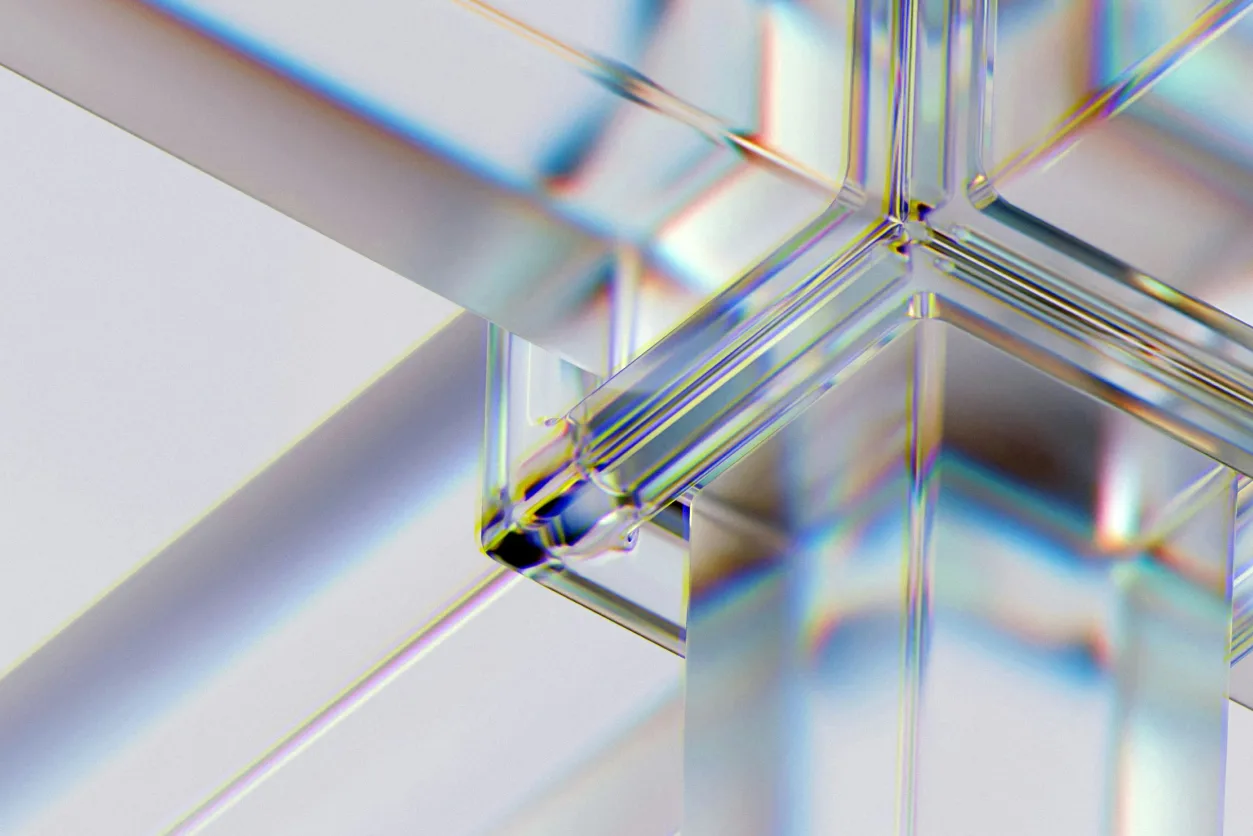
At a glance
Outdated portals frustrate clients with limited functionality, slow turnarounds, and manual processes. This guide explores the essential features that define modern insurance client portal software, from compliance-ready workflows to automated, seamless client interactions.
We’ll also cover how to evaluate tools through the lens of efficiency, security, and experience. With Moxo, insurers get a portal that orchestrates every interaction securely and at scale.
Upgrade your insurance portal: Win clients, stop churn
Insurance clients are no longer satisfied with static portals that only store documents. They expect intuitive, mobile-first experiences similar to banking and e-commerce. According to McKinsey, insurers that digitize client interactions see 20–40% higher satisfaction scores compared to competitors. But many firms still rely on outdated systems, email threads, and disconnected tools. The result is slow claim cycles, frustrated policyholders, and higher churn. Choosing the right insurance client portal software has become a key factor in maintaining client trust and operational efficiency.
Why traditional approaches fall short
Insurance is complex by nature. A single claim might involve underwriters, adjusters, brokers, and clients. Add in sensitive data and compliance requirements, and the stakes rise quickly. Legacy portals often fail because they:
- Fragment communication: Clients still chase updates by email
- Increase manual work: Document collection and approvals drag on
- Expose compliance risks: Scattered records make audits harder
For example, one mid-size insurer reported losing 15% of renewals due to slow claim processing. The cost of inefficiency is not just operational, it directly affects revenue and client retention.
Types of insurance portal solutions
When insurers start evaluating client portal options, they usually encounter three categories:
Basic portals: These allow file sharing and messaging. They work for small firms but cannot handle multi-party orchestration.
Niche portals: Some insurance-specific portals focus on claims or policy servicing. While useful, they often create silos and lack integration flexibility.
Workflow-driven portals: These combine collaboration, automation, and compliance into a branded hub. They not only store information but actively drive processes forward.
Think of the difference this way: a basic portal is like a digital filing cabinet, while a workflow-driven portal acts as a command center for client interactions.
What to look for in insurance client portal software
Selecting the right solution requires more than checking off features. The best portals balance security, usability, and scalability. Below are key decision factors.
1. Security and compliance
Insurance deals with sensitive personal and financial data. Look for:
- End-to-end encryption
- Audit trails and role-based access
- GDPR, HIPAA, and SOC 2 compliance options
Without these, insurers risk breaches and regulatory penalties.
2. Ease of client use
Clients should not need training to use the portal. Features like magic links (one-click access without login) and mobile-friendly design reduce friction. A smooth UX is not just nice-to-have, it determines adoption.
3. Workflow automation
Portals should do more than host documents. They should automate:
- Claims intake
- KYC document collection
- E-signatures and approvals
- Automated reminders
Automation reduces delays and frees staff for higher-value work.
4. Multi-party collaboration
Insurance workflows are rarely one-to-one. A good portal enables agents, underwriters, and clients to collaborate in real time. Without this, communication still reverts to email.
5. Integration with core systems
The portal should connect seamlessly to policy admin platforms, CRMs, and claims management systems. Without integrations, data remains siloed and processes stall.
6. AI-driven insights
Forward-looking insurers are adopting AI for:
- Document checks during intake
- Predicting workflow bottlenecks
- Providing summaries and risk flags
This transforms the portal from passive software into an intelligent process partner.
How Moxo fits
Moxo is built for complex, external-facing workflows, exactly the kind insurance firms need. Unlike static portals, it combines secure collaboration, workflow automation, and AI assistance inside a branded client experience. Every interaction is orchestrated, tracked, and optimized.
Clients access secure, branded portals with enterprise-grade encryption and GDPR-compliant access controls. Automated workflows route file requests, signatures, and approvals without manual follow-ups. Multi-party collaboration ensures brokers, underwriters, and clients stay aligned through one centralized space.
Intelligent AI agents check documents for errors, escalate issues, and send nudges to keep claims moving. Moxo also integrates with CRMs and policy systems like Salesforce to maintain data flow and eliminate silos.
A financial services firm using Moxo reduced claim cycle times by 54%. Automated requests replaced endless emails, while clients received real-time progress updates in a branded portal. The result was higher satisfaction and fewer drop-offs. On G2, one customer review notes: “Moxo makes it simple for clients to interact securely. The automation cut our follow-ups by half.”
Making the right choice
Today’s insurance leaders cannot rely on portals that simply store documents. The real advantage lies in platforms that orchestrate workflows, enforce compliance, and enhance client trust. When evaluating software, look beyond file-sharing tools. Prioritize solutions that offer secure automation, multi-party collaboration, and scalability across teams and lines of business.
Moxo fits this mold. It empowers insurers to deliver seamless, secure client servicing through an AI-enabled platform that’s purpose-built for compliance-heavy workflows. From onboarding to claims, it reduces manual effort, improves visibility, and drives measurable retention gains.
Next step: Book a Moxo demo to see how branded portals and automated workflows can transform your insurance servicing experience.
Next step: See how Moxo can transform your client experience. Book a demo with Moxo.
FAQ
What’s the difference between a generic portal and one built for insurance?
Generic portals are fine for simple file sharing. But insurance requires secure collaboration, regulatory audit trails, and multi-party workflows—all of which Moxo delivers by design.
How much does insurance client portal software cost?
Costs depend on scale and features. Entry-level tools start affordably, while platforms like Moxo offer enterprise-grade capabilities priced by usage. The ROI often shows up in faster claims and fewer client drop-offs.
How does a portal improve ROI for insurance firms?
By automating repetitive steps and centralizing client interactions, insurers cut service time and increase advisor capacity. One Moxo client saw a 75 percent lift in servicing efficiency after switching.
Can portals integrate with CRMs and policy systems?
Yes. Moxo integrates with Salesforce, claims platforms, and policy admin tools to ensure smooth workflows and eliminate data re-entry.
Should insurers build or buy a portal solution?
Buying a purpose-built platform like Moxo accelerates deployment, ensures compliance, and reduces maintenance. Custom builds often fall short on usability, speed, and ongoing support.





