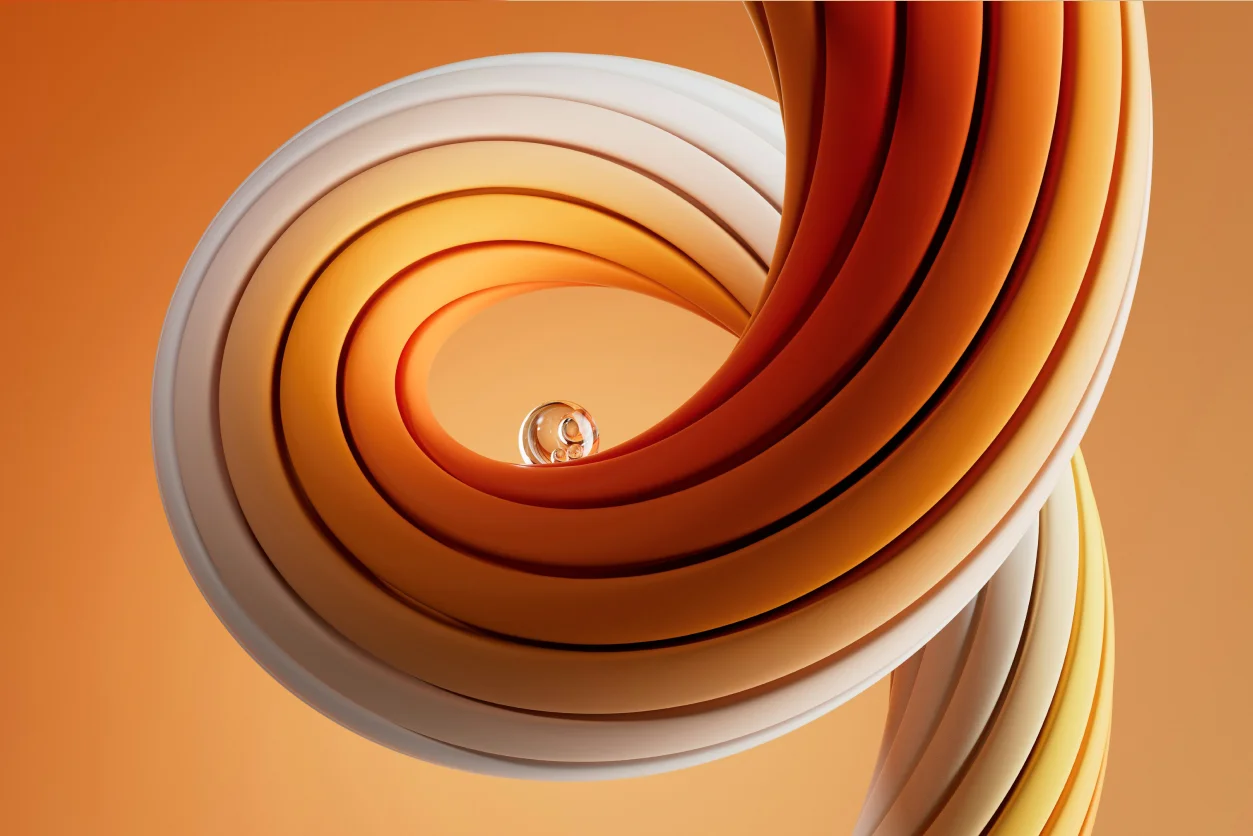
At a glance
Process documentation shouldn’t sit idle—it should drive real execution.
Converting static SOPs into live workflows ensures steps are followed and tracked. Automation adds consistency, accountability, and measurable results.
Moxo transforms documentation into action with templated, auditable workflows that teams actually use.
Why static documentation falls short in process management
Most organizations start with static documentation like Word documents, PDFs, or slide decks to outline their processes. While these are a good starting point for capturing steps, roles, and rules, they often fail when it comes to practical execution and scalability. Here’s why static documentation isn’t enough and where it misses the mark:
Key weaknesses of static documentation:
Lack of enforcement
A static document can explain a process, but it can’t ensure employees follow it. There’s no mechanism to prompt or enforce compliance in real time.
Version sprawl
Static documents often lead to duplicate or outdated versions across teams. This creates confusion, as employees may reference conflicting instructions.
No feedback loop
Processes evolve, but static documents don’t. For example, an onboarding checklist may list ten steps, but without tracking tools, you'll never know if managers skip steps or adjust them incorrectly. There’s no real-time way to monitor whether the process works as intended.
Limited collaboration
Static documents are often siloed, making it hard for teams to work together to improve processes. Feedback is rarely incorporated seamlessly.
Inefficiency in updates
Updating static documentation is a manual and time-consuming process. This often results in outdated processes remaining in use for far too long.
Why live workflows are the solution
To overcome these challenges, organizations are transitioning to live workflows. Unlike static docs, live workflows are dynamic, enforceable, and trackable. They incorporate automation, real-time feedback, and updates, ensuring processes are followed consistently and improved continuously. For example, instead of a checklist written in a manual, a live workflow tool can automate reminders, flag missed steps, and provide analytics on performance.
Static documentation is useful for training and onboarding, but for execution, scalability, and long-term success, live workflows are the way forward.
From document to executable workflow
The real breakthrough comes when static documentation is converted into an executable workflow. This means taking the steps, roles, and decision points described in the document and embedding them into a workflow platform.
The difference can be seen in this comparison:
When processes live as workflows, they guide execution automatically. Employees no longer guess the next step because the system routes tasks, requests, and approvals as defined.
Practical checklist for turning process documents into live workflows
A static process document is a great starting point, but transforming it into a live workflow can make your operations smoother, faster, and more efficient. Here's a practical checklist to guide you through the transition:
- Identify inputs and outputs: Clearly define what triggers the process (input) and the desired outcome (output). For example, an input might be a customer inquiry, and the output could be a resolved support ticket.
- Map roles and responsibilities: Specify who owns each step of the process. This ensures accountability and avoids bottlenecks. Consider including backup roles for critical stages.
- Define decision points: Pinpoint where decisions need to be made, such as approvals or alternate actions. Clearly document what criteria guide these decisions to reduce confusion.
- Set service level agreements (SLAs): Establish timeframes for each step to keep the process on track. For example, how long should a task wait in someone’s queue before escalation?
- Enable automation: Identify tasks that can be automated, such as sending reminders, generating reports, or routing tasks to the right team. Decide which steps require human oversight to maintain quality.
- Test and iterate: Before fully deploying the workflow, test it in a controlled environment. Gather feedback from team members and adjust where needed to ensure the workflow is practical and user-friendly.
- Monitor and optimize: Once live, continuously track the workflow's performance. Use metrics to identify inefficiencies and update the process as your needs evolve.
By following this checklist, you can turn static documents into dynamic workflows that simplify operations, boost efficiency, and ensure nothing falls through the cracks.
Key elements of live workflows: Roles, SLAs, and approvals
When transitioning from static process documentation to live workflows, certain foundational elements ensure processes run smoothly and efficiently. Let’s break down three critical components that transform static processes into dynamic, executable workflows:
Roles: Clear accountability
Every successful workflow begins with well-defined roles. Clear responsibility ensures that tasks are assigned to the right people and nothing falls through the cracks.
Example: In a vendor onboarding workflow, the procurement team collects the necessary documents, while the compliance team verifies certifications.
By assigning roles within a workflow system, you eliminate ambiguity and streamline task ownership.
SLAs: Timely execution
Service Level Agreements (SLAs) provide timeframes for task completion, driving accountability and preventing delays. Without SLAs, tasks can get stuck in inboxes, stalling the entire process.
Example: In a document collection workflow, an SLA might require clients to submit forms within five business days. Automated reminders or escalations can further enforce these timelines.
Incorporating SLAs into workflows ensures consistent progress and avoids bottlenecks.
Approvals: Controlled decision-making
Approvals are integral to almost every process, ensuring that critical decisions are reviewed and authorized before moving forward. Workflows enforce approval steps, eliminating the risk of skipping necessary checks.
Example: In project management, workflows can mandate scope change approvals before proceeding, ensuring compliance and proper stakeholder review.
By automating approvals, you maintain control while reducing manual follow-ups.
Bringing it all together
Static documentation can outline these elements, but live workflows bring them to life. A workflow platform that integrates roles, SLAs, and approvals ensures:
- Tasks are assigned to the right individuals.
- Timelines for task completion are clear and enforced.
- Key decisions are reviewed and authorized before proceeding.
The result? A process that’s not only compliant but also efficient, scalable, and adaptable to real-world demands. Live workflows turn static process documentation into actionable systems, enabling teams to focus on execution rather than micromanagement.
Keeping documentation current via automations
One of the challenges with static process documents is that they quickly become outdated. Policies change, regulations evolve, and teams adapt. Updating manuals across departments is slow and error-prone.
Automation solves this by embedding the rules into the workflow itself. When regulations change, updating the workflow logic ensures the new rules apply immediately. Notifications can alert teams to changes, and audit logs capture updates for compliance.
For example, in financial services workflows, regulatory checks can be automated, and when rules evolve, the automation is updated once and instantly applied across all cases. This eliminates the lag between writing new documentation and ensuring compliance in practice.
Automations also keep data synchronized with systems of record. Whether exporting approved contracts into a repository or syncing client onboarding forms into a CRM, workflows keep documentation live and accurate.
Crafting your blueprint: essential elements of a process documentation template
Organizations often hit a wall trying to figure out where to begin with process documentation. This is where a well-structured template becomes invaluable, bridging the gap between abstract theory and practical, actionable workflows. It ensures consistency and provides a clear starting point for transforming static documents into dynamic, living processes.
A robust process documentation template should include:
Title and description: Clearly identify the process and provide a concise overview of its purpose. This sets the stage and ensures everyone understands what the process aims to achieve.
Trigger event: Define what initiates the process. Understanding the 'when' helps in automating and monitoring the start of a workflow.
Roles and responsibilities: Assign clear ownership for each step. This eliminates confusion and ensures accountability across the team.
Service level agreements (SLAs) for each stage: Crucial for managing expectations and ensuring timely execution, especially in dynamic environments.
Approvals required: Specify who needs to sign off at various points. This ensures compliance and quality control within the workflow.
Automated steps: Highlight opportunities for automation. This is key for efficiency and moving towards a 'live workflow' where manual intervention is minimized.
Outputs and reporting needs: Define the expected outcomes and how progress will be measured. This ensures the process delivers tangible results and provides data for continuous improvement.
By adopting this structured approach, teams can document processes in a way that is not only comprehensive but also immediately actionable and adaptable. It's about creating a living document that guides execution, rather than just a static reference. Moxo understands this challenge, offering ready-to-use templates that empower teams to bypass the dreaded 'blank page' problem and focus directly on tailoring workflows to their specific industry and needs.
How Moxo fits
Moxo turns static process documentation into live, executable workflows. Its Flow Builder allows organizations to map roles, approvals, and SLAs directly into workflows. Automations ensure rules are enforced, and dashboards provide visibility into progress.
For industries like consulting, legal, or healthcare, this means documented processes do not just sit in binders but actively drive operations. Moxo also provides prebuilt templates for client onboarding, document collection, and more, helping businesses adopt workflows quickly.
By embedding compliance, collaboration, and automation into workflows, Moxo ensures process documentation is always actionable and always current.
Turning documents into workflows
Process documentation is essential but limited when static. To achieve compliance, accountability, and efficiency, businesses must convert documentation into executable workflows. Roles, SLAs, and approvals provide structure, while automations ensure processes adapt to change.
Moxo bridges the gap between theory and execution, giving organizations the tools to turn their process manuals into living systems. By doing so, businesses not only capture knowledge but ensure it drives action. To see how Moxo can help your organization move from documents to workflows, book a demo.
FAQs
What is process documentation?
Process documentation is the written description of the steps, roles, and rules that define a business process. While useful for training, it becomes far more valuable when converted into an executable workflow that enforces compliance and accountability.
Why does static documentation often fail?
Static documents can describe a process but cannot enforce it. They are prone to version conflicts, lack visibility, and rarely provide feedback on performance. Converting them into workflows solves these issues by automating steps and tracking execution.
How do you turn a process document into a workflow?
Turning a process document into a workflow requires mapping roles, decision points, and SLAs into a workflow platform. Automated steps replace manual tasks, and approvals are embedded for compliance. Tools like Moxo make this conversion seamless.
What role do automations play in process documentation?
Automations ensure that processes stay current and compliant. When regulations or policies change, updating the workflow logic automatically enforces the new rules. This prevents outdated instructions from lingering in static documents.
Can small businesses benefit from workflow-based documentation?
Yes. Small businesses benefit by reducing manual effort, ensuring tasks are completed on time, and improving client experience. Platforms like Moxo provide ready-made templates, making it easy for small teams to deploy workflows without extensive setup.





