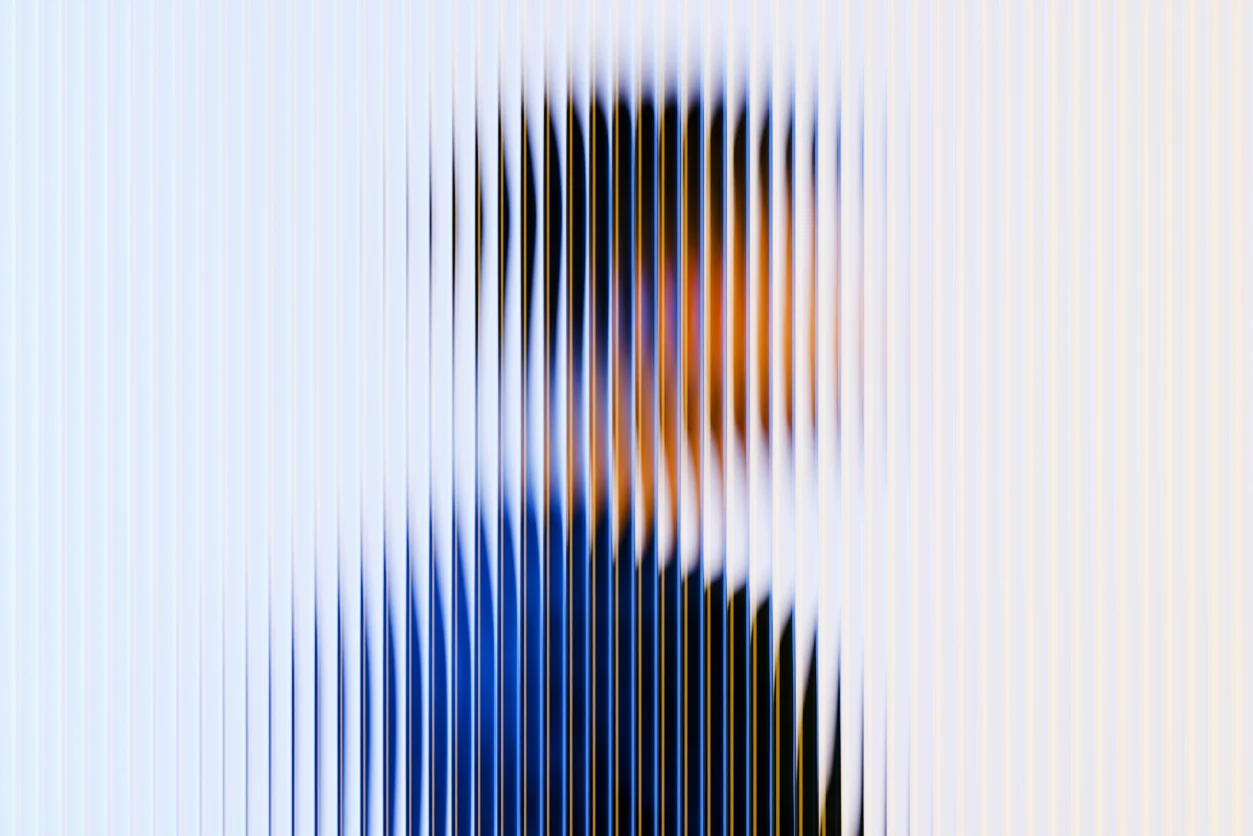
At a glance
Compliance automation helps organizations manage growing regulatory demands with less manual effort and risk.
Effective tools streamline workflows, evidence collection, approvals, and monitoring to maintain audit readiness.
A strong buyer’s checklist compares capabilities, security, and ROI across vendors.
Moxo aligns with these standards through Flow Builder, AI-driven evidence collection, secure audit trails, and Magic Links for external collaboration.
Why businesses need compliance automation tools
Compliance is no longer a once-a-year checklist. It is an ongoing responsibility shaped by constant regulatory change, more demanding auditors, and higher customer expectations. A PwC survey reports that three out of four compliance leaders say programs are harder to manage year over year.
Manual compliance management creates inefficiencies and risks. Evidence gets lost in email chains, approvals slip past deadlines, and audit prep consumes weeks of staff time. The costs are not just financial. Failed audits damage reputation and can delay deals in industries where compliance certification is a prerequisite for client trust.
Compliance automation tools offer an alternative. They allow businesses to automate repetitive processes, enforce accountability, and maintain audit-ready records throughout the year. For decision-makers, this means stronger risk management, faster audits, and more time for strategic work.
What to automate versus manage manually
A common misconception is that automation can handle every compliance task. In practice, the best results come from combining automation with human oversight.
Tasks suited for automation include evidence requests, SLA reminders, escalation routing, and validation of file completeness. For example, Moxo can automatically request vendor certifications, set deadlines, and escalate overdue tasks to compliance officers.
Tasks better managed manually include policy interpretation, nuanced legal reviews, and final sign-offs with auditors. These steps require human judgment and contextual understanding.
Think of automation as autopilot. It handles repeatable flight adjustments, but the pilot remains in control for take-off, landing, and turbulence. Compliance leaders should apply the same principle: automate the repeatable and keep judgment where it matters most.
Evaluation criteria and where they live in Moxo
When selecting compliance automation tools, business leaders need to look beyond marketing claims. The following evaluation factors should guide purchasing decisions. Each is mapped to how Moxo addresses buyer needs.
Flow Builder for human steps and approvals
A strong tool balances automation with structured approvals. Moxo’s Flow Builder provides a visual drag-and-drop interface to design workflows that combine automated steps with human oversight. A financial services firm, for instance, used Flow Builder to route KYC evidence to compliance officers while automatically escalating incomplete submissions.
Evidence collection with file requests and AI Review Agent
Evidence gathering is one of the most time-consuming compliance activities. Moxo automates file requests with structured forms, deadlines, and audit-ready storage. Its AI Review Agent adds intelligence by checking whether files are complete before escalating them to staff. This reduces manual chasing and ensures evidence accuracy.
Continuous controls monitoring with alerts and automations
Compliance is not just about annual audits. Continuous controls monitoring (CCM) ensures readiness throughout the year. Moxo automates SLA reminders, escalation workflows, and real-time alerts. For example, if an access review is overdue, the system escalates it to a manager, ensuring gaps are addressed early.
Integrations with DocuSign, Jumio, Stripe, CRM, and DMS
Compliance tools must fit into existing ecosystems. Moxo integrates with leading providers like DocuSign for e-signatures, Jumio for ID verification, Stripe for payments, and CRM or document management systems. These integrations reduce silos and ensure data flows seamlessly across compliance workflows.
Magic Links and notifications for external reviewers
External participants are often the bottleneck in compliance workflows. Moxo solves this with Magic Links that allow vendors and clients to upload documents or approvals securely without creating accounts. Combined with automated notifications, this feature eliminates delays and accelerates evidence collection.
SSO, SAML, and audit trails for enterprise security
Enterprise security is essential for compliance automation tools. Moxo supports SSO and SAML for identity management, role-based access, and encryption of data in transit and at rest. Every action is logged in immutable audit trails, ensuring compliance with SOC 2 and GDPR.
Management reporting for visibility and accountability
Compliance leaders need visibility into performance and risks. Moxo provides dashboards and management reports that track SLA compliance, identify bottlenecks, and measure evidence readiness. Reports can be exported directly for regulators or shared with internal committees.
Comparison of compliance automation tools
The table below compares how manual processes, basic checklist tools, and Moxo perform against critical buyer criteria.
This comparison demonstrates how Moxo strikes a balance between automation depth, security, and usability, while avoiding the complexity of heavy GRC platforms.
Quick vendor landscape for compliance automation tools
The compliance automation space includes a wide range of vendors, each with strengths and trade-offs.
- Task-focused tools: These provide simple checklist management or evidence collection. They are affordable but often lack automation depth or integrations.
- Mid-market compliance platforms: Broader coverage of frameworks with some workflow automation. They may lack flexibility or external collaboration features.
- Enterprise GRC suites: Comprehensive solutions for large enterprises but expensive and complex to deploy.
Moxo fits between mid-market platforms and enterprise GRC suites—offering deep workflow automation, AI-powered document checks, secure client collaboration, and SOC 2/GDPR-compliant audit trails—all in a platform that’s easy to configure, deploy, and scale.
Checklist download for evaluating compliance automation tools
A buyer’s checklist ensures vendors are evaluated consistently. It should include criteria such as workflow design, evidence collection, SLA monitoring, integrations, external collaboration, security, reporting, support, and cost of ownership.
Readers can download the checklist to guide evaluations and compare vendors against essential criteria. Using a structured checklist reduces the risk of choosing a tool that cannot scale or meet audit requirements.
Making the right compliance automation tools choice
Choosing the right compliance automation platform is critical for building structured, transparent, and scalable compliance operations. While some tools focus narrowly on checklists or evidence collection, modern organizations need solutions that bring automation depth, security, and collaboration together in one platform. Moxo delivers this balance with workflow automation, document collection, and AI-powered validation, all backed by SOC 2 and GDPR-aligned
Next step: Book a demo with Moxo to see how real-time visibility, audit readiness, and built-in security can strengthen your compliance operations. You can also download the Compliance Automation Tools Evaluation Checklist to compare vendors and make an informed, scalable choice for your organization.
FAQs
What are the must-have features in compliance automation tools?
Key features include workflow automation, evidence collection, SLA monitoring, integrations, audit trails, and enterprise security. Moxo supports all of these with Flow Builder, AI Review Agent, Magic Links, and SSO/SAML.
How do compliance automation tools integrate with existing systems?
Integration prevents silos and duplicate work. Moxo integrates with DocuSign for signatures, Jumio for ID verification, Stripe for payments, and CRM and document management systems.
What is the ROI of compliance automation tools?
ROI comes from reduced audit preparation time, fewer SLA breaches, and less manual chasing of evidence. One G2 review reports that Moxo saved a compliance team weeks of manual work.
How does Moxo compare with traditional GRC suites?
Traditional GRC suites are comprehensive but often expensive and complex. Moxo provides workflow flexibility and enterprise-grade security at lower overhead, making it suitable for mid-market and enterprise use cases.
Are compliance automation tools secure enough for SOC 2 and GDPR?
Yes, provided they include features like role-based access, encryption, audit trails, and identity management. Moxo supports these controls, aligning with SOC 2, GDPR, and industry security expectations.





