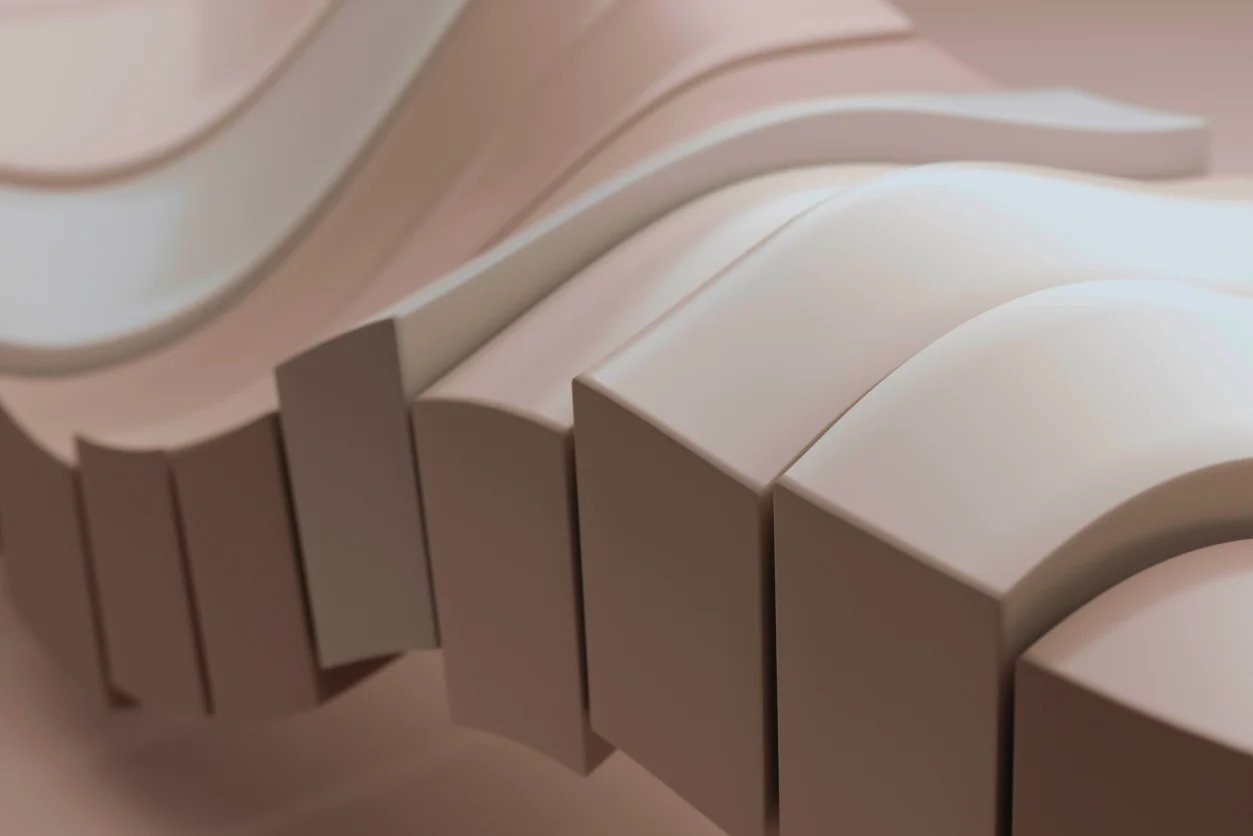
At a glance
A compliance workflow defines the sequence of roles, tasks, and approvals that ensure regulatory and internal requirements are met.
Mapping workflows with roles, decisions, and SLAs builds clarity, accountability, and audit readiness.
Automation in Moxo through Flow Builder, file requests, and Magic Links reduces delays and improves visibility.
Continuous monitoring and reporting provide real-time insight into SLA breaches, bottlenecks, and evidence readiness.
Why compliance workflows matter for modern organizations
Compliance is becoming more complex each year. Organizations face stricter regulations, larger fines, and higher expectations for transparency. A PwC survey found that 75 percent of compliance leaders report that programs are becoming harder to manage.
The challenge is not just the regulations but the way compliance is managed. Without structured workflows, responsibilities get blurred, tasks slip through the cracks, and evidence is scattered across inboxes and shared drives. This makes audits stressful and creates real risk exposure.
A compliance workflow provides structure. It defines each step, clarifies who is responsible, enforces deadlines, and creates an auditable trail of activity. For industries like financial services, healthcare, and legal, where compliance is mission-critical, structured workflows are no longer optional.
Why compliance workflows matter now: From risk to readiness
A compliance workflow is a mapped process that defines the sequence of tasks, roles, and decision points required to meet compliance obligations. Rather than relying on ad hoc communication and manual follow-ups, a workflow creates a repeatable and transparent system.
Consider a vendor onboarding process. A manual process might involve chasing vendors for certifications and relying on email approvals. This leads to delays and increases the chance of missing a key requirement. A compliance workflow, by contrast, assigns roles to vendor managers, legal reviewers, and compliance officers. It defines each step, sets deadlines, and routes escalations automatically when needed.
This approach reduces errors, saves time, and ensures organizations are always prepared for audits.
How to map a compliance workflow with roles, steps, decisions, and SLAs
Mapping is the first step in creating a workflow that works. A well-mapped workflow provides a blueprint for automation and monitoring.
Define roles and responsibilities
Every compliance process involves multiple stakeholders. Clarity on roles avoids duplication and accountability gaps. The RACI model (Responsible, Accountable, Consulted, Informed) is a useful framework. In a HIPAA compliance workflow, IT may be responsible for access logs, the compliance officer is accountable for completeness, legal consulted for interpretation, and the audit team is informed once evidence is ready.
Map workflow steps
Break compliance into specific, trackable tasks. Collecting evidence, reviewing documentation, issuing approvals, and storing signed attestations all become defined steps. Using a swimlane diagram can make this easier to visualize, with each lane representing a role.
Add decision points
Workflows often require conditional logic. For example, if a vendor’s SOC 2 certificate is valid, the workflow proceeds to approval. If expired, the workflow branches to escalation. This logic ensures that compliance adapts to real-world conditions instead of assuming linear progress.
Set SLAs and deadlines
Service Level Agreements (SLAs) ensure accountability by defining turnaround times for each task. A vendor may be required to submit evidence within 10 days. Managers may need to approve access requests within 48 hours. SLAs create measurable checkpoints and allow early intervention when delays occur.
Readers can practice this by downloading a swimlane template and plotting roles, steps, decisions, and SLAs before building automation.
How to turn the workflow map into a live flow in Moxo
Mapping provides the blueprint. The next step is execution. Moxo allows organizations to digitize workflows, automate repetitive steps, and create audit-ready records.
Flow Builder setup
Moxo’s Flow Builder enables drag-and-drop workflow creation. Compliance teams can design a vendor certification workflow where evidence requests are automatically routed, decision branches account for valid or invalid submissions, and escalations are triggered for missed deadlines.
Evidence capture with file requests
Chasing documents is one of the most time-intensive parts of compliance. Moxo simplifies this with structured file requests. Compliance officers can request specific evidence, track responses, and store submissions with timestamps. This reduces the audit preparation burden and aligns with Moxo’s document collection.
Approvals and e-signature
Approvals are often the bottleneck in compliance. Moxo routes approvals to the right stakeholder, captures e-signatures securely, and logs all actions in an audit trail. For example, during a security policy review, managers can receive approval requests directly in their workflow and provide signatures without leaving the platform.
Automations and alerts
Delays are common when tasks rely on manual reminders. Moxo automates notifications, escalations, and SLA monitoring. If an SLA is missed, the system escalates automatically. This ensures compliance activities do not stall and that risks are addressed before audits.
Magic Links for external reviewers
Compliance frequently involves external vendors or clients. Moxo’s Magic Links allow external participants to submit evidence or approvals without creating accounts. This reduces friction, accelerates evidence collection, and ensures compliance workflows do not stall at the external boundary.
Monitoring and reporting in compliance workflows
A workflow without monitoring is just a checklist. Monitoring ensures accountability and prepares organizations for audits.
Moxo provides dashboards and reporting that highlight:
- SLA compliance, showing which tasks are late or approaching deadlines.
- Evidence readiness, showing progress toward complete documentation.
- Audit trail completeness, with timestamped logs of every action available for regulators.
Reports can be exported for external auditors or internal compliance committees. Moxo also supports security features such as role-based access, encryption, and SSO/MFA, ensuring sensitive compliance data is protected while being monitored.
How Moxo supports compliance workflows
Moxo offers a suite of features that directly align with compliance workflow requirements:
- Flow Builder to convert mapped processes into live, automated workflows.
- Secure evidence collection and approvals with file requests and e-signature.
- Automations and Magic Links to reduce manual chases and delays while improving SLA adherence.
- AI agents to validate submissions and guide users with contextual Q&A support.
A G2 review notes that Moxo helped a financial services firm cut audit prep time in half by automating evidence collection. This shows how workflows move from theory to measurable results.
Comparison of manual workflows and Moxo workflows
Building resilient compliance workflows
Resilient compliance workflows create consistency, transparency, and accountability in processes that are too critical to rely on manual coordination. With Moxo’s workflow automation and document collection tools, teams can start small—automating tasks like vendor onboarding or policy attestations—and scale over time as results compound.
By integrating automation with audit-ready reporting and real-time visibility, organizations strengthen oversight while reducing risk and manual workload.
Next step: Book a demo with Moxo to see how built-in automation, security, and compliance visibility can transform your operations into a resilient, audit-ready system.
FAQs
What is a compliance workflow and why is it important?
A compliance workflow is a structured sequence of tasks, roles, and decision points that ensures compliance requirements are met consistently. Moxo makes these workflows actionable and audit-ready.
How do I map roles and SLAs in a compliance workflow?
Start by assigning roles using a framework such as RACI and defining clear SLAs for turnaround times. Moxo workflows let you enforce SLAs with automations and alerts.
Can external vendors or clients participate in compliance workflows?
Yes. With Moxo’s Magic Links and vendor portal, vendors can submit certifications or evidence securely without creating accounts.
What are common compliance workflow mistakes?
Typical mistakes include unclear roles, missing escalation paths, and no SLA monitoring. Automating workflows in Moxo reduces these risks by creating structure and accountability.
How does Moxo ensure compliance workflow security?
Moxo includes security controls such as role-based access, encryption, audit trails, and SSO/MFA. These ensure compliance workflows are secure and align with regulatory standards like SOC 2 and GDPR.






