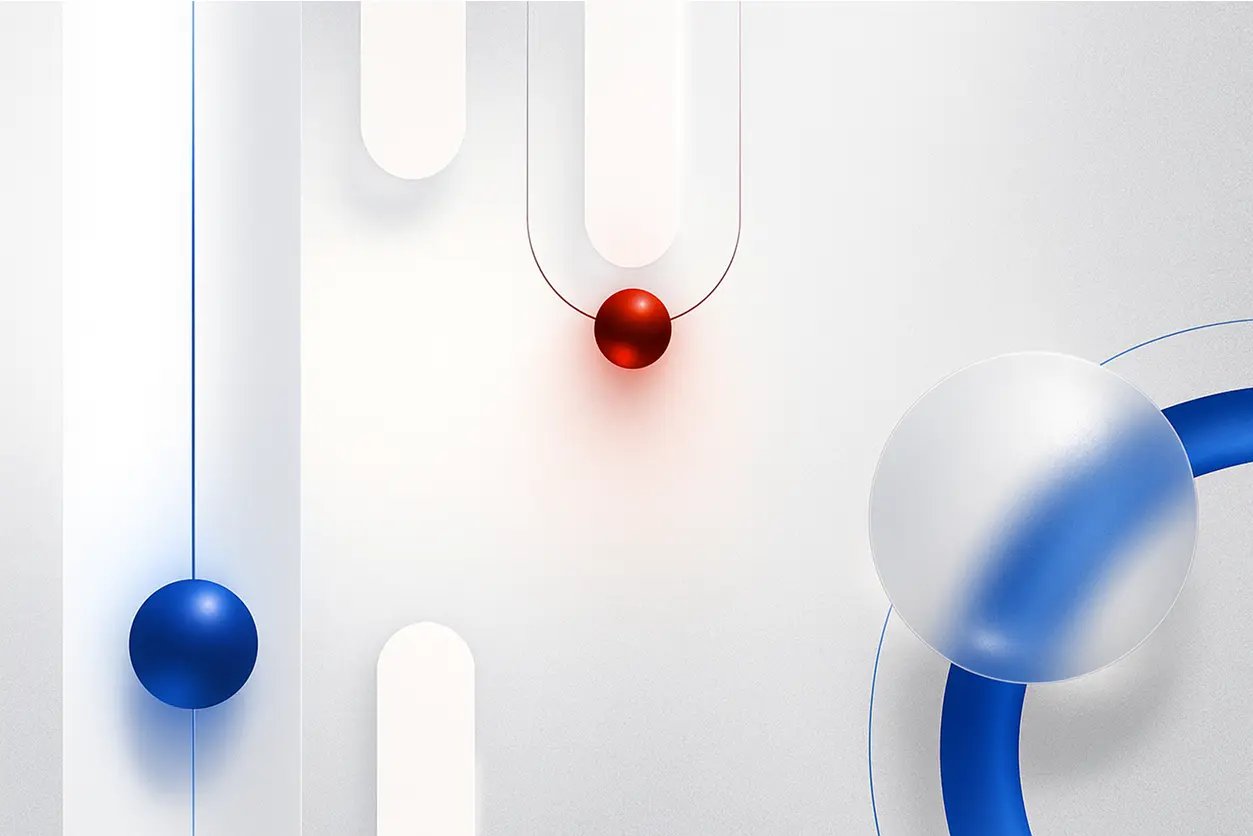
At a glance
Customer workflows bring structure and consistency to every stage of client engagement, from onboarding to renewals.
They improve visibility, strengthen compliance, and create smoother client experiences through defined steps and roles.
Moxo helps organizations build and automate these workflows with tools that streamline collaboration and delivery.
Why customer workflows matter and what happens when they're broken
A single bad experience is all it takes to lose a customer for good. According to PwC’s Customer Insights Survey, 32% of customers will walk away from a brand they love after just one negative interaction. In today's hyper-competitive market, you can't afford to get it wrong. A disorganized onboarding process can leave new customers confused and frustrated. A delayed support response can make an existing customer feel ignored and undervalued. These seemingly small slip-ups can irreparably damage brand loyalty.
So, what’s the root of the problem? Many businesses still rely on outdated, manual processes. Teams work in silos, coordination happens through chaotic, untracked email chains, and important customer information gets lost in the shuffle. This leads to painful bottlenecks, critical follow-ups being missed, and a disjointed, jarring customer journey. Instead of a smooth, guided experience, customers are left to navigate a confusing maze of different departments and inconsistent communication. This is precisely where customer workflows come in, transforming chaos into a seamless, positive experience.
What is a customer workflow
A customer workflow is a defined series of repeatable steps that guide external stakeholders—such as clients, partners, or vendors—through a specific process with your organization. It transforms complex, multi-step interactions into a clear, automated, and streamlined sequence.
For instance, a client onboarding workflow might include:
- Automatically sending a personalized welcome message upon contract signing.
- Directing the client to a portal to submit necessary documentation.
- Prompting them to schedule a kickoff meeting via an integrated calendar.
- Assigning an account manager and triggering an internal notification to the team.
Each step is visible, accountable, and repeatable. This structured approach significantly reduces the chance of human error, ensures consistency, and improves collaboration between your team and your clients.
Signs your business needs customer workflows
How do you know if your current processes are falling short? Here are some common red flags:
Inconsistent customer experience: Do different clients receive different levels of service? If one client gets a welcome call and another doesn't, you lack a standardized process.
Frequent bottlenecks and delays: Are tasks often stuck waiting for one person's approval or input? Do clients complain about how long things take? This points to inefficient manual handoffs.
Lack of visibility: Can you easily track where a customer is in their journey? If you have to dig through emails and ask multiple team members for a status update, you have a visibility problem.
Repetitive manual tasks: Are your team members spending significant time on administrative duties like sending reminder emails, chasing documents, or manually entering data? This is time that could be spent on higher-value activities.
Poor cross-functional collaboration: When a customer issue requires input from sales, support, and finance, does the process break down? Workflows ensure smooth transitions between departments without dropping the ball.
Negative customer feedback: Direct feedback about confusing processes, slow response times, or feeling "lost" are clear indicators that your internal disorganization is impacting the customer.
By incorporating customer workflows, you can proactively address these issues, creating a structured, visible, and automated path for every client interaction. This not only boosts internal efficiency but also delivers the seamless, professional experience that builds lasting customer loyalty.
Visualize your customer workflow
Understanding your customer’s journey is key to improving their experience. Here's a streamlined approach to visualizing your customer workflow:
1. Define customer segments
Not all customers are the same. Group them into clear segments or personas based on behaviors, goals, and pain points. Give each persona a name, background, and motivation to ensure you're designing workflows for real, specific user types—not just a generic "customer."
2. Map key touchpoints
List every interaction customers have with your brand—before, during, and after purchase. This includes digital (e.g., website visit, sign-up) and offline (e.g., store visit, phone call) touchpoints. Capture the full customer experience from first contact to post-purchase support.
3. Outline journey steps
For each segment, break down their journey into detailed, step-by-step actions at each touchpoint. For instance, a website visit could include: search product → browse categories → read details → add to cart. Focus on the customer’s actions, not your internal processes.
4. Capture actions, thoughts & feelings
Go beyond actions—understand what customers are thinking and feeling at each step. Are they confused, excited, frustrated? What expectations or questions do they have? This emotional insight helps uncover pain points and opportunities for better engagement.
5. Identify pain points & opportunities
Review the workflow to find where customers get stuck, confused, or frustrated. These are your pain points. Also, look for moments where you can delight them—like faster support, personalization, or added value. These insights help prioritize improvements.
6. Choose a visualization method
Select a method to represent the workflow clearly. Options include:
- Journey maps – timelines showing actions, thoughts, and pain points
- Flowcharts – process-focused paths and decisions
- Swimlane diagrams – ideal for showing responsibilities across teams
- User story maps – great for product development contexts
Tools like Moxo, Miro, Lucidchart, or even spreadsheets work well—use whatever best communicates the workflow to your team.
7. Iterate and refine
Treat your workflow as a living document. Gather team input, validate with real customer data, and update regularly as behaviors or products evolve. A continuously refined workflow keeps your customer experience aligned with real needs.
What is a swimlane diagram and how to use one
A swimlane diagram is a flowchart that clearly shows who does what in a process. It uses "swimlanes" to define roles and responsibilities for different sub-processes, whether for internal functions like hiring or external ones like customer onboarding.
Imagine a swimlane diagram as a powerful visual tool mapping the entire customer journey, defining actions and responsibilities. It's a horizontal layout, segmented into distinct lanes, each representing a key participant or system:
Customer lane: Tracks every customer action, from initiation to resolution. This includes submitting information, attending calls, and providing feedback – highlighting critical interaction points.
Internal team lane: Details the crucial internal steps your team takes to serve the customer. Actions involve reviewing inputs, assigning tasks, and ensuring delivery, clarifying handoffs and preventing bottlenecks.
Automation lane: Shows where technology boosts efficiency and consistency. This includes sending automated reminders, routing approvals, and logging updates, minimizing manual effort and reducing errors.
This structured model brings unparalleled clarity to your operations, defining clear ownership for each step, minimizing miscommunication, and ensuring no critical stage in the customer journey is overlooked.
6 key types of customer workflows
Customer workflows are the backbone of a stellar customer experience. They ensure every interaction is smooth, efficient, and consistent. But not all workflows are created equal. Let's explore six key types you can implement to streamline your processes and keep customers happy.
Managing Service Requests Efficiently
Service workflows handle client inquiries, ticket routing, and escalation steps so issues are resolved quickly. Automating these processes helps teams meet SLAs without losing the human touch.
Creating a smooth onboarding journey
Onboarding workflows automate early-stage tasks like document collection and welcome calls. This creates a seamless first impression and accelerates client readiness.
Keeping momentum through customer success workflows
Success workflows support ongoing engagement—triggering adoption check-ins, sharing progress updates, and tracking client satisfaction metrics to prevent churn.
Simplifying renewal cycles
Renewal workflows standardize proposal sharing, reminders, and approvals. Using workflow automation ensures every renewal happens on time and with full transparency.
Collecting valuable client feedback
Feedback workflows organize surveys, NPS tracking, and follow-up communications, ensuring every client opinion becomes an opportunity to improve.
Maintaining professionalism during offboarding
Offboarding workflows guarantee that departing clients experience a smooth transition—secure data transfer, account closure, and future outreach planning all happen in a defined, auditable manner.
Comparison: Customer workflow vs business process vs SOP
Customer workflows, business processes, and SOPs are all essential for running a smooth operation, but they serve different purposes. Let's break down the key differences between them.
7 reasons customer workflows are your secret weapon
Customer workflows aren't just about efficiency—they're about creating exceptional experiences that keep customers coming back. Here are 5 reasons why they're your business's secret weapon.
Consistency in client experience
Workflows standardize every step so each client receives the same quality of service, regardless of who manages the account. With tools like Moxo’s client portal, interactions are centralized and easy to monitor.
Faster turnaround times
Automating repetitive actions like approvals or status updates removes manual delays. Teams using Moxo workflows can process renewals and service requests much faster while maintaining accuracy.
Complete visibility and accountability
Dashboards and activity logs make responsibilities transparent across departments. Project management tools built into Moxo ensure that every step—from request to resolution—is traceable.
Compliance and data security
Audit trails, encryption, and role-based permissions help organizations stay compliant with frameworks like SOC 2 and GDPR, reassuring clients that their data is secure.
Reduced errors & increased accuracy
Standardized processes and automated checks minimize human error, leading to more accurate data and fewer mistakes in client interactions.
Enhanced client satisfaction
By delivering consistent, efficient, and secure service, workflows naturally lead to happier clients who feel valued and well-supported.
Optimized resource allocation
When routine tasks are automated, teams can dedicate more time and effort to complex problem-solving, strategic initiatives, and building stronger client relationships.
Customer workflows aren't just about efficiency—they're about creating exceptional experiences that keep customers coming back. Here are 7 reasons why they're your business's secret weapon.
How to implement customer workflows: A practical checklist
Here’s a practical checklist to get you started with implementing customer workflows:
Identify repetitive, client-facing tasks.
Look for tasks like onboarding, renewals, or regular updates that follow a consistent pattern. These are the perfect candidates for automation and streamlining.
Map out your customer journey.
Before you can create a workflow, you need to understand every step your customer takes, from initial contact to final delivery. Identify key touchpoints, potential roadblocks, and opportunities for a smoother, more efficient process.
Design your ideal workflow.
Use a tool like Moxo's workflow templates to build a standardized, repeatable process for each customer interaction. You can structure your process with clear stages, assign tasks, and set deadlines to ensure nothing falls through the cracks.
Digitize your paperwork.
Move away from endless email attachments and physical documents by using Moxo's secure digital repository. You can manage document signing, annotation, and approvals directly within the platform, keeping everything organized and accessible.
Create a central hub for communication.
Establish a single, secure digital space for all client interactions. Moxo’s OneStop Client Hub allows you to streamline communication with secure messaging, video meetings, and file sharing, creating a seamless experience for your clients.
Automate and track progress.
Set up automated reminders and track the progress of each client workflow from a centralized dashboard. Moxo gives you a clear overview of all ongoing processes, allowing you to quickly identify bottlenecks and keep everything on schedule.
Start with one workflow, gather feedback.
Begin with a single process to test its efficiency, then improve it based on client and team feedback before expanding further.
Start small, scale up.
Once you’ve perfected one workflow and seen its benefits, gradually scale up to cover more areas, ensuring you grow systematically and successfully. Small, focused pilots demonstrate value quickly and pave the way for enterprise adoption.
Why Moxo is built for customer-centric workflows
Moxo provides a single, secure space for all client interactions—combining communication, document sharing, and workflow automation in one platform. Organizations across consulting, accounting, and financial services use it to shorten onboarding timelines and cut unnecessary follow-ups.
With its client portal, security framework, and mobile access, Moxo delivers structure without sacrificing personal connection. The result: faster cycles, stronger compliance, and measurable ROI.
Power structured client experiences & elevate your client engagement
Customer workflows have become the backbone of modern client engagement. They transform unstructured communication into clear, trackable sequences that improve service delivery and decision-making.
Moxo empowers organizations to bring these workflows to life. Its unified platform integrates workflow automation, secure client portals, and enterprise-grade security to streamline every stage of the client journey.
To experience how structure drives stronger relationships, start mapping your first workflow with Moxo’s template or book a demo today.
FAQs
What is a customer workflow?
A customer workflow is a repeatable process that guides clients or external stakeholders through stages like onboarding, service delivery, or renewal while keeping communication clear and measurable.
How does a customer workflow differ from automation?
A workflow defines the structure of an interaction, while automation handles repetitive steps within it. Combining both through Moxo workflows creates efficiency and reliability.
Why should small businesses use customer workflows?
Smaller teams gain predictable processes, save time, and maintain professionalism without adding administrative overhead—especially with tools like Moxo for small business.
What tools can help create customer workflows?
Platforms with integrated communication and automation—such as Moxo—simplify setup and deliver enterprise-grade visibility and control.
Can workflows improve customer satisfaction?
Yes. Structured workflows shorten response times, reduce friction, and build transparency, which directly translates to improved client trust and retention.





