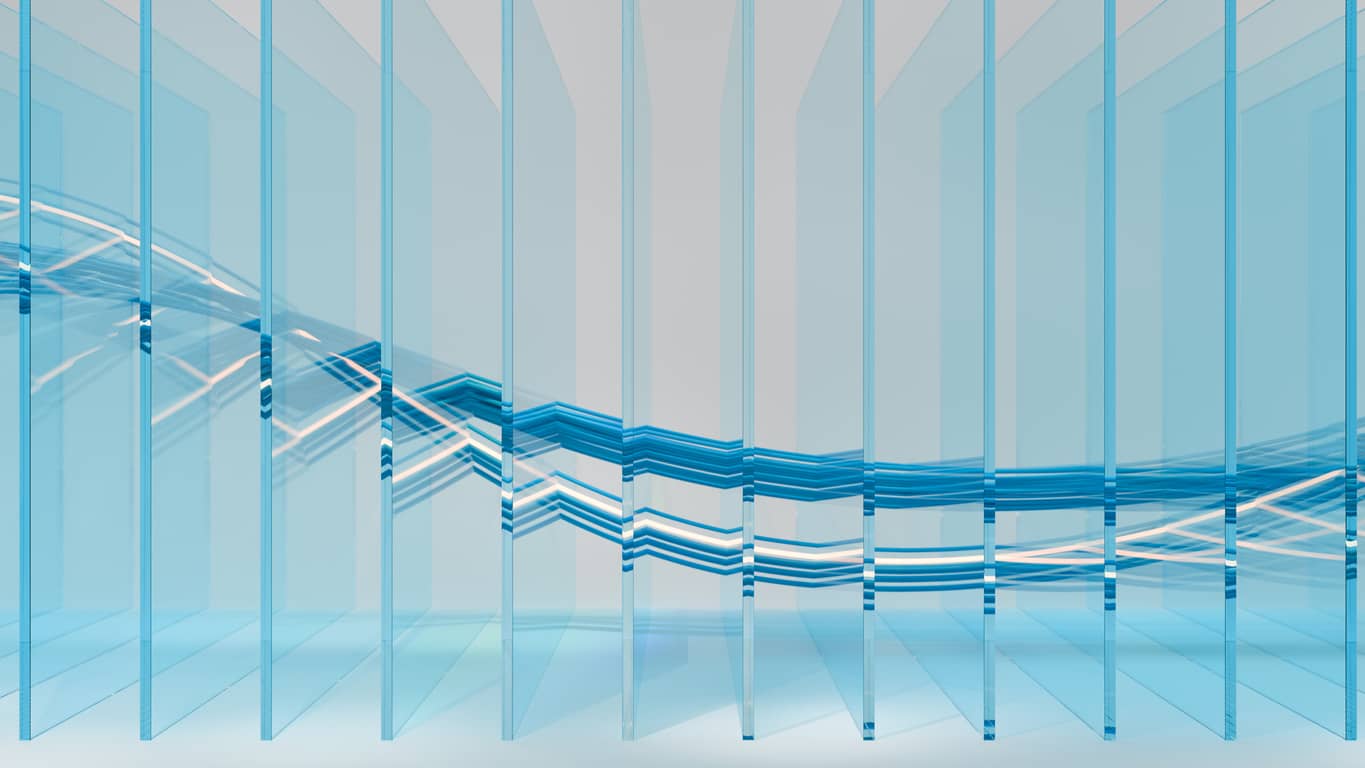
Automation process software: Complete guide to streamlining business operations
In today’s rapidly evolving business landscape, organizations that fail to embrace digital transformation risk being left behind by more agile competitors. At the heart of this transformation lies automation process software—a powerful technology that’s reshaping how companies handle everything from routine tasks to complex workflows.
The numbers tell a compelling story: businesses implementing process automation typically see ROI between 30% and 200% in the first year alone, while reducing process times by 30-60% and achieving accuracy rates above 98% in routine tasks. Yet despite these impressive returns, many organizations still struggle with manual processes that drain resources and limit growth potential.
This comprehensive guide will walk you through everything you need to know about automation process software, from understanding core capabilities to implementing solutions that drive real business value. Whether you’re exploring your first automation project or looking to expand existing initiatives, you’ll discover practical insights for transforming your operations.
What is automation process software?
Automation process software encompasses a broad category of digital technologies designed to automate repetitive tasks, orchestrate multi-step workflows, and reduce dependence on manual effort across various business operations. These sophisticated tools use software robots, artificial intelligence, and machine learning to mimic human actions across digital systems, enabling organizations to streamline processes and optimize resources more effectively.
At its foundation, automation process software delivers several core capabilities that make the difference between manual and automated operations:
- Data processing and extraction from documents, emails, and various business applications
- Task scheduling and execution that runs continuously without human oversight
- System integration that connects disparate platforms and legacy systems
- Workflow orchestration that coordinates complex processes involving multiple steps and stakeholders
The evolution of process automation has been remarkable. What began as simple task automation has transformed into intelligent automation that combines robotic process automation with artificial intelligence and machine learning. Modern automation solutions can now handle unstructured data, learn from historical operations, and adapt workflows autonomously—capabilities that were unimaginable just a decade ago.
This technological advancement represents a fundamental shift in how organizations approach business processmanagement, moving from reactive manual interventions to proactive, intelligent systems that anticipate needs and optimize performance continuously.
Key benefits of implementing automation process software
The implementation of automation process software delivers transformative benefits that extend far beyond simple cost savings. Organizations worldwide are discovering that automation tools create value across multiple dimensions of their operations.
Cost reduction and resource optimization
Process automation software eliminates the need for manual labor in repetitive tasks, leading to dramatic reductions in operational expenses. Companies typically reduce processing costs by 40-70% while reallocating human resources to higher-value activities that require creativity and critical thinking.
Enhanced accuracy and consistency
Automated processes perform repetitive activities with near-zero error rates, significantly reducing risks associated with human error. This improved accuracy translates directly into better customer satisfaction, reduced rework costs, and stronger compliance with regulatory requirements.
24/7 operational capability
Unlike human workers, automation software operates continuously, enabling non-stop business workflows and global service delivery. This around-the-clock capability means critical tasks like invoice processing, customer communications, and data synchronization never stop—even outside traditional business hours.
Improved employee satisfaction
By automating mundane tasks, organizations free their employees from tedious, routine work, allowing them to focus on strategic initiatives that utilize their unique human capabilities. This shift typically results in higher job satisfaction, improved retention rates, and increased productivity across teams.
Faster processing and decision-making
Automation dramatically accelerates process cycle times, eliminates bottlenecks, and facilitates quicker decision-making. Customer service teams report response time reductions of up to 90% in some use cases, while finance departments complete month-end closes in days rather than weeks.
Compliance and auditability
Automated workflows provide comprehensive audit trails and ensure consistent execution of business processes, making regulatory compliance significantly easier to achieve and maintain. This capability is particularly valuable in highly regulated industries like healthcare, finance, and public sector organizations.
Types of automation process software
The automation landscape includes several distinct categories of process automation tools, each designed to address specific business needs and technical requirements.
Robotic process automation (RPA)
RPA platforms like UiPath, Blue Prism, and Automation Anywhere automate high-volume, rules-based tasks by interacting directly with application user interfaces. These software robots can automate tasks such as data entry, invoice processing, and report generation by following predefined rules and workflows.
RPA excels in scenarios where:
- Processes are highly repetitive and rule-based
- Integration with legacy systems is required
- Quick deployment without major system changes is needed
- High transaction volumes need processing
Business process management (BPM)
BPM solutions such as Moxo, ProcessMaker, and Nintex provide comprehensive frameworks for modeling, automating, monitoring, and optimizing entire business processes. These platforms offer advanced workflow engines that can sequence, route, and track tasks involving both automated and human workers.
BPM platforms are ideal for:
- Complex, multi-step business processes
- Processes requiring human approvals and decision points
- Organizations needing process documentation and optimization
- Compliance-heavy environments requiring detailed audit trails
Workflow automation platforms
Tools like Microsoft Power Automate and Zapier enable users to create integrations and automate workflows across thousands of applications and platforms. These solutions focus on connecting software systems and automating data transfers, notifications, and approval cycles.
Workflow automation excels at:
- Connecting disparate business applications
- Automating data synchronization between systems
- Creating approval workflows and notifications
- Integrating cloud-based business applications
Document automation solutions
Specialized platforms focus on automating the extraction, processing, and routing of data from documents such as invoices, contracts, and forms. These solutions typically use artificial intelligence for optical character recognition and data classification.
AI-powered intelligent automation
The latest generation of automation solutions combines traditional process automation with machine learning, natural language processing, and artificial intelligence. These platforms can handle unstructured data, make complex decisions, and continuously improve their performance.
Essential features to look for in automation software
Selecting the right automation process software requires careful evaluation of features that align with your organization’s current needs and future growth plans.
Low-code and no-code interfaces
Modern automation platforms should provide intuitive, low code automation capabilities that empower business users to build, test, and deploy automations without extensive technical expertise. Drag and drop tools and visual workflow designers reduce IT dependency and accelerate time-to-value.
Comprehensive integration capabilities
Look for platforms offering extensive libraries of pre built templates and connectors for popular enterprise systems like Salesforce, SAP, Microsoft 365, and other business applications. The ability to integrate seamlessly with existing systems is crucial for maximizing automation value.
Advanced analytics and reporting
Real-time analytics dashboards enable monitoring of process KPIs, bottleneck identification, and continuous improvement initiatives. These features provide insights into automation performance and help optimize resource allocation across automated processes.
Cloud-native architecture
Cloud-based deployment offers significant advantages in scalability, global accessibility, automatic updates, and reduced infrastructure overhead. Look for solutions that can scale with your business growth while maintaining performance.
Robust security and compliance
Enterprise-grade security features including granular permissions, user authentication, audit trails, and data encryption are essential, particularly for organizations handling sensitive data or operating in regulated industries. Built in security features should protect sensitive data throughout automated workflows.
Scalability and integration support
The platform should handle increasing automation complexity and transaction volumes while offering open APIs and support for legacy systems when needed. This flexibility ensures your automation solution can grow with your organization.
Top business areas for process automation
Certain business functions offer particularly high value for automation initiatives, delivering rapid ROI and measurable improvements in efficiency and accuracy.
Finance and accounting
Automated workflows in finance deliver exceptional value through:
- Invoice processing and accounts payable automation that reduces processing time from days to hours
- Expense management and reporting that eliminates manual data entry and approval bottlenecks
- Financial reconciliation that automatically matches transactions across multiple systems
- Month-end close processes that coordinate activities across departments
Financial automation typically achieves 60-80% reduction in processing time while improving accuracy to near-perfect levels.
Human resources
HR automation streamlines people-focused processes including:
- Employee onboarding workflows that coordinate activities across IT, facilities, and training teams
- Payroll processing and benefits administration that ensures accurate, timely compensation
- Performance management cycles that automate review scheduling and follow-up activities
- New employee provisioning that creates accounts, assigns equipment, and schedules training
Organizations report that HR automation reduces new employee onboarding time from weeks to days while improving the experience for both HR teams and new employees.
Customer service and support
Customer service automation enhances responsiveness through:
- Ticket routing and prioritization based on customer tier, issue type, and agent availability
- Automated response generation for common inquiries and status updates
- Case escalation workflows that ensure complex issues reach appropriate specialists
- Customer communication automation across email, chat, and social media platforms
These automations enable 24/7 customer support while reducing response times and improving customer satisfactionscores.
Supply chain and procurement
Supply chain automation optimizes operations through:
- Order processing automation that reduces fulfillment time and errors
- Vendor onboarding** and management** workflows that standardize supplier relationships
- Inventory tracking and replenishment that prevents stockouts and reduces carrying costs
- Purchase order approvals that streamline procurement cycles
IT operations and service management
IT automation improves system reliability through:
- System monitoring and alerting that identifies issues before they impact users
- Automated patch deployment and maintenance that keeps systems secure and current
- User access provisioning that ensures appropriate permissions across all systems
- Incident response workflows that coordinate resolution activities
Implementation best practices
Successful automation implementation requires a structured approach that balances technical capabilities with organizational change management.
Start with high-impact, low-complexity processes
Begin your automation journey by identifying processes that offer clear ROI potential with minimal implementation complexity. Look for:
- High-volume, repetitive tasks currently consuming significant manual effort
- Rules-based processes with predictable inputs and outputs
- Processes where errors have high cost or compliance implications
- Activities that create bottlenecks in larger workflows
Conduct thorough process mapping
Before implementing automation solutions, invest time in process mapping to understand current state workflows, identify optimization opportunities, and design future state processes. This analysis often reveals inefficiencies that should be addressed before automation rather than simply automating flawed processes.
Implement pilot projects
Start with focused pilot projects that allow you to test automation capabilities, measure benefits, and collect feedback before scaling. Successful pilots demonstrate value to stakeholders while providing learning opportunities that inform larger implementations.
Prioritize change management and training
Automation success depends heavily on user adoption and organizational culture. Develop comprehensive change management strategies that:
- Communicate automation benefits clearly to all stakeholders
- Provide training that helps employees work effectively with new automated processes
- Address concerns about job displacement through retraining and role evolution
- Celebrate early wins to build momentum for broader adoption
Establish governance frameworks
Create governance structures that ensure automation initiatives align with business objectives while maintaining appropriate oversight. Effective governance includes:
- Clear approval processes for new automation projects
- Standards for automation development and deployment
- Monitoring and maintenance procedures for deployed automations
- Security and compliance protocols for automated processes
Plan for scalability and integration
Design automation solutions with future growth in mind. Choose platforms that can scale with your business while providing integration capabilities for evolving technology landscapes. Cloud-native solutions typically offer the best scalability options.
Future trends in automation process software
The automation landscape continues evolving rapidly, driven by advances in artificial intelligence, machine learning, and cloud computing technologies.
Agentic automation
The emergence of agentic automation represents a significant evolution beyond traditional RPA. These AI agents can make autonomous decisions, handle exceptions, and learn from interactions to improve performance over time. This technology enables more sophisticated automation of complex processes that previously required human judgment.
Hyperautomation integration
Organizations are increasingly adopting hyperautomation strategies that integrate multiple automation technologies—including RPA, AI, machine learning, process mining, and analytics platforms—to automate entire business functions rather than individual tasks.
Democratization through low-code platforms
The continued expansion of low code automation capabilities enables “citizen developers” throughout organizations to create and modify automations. This democratization accelerates automation adoption while reducing IT bottlenecks.
AI-powered process discovery
Advanced process mining technologies use artificial intelligence to analyze digital process footprints, automatically map workflows, and identify high-value automation opportunities. This capability significantly reduces the time and effort required to identify automation candidates.
Natural language processing integration
Large language models and natural language processing capabilities are being integrated into automation platforms, enabling more sophisticated handling of unstructured documents, conversational workflows, and customer communications.
Cloud-first architecture
The industry trend toward cloud-first deployment continues, with SaaS-based automation platforms offering rapid scaling, simplified integration, and reduced infrastructure complexity.
Measuring ROI and success metrics
Demonstrating automation value requires careful selection and tracking of meaningful metrics that align with business objectives.
Time savings and efficiency gains
Quantify automation benefits through:
- Reduction in manual processing hours for specific tasks and workflows
- Cycle time improvements measuring end-to-end process duration
- Throughput increases showing higher transaction volumes with same resources
- Productivity metrics demonstrating improved output per employee
Cost reduction and resource optimization
Track financial benefits including:
- Labor cost savings from reduced manual effort requirements
- Operational cost reductions through improved efficiency and accuracy
- Infrastructure savings from cloud-based automation deployment
- Opportunity cost recovery from redirecting staff to strategic initiatives
Quality and accuracy improvements
Monitor quality enhancements through:
- Error rate reductions in automated versus manual processes
- Rework and correction costs saved through improved accuracy
- Customer satisfaction improvements resulting from better service quality
- Compliance adherence rates for regulated processes
Employee impact and satisfaction
Measure human impact through:
- Employee satisfaction surveys focused on work quality and engagement
- Retention rates in departments with significant automation
- Skills development metrics showing employee growth in strategic areas
- Job role evolution tracking movement to higher-value activities
Process performance metrics
Track operational improvements including:
- Service level agreement compliance for customer-facing processes
- Response time improvements for customer service and support
- Process completion rates and exception handling
- System availability and reliability for automated workflows
Successful automation projects typically demonstrate 50-80% reduction in cycle time, 90%+ error reduction for structured tasks, and ROI multiples of 3x-5x within 2-3 years for high-impact processes.
Getting started with automation process software
Beginning your automation journey requires a strategic approach that balances ambition with practical implementation considerations.
Assess current state and opportunities
Start by conducting a comprehensive assessment of your current business processes to identify automation candidates. Focus on processes that consume significant manual effort, experience frequent errors, or create bottlenecks that impact customer satisfaction or operational efficiency.
Use process mining tools and employee feedback to understand where automation can deliver the greatest value. Look for certain processes that are highly repetitive, rule-based, and involve significant data manipulation or transfer between systems.
Select the right automation solution
Choose automation software that aligns with your technical infrastructure, user capabilities, and long-term business strategy. Consider factors such as:
- Integration requirements with existing business applications
- User technical skills and training needs
- Scalability requirements for future growth
- Security and compliance requirements for your industry
- Budget considerations for licensing, implementation, and maintenance
Develop implementation roadmap
Create a phased implementation plan that starts with high-value, low-risk automation projects and gradually expands to more complex workflows. This approach allows your organization to build automation capabilities while demonstrating value to stakeholders.
Your roadmap should include milestones for process automation deployment, user training, performance measurement, and continuous improvement initiatives.
Build internal capabilities
Invest in developing internal automation expertise through training programs, certifications, and hands-on experience with your chosen platforms. Building a center of excellence for automation helps ensure consistent implementation practices and knowledge sharing across your organization.
Consider partnering with automation consultants or vendors initially to accelerate learning and avoid common implementation pitfalls.
Conclusion
Automation process software represents one of the most significant opportunities for business transformation in the digital age. Organizations that embrace intelligent automation today position themselves for sustained competitive advantage through improved efficiency, enhanced accuracy, and superior customer experiences.
The journey from manual processes to automated workflows requires careful planning, strategic technology selection, and commitment to change management. However, the benefits—including substantial cost savings, improved employee satisfaction, and enhanced operational agility—make automation an essential investment for forward-thinking organizations.
Success in automation depends not just on selecting the right technology, but on taking a holistic approach that considers people, processes, and technology together. Start with clear objectives, focus on high-value opportunities, and build capabilities gradually to maximize your automation investment.
Ready to transform your business operations through automation? Begin by identifying your highest-value automation opportunities and exploring how modern automation solutions can streamline workflows, reduce costs, and free your team to focus on strategic initiatives that drive business growth.





