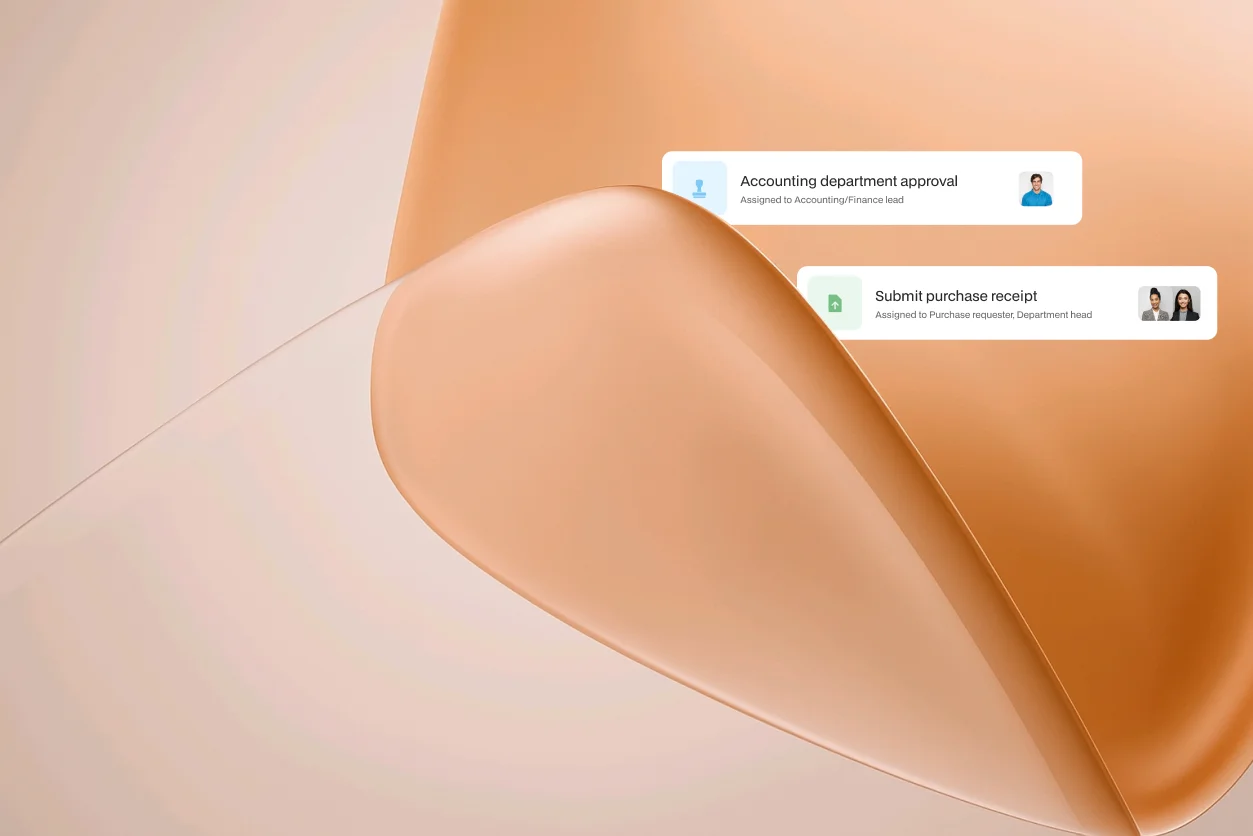
At a glance
Centralize budget requests and approvals to eliminate version chaos and confusion.
Automate routing to the right reviewers and approvers based on rules and thresholds.
Track every action, comment, and file for complete transparency and audit readiness.
Accelerate decision-making with structured workflows that cut delays by up to 60%.
The bottleneck between planning and execution
For many organizations, the most time-consuming part of budgeting isn’t the planning — it’s the approvals. A Deloitte FP&A study found that nearly 60% of companies face delays because of fragmented, manual review processes.
Imagine a department head emailing a spreadsheet to finance, waiting days for replies, and ending up with five conflicting versions. The slowdown isn’t due to lack of effort; it’s a lack of structure.
A clear budget approval workflow changes that. It creates a standardized process so every request follows a defined route, every approval is logged, and no one wastes time chasing updates.
Why a smooth budget approval process is essential for your business
Many businesses struggle with a frustrating bottleneck: the gap between budget planning and actual execution. This isn't about lack of effort; it's often a breakdown in the approval process itself.
The problem: fragmented approvals lead to delays
A Deloitte FP&A study highlighted a significant issue: nearly 60% of companies experience budget delays due to fragmented, manual review processes. Think about it:
Email chaos: A department head sends a budget spreadsheet to finance.
Weeks of waiting: Days, or even weeks, pass with little communication.
Conflicting versions: Eventually, multiple, often conflicting, versions of the budget emerge.
No clear path: The slowdown isn't from poor planning, but from a lack of structured approval.
The solution: A clear budget approval workflow
Implementing a clear budget approval workflow transforms this chaotic process. It creates a standardized, predictable system where:
Defined routes: Every budget request follows a pre-determined path.
Logged approvals: All approvals, changes, and rejections are tracked.
No more chasing: Stakeholders know where the budget stands, eliminating endless follow-ups.
This structure ensures efficiency, reduces errors, and gets your budget from an action proposal much faster.
Understanding the budget approval workflow
A budget approval workflow is a structured, step-by-step process designed to manage how budget requests move from submission to final approval. It ensures that spending decisions are consistent, compliant, and transparent. This workflow clearly defines key elements such as:
Approval roles: Who is responsible for reviewing and approving requests at each stage?
Thresholds: What monetary limits require additional approvals?
Policies: What internal or external guidelines must be followed?
Without a defined workflow, teams often rely on scattered communication—emails, messages, or spreadsheets—that make it difficult to track progress, ensure compliance, or manage revisions. This can lead to errors, missed approvals, or delays.
Why automate the process?
Automation transforms budget approvals into a seamless process by introducing:
Consistency: Standardized steps ensure no stage is missed.
Traceability: Every decision is recorded, creating an auditable trail.
Efficiency: Automated reminders and routing reduce bottlenecks and speed up approval cycles.
Real-World Impact:
According to McKinsey, companies that implement automated workflow systems reduce cycle times by up to 45%, allowing their teams to focus less on administration and more on high-value tasks. For instance, large organizations often use automated tools to route significant budget requests through multiple departments while ensuring compliance with both financial policies and industry regulations.
Key benefits of a budget approval workflow
Implementing a well-designed budget approval workflow isn't just about controlling costs; it's about creating a smarter, more efficient financial ecosystem for your business. When done right, it offers several key benefits:
Greater consistency: Ensures all spending decisions follow a standardized, predictable, and fair process every time.
Effortless compliance: Simplifies adherence to both internal policies and external regulations, reducing risk.
Full transparency: Gives teams clear visibility into the status of their requests, eliminating confusion and follow-up emails.
Increased speed: Automates and shortens approval cycles, freeing up your team to focus on strategic work instead of waiting for approvals.
Steps to implement an effective budget approval workflow
Implementing a smooth budget approval workflow is crucial for efficient resource allocation and financial control. Follow these key steps to set up a system that works for your organization:
Define roles and responsibilities: Clearly identify who does what at each stage. Who initiates a request? Who reviews it? Who gives final approval? This prevents confusion and bottlenecks.
Establish clear thresholds: Set specific monetary limits for different approval levels. For example, requests under $500 might need one manager's approval, while those over $5,000 require executive sign-off.
Outline policies and compliance: Document all rules, regulations, and legal requirements. This ensures transparency, consistency, and adherence to internal and external standards.
Automate the workflow: Utilize software or tools to streamline the process. Automation can track requests, send reminders, and route approvals automatically, reducing manual effort and errors.
Train your team: Ensure everyone involved understands the new process, their roles, and how to use any new tools. Effective training minimizes errors and encourages adoption.
Monitor and refine: Regularly review the workflow's performance. Collect feedback, analyze bottlenecks, and make adjustments to improve efficiency and effectiveness over time.
A well-defined and automated budget approval workflow isn't just about process improvement; it empowers teams to make smart financial decisions and focus on initiatives that truly drive growth.
Breaking down the budget approval workflow
A well-defined budget approval workflow is crucial for financial health and accountability within any organization. While the exact structure varies, most workflows follow a logical progression through distinct stages, involving several key stakeholders. This systematic approach ensures that spending is justified, compliant, and aligned with strategic objectives.
Here are the typical steps involved:
1. Initiation: It all begins when a need arises. A department lead or project owner identifies a funding requirement and formally submits a new request.
2. Documentation: The requester provides essential supporting evidence. This includes attaching relevant documents such as vendor quotes, detailed estimates, or financial forecasts to justify the expenditure.
3. Managerial review: The immediate department head or manager evaluates the request. Their role is to ensure it aligns with team goals, operational priorities, and overall resource allocation.
4. Finance review: The finance or FP&A (Financial Planning & Analysis) team then scrutinizes the request. They check for compliance with company policies, verify budget availability, and assess the financial impact.
5. Executive approval: For significant investments or strategic projects, senior leadership (e.g., CFO, CEO) provides the final sign-off. Their approval often depends on specific value thresholds, strategic importance, or exceptions.
6. Archiving & Reporting: Every decision, comment, and supporting document throughout the process is meticulously logged. This ensures transparency, audit readiness, and provides valuable data for future financial planning.
Key roles in a budget approval workflow
In any budget approval workflow, assigning clear roles is essential to ensure accountability, accuracy, and streamlined decision-making. Each step in the process is supported by specific stakeholders, creating a system of checks and balances. Here’s how key roles contribute to an efficient workflow:
Requester: Initiates the funding request by identifying the need and providing initial justification. This role is often filled by team leads or project managers who understand the specific requirements of their department or project.
Example: A project manager submits a request for marketing funds to support an upcoming product launch.
Reviewer: Evaluates the request for alignment with organizational goals, feasibility, and compliance with financial policies. This role typically includes managers or finance personnel who assess the merits of the request.
Example: A finance team reviews the budget for an ad campaign to ensure it aligns with the allocated marketing spend.
Approver: Senior decision-makers or stakeholders who have the authority to provide the final go-ahead. Approvers assess strategic impact, financial thresholds, and long-term implications.
Example: A department head approves the request for additional resources after ensuring it matches company priorities.
Auditor: Ensures the workflow is compliant with governance standards, verifies the accuracy of records, and identifies any gaps in the process. This role is critical for maintaining transparency and minimizing financial risks.
Example: An internal auditor reviews the approved budgets quarterly to ensure compliance with financial regulations and organizational policies.
Additional steps to enhance the workflow
Collaboration tools: Use budgeting software that facilitates easy handoffs, tracks approval status, and maintains a clear audit trail.
Defined approval thresholds: Establish clear criteria for what requires senior approval versus routine approvals to eliminate delays.
Communication protocols: Ensure seamless communication between roles to avoid bottlenecks and misunderstandings.
Think of this process as a well-coordinated relay race. Each stakeholder plays a critical part in passing the baton — requests, reviews, approvals, and audits — to ensure financial control, sound strategic decisions, and smooth execution.
Three budget approval workflows in action
Departmental approvals
Departmental budgets, such as HR or marketing, typically recur each quarter. These often involve several small approvals that get lost in emails.
Automating these workflows allows for defined approval paths, eliminating confusion about who reviews what. Notifications and escalation rules replace long threads and reminders.
After Moxo example:
Industry: Professional services
A consulting firm’s HR department used Moxo’s workflow builder to automate its training budget approvals. With predefined paths and secure document sharing, review time dropped from five days to two while maintaining audit-ready records.
Project approvals
Project-based budgets depend on progress milestones and vendor coordination. Without structure, teams risk overruns and duplicate spending.
With automation, approvals can be tied to project phases. For example, once a milestone is marked complete, the system automatically routes the next budget release for approval.
After Moxo example:
Industry: Construction and engineering
A global engineering firm used Moxo’s flow builder to link project milestones with approvals. Each phase required evidence uploads and finance validation, reducing budget discrepancies and improving accountability across departments.
Capital expenditure (CapEx) approvals
CapEx approvals are high-value and often cross multiple departments, including procurement and finance. Manual routing can stretch review times for weeks.
Automation allows conditional approvals — such as automatically escalating requests above a set value to the CFO. Every approval is timestamped and stored for compliance purposes.
A manufacturing enterprise used Moxo’s client portal to streamline its CapEx approvals. Audit prep time fell by 70% because every step was logged and exportable.
Automating your budget approval workflow: Getting started
Ready to streamline your budget approval process? Digitizing these workflows doesn't require complex technical skills. With a no-code workflow builder like Moxo's, finance teams can quickly set up custom approval flows. This means less manual work and more efficient spending oversight.
Here’s how automation simplifies key steps in your budget approval workflow:
- Design interactive budget request forms: Easily create user-friendly forms for all budget submissions.
- Set dynamic routing rules: Automatically direct requests based on department, amount, or category, ensuring they reach the right approvers.
- Add milestones for project-based approvals: Integrate specific checkpoints for multi-stage project budgets.
- Enable document uploads and e-signatures: Facilitate secure attachments and legally binding approvals directly within the flow.
Each submission auto-routes to the right stakeholders, captures timestamps, and keeps documentation centralized — eliminating the usual email sprawl.
Comparison: Manual vs. automated approval workflows
How Moxo helps
Organizations use Moxo to replace fragmented approval systems with structured, compliant workflows that align finance and operations.
With Moxo’s workflow automation, teams can design approval paths, automate reminders, and centralize documentation — all without coding. Its secure client portals make collaboration seamless across internal teams and external partners.
Key advantages include:
- No-code flexibility: Build, edit, and deploy approval paths instantly.
- Integrated ecosystem: Connect to ERP, CRM, and finance systems in minutes.
- Faster cycles: Cut average approval durations by up to 60%.
- Transparent collaboration: Track every comment and attachment in one place.
Case study:
A global consulting company used Moxo to consolidate its regional budget reviews. What once required ten days now takes three, with full visibility into each approval stage and complete audit documentation stored automatically.
You can explore more examples in the finance and accounting solutions hub.
Rethinking budget approvals for the modern enterprise
Efficient budget approvals drive clarity and trust across organizations. When processes are automated, teams spend less time chasing sign-offs and more time optimizing spend. Structured workflows also make compliance and reporting straightforward.
Moxo simplifies complex financial approvals with its no-code builder, workflow automation, and secure collaboration features. Real-time updates and audit-ready documentation keep every stakeholder aligned — reducing delays and maintaining financial integrity across departments.
Ready to strengthen financial control and streamline your next budget cycle? Discover how Moxo transforms manual approvals into connected, compliant workflows — schedule a quick demo today.
FAQs
What is the purpose of a budget approval workflow?
It ensures that every spending request follows a consistent, traceable path for better control, compliance, and accountability.
Who participates in the budget approval process?
Requesters, department heads, finance controllers, and executives — depending on the organization’s hierarchy and thresholds.
How long does a typical approval take?
Manual processes can take several days or weeks, while automated workflows complete in hours with real-time routing and notifications.
What tools can automate budget approvals?
Platforms like Moxo let teams design workflows, route approvals, and integrate with ERP or finance systems — without IT involvement.
How can approvals be tracked for audits?
Each approval in Moxo is logged with timestamps, documents, and actions, creating a verifiable audit trail for compliance teams.






