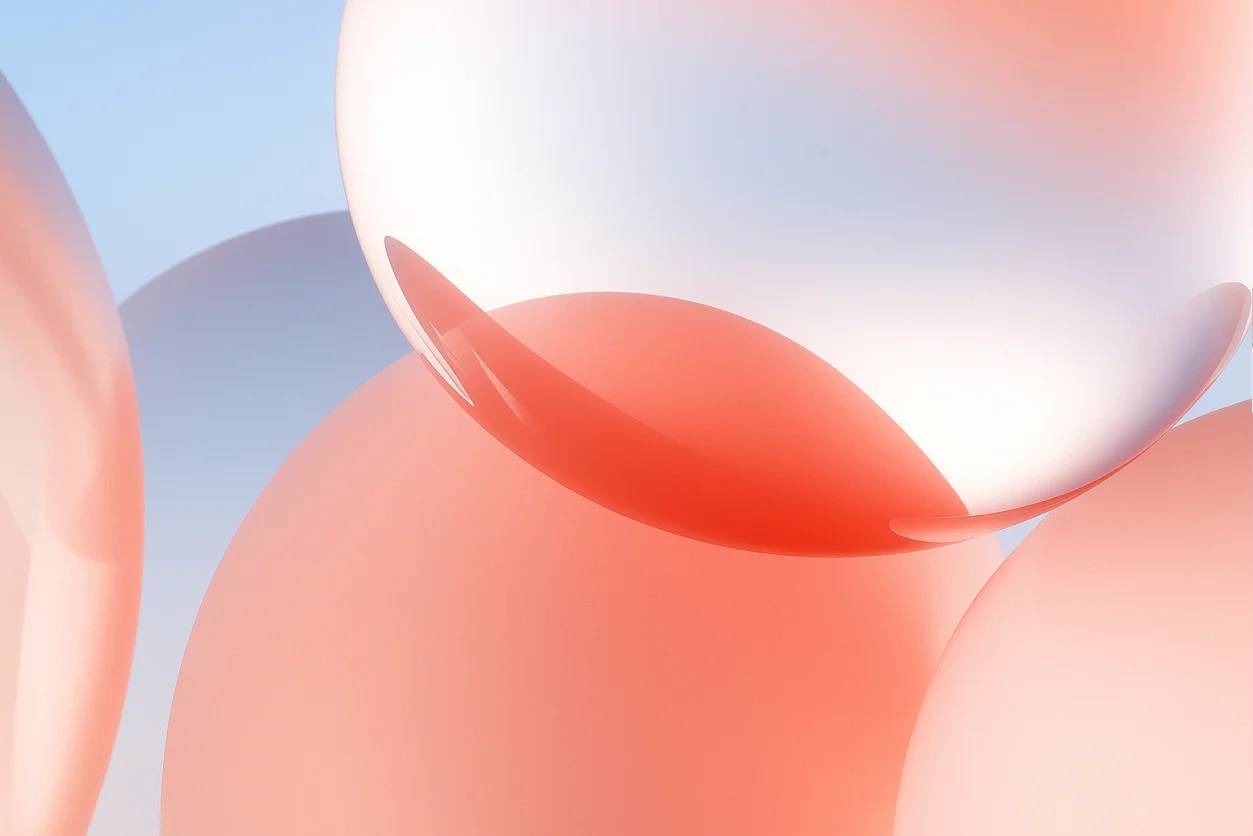
At a glance
Mapping client processes turns scattered activities into clear, visual workflows.
It helps teams identify bottlenecks, assign ownership, and design smoother client journeys. Diagrams show dependencies between client, internal, and partner actions.
Moxo lets you translate these diagrams directly into live, automated workflows within secure client portals.
How to map client management processes for better results
Client-facing teams often rely on spreadsheets, email threads, and follow-up calls to coordinate work. This approach creates fragmentation that slows down delivery and frustrates clients. According to McKinsey, companies that streamline workflows with automation reduce operational costs by up to 30 percent. Yet many firms still depend on manual systems, leading to missed deadlines, inconsistent client experiences, and wasted hours spent chasing responses.
Process mapping is the first step toward eliminating this chaos. A client management process map visualizes the journey from intake to delivery, showing each role, decision point, and SLA. It introduces structure, accountability, and clarity to client interactions, ensuring nothing falls through the cracks.
PwC research shows that structured processes are linked to stronger client retention and higher margins, because standardized workflows scale more reliably than ad hoc interactions. With Moxo, process maps aren’t just theoretical diagrams—they become live, automated workflows that reduce friction and ensure compliance.
How to create a process map for client management
1. Identify key client management processes.
Start by pinpointing the major stages of your client journey. This could include initial contact, client onboarding, project execution, billing, and offboarding. Defining these core areas will provide a structure for your map.
2. Gather input from relevant team members.
Your team holds the practical knowledge. Speak with sales representatives, account managers, project leads, and support staff to understand their daily tasks and challenges. This collaborative approach ensures your map reflects reality.
3. Outline the steps involved in each process.
Break down each key process into smaller, sequential actions. For client onboarding, this might include "send welcome email," "schedule kickoff meeting," and "grant system access." Be as detailed as possible.
4. Use a visual tool or software to create a process map.
Translate your outlined steps into a visual format. You can use flowchart software like Lucidchart or Miro, or even a simple whiteboard. The goal is to create a clear, easy-to-follow diagram.
5. Label each step clearly and identify roles.
For every step in your map, assign who is responsible. Use clear labels for tasks (e.g., "Account Manager sends proposal") to eliminate confusion and establish accountability across the team.
6. Review and refine the map for accuracy.
Once the first draft is complete, share it with your team for feedback. Walk through the map together to catch any missing steps, inaccuracies, or bottlenecks. Use this input to make necessary adjustments.
7. Share the finalized map with your team.
Make the finished process map easily accessible to everyone. Store it in a shared drive or your company’s internal wiki. This ensures everyone is aligned and understands their role in the client management lifecycle.
8. Monitor and update the process map as needed.
Processes evolve. Schedule regular reviews (e.g., quarterly or annually) to ensure the map remains current. Update it whenever you introduce new tools, roles, or procedures to keep it a useful and accurate resource.
Define the scope and success metrics
When you start mapping your client management workflows, it’s easy to feel like you need to document every single step for every single process. But trying to boil the ocean will only lead to a complex, unusable map.
The key is to start with a narrow, manageable scope and expand over time. This approach ensures your initial map is effective and delivers a faster return on investment.
How to choose your initial scope
Focus on high-impact areas that directly affect client satisfaction and your bottom line. Good places to start include:
Onboarding: A smooth onboarding process sets the tone for the entire client relationship. Mapping this workflow helps you guide new clients through setup, document collection, and initial meetings efficiently.
Approvals: Delays in getting signatures or reviews can bring projects to a standstill. Visualizing the approval workflow helps identify bottlenecks and keep everything on schedule.
Reporting: Consistency is crucial when delivering performance or compliance updates. A mapped-out reporting process ensures clients receive timely and accurate information, reinforcing trust.
How to define success
Once you've chosen a workflow to map, you need to define what success looks like. Attaching measurable metrics to your goals allows you to track progress and quantify the impact of your improvements.
Here are some examples of clear success metrics:
- Reduce the time it takes to onboard a new client by 25%.
- Decrease approval turnaround times from days to hours.
- Achieve a 95% or higher compliance rate for client service level agreements (SLAs).
For example, a consulting firm could map its onboarding process with the goal of reducing the time it takes for a client to see initial results (time-to-first-value). By using a workflow tool like Moxo to define roles and standardize steps, the firm could speed up client ramp-up, leading to higher satisfaction and better retention rates.
Detail your process: Mapping roles, decisions, and SLAs
Once you've defined the scope and metrics of your client management process, it's time to map out the specifics: who does what, and when? This is often the stage where hidden bottlenecks and inefficiencies come to light. By clearly assigning responsibilities and timelines, you can create a transparent and accountable workflow.
Assign roles
Clearly documenting roles ensures everyone understands their responsibilities, preventing tasks from falling through the cracks. It’s crucial to include every person involved in the process.
Internal staff: List all team members involved, such as project managers, account executives, finance teams, and compliance officers.
External stakeholders: Don't forget to include people outside your organization, like clients, vendors, auditors, and regulators.
Identify key decisions
Decisions are critical junctures in any process. Mapping them clarifies accountability and highlights potential points of delay.
Approval points: Pinpoint every stage that requires a sign-off, approval, or formal review.
Accountability: Assign a specific person or role to each decision to ensure clear ownership.
Establish service level agreements (SLAs)
SLAs set clear expectations for performance and deadlines, providing a measurable standard for both your team and your clients.
Set deadlines: Define realistic timeframes for completing key tasks and milestones.
Define standards: Establish clear benchmarks for performance, which helps measure efficiency and ensures client satisfaction.
Real-world examples of client management process maps
Process mapping isn't just a theoretical exercise. It has practical applications across various industries, helping teams streamline their workflows and improve client interactions. Here are a couple of examples:
Example: Accounting Firm
An accounting firm can map its tax preparation process to ensure a smooth and timely filing season.
Step 1: The client provides all necessary financial documents. (SLA: Within 5 business days of request).
Step 2: An accountant reviews the documents and requests any clarifications.
Step 3: The client reviews and approves the final tax filing before submission. (SLA: Within 48 hours).
This clear process map helps reduce errors, clarifies who is responsible for what, and ensures all compliance deadlines are met.
Example: Legal Firm
A law firm can use a process map to manage contract reviews efficiently.
Step 1: The client uploads the initial draft of the agreement to a secure portal.
Step 2: The legal team reviews the contract and provides feedback. (SLA: 3 business days).
Step 3: The client reviews the proposed revisions and provides approval, with automated notifications for upcoming deadlines.
Mapping this workflow results in fewer missed deadlines, smoother collaboration, and ultimately, higher client satisfaction.
Turn the map into a live workflow in Moxo
A process map on paper is only as good as its execution. The real value comes when every step, from onboarding to renewals, runs automatically in a live system. That’s where Moxo turns static maps into operational workflows your teams and clients can actually use.
Here’s how it works:
1. Import your mapped stages
Take the stages from your client management process map — such as intake → onboarding → delivery → review → renewal — and recreate them as sequential or parallel steps in Moxo’s no-code Flow Builder.
Flow Builder setup in Moxo
Add business actions such as:
- File requests for collecting client documents.
- E-signatures for approvals.
- Forms for structured data collection.
- Tasks and approvals for internal staff.
Each action is linked to a role, ensuring the right person receives the right task at the right time.
Example
A logistics firm can build a shipment approval workflow with:
1. Client uploads customs documents.
2. Compliance officer reviews with SLA of 24 hours.
3. Approval automatically routes to operations for dispatch.
Instead of endless email threads, every action happens in one secure hub.
2. Define actions at each stage
Add form fields for data capture, file uploads, and approvals. For instance, the onboarding stage might include document submission, KYC verification, and account activation tasks.
3. Assign roles and responsibilities
Every step in the workflow has an owner — client manager, operations lead, or finance approver — with role-based permissions that ensure accountability and data security.
Magic Links and notifications for seamless client experience
One of the biggest adoption barriers in client workflows is login friction. Clients forget passwords or resist learning new portals. Moxo Magic Links solve this problem.
- Clients receive a secure link via email or SMS.
- They click once to upload a file, sign a contract, or approve a document.
- No login is required.
Smart notifications ensure clients stay on track without overwhelming them. Internal teams benefit too, with centralized updates in one secure hub.
For instance, an education provider uses Magic Links to collect student enrollment documents. Parents simply click, upload, and confirm, without ever creating an account. This reduces delays and improves adoption.
4. Add automations to eliminate manual work
- Trigger reminders for overdue actions.
- Auto-route approvals to the right person.
- Send real-time notifications to clients when milestones are met.
- Escalate exceptions automatically when SLAs are missed.
Automations and integrations for efficiency
Manual follow-ups drain time and create errors. Moxo automation eliminates these gaps with:
- Reminders when clients miss deadlines.
- Escalations when tasks stall.
- Triggers to route work to the next stakeholder.
Integrations connect workflows to existing systems like Salesforce, HubSpot, SAP, NetSuite, QuickBooks, and DocuSign. This reduces double entry and ensures data flows securely.
Example: Financial Services
A wealth management firm can integrate CRM data from Salesforce into onboarding flows. As soon as a deal is closed, Moxo triggers KYC collection, routes forms to compliance, and escalates overdue responses—all automatically.
Example: Healthcare
A healthcare provider can integrate patient data systems with Moxo workflows. Appointment approvals, insurance verifications, and consent signatures all occur securely in one place, meeting HIPAA standards.
5. Embed client collaboration directly into the workflow
Instead of chasing updates over email, clients can upload files, review progress, and message teams directly within Moxo’s secure, branded portal — no separate logins required.
6. Launch and iterate with workflow reporting
Mapping and launching a workflow is just the beginning. Continuous improvement requires measurement.
Moxo dashboards provide real-time visibility into:
- Completion rates per workflow.
- Average duration of each step.
- Bottlenecks and SLA breaches.
7. Track and improve in real time
Dashboards display progress, bottlenecks, and performance metrics across all active clients. Each process iteration feeds data back into your improvement cycle, making future mapping even smarter.
Turning your process map into a live Moxo workflow ensures every client experience follows the same predictable, efficient path — transparent, measurable, and built for continuous improvement.
Example: Financial Services
A wealth management firm cut onboarding timelines by 54%, reduced client drop-offs by 81%, and achieved a 95% decrease in email clutter after moving workflows into Moxo.
Example: Consulting
A consulting firm used dashboards to identify consistent bottlenecks in client reporting. By refining SLAs and automating reminders, they accelerated delivery and improved renewal rates.
Security remains central. Moxo workflows are built with SOC 2 and SOC 3 compliance, GDPR alignment, encryption, role-based access, audit trails, and MFA/SSO. This ensures client data is protected across every workflow.
Why Moxo is built for client workflow mapping
Mapping processes on paper is one thing; executing them consistently is another. Moxo turns client process maps into live workflows that guide teams in real time.
Using the workflow builder, users can translate each stage—intake, kickoff, delivery, and review—into actionable steps. Controls define responsibilities, SLAs, and escalation paths.
Each mapped process is executed within client portals where updates, documents, and tasks stay visible. Performance dashboards provide measurable insight into each step’s effectiveness.
With Moxo, process mapping becomes execution—helping teams align responsibilities, track progress, and continuously improve client outcomes.
Create predictable outcomes
Mapping client management processes is more than a one-time exercise; it is the foundation for creating scalable, secure, and client-friendly operations. By documenting roles, decisions, and SLAs, you gain clarity. By turning that map into a live workflow inside Moxo, you eliminate bottlenecks, reduce risk, and deliver measurable ROI.
The future of client management lies in intelligent, automated, and secure workflows. With Moxo, businesses transform from chasing tasks to orchestrating seamless client experiences, all inside one branded portal.
Ready to move from mapping to execution? Book a demo with Moxo.
FAQs
What is a client management process map?
It is a visual diagram showing steps, roles, and decisions in client workflows. With Moxo, you can convert these diagrams into live, automated flows that clients access securely.
How do I start mapping my client workflows?
Start small with a high-value process such as onboarding. Use the free Miro/PDF template to diagram roles and SLAs, then run the workflow in Moxo to automate reminders, approvals, and client communications.
Which tool is best for client workflow mapping and automation?
Miro or Lucidchart are useful for mapping diagrams, but Moxo lets you both map and execute workflows in one secure platform. Clients interact through branded portals with no logins required.
Can small businesses use Moxo for process mapping?
Yes. Moxo provides no-code templates, Magic Links for easy client participation, and enterprise-grade security. Small firms can scale without the complexity or risk of fragmented tools.
How does Moxo keep workflows secure?
Moxo ensures compliance with SOC 2, SOC 3, and GDPR. Features include encryption, audit trails, role-based access, and multi-factor authentication. This gives clients and businesses full confidence.






