
At a glance
- Client portal KPIs help your firm stay organised and transparent, keeping clients informed and confident at every step.
- Tracking SLAs, cycle times, and turnaround times identifies bottlenecks, reduces backlogs, and improves workflow efficiency.
- Exception management and automated reporting prevent mistakes and minimise unnecessary client escalations or status calls.
- Moxo centralises communication, provides dashboards, and turns performance metrics into actionable insights.
- KPI-driven portals boost client satisfaction, loyalty, and your firm’s competitive edge, making legal services predictable, reliable, and client-focused.
Unlock client trust: The power of law firm portal reporting
If you run a law firm, you know how quickly client expectations are changing. Clients don’t just want legal expertise anymore; they want speed, transparency, and regular updates without having to chase you down.
Think about the common frustrations: endless email threads, missed follow-ups, confusion over who has the latest document, or clients calling just to ask for a status update. These gaps don’t just hurt productivity; they can also threaten client trust.
This is where client portals help. A well-designed portal doesn’t just store documents; it creates visibility, streamlines communication, and reduces the back-and-forth. But to know whether your portal is delivering on its promise, you need measurable insights.
That’s where client portal reporting for law firms comes in. By tracking the right KPIs, you can see how well you’re meeting client needs, identify bottlenecks, and keep your team accountable.
What are client portal KPIs for law firms
Client portal KPIs are measurable indicators that show how efficiently your firm manages cases, communicates with clients, and delivers services. They allow you to track performance, identify blockages, and ensure your workflows are aligned with client expectations.
By monitoring cycle time for tasks like case initiation, contract review, or document approvals, you can pinpoint delays, optimise processes, and improve overall turnaround.
A comprehensive dashboard consolidates all critical data into one view, offering real-time insights into workloads, task completion rates, and client interactions. This visibility lets you make informed decisions, prioritise tasks, and ensure your team meets deadlines.
With portal KPIs, you gain actionable insights that reduce inefficiencies and build measurable trust. Ultimately, these metrics bridge operational performance with client satisfaction, creating a transparent and accountable legal service experience.
25 essential client portal KPIs to track for law firms
Tracking main KPIs in your client portal allows you to measure performance, improve efficiency, and strengthen client trust. These metrics give you actionable insights into workflows, communication, and overall service delivery.
1. Portal login frequency
How often clients log into the portal tells you how engaged they are with your firm. Frequent logins usually mean clients find the portal helpful for accessing case updates, documents, or messages. Low login frequency might indicate usability issues or that clients don’t see enough value in the platform.
2. Active users
This measures the number of clients actively using the portal compared to the total number of registered users. It helps you gauge adoption and identify if clients are taking full advantage of the features available.
3. Session duration
Tracking how long clients spend per session shows how deeply they interact with the portal. Longer sessions can indicate clients are exploring documents, forms, or messages thoroughly. Very short sessions may suggest they aren’t finding the information they need.
4. Time to first login
This KPI tracks how quickly clients log in after receiving access. If clients take too long to log in, it could indicate confusion during onboarding or a lack of clarity in your instructions. Quick logins reflect smooth onboarding and client readiness to engage.
5. Document uploads
Monitoring how often clients upload documents shows how efficiently your portal facilitates collaboration. Frequent uploads indicate clients are actively participating in their cases, reducing the need for email or in-person exchanges.
6. Document downloads
Knowing which documents clients download the most helps you understand what content they value. This can guide you in organizing the portal better, highlighting essential forms, or even automating updates.
7. Message response time
The average time your team takes to respond to messages inside the portal is critical. Faster responses enhance client trust and satisfaction, while delayed replies can frustrate clients and affect your professional reputation.
8. Task completion rate
Track whether clients are completing tasks assigned through the portal, such as reviewing contracts, signing documents, or filling out questionnaires. A low completion rate may suggest that instructions are unclear or that the portal is not user-friendly.
9. Portal adoption rate
Compare the number of clients actively using the portal with your total client base. High adoption signals that your clients see real value, while low adoption might indicate the need for better education, communication, or training.
10. Login drop-off rate
This measures how many clients stop logging in over time. High drop-off can indicate usability issues, confusing navigation, or a lack of useful content. Tracking this helps you identify where clients lose interest.
11. Mobile access rate
Many clients prefer accessing your portal via mobile devices. Monitoring mobile usage ensures that your portal is optimized for different screens and helps identify whether clients face difficulties when using smartphones or tablets.
12. Feature usage frequency
Not all features are used equally. Knowing which tools clients engage with most helps you focus on improving the ones they use and reconsider or enhance those they ignore.
13. Number of support requests
The frequency of support tickets related to the portal reflects its usability. Fewer support requests generally indicate that clients can navigate the portal without much difficulty, while higher numbers suggest areas for improvement.
14. File sharing speed
Tracking how quickly clients can upload, download, and share documents affects both satisfaction and productivity. Delays in file sharing can slow case progress and frustrate clients.
15. Portal error rate
Monitor technical errors, failed logins, and system downtime. Frequent errors undermine trust and may push clients back to inefficient channels like email or phone calls.
16. Client satisfaction score (CSAT)
Regular surveys asking clients to rate their portal experience provide direct insight into satisfaction levels. Use this KPI to identify friction points and opportunities to improve the user experience.
17. Net promoter score (NPS)
This measures how likely clients are to recommend your firm based on the portal experience. A high NPS shows strong client loyalty and satisfaction, while a low score points to areas that need attention.
18. Payment submission rate
Tracking how often clients use the portal to make payments demonstrates their trust in its security and convenience. Low payment activity may require better communication, reminders, or simplified payment options.
19. Billing Accuracy
Check whether invoices and statements delivered through the portal are accurate and easy to understand. Errors in billing can quickly damage client trust and satisfaction.
20. Portal management per case
Some cases require more client interaction than others. Tracking engagement per matter helps you identify which cases are most active and whether clients are fully involved in critical matters.
21. Client retention rate
Portal usage can be linked to client retention. Clients who find the portal helpful are more likely to remain loyal, while those who struggle or find it cumbersome may consider switching firms.
22. Average response time for queries
How quickly clients receive answers to their questions via the portal affects satisfaction. Prompt responses signal professionalism, while slow responses can create frustration and reduce trust.
23. Portal training completion rate
If you offer tutorials or onboarding sessions, track how many clients complete them. Clients who complete training are usually more confident, self-sufficient, and engaged in using the portal.
24. Security and compliance metrics
Keep an eye on failed login attempts, unusual access patterns, and other security-related KPIs. Ensuring data privacy and compliance with legal regulations is critical for maintaining trust.
25. Client feedback and suggestions
Track qualitative feedback submitted through the portal. Comments, suggestions, and feature requests provide invaluable insight into client needs and help you prioritize future improvements.
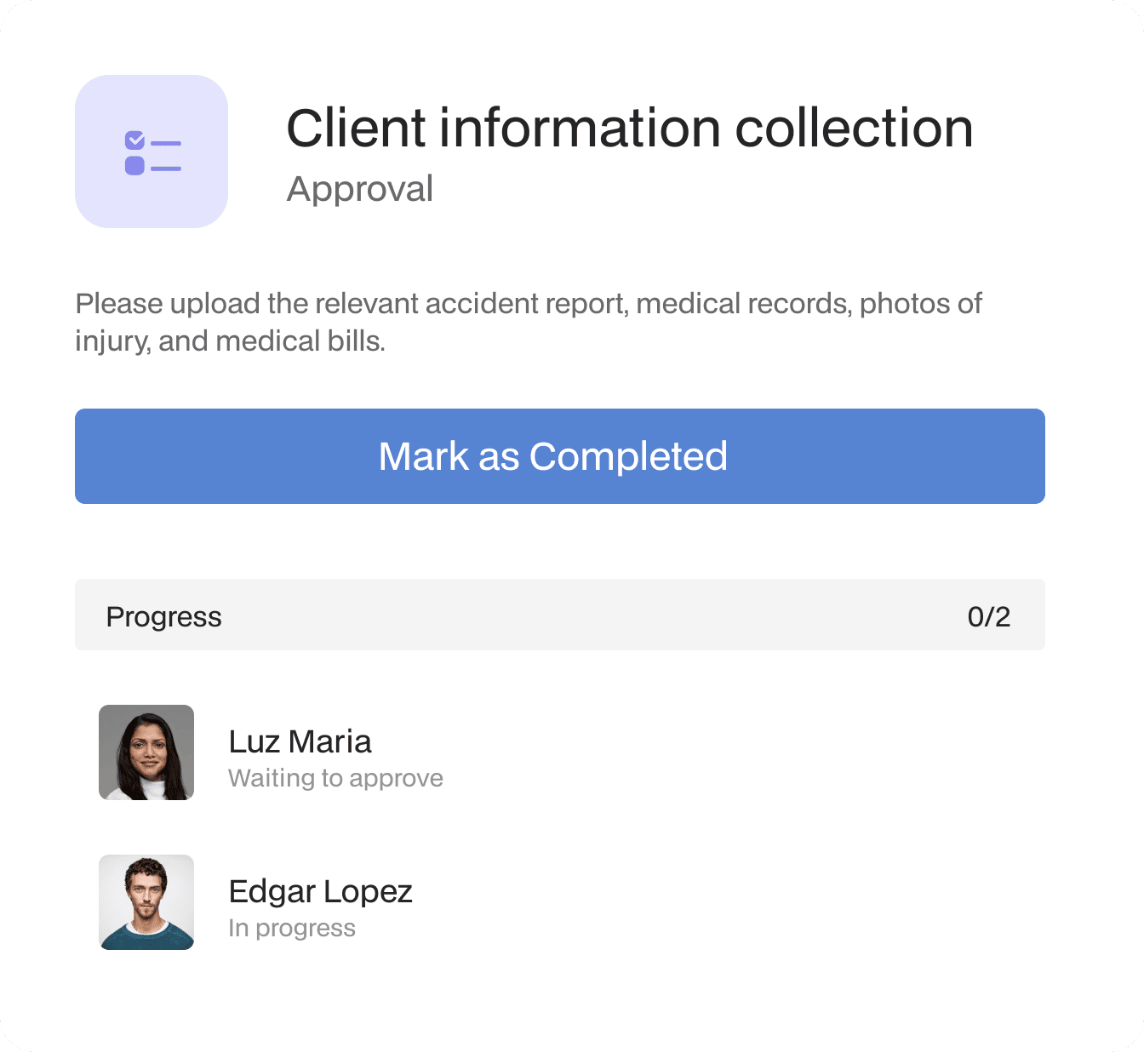
Benefits of KPI tracking through client portal reporting for a law firm
Implementing KPI tracking through a client portal offers multiple benefits that enhance both client experience and internal operations. When you measure performance consistently, it becomes easier to identify gaps, optimise processes, and ensure your clients feel informed and valued.
1. Increased client confidence and loyalty
By sharing measurable progress through the portal, clients feel reassured that their cases are being handled efficiently. Tracking indicators like NPS allows you to understand client satisfaction levels and make improvements that strengthen trust. When clients see your commitment to transparency and accountability, they are more likely to continue using your services and recommend your company to others.
2. Enhanced operational efficiency
Monitoring KPIs gives you visibility into workflows and team performance. By analysing metrics such as turnaround time for key tasks, you can identify blockages and optimise processes. This prevents unnecessary delays, ensures predictable outcomes, and allows your team to handle a larger volume of work without compromising quality.
3. Reduced backlog and improved workload management
A clear picture of pending tasks through your client portal helps prevent a growing backlog. With real-time insights, you can prioritise tasks, allocate resources effectively, and avoid overloading your team. This ensures cases move steadily through each stage and clients receive timely updates.
4. Minimisation of errors and escalations
Tracking exceptions and deviations from SLAs allows you to catch issues before they escalate. Early intervention reduces mistakes, missed deadlines, and client complaints. By proactively addressing exceptions, your firm demonstrates reliability and enhances client satisfaction.
5. Better decision-making through data-driven insights
KPIs provide actionable insights that help you refine processes and allocate resources more strategically. Whether it’s adjusting team workflows, improving document handling, or streamlining communication, data-driven decisions ensure continuous improvement and operational excellence.
By adopting KPI tracking, you’re improving internal processes and creating a better client experience, boosting trust, and ensuring your firm operates efficiently and reliably.
Leveraging Moxo for enhanced client portal reporting
Moxo is a secure and collaborative client portal solution designed specifically for law firms. It is a centralised hub where you can manage client interactions, track case progress, and monitor main workflows. By giving both your team and your clients a clear view of what’s happening, Moxo reduces confusion and prevents delays
With Moxo, you can take your client portal reporting to the next level. It transforms raw data into actionable insights, letting you see exactly how your firm performs against SLAs, cycle times, and other key metrics.
Main features relevant to reporting:
- Customizable dashboards: Instantly visualise SLAs, cycle times, and exceptions in an easy-to-read format.
- Automated alerts: Get notifications for upcoming deadlines, delayed tasks, or exceptions so nothing slips through the cracks.
- Comprehensive analytics: Generate detailed reports to track trends, assess team performance, and optimise workflows.
- Role-based access: Ensure sensitive client information is only accessible to authorised personnel.
Your firm can streamline projects, reduce administrative stress, and enhance client satisfaction. Moxo helps you turn performance metrics into meaningful action, ensuring your clients are informed, supported, and confident in your services.
Elevate your law firm with KPI-driven client portals
Implementing KPI-driven client portal reporting isn’t just about tracking numbers; it's about transforming the way your firm operates and interacts with clients. By monitoring key metrics like SLA adherence, cycle times, exception management, and turnaround times, you gain actionable insights that improve efficiency, prevent backlogs, and boost client confidence.
Moxo can centralise communication, automate reporting, and provide clients with real-time visibility into their cases. This not only reduces unnecessary status calls but also ensures transparency, accountability, and measurable service excellence.
Take the step to turn data into action. Adopt KPI-driven client portal strategies today and leverage Moxo to deliver predictable, efficient, and client-focused legal services. Your team will work smarter, your clients will feel more confident, and your firm will stand out in a competitive market.
Get started with Moxo today and experience the future of law firm client portal reporting!
FAQs
How can a client portal like Moxo reduce client escalations?
Moxo provides real-time updates, automated alerts, and an easy-to-read dashboard, so clients always know what’s happening with their cases. This visibility reduces unnecessary status calls and prevents misunderstandings, meaning fewer escalations and happier clients.
Which KPIs should law firms focus on in their client portals?
Key KPIs include SLA adherence, cycle time, turnaround time, backlog, and exception management. Measuring these helps you track workflow efficiency, ensure deadlines are met, and identify areas for improvement before they affect clients.
Can KPI tracking actually improve client satisfaction?
When clients see consistent updates, predictable timelines, and quick resolutions to any issues, their confidence in your firm grows. Moxo also lets you monitor CSAT and NPS, helping you make informed changes to boost satisfaction.
How difficult is it to set up and use Moxo for my law firm?
Moxo is designed to be intuitive and user-friendly. You can customise dashboards, set automated alerts, and control access easily. It integrates into your existing workflows, making KPI tracking and client reporting seamless without adding extra administrative burden.





