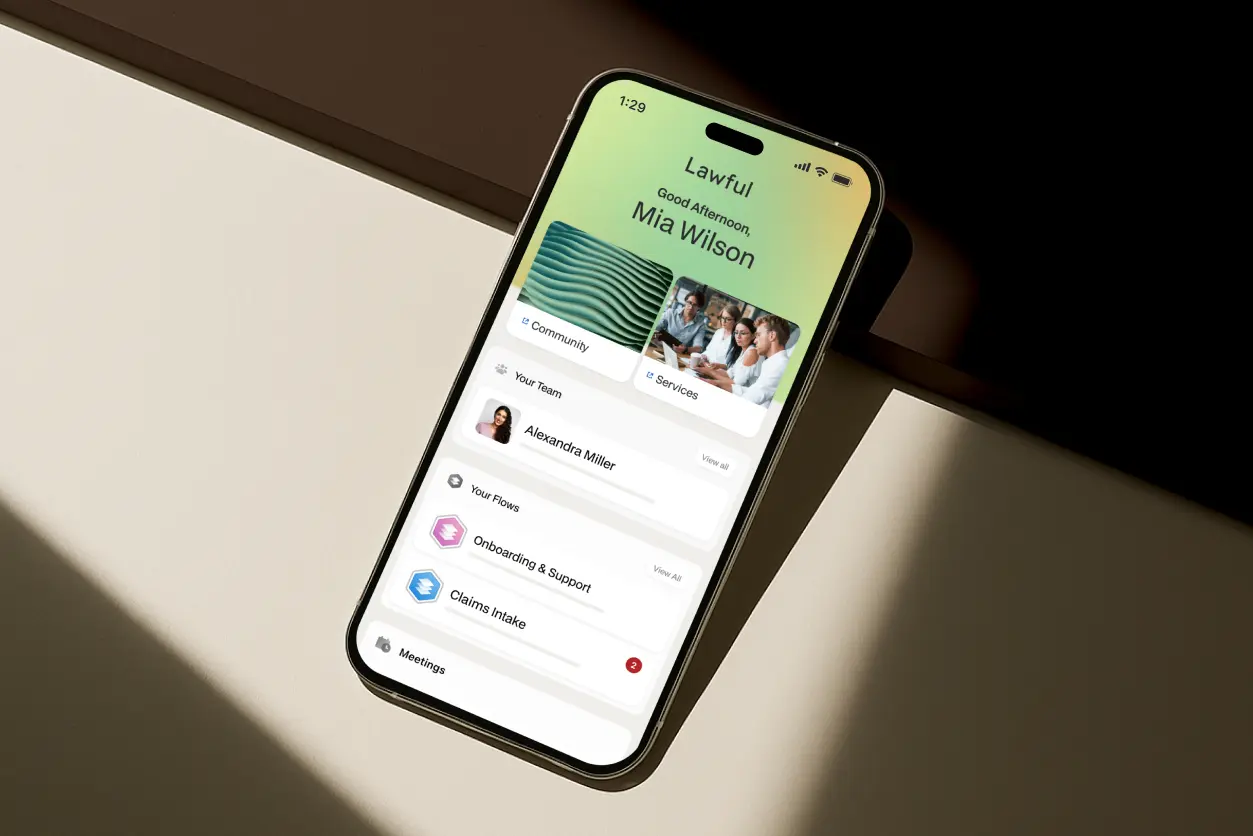
At a glance
PWAs deliver 90% of native app functionality at 30-70% lower development costs than separate iOS and Android apps, eliminating the mobile-vs-web choice entirely
80% of legal clients engage with mobile-optimized portals when downloads aren't required, compared to just 30% adoption for traditional web-only portals
Web portals excel for document-heavy work and complex forms, while mobile dominates quick interactions, push notifications (60% higher engagement than email), and on-the-go document capture
Deployment timelines favor PWAs at 1-4 months versus 3-9 months for native apps, with instant updates and zero app store approval delays
Mobile app vs web client portals for law firms
80% of legal clients use mobile-optimized client portals compared to only 30% adoption for web-only portals. Mobile users convert at nearly double the rate of desktop visitors, even though desktop users view more pages.
This guide explains when mobile or web experiences work best, explores Progressive Web Apps as cost-effective solutions, and shares client engagement tips like push notifications that increase interaction by 60%.
Choosing the right platform boosts client satisfaction and reduces missed updates, making client portals essential for modern law firms. Whether you’re building your first client portal or fixing one that nobody uses, this guide will help you make the right platform decisions based on real usage data.
What are mobile client portals for law firms
Mobile client portals for law firms are secure digital platforms where clients and attorneys can connect instantly using their phones or tablets. These portals provide 24/7 access to case updates, important documents, and direct messaging.
Clients can upload files, review documents, sign forms electronically, and receive notifications without constantly calling or emailing.
By centralizing communication and document sharing, mobile portals reduce administrative delays and keep both clients and legal teams aligned. Features like secure messaging, billing visibility, and real-time alerts make the experience smooth and efficient.
These portals meet clients where they spend most of their time on mobile devices, boosting engagement and speeding up case progress.
Modern legal practices rely on these tools to enhance client satisfaction and streamline firm workflows in a fast-moving digital world.
Mobile apps vs web portals for legal client portals
Mobile apps for legal client portals are platform-specific applications downloaded from app stores like Google Play or Apple's App Store. These native applications live directly on client devices and can access phone features like cameras, push notifications, and offline storage.
Clients tap an icon on their home screen to access case updates, upload documents, or message their attorneys.
Web portals are browser-based platforms accessed through any internet-connected device without downloads or installations. These responsive websites adapt to different screen sizes and work across all devices and operating systems.
Clients simply visit a URL, log in through their browser, and access the same portal features whether on desktop, tablet, or smartphone.
Both approaches serve the same core purpose but deliver different user experiences and development requirements for law firms. Here’s a quick table so you can understand it easily:
When to choose web vs mobile for your legal client portal
The choice between web and mobile isn't about picking sides. It's about matching your platform to how clients actually work with your firm. Some legal tasks demand big screens and complex workflows. Others happen in parking lots between meetings.
When web portals work best
Web portals shine for document-heavy work and complex legal processes. Desktop and laptop screens give clients room to review multi-page contracts, compare document versions, and fill out detailed intake forms.
The larger screen real estate makes it easier to navigate between sections and cross-reference information.
Web portals also win on accessibility. Clients can jump in immediately through any browser without downloading apps or remembering passwords. This removes friction for one-time interactions or clients who aren't comfortable with mobile apps.
Cost matters too. Web portals typically cost 40-60% less to develop and maintain than native mobile apps because you're building one version that works everywhere.
When mobile apps dominate
Mobile apps excel at quick interactions and time-sensitive communications. Push notifications for case updates get 88% higher engagement rates than email notifications. When deadline reminders or settlement offers come through, clients see them instantly.
Document capture works better on mobile, too. Clients can photograph accident scenes, scan receipts, or capture insurance cards using their phone's camera. This evidence gets uploaded directly to their case file without email attachments or scanning.
Offline access gives mobile apps another edge. Clients can review documents or draft responses during commutes or in areas with poor connectivity. The app syncs changes when they reconnect.
Real-world scenarios that drive decisions
Personal injury firms often choose mobile-first approaches. Clients need quick access to upload photos, check case status, or respond to settlement communications while managing medical appointments.
Blade Thompson Law uses a mobile portal and reports saving five hours per staff member each week while maintaining a 100 net promoter score.
Corporate law practices lean toward web portals. Contract reviews, due diligence checklists, and merger documents require desktop workflows with multiple windows and detailed annotations. Palace Law found that clients appreciated instant document access through their web portal, with zero complaints about the experience.
Estate planning sits in the middle. Initial consultations and document signing work well on mobile for convenience. But will reviews and trust document analysis need the full web experience for comprehension?
The decision often comes down to your primary use case. Quick updates and notifications favor mobile. Complex document work favors the web. Smart firms increasingly choose solutions that deliver both without doubling their development costs.
Progressive web apps: The best of both worlds
Progressive Web Apps solve the biggest problem law firms face: choosing between expensive native app development and limited web experiences. PWAs are web applications that behave like mobile apps without requiring downloads from app stores.
They give you push notifications, offline access, and home screen installation while working across every device with a single codebase.
Think of PWAs as websites on steroids. They load instantly, work offline, and feel exactly like native apps when clients use them.
The technology bridges the gap between web portals and mobile apps by delivering app-like experiences through web browsers.
Cost advantages that actually matter
PWAs typically cost 30-70% less than native app development. A retail client saved $27,000 by choosing a PWA over separate iOS and Android apps while reaching the same audience.
Annual maintenance costs drop by 40-50% because you're managing one codebase instead of multiple platform-specific versions.
Development timelines shrink, too. PWAs typically take 1-4 months versus 3-9 months for native apps. No app store approval process means faster deployments and instant updates that reach all users immediately.
Key PWA features that transform legal client engagement
Beyond basic cost savings, PWAs unlock specific capabilities that directly address how legal clients actually interact with their firms. These features bridge the gap between web convenience and mobile functionality:
- Home screen installation: Clients tap an icon and launch directly into their case portal without remembering URLs or navigating through bookmarks
- Offline document access: Review contracts, case files, and correspondence during flights or in areas with poor connectivity, with automatic syncing when reconnected
- Native camera integration: Scan documents, capture evidence, and upload photos directly through the portal interface, just like dedicated mobile apps
- Secure messaging with audit trails: Communicate directly with legal teams through encrypted channels while maintaining full compliance records. Involve your clients into this as well by giving them access through Moxo’s legal portal
- Automated workflow guidance: Platforms like Moxo embed Agentic AI that reviews submitted forms in real-time, flags missing information, and routes tasks to appropriate team members with its Moxo legal workflow
- Visual progress tracking: Clients see exactly where their case stands and what actions are pending, reducing anxiety and phone calls while building trust
- Seamless system integration: Connect with existing CRM and case management tools so data flows automatically between client interactions and internal firm processes
PWA challenges that hold law firms back
Despite their advantages, PWAs face adoption barriers that make many law firms hesitate. These technical and practical challenges can derail implementation if not addressed properly.
Development complexity remains high for most firms
Building PWAs requires specialized knowledge of service workers, caching strategies, and mobile optimization techniques. Most legal practices lack in-house development teams with these skills, forcing them to rely on external vendors who may not understand legal workflow requirements.
Security and compliance concerns create hesitation
Law firms need audit trails, role-based access controls, and encryption that meet bar ethics requirements. Standard PWA development doesn't automatically include these legally specific security features, leaving firms vulnerable to compliance gaps.
Integration headaches multiply costs and complexity
PWAs must connect seamlessly with existing CRM systems, document management platforms, and accounting software. Custom integration work often doubles initial development budgets while creating ongoing maintenance burdens.
Performance optimization requires ongoing technical expertise
PWAs need careful caching strategies, offline functionality testing, and cross-browser compatibility maintenance. Without dedicated technical resources, PWA performance degrades over time, frustrating clients and reducing adoption.
User experience design for legal workflows is specialized
Generic PWA templates don't understand legal processes like intake workflows, document approval chains, or multi-party collaboration patterns. Firms often end up with technically sound PWAs that don't match how legal work actually happens.
How Moxo solves PWA adoption challenges for law firms
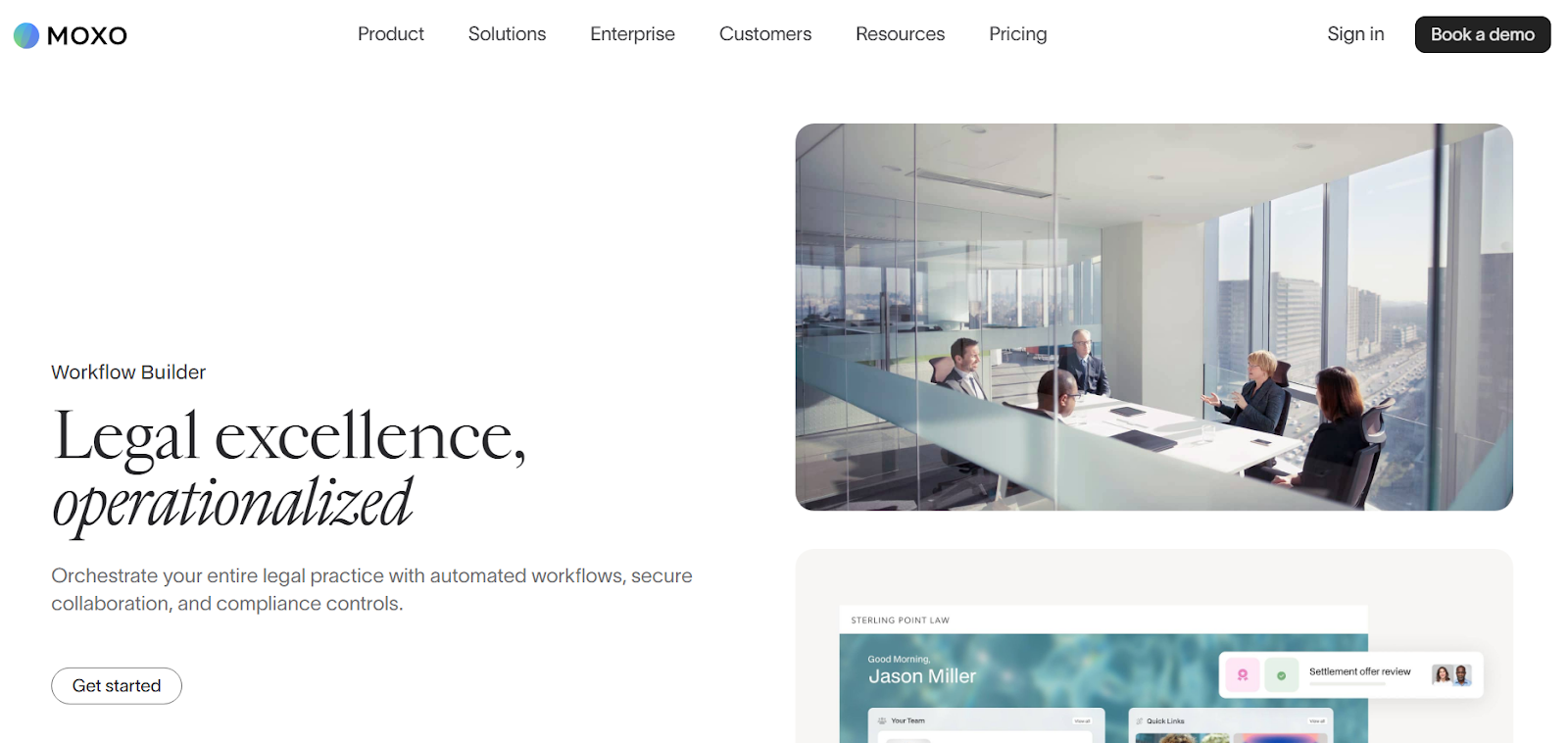
Moxo eliminates the technical barriers while delivering enterprise-grade PWA functionality specifically designed for legal practices. Key advantages of Moxo's PWA-powered client portal include:
- Zero-code PWA deployment: Launch your branded client portal instantly without development teams, app store submissions, or technical expertise requirements. Moxo handles all PWA complexity behind the scenes while maintaining full mobile app functionality.
- Built-in legal compliance and security: Audit trails track every client action for up to 7 years, role-based permissions enforce ethical walls automatically, and enterprise security includes two-factor authentication, encryption in transit and at rest, session timeouts, and watermarking that meets bar requirements out of the box.
- Native legal software integration: Seamless integrations connect with existing CRM, document management, accounting, and court filing systems without custom development work. Data flows automatically between client PWA interactions and internal firm processes, extending existing investments without security gaps.
- Optimized legal workflow design: The workflow builder creates client intake flows, document request sequences, and approval chains that work perfectly across mobile and desktop experiences, all fully configurable without coding and designed specifically for how legal work happens.
- Magic link simplicity: Mobile-ready branded portals with secure collaboration spaces let clients access workflows through magic links that work on any device, eliminating password management, app installation friction, and user adoption barriers completely.
- Automatic performance optimization: Moxo maintains PWA performance, handles caching strategies, manages cross-platform compatibility, and provides comprehensive analytics so firms can track client engagement and optimize workflows without managing technology infrastructure.
- Enterprise-grade document management: Digital asset management with version control, electronic signatures, and secure sharing works seamlessly within the PWA experience, maintaining security while delivering mobile convenience.
Choose Moxo To Forgo All The Complexity
The mobile versus web decision shapes your entire client experience and firm efficiency. Getting platform choice right means higher adoption rates, better client engagement, and streamlined workflows that reduce administrative burden while building stronger client relationships.
Moxo's PWA-powered legal client portal eliminates the either-or choice by delivering native app functionality through web technology. You get push notifications, offline access, camera integration, and home screen installation without app store complexity or double development costs.
Key results:
- 60% higher client engagement through mobile optimization
- 30-70% lower development costs compared to native apps
- Zero app store approval delays or maintenance overhead
- Instant deployment across all devices with single codebase
Moxo also delivers enterprise-grade security, automated workflow orchestration, and seamless integration with existing legal software, making client portal adoption effortless for firms and clients alike.
Ready to see how Moxo can deliver the best of mobile and web without the complexity? Book a demo today.
FAQs
Do we need both a mobile app and a web portal for our law firm?
No. Progressive Web Apps (PWAs) deliver mobile app functionality through web browsers without separate development. You get push notifications, offline access, and home screen installation at 30-70% lower cost than native apps.
Will clients actually download and use a law firm's mobile app?
App downloads reduce adoption rates significantly. PWAs eliminate this friction by working like apps without installation. Clients visit a link and optionally add your portal to their home screen. 80% of clients engage with mobile-optimized portals when downloads aren't required.
How much more does mobile portal development cost compared to web-only?
Native apps cost $40k-$150k+ for iOS and Android. Web portals cost $15k-$50k. PWAs deliver app functionality at web-level costs with 40-50% lower maintenance expenses since you manage one codebase instead of multiple platforms.
Is mobile access secure enough for sensitive legal documents?
Yes, when properly implemented. Mobile portals support two-factor authentication, encryption, session timeouts, and audit trails, meeting bar ethics requirements. Choose platforms designed for legal compliance. See Moxo's security features.
How quickly can we deploy a mobile-optimized client portal?
PWAs deploy in 1-4 months versus 3-9 months for native apps. Zero-code platforms like Moxo launch immediately without development delays or app store approval. Updates deploy instantly to all users.





