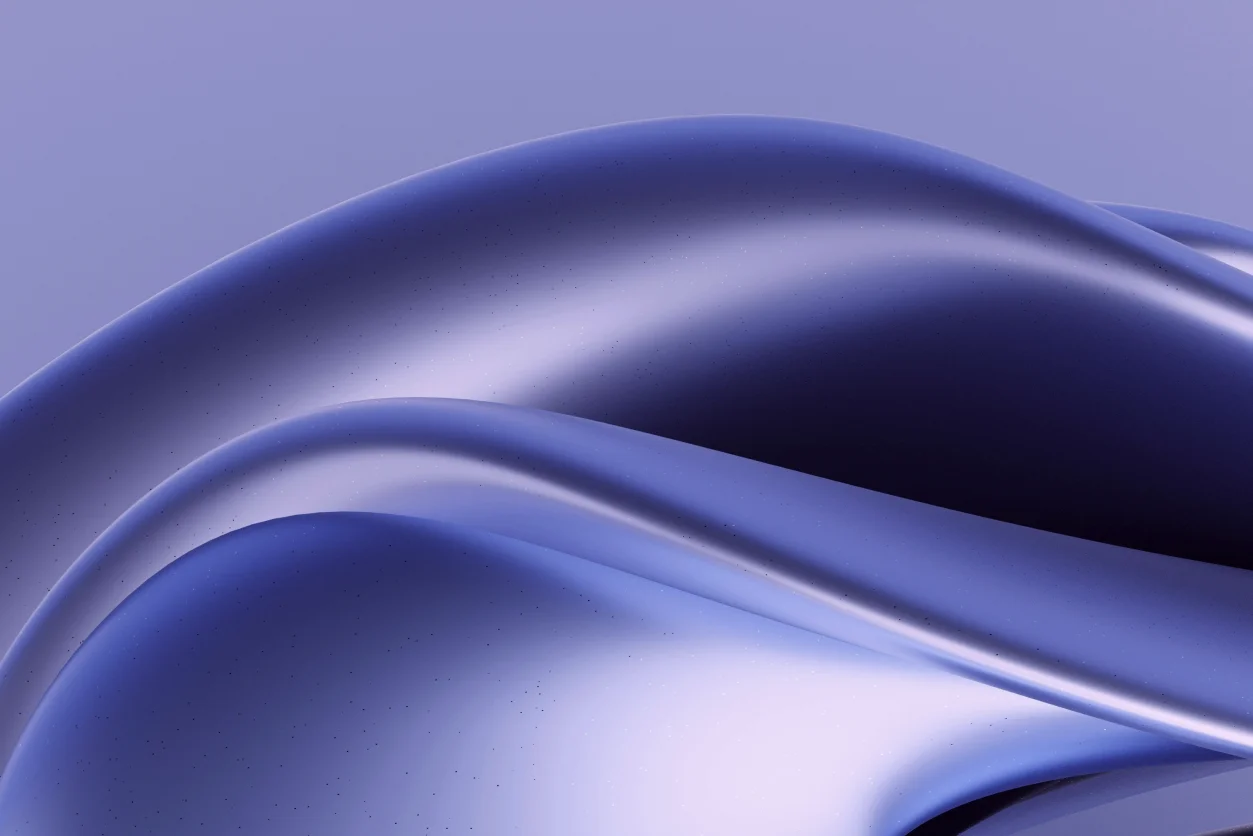
At a glance
Onboarding is where trust begins, or breaks. Clients remember how easy or painful it was to get started far more than the sales pitch that brought them in. Effective onboarding emails and messages turn that fragile first impression into momentum.
Automation makes it scalable without losing warmth. Each message should arrive at the right time, in the right channel, with the right action. Welcome emails reassure, setup prompts collect documents, and activation nudges celebrate progress. Together, they build confidence that your firm operates with clarity and care.
Magic Links eliminate logins, AI Agents handle document reviews, and dashboards show real-time progress. The result: faster activation, fewer follow-ups, and clients who feel supported from day one.
Message map by stage
Great onboarding feels like a guided conversation, not a checklist. Each message hands off smoothly to the next, creating rhythm, trust, and clarity. When clients know what’s happening and who’s responsible, they stay engaged and complete tasks faster.
Start with the welcome. Within an hour of signing, send a personal note from the relationship manager that reassures the client and outlines what happens next. This first message sets tone and accountability.
Next comes setup. Operations sends a concise request for required forms or documents, ideally with a direct upload link or Magic Link that lets clients complete the step without logging in. When tasks are simple and clear, completion rates increase dramatically.
Verification follows. Compliance teams confirm KYC or document accuracy and update clients immediately. A short in-app or SMS message keeps clients informed (“Your verification is under review and will complete shortly”), eliminating uncertainty.
Activation is where the relationship comes alive. Once accounts or services go live, a quick email or in-app message from customer success should include a short walkthrough or video. Showing the client how to use key features early reduces support volume later.
Finally, reinforce adoption and expansion. Send a progress update within the first week highlighting quick wins, hours saved, milestones achieved, or performance metrics. As the client settles in, a renewal or review message from the account manager closes the loop, transitioning the relationship toward a long-term partnership.
Inside Moxo, each of these stages becomes a workflow builder node with its own trigger, owner, and SLA. The system sends the right message automatically, welcoming emails, document reminders, status updates, and activation prompts, so clients never wait in silence and teams never chase updates manually.
Triggers and personalization
Automation doesn’t replace personalization; it enables scale. The goal is to send the right message at the exact moment a client completes, or stalls on, a task. Every message should feel timely and intentional, not robotic.
Behavioral triggers keep onboarding in motion. When a client submits a form, uploads a document, or completes a task, that action should automatically trigger the next message. For example, “Thanks for submitting your KYC forms, your review is underway.” These small confirmations build trust and prevent clients from wondering if their submission went through.
Milestone triggers mark key transitions in the client journey. A cleared payment, signed contract, or completed verification can each launch a message that both informs and reinforces value. “Your account is now active. Here’s how to access your dashboard.” These moments signal progress and keep momentum high.
Personalization is where automation feels human. Go beyond first names, reference the advisor assigned to the client, the product or service tier, current progress, or upcoming meetings. Messages that read “You’re 80% through setup” or “Your advisor, Sarah, will review your documents today” feel specific and reassuring.
Moxo connects these triggers directly to your CRM or HRIS, pulling real-time data into every message. Merge fields update automatically, so each email, SMS, or in-app notification reflects exactly where the client stands. The result is communication that feels personal, precise, and perfectly timed without requiring manual intervention.
Channels: Email, SMS, and in-app messages
Each channel in onboarding plays a distinct role. The key is to coordinate, not duplicate. Clients should feel guided, not bombarded, with information that fits the moment and the medium.
Email delivers depth and documentation. Use email for detailed next steps, confirmations, and resources that clients may need to reference later. Every message should answer four questions: why this step matters, what to do, how long it takes, and who to contact if issues arise.
For example, “Please upload your tax documents by Friday. This ensures your onboarding stays on schedule. If you have questions, reach out to your account manager, Lisa.”
SMS provides urgency and quick action. Text messages are ideal for reminders or deadlines that need fast attention. They’re short, actionable, and effective at prompting immediate responses. A clear, concise message like “Reminder: Please e-sign your agreement by 5 PM today [Magic Link]” gets results.
In-app messages maintain context and momentum. When clients are already inside your platform, communicate where the action happens. Short, supportive prompts, “Great progress! Next, upload your insurance certificate”, help clients move from one task to the next without leaving the workflow.
The most effective onboarding ecosystems use all three channels in harmony.
Moxo connects them through its workflow builder, triggering the right message through the right medium at the right time. Magic links route users directly to the task without logins, and AI Agents ensure the message stays relevant.
The result is an experience that feels consistent, intuitive, and human, no matter which channel clients use.
Status updates and reminders
Silence creates anxiety. Clients who don’t know what’s happening assume something is wrong, which erodes confidence and triggers unnecessary follow-ups. Regular updates and thoughtful reminders keep onboarding predictable and transparent.
Every client should always know three things: what’s done, what’s next, and who’s responsible. A short, well-timed message can replace hours of back-and-forth emails. For example, “Your verification is complete. Next, sign your engagement letter by Friday to activate your account.” These clear updates maintain trust and momentum.
Reminders should follow a logical cadence. Day three can prompt a friendly check-in, day five can escalate to a higher-priority reminder, and day seven might trigger a manager CC or follow-up call. The tone should remain professional and supportive, focusing on shared goals rather than missed steps.
Moxo automates this entire reminder workflow. Workflow builder tracks deadlines, SLAs, and ownership, sending alerts through email, SMS, or in-app messages at the right intervals.
Intelligent reminder ensures that overdue steps surface to the right team member automatically, while clients see their own progress in real time through a dashboard.
The result is a process that feels proactive instead of reactive, one where clients never have to ask, “What’s happening with my onboarding?”
Build it in Moxo (step by step)
A smooth onboarding experience doesn’t happen by accident. It’s the result of a system that combines structure, automation, and visibility. Moxo makes that system easy to build—without writing a single line of code.
1. Design the flow. Start with Moxo’s workflow builder to outline your onboarding process from intake to activation. Add actions such as forms, file requests, approvals, and e-signatures. Each node can automatically send the right message, welcome, reminder, or confirmation, so progress never stalls.
2. Add controls and milestones. Use branching logic to adapt to different client types or exceptions. For example: “If a form remains incomplete for three days, send a reminder. If approval is delayed more than 24 hours, escalate to the compliance lead.” Built-in SLAs and milestones ensure accountability at every step.
3. Connect your existing tools. Integrate CRM, DocuSign, Jumio, Stripe, calendars, or your learning platform so messages and tasks trigger instantly when real actions occur. When systems are connected, clients see a single, unified journey instead of disconnected touchpoints.
4. Simplify access with magic links. Clients, vendors, and partners can complete onboarding steps without creating an account. A secure, one-click magic link takes them straight to their assigned task—no passwords, no confusion, and full audit visibility.
5. Let AI handle the details. Moxo’s AI Agents support every step. The Form Agent pre-fills data from previous submissions, the Review Agent checks for missing or invalid documents, and the Support Agent answers client questions in real time. These assistants remove friction and keep workflows moving.
6. Track, measure, and improve. Management reporting tracks time-to-value, completion rates, drop-offs, and client satisfaction across products or regions. Built-in governance, SSO, role-based access, audit trails, and retention controls keep every step compliant.
By following this setup, firms turn a disjointed series of onboarding emails into a single, intelligent workflow. Moxo coordinates every step behind the scenes, ensuring your clients experience clarity, not chaos.
Sequencing, ownership, and quality gates
Strong onboarding isn’t just about sending messages; it's about assigning ownership and maintaining quality at every step. Each stage should have a clear owner, service-level agreement (SLA), and review checkpoint to ensure consistency and compliance.
Welcome: Owned by the customer experience or operations team, this first touchpoint should go out within one hour of engagement. Before sending, review branding and tone to ensure the message feels personal and aligned with your firm’s standards.
Setup: Operations owns this stage, with a two-day SLA for collecting forms or documents. Quality control focuses on form validation, checking that submissions are complete and correct before moving forward.
Verification: Compliance teams handle this step within one business day. The key quality gate here is the regulatory check, confirming that identity, KYC, or any required background validation meets legal and internal standards.
Activation: Customer success leads to activation within three days, verifying that the process runs as expected. This is the first moment clients see the system live, so review every flow for clarity and accuracy.
Adoption: Within the first week, customer success ensures clients understand the value and know how to use core features. Review content and timing of communications to maintain engagement.
Upsell or renewal: Account managers step in around day thirty to review results and identify expansion opportunities. A manager-level quality gate ensures all communications reflect verified data and performance insights.
Moxo automates this sequence from end to end. Each workflow builder node defines an owner, SLA, and escalation path. Messages trigger when deadlines approach or steps fail quality checks, keeping onboarding predictable, transparent, and compliant, with no manual coordination required.
How Moxo helps
Most onboarding systems rely on disconnected tools, emails, forms, spreadsheets, and reminders spread across teams. Moxo replaces that patchwork with one connected experience that moves clients from signup to success without manual coordination.
With workflow builder, teams design every onboarding step, form collection, document verification, approvals, and e-signatures, while embedding automated messages at key moments. Clients receive the right communication through email, SMS, or in-app, guided by real-time status updates instead of guesswork.
Magic links remove login barriers so clients can complete tasks instantly from any device. Each action is tracked in an audit-ready log, ensuring compliance and accountability for every interaction.
AI agents handle repetitive work behind the scenes. The Review Agent checks documents for missing information, the Form Agent pre-fills data, and the Support Agent answers client questions instantly in chat. These assistants speed up onboarding while keeping humans focused on judgment-driven tasks.
For managers, Moxo’s dashboards visualize progress, bottlenecks, and cycle times across clients and teams. Built-in governance features, SSO, MFA, role-based access, and encryption ensure every message, file, and approval meets regulatory standards.
In short, Moxo transforms onboarding emails and messages from scattered reminders into an orchestrated client experience. It keeps your brand consistent, your workflows compliant, and your clients confident from day one.
From first touch to activation: Setting the stage for trust and success
Onboarding defines how clients perceive your business long before they experience your full service. When communication is fragmented, emails are lost in threads, forms are submitted late, and reminders are forgotten, it signals disorganization. When onboarding feels predictable, personalized, and proactive, it builds trust and sets the tone for a lasting relationship.
The right onboarding emails and messages replace confusion with clarity. Automation ensures that every client gets the right message at the right time, while personalization keeps it human.
With Moxo, that orchestration happens seamlessly. workflow builder connects actions and communication, Magic links simplify access, and AI agents manage the details behind the scenes.
For high-touch businesses in finance, consulting, legal, or healthcare, onboarding isn’t just a workflow, it’s the first proof of operational excellence. Firms that deliver a guided, branded experience convert faster, retain longer, and set a higher standard of service.
Map your current onboarding journey, identify the gaps, and automate your first flow in Moxo. Book a demo to see how leading firms use Moxo to send smarter messages, eliminate manual follow-ups, and turn onboarding into a client experience advantage.
FAQs
How many onboarding emails should a high-touch business send?
Most firms see the best results with five to seven onboarding messages, each tied to a clear stage in the journey: welcome, setup, verification, activation, adoption, and renewal. This cadence keeps communication purposeful without overwhelming clients. Moxo’s workflow builder automates this rhythm, ensuring every message triggers at the right time.
What should every onboarding email include?
Each message should contain one clear action, an estimated time to complete it, a support contact, and a confirmation of what happens next. Moxo allows you to embed these details dynamically using merge fields from your CRM, keeping every message personalized and accurate.
How can automation feel personal and not robotic?
Personalization depends on context, not volume. Mention the client’s advisor, show progress through steps, or acknowledge a recent submission or milestone. Moxo integrates with CRM and HRIS data so emails automatically include the details that make each interaction feel human and timely.
When should SMS or in-app messages replace email?
Use SMS for reminders or approvals that require quick action, and in-app messages for guidance while clients are completing tasks. Moxo coordinates all three channels, email, SMS, and in-app, so clients receive the right message in the right place without duplication.
What results can teams expect after automating onboarding communication with Moxo?
Firms typically report faster activations, fewer support inquiries, and higher client satisfaction. Clear, automated communication reduces cycle times and eliminates missed handoffs. With Moxo, teams convert onboarding from a reactive task into a structured, measurable, and branded experience.





