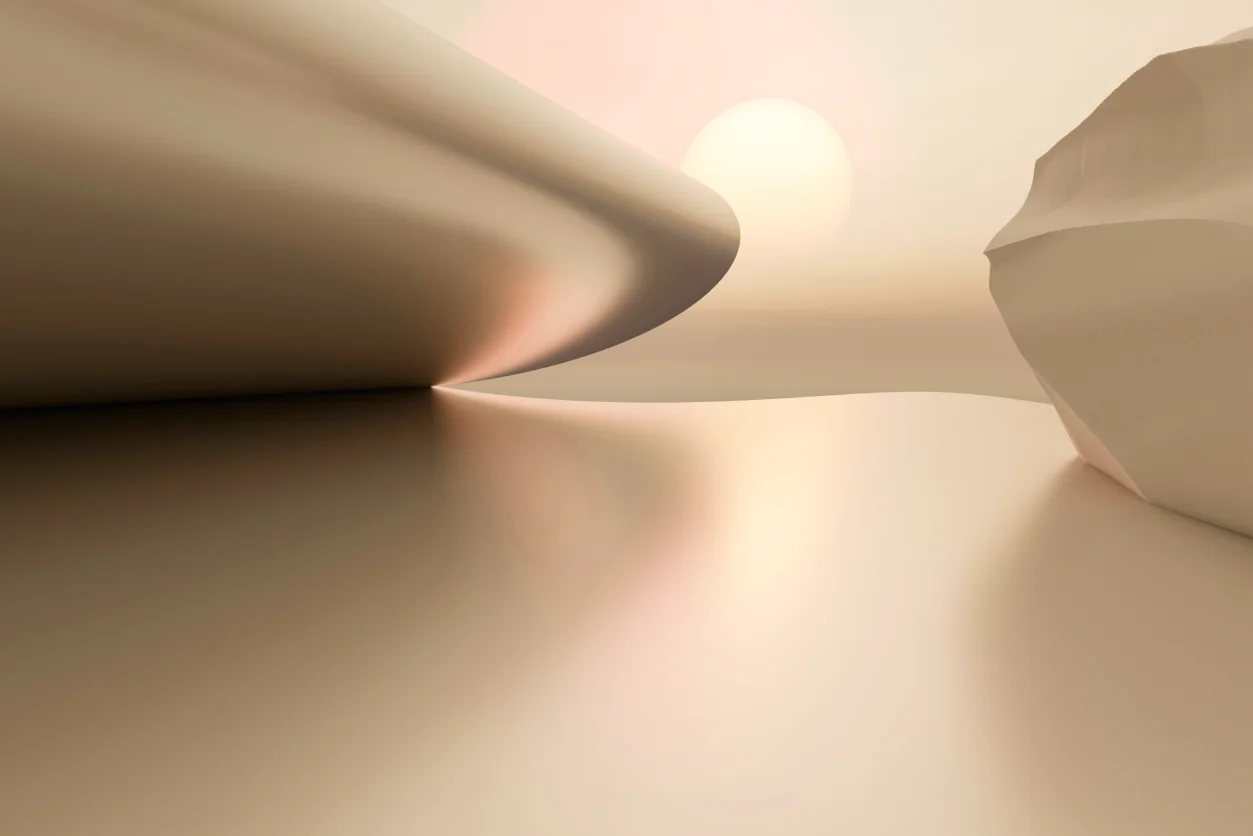
At a glance
Effective onboarding workflows create structure, where chaos used to live. The process starts with mapping every role, step, decision, and SLA so clients move through a clear journey instead of scattered tasks.
No-code tools now make that structure executable. With Moxo, you can design and automate live onboarding workflows using workflow builder, integrations, and AI agents, without writing code or depending on IT.
Smart firms pilot before scaling. They test workflows with real clients, measure completion time, and refine bottlenecks.
Built for complexity, Moxo handles multi-role, multi-system onboarding while meeting enterprise-grade standards for security, governance, and compliance.
Start with the process, not the platform
Most onboarding problems start before a single workflow is built. Teams jump straight into automation without understanding the sequence of steps, roles, and decisions that make the experience work. The result is a digital version of the same confusion clients already feel.
The fix is simple: map everything first. Onboarding is more than a checklist; it’s a journey involving multiple people, deadlines, and dependencies.
Clarity on who owns each step, what decisions change the route, and where SLAs apply creates the foundation for automation.
A clear process map answers a few key questions:
- Who owns each step internally and externally?
- What triggers handoffs or approvals?
- Which systems need to share data?
- Where should alerts or deadlines enforce accountability?
This blueprint prevents rework and ensures every automation has intent behind it.
Example: A consulting firm onboarding enterprise clients might map this flow:
Intake form → KYC verification → Contract prep → e-signature → Account setup → Training → Activation check → NPS survey.
Decision gates determine exceptions: contracts over $50,000 trigger manual review; failed ID verifications route to remediation. SLAs define timing: 48 hours for identity checks, 72 hours for contract approval, and 14 days to activation.
When firms begin this way, onboarding stops feeling like project management and starts feeling like a guided client experience.
Moxo’s no-code workflow builder mirrors this exact structure, turning process maps into real, automated workflows that drive measurable results.
Translate your map into Moxo workflows
Once the process map is clear, the next step is to bring it to life.
Moxo turns your onboarding blueprint into a live, no-code workflow that clients and teams can actually use. Every form, file request, approval, and signature becomes a guided action in one centralized flow.
Flow builder: Create structured processes with forms, document uploads, e-signatures, and approvals, all configured visually. You can add dependencies, assign tasks, and trigger actions without writing a single line of code.
Controls: Build real-world flexibility into your onboarding. Add branching logic for exceptions, milestones for progress tracking, and SLA thresholds that trigger automatic reminders.
Integrations: Keep systems connected by linking Moxo with your CRM, HRIS, ERP, or third-party tools like DocuSign, Stripe, Jumio, or your learning platform. When data changes in one system, it updates across all connected tools.
Single accessible sign-in links: Eliminate login barriers. Clients and partners can upload documents, approve contracts, or complete forms directly from secure links that expire automatically after the task is done.
AI agents: Reduce manual review work. Moxo’s AI agents can prefill forms from submitted documents, verify data accuracy, and guide users through each step in real time.
Governance: Compliance isn’t optional in onboarding. Moxo enforces SSO/SAML, role-based access, audit trails, and data retention policies so every action is traceable and secure.
When your onboarding runs through Moxo, every task is tracked, every exception is visible, and every outcome is auditable. Teams spend less time coordinating and more time delivering a consistent, client-ready experience.
Pilot first, scale second
Launching onboarding automation firm-wide on day one often leads to confusion and rework. The smarter path is to pilot with focus, learn from real use, and scale once the data proves success.
Start with a high-value, high-complexity segment, such as enterprise clients, regulated industries, or high-revenue accounts. Run 20 to 50 onboardings through your new Moxo flow. Track how long each step takes, where clients drop off, and which approvals still require manual effort.
Weekly iteration is key. Review data, update branches, refine language, and adjust SLA timers until the flow runs smoothly. Because Moxo is no-code, these changes take hours instead of development cycles.
Once the pilot meets your metrics, higher completion rates, faster activation, and fewer manual touchpoints, you can templatize the flow and roll it out across products, teams, or regions. Training becomes simple because the workflow itself guides the process.
Measure what matters
Onboarding isn’t just a series of tasks; it’s a performance metric that reveals how well your business delivers value to clients. Tracking the right data turns onboarding from a manual process into a measurable system you can optimize.
Start with four foundational metrics:
Time-to-value: Measure how long it takes for a client to reach their first successful outcome. A faster time-to-value means your process removes friction.
Completion rate: Track how many onboardings finish within SLA to assess efficiency and accountability.
Activation rate: Measure how many clients are active by day 14 or 30 to confirm that onboarding drives adoption, not just setup.
Drop-off points: Identify where clients stall or abandon steps to find and fix bottlenecks quickly.
Layer these with satisfaction data, NPS or CSAT scores after onboarding—to capture client sentiment. Segment results by product, region, or owner to see where improvement matters most.
Moxo’s management dashboards display it all in real time. Teams see which steps cause delays, which clients need nudges, and how overall performance trends over time. Leaders get visibility into SLA compliance, activation rates, and client satisfaction across the business.
When you measure onboarding like a business process, not a checklist, it becomes easier to prove ROI, secure executive buy-in, and keep refining the experience.
Build it in Moxo: Step by step
Turning a process map into a live, automated onboarding workflow takes structure, not code. Moxo gives you the framework to do both design, execute, and measure without complexity.
1. Workflow builder
Start by creating your core actions. Build intake forms that pull data from your CRM, request files with validation rules, route approvals with fallback escalations, and capture e-signatures through integrations like DocuSign. Every interaction is tracked in one workspace, so nothing slips between tools.
2. Controls
Handle real-world complexity with decision branches, milestones, and SLA thresholds. Route contracts differently based on value or risk, trigger reviews for failed ID checks, and send alerts when deadlines approach. Controls turn static workflows into dynamic systems that adapt as conditions change.
3. Automations & integrations
Keep systems connected so data flows automatically. Push updates back to your CRM when milestones are reached, verify IDs through Jumio, process payments via Stripe, or enroll clients in LMS training after setup. Moxo’s integrations eliminate duplicate entry and human error.
4. Magic links
Remove friction from client participation. Magic Links let external users complete specific actions, like uploading documents or signing agreements, without logging in. Access remains scoped, time-bound, and fully auditable.
5. AI agents
Let AI handle repetitive work. Moxo’s AI agents can prefill forms from uploaded documents, review contracts for missing clauses, or offer real-time guidance when users need help. Human oversight remains where it matters most, while AI takes care of the rest.
6. Management reporting
See the entire process at a glance. Track conversion through each step, analyze SLA compliance, and compare performance by team or region. Moxo’s dashboards give leaders actionable insights to continuously improve onboarding outcomes.
7. Governance
Enterprise-grade governance underpins every workflow. Enforce SSO or SAML for authentication, control permissions with role-based access, maintain immutable audit trails, and manage PII or PHI data under strict compliance.
This isn’t just automation, it’s orchestration. With Moxo, you can design every step, control every outcome, and prove every result, all within a single secure platform.
Ready to streamline your onboarding workflows? Get started with Moxo today.
Getting started
Automation only works when it starts small and grows with purpose. Instead of rebuilding your entire onboarding process at once, pick one area that consistently causes friction, client intake, contract approval, or account setup, and focus on fixing that first.
Run a 90-minute mapping workshop with your team. Identify each handoff, owner, and dependency in the process. Then build your first Moxo flow directly from that map. Within a day, you can pilot it with a few clients and begin collecting results.
Track three early metrics: completion time, number of manual follow-ups, and client satisfaction. Each round of iteration will eliminate more friction. Because Moxo is no-code, adjustments are quick, you can refine the workflow the same day feedback arrives.
Clients feel the difference immediately. Clear instructions, mobile access, and guided next steps create confidence and reduce support tickets. Teams feel it too, with fewer emails and faster sign-offs.
The result: Onboarding that feels effortless for clients and manageable for teams. Moxo helps you design it, automate it, and measure it, all without adding another layer of complexity.
Ready to see it in action? Book a demo with Moxo and learn how leading firms use no-code onboarding workflows to deliver faster, more predictable client experiences that actually work.
FAQs
How does Moxo make it easier to design and automate onboarding workflows?
Moxo turns complex onboarding maps into live, no-code workflows. You can build forms, file requests, e-sign steps, and approvals visually, no developers required. Add decision branches, milestones, and SLA controls so the process adapts automatically as clients move through it. Every action is logged for visibility and compliance.
Can Moxo handle multiple client types and different onboarding paths?
Yes. Moxo supports conditional logic and branching workflows so each client type follows the right process. For example, enterprise clients can route through extra compliance reviews while smaller accounts skip unnecessary steps. This flexibility helps firms scale onboarding without redesigning from scratch.
How does Moxo ensure compliance and data security during onboarding?
Moxo enforces enterprise-grade security with SSO/SAML, role-based access control, encryption in transit and at rest, and immutable audit trails. You can manage PII or PHI safely within defined retention policies, meeting compliance standards for finance, legal, healthcare, and other regulated industries.
What metrics can teams track inside Moxo to measure onboarding performance?
Moxo dashboards visualize time-to-value, completion rates, SLA compliance, activation, and client satisfaction. You can segment data by client type, region, or owner to pinpoint bottlenecks and prove ROI. Reporting turns onboarding into a measurable, optimizable process.
How is Moxo different from generic workflow automation tools?
Most automation tools focus on internal processes. Moxo is built for external workflows that cross organizations, like client onboarding, partner setup, or vendor management. It combines human actions, system automations, and AI guidance inside one secure, branded workspace.






