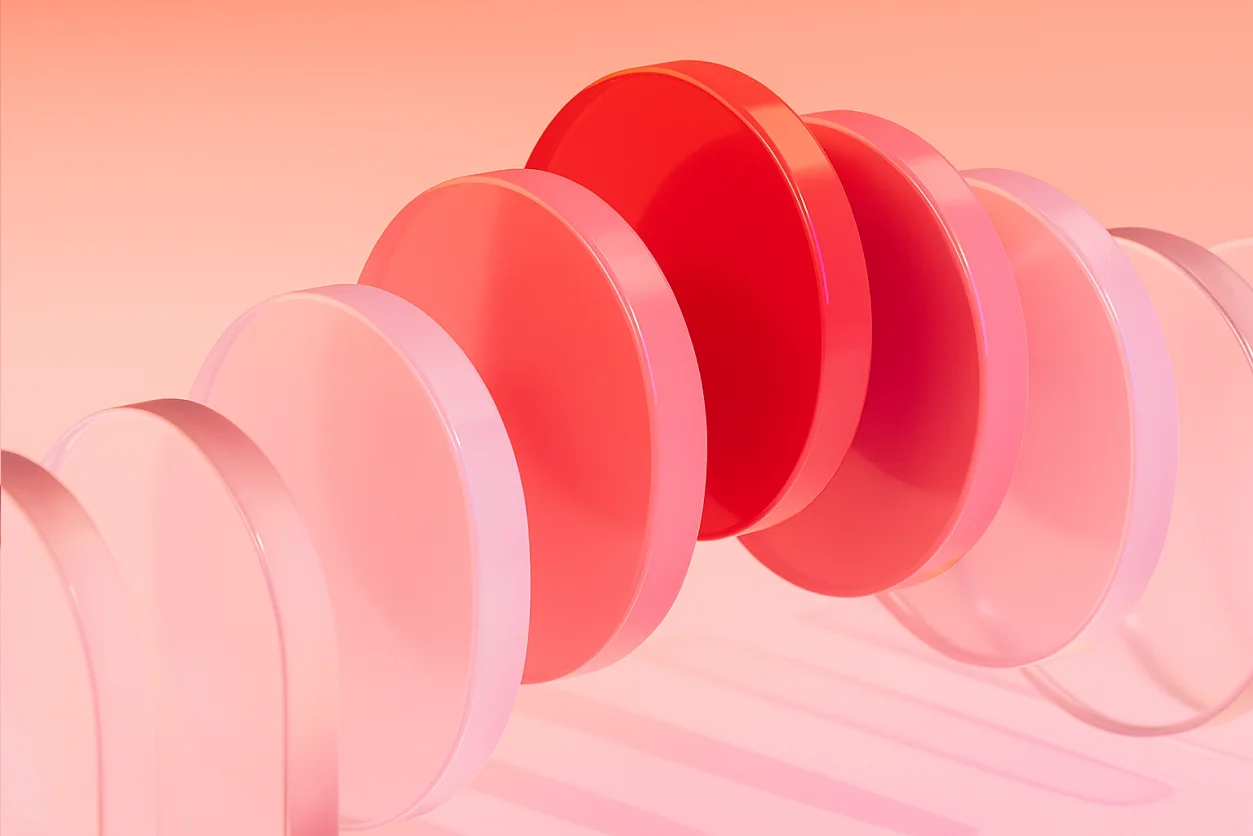
At a glance
Customer onboarding software transforms how new clients experience your business. It replaces scattered emails and manual checklists with one secure, automated system that guides clients from deals close to full activation.
Firms that adopt onboarding software see faster time-to-value, fewer errors, and a measurable lift in client satisfaction. Automated workflows handle intake forms, document collection, eSign, and approvals in sequence, so teams focus on clients, not coordination.
The value compounds in high-touch industries like finance, consulting, and healthcare, where compliance and client experience go hand in hand. With Flow Builder, Automations, Magic Links, and AI Agents, you can orchestrate every step and prove ROI through clear reporting and audit-ready records.
Category definition
Most teams still manage onboarding with email threads and spreadsheets. It feels simple, until attachments go missing, approvals lag, and clients start asking, “What happens next?”
Each new customer follows a slightly different path, making it impossible to scale without errors or delays.
Customer onboarding software fixes this chaos by turning the entire process into a structured, shared workspace. Both your team and your client see the same steps, deadlines, and deliverables. Tasks, forms, file requests, approvals, and e-signatures live in one secure environment with automated reminders and clear ownership.
This category exists for businesses that rely on high-touch relationships, like finance, consulting, legal, healthcare, real estate, and education, where smooth onboarding shapes long-term trust. Instead of reacting to client emails, teams can guide the process proactively and ensure compliance from day one.
A platform like Moxo takes this concept further. It blends workflow automation, human review, and AI assistance to move each onboarding step forward automatically while maintaining the personalized, professional experience clients expect.
Customer onboarding definition (clear and simple)
Customer onboarding is the structured process that turns a signed deal into an active, successful client relationship. It spans five essential stages: Kickoff, Provisioning, Training, Validation, and Go-Live, and ends when the client can achieve value independently and confidently.
Unlike ad-hoc email coordination, onboarding software gives every stage a defined owner, timeline, and measurable outcome. Clients know exactly where they are in the journey, and teams can see what’s complete, what’s next, and what’s overdue.
For example, an accounting firm may use onboarding to collect compliance forms, verify credentials, and deliver training before the first project begins. A consulting firm might route client inputs, schedule workshops, and capture approvals through the same guided flow.
Platforms like Moxo make this structure repeatable. The visual builder maps each stage, connects forms and approvals, and captures every action in an audit trail. What was once a messy exchange of emails becomes a transparent, automated journey that clients trust from day one.
What it is (and what it isn’t)
Customer onboarding software is a workflow and collaboration layer that automates how new clients start. It collects forms, routes approvals, manages document exchange, captures eSignatures, and tracks progress in real time. Every action is logged, every status is visible, and every stakeholder knows what’s next.
It is not a CRM that manages leads before a deal closes. It is not a generic project management tool focused on internal tasks. And it is not a file drive that stores documents without context. Onboarding software connects people, processes, and compliance into a single flow that both teams and clients can follow.
Think of it as a digital client operations coordinator, reliable, secure, and consistent. It never forgets a step, never loses a file, and never sends a reminder late.
With Moxo, teams can design this experience visually, define each stage of the client journey, and automate the follow-ups that used to require dozens of emails. The result is a smoother start for every client and a scalable process your firm can trust.
Why onboarding automation matters now
Client expectations have changed. They want immediate visibility, fewer handoffs, and a professional experience from the first interaction. Manual onboarding, built on emails, spreadsheets, and shared folders, can’t deliver that level of consistency. Steps get skipped, documents go missing, and clients lose confidence before they ever see value.
Onboarding automation solves these problems by turning your best onboarding process into a repeatable system. Every request, approval, and follow-up happens automatically, triggered by real client actions. Teams no longer chase responses; the system keeps work moving while capturing a complete record of who did what and when.
This shift matters most in high-touch industries where compliance and trust are non-negotiable.
Firms in finance, legal, and consulting use automation to shorten time-to-value, enforce data accuracy, and meet regulatory standards without sacrificing the human experience.
With Moxo, teams can automate each step, forms, document requests, validations, e-signatures, and updates, while keeping clients engaged through branded portals and mobile notifications. The result is faster activation, cleaner records, and an onboarding experience that feels effortless for both sides.
The benefits of onboarding software
1. Speed: Faster time-to-value
Momentum matters after a deal closes. Automated requests, reminders, and approvals keep clients moving without waiting for manual follow-ups. Forms trigger instantly, files collect in order, and eSignatures happen inside the same workspace.
Clients activate faster, and teams recover hours that would otherwise be lost chasing updates. With Moxo, SLAs, alerts, and conditional routing ensure every task advances on time.
2. Accuracy: Fewer errors, cleaner data
Manual entry breeds mistakes that ripple through the client record. Smart forms validate inputs, prefill known data, and prevent incomplete submissions. Required uploads, proof of identity, compliance forms, or contracts, are enforced before the next stage unlocks. Version control ends the “which file is final?” problem.
Moxo’s flow builder ties each submission and approval to an immutable audit trail, giving you a single source of truth.
3. Client experience: Guided, transparent, branded
Clients want clarity, not more tools. A well-built onboarding portal gives them one branded space to see progress, share documents, and complete tasks from any device. Automated updates show what’s done and what’s next, eliminating the guesswork that frustrates new customers.
Moxo delivers this experience through secure, mobile-ready portals with in-context messaging and Magic Links that take clients straight to their next action.
4. Compliance: Control and confidence built-in
Regulated industries can’t improvise compliance. Onboarding software embeds security and accountability at every step, encrypted data, role-based access, and complete audit trails that prove adherence. Retention rules and eSignatures ensure every approval is defensible.
Moxo meets enterprise compliance standards like SOC 2 and supports SSO/SAML, making governance part of the workflow instead of an afterthought.
5 examples you can copy
These five onboarding plays form a framework you can adapt to your own product or service. Each step connects your internal processes with the client journey so onboarding feels predictable, transparent, and professional from day one.
1. Kickoff
Goal: establish momentum and set expectations early.
Flow: automatically welcome the client, share a success plan, assign an account owner, and schedule the kickoff call.
Automation: when a deal closes in your CRM, Moxo triggers a new onboarding workspace, invites client stakeholders, and drops a tailored checklist. Clients receive a calendar link and can pick a kickoff time directly.
2. Provisioning
Goal: configure access, credentials, and billing accurately.
Flow: collect preferences, provision accounts, confirm entitlements, and validate system connections.
Automation: use branching to adapt steps by tier or plan. Moxo connects to billing tools like Stripe, sets up client permissions automatically, and alerts managers when SLAs approach thresholds.
3. Training
Goal: let each user work confidently.
Flow: deliver short, role-based lessons, interactive tours, and scheduled office hours.
Automation: Moxo assigns training tasks based on user roles, tracks completion, and nudges participants when progress stalls. Magic Links give external users one-click access to their modules without creating an account.
4. Validation
Goal: confirm compliance and contractual readiness before launch.
Flow: collect KYC or industry-specific documents, route them for review, and execute final agreements.
Automation: Moxo blocks downstream steps until required files are approved, escalates overdue reviews, and records every action in an immutable audit trail.
5. Go-Live
Goal: complete the transition and measure satisfaction.
Flow: finalize a readiness checklist, confirm delivery, and collect client feedback through NPS or CSAT surveys.
Automation: Moxo triggers post-go-live surveys, creates a success plan in the client portal, and schedules a 30-day check-in for the account team.
Each play works independently but compounds when run together. Launch the full five-step flow as a pilot, measure completion rates, and refine wherever delays appear. Over time, your onboarding evolves from a task list into a measurable, repeatable client experience.
Build it in Moxo (step-by-step)
Moxo gives you every component needed to turn your onboarding process into a seamless, automated journey. Each feature connects to a specific outcome—speed, accuracy, compliance, or visibility—so you can design a workflow that feels effortless for clients and fully controlled for your team.
1. Flow Builder
Map your entire onboarding sequence visually. Add forms for intake, file requests for required documents, approvals for internal reviews, and eSign for contracts, all within one workspace. Each task is linked to the next step, ensuring nothing slips through the cracks.
2. Controls
Make the process dynamic and intelligent. Add branching logic for different client types, set milestones that unlock new stages, and enforce SLAs that auto-escalate overdue steps. Moxo’s controls let you balance automation with the human judgment your business requires.
3. Automations & integrations
Moxo orchestrates your existing tech stack instead of replacing it. Sync deals and contacts from Salesforce or HubSpot, push finalized documents to your DMS or ERP, and connect eSign, ID verification, payment, and scheduling tools through built-in integrations like DocuSign, Jumio, Stripe, and calendar apps. Webhooks and APIs let you extend automation to any system in your ecosystem.
4. Magic Links
Not every stakeholder needs an account. Magic Links let clients, partners, or third-party reviewers securely complete one-time actions, uploading a file, signing a form, or approving a document, without logging in. This lowers friction and increases completion rates across your workflows.
5. AI Agents
Moxo’s AI Agents support your team at every step.
The Support Agent answers client questions within the workflow.
The Review Agent checks documents for missing pages or errors, the Form Agent pre-fills fields using previous data.
The Summarize Agent generates real-time updates on progress. AI handles the routine while humans focus on high-trust decisions.
6. Management reporting
Track what matters, time-to-value, completion rates, drop-offs, and satisfaction scores. Slice data by product, region, or account owner to identify bottlenecks and optimize performance. Moxo’s reports turn onboarding into an accountable, measurable business process.
7. Governance
Every action in Moxo is secure and compliant by design. Single sign-on and SAML simplify identity management, while role-based access, audit trails, and retention controls keep data protected. Versioning and PII/PHI safeguards meet enterprise standards, giving clients confidence that their information stays safe.
Practical rollout plan (90 days)
You can modernize your onboarding process in a single quarter by following a structured rollout plan. Each phase builds on the last—mapping the flow, launching a pilot, optimizing performance, and scaling firm-wide—so you see measurable results without overwhelming your team.
Weeks 1–2: Map and template
Document your existing onboarding journey from kickoff to go-live. Identify where handoffs stall, approvals lag, or documents get lost. Then select Moxo’s Customer Onboarding Template that matches your workflow and brand it with your firm’s logo, tone, and structure.
Weeks 3–5: Integrate and pilot
Connect core systems like your CRM, e-sign, and document storage. Run a controlled pilot with 5–10 clients who represent your ideal segments. Collect both usage data and qualitative feedback to confirm that clients understand the process and complete steps without help.
Weeks 6–8: Optimize
Use Moxo’s analytics to review cycle times, completion rates, and drop-offs. Add branching for different client tiers or risk levels, adjust SLAs, and enable Magic Links for external reviewers. Refine templates and notifications based on client behavior and support feedback.
Weeks 9–12: Scale
Roll out the optimized flow across all products, regions, or client types. Enable reporting views for leadership to monitor time-to-value and satisfaction metrics. Save the final workflow as your standard onboarding playbook inside Moxo so future clients experience the same consistency and speed.
By the end of 90 days, onboarding becomes a repeatable, measurable system instead of a manual process. Teams work from one shared portal, clients see progress without asking, and leadership has visibility into every milestone, all powered by Moxo’s no-code workflow automation.
How Moxo helps
Moxo is an all-in-one client interaction hub that transforms your customer onboarding process. With features like task management, secure document sharing, digital signatures, and real-time communication all in one platform,
Moxo streamlines every step of the onboarding journey. Its customizable workflows allow businesses to tailor processes to meet client-specific needs, while automated reminders and progress tracking ensure nothing falls through the cracks.
Moxo also offers branding customization, multi-device accessibility, and built-in compliance tools to provide a seamless, professional experience. Whether you're onboarding a single client or scaling across teams, Moxo simplifies the process, boosts efficiency, and enhances client satisfaction, setting the stage for long-term retention.
Elevating your Onboarding with the right solution
Customer onboarding software isn't just a tool; it's the foundation for lasting client relationships. A seamless start ensures new clients feel valued, informed, and ready to engage, significantly reducing churn and fostering long-term loyalty. By streamlining complex processes, fostering transparent communication, and providing absolute clarity, these solutions empower businesses to build trust and deliver immediate value. In today's competitive landscape, where exceptional customer experiences are the ultimate differentiator, investing in the right onboarding platform isn't just strategic—it's essential for sustainable growth.
Imagine an onboarding journey where every touchpoint is intuitive, every document is easily accessible, and every question is swiftly answered within a unified, branded space. This is where a powerful platform like Moxtra transforms your client engagement. Moxtra provides an all-in-one client interaction hub, consolidating secure messaging, collaborative workspaces, video meetings, document sharing, and e-signatures. It simplifies intricate workflows into a single, intuitive experience, ensuring both your team and your new clients enjoy efficiency and clarity from day one. Moxtra helps you deliver an exceptional, personalized onboarding experience that sets the tone for successful, enduring partnerships.
Ready to elevate your customer onboarding and deliver an unparalleled client experience? Discover how Moxtra can streamline your processes, deepen client relationships, and drive long-term success.
Book a demo today and revolutionize your customer onboarding at moxo.com.
FAQs
How does Moxo simplify customer onboarding?
Moxo centralizes every onboarding step, forms, file requests, approvals, e-signatures, and messaging, inside one secure, branded workspace. Instead of chasing tasks across emails and spreadsheets, teams and clients collaborate in real time. Each action triggers the next step automatically, creating a smooth, guided onboarding experience.
Can Moxo integrate with our existing tools like Salesforce, DocuSign, or Stripe?
Yes. Moxo connects seamlessly with popular CRMs, e-signature tools, billing systems, and scheduling apps through native integrations, webhooks, and APIs. You can push and pull data between systems, trigger workflows when deals close, and record completed actions in your CRM, without double entry or manual uploads.
How long does it take to implement Moxo?
You can pilot Moxo in weeks, not months. Start with the pre-built Customer Onboarding Template, connect your CRM and e-sign integrations, and launch with a small client group. Because Moxo is entirely no-code, teams can adjust workflows, forms, and automations without developer support, making iteration fast and low-cost.
What makes Moxo different from traditional project or workflow tools?
Most project management systems are for internal teams, not clients. Moxo, on the other hand, is purpose-built for external workflows, processes that cross departments, organizations, and compliance boundaries. It combines automation, collaboration, and security in one environment so client-facing teams can deliver work faster and more professionally.
How can we measure ROI with Moxo?
Moxo’s management reporting tracks time-to-value, completion rates, drop-offs, client satisfaction (NPS/CSAT), and workload deflection. You can slice these metrics by product, segment, or region to see where your onboarding process performs best and where improvements pay off most. These insights make it easy to demonstrate ROI across departments and leadership.





