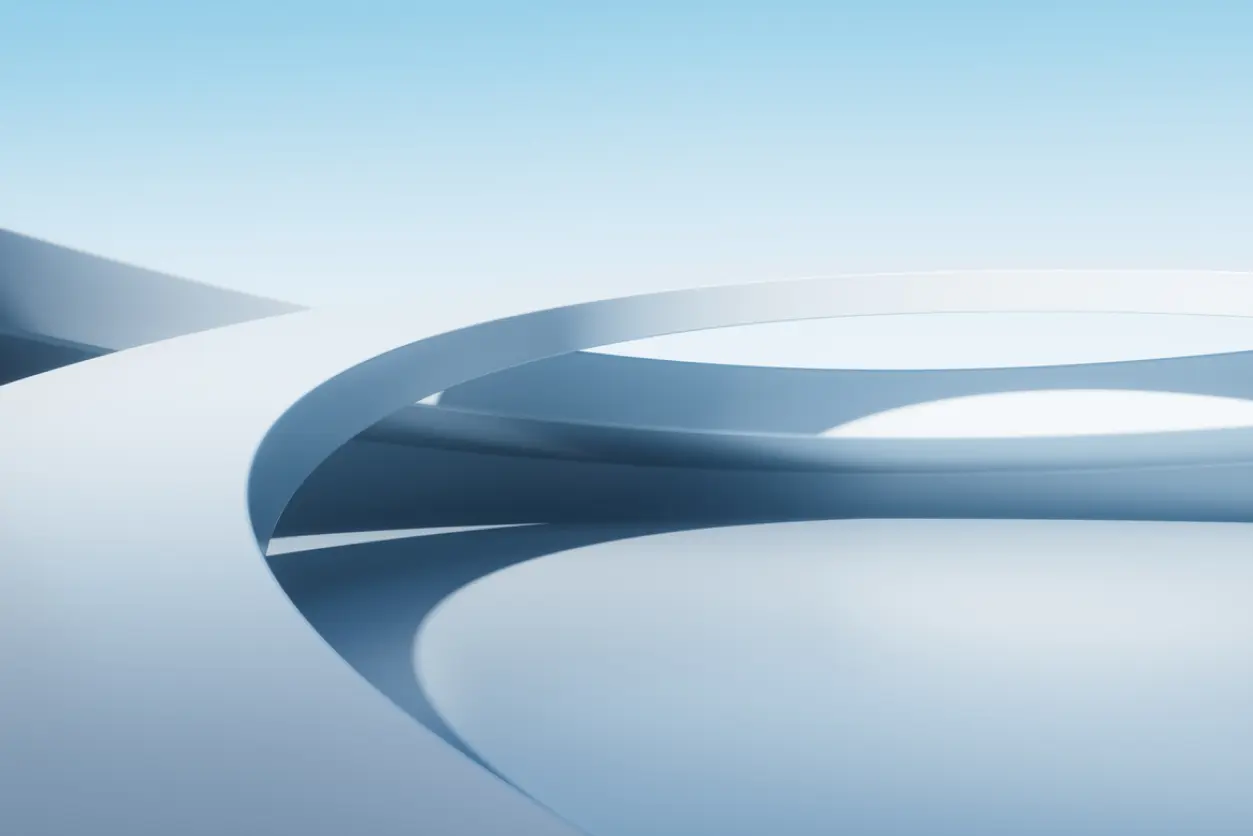
The best white-label client portals in 2026 are the ones that help work move forward across teams and external stakeholders, not just present a branded interface. For operations leaders, a strong client portal clearly defines ownership, supports approvals and document exchange, and reduces the manual follow-up required to keep multi-party processes on track.
Most operational breakdowns don’t happen because teams lack a portal. They happen because work spans departments, systems, and external parties with no clear execution structure. Traditional portals often become passive inboxes where requests sit idle, accountability blurs, and teams revert to email and spreadsheets to get things done.
That’s why modern operations teams evaluate white-label client portals differently. Branding still matters, but execution matters more. The right platform must support human judgment where decisions are required, while minimizing the coordination work around those decisions so processes don’t stall as volume and complexity grow.
This guide compares the 5 best white-label client portals in 2026 through an operations-first lens.
Key takeaways
If you need basic client communication and file sharing,choose tools like Copilot or Zendo. They work well when one team owns the work and processes are simple.
If you need an all-in-one platform on a tight budget, SuiteDash is a fit when you want a client portal bundled with CRM, projects, and billing, and execution complexity is low.
If you primarily need secure document sharing with external parties, Clinked is best when access control and security matter more than end-to-end process execution.
If you need to run complex, multi-party operational workflows, Choose Moxo. It’s designed for environments where work spans teams and external stakeholders, approvals and exceptions are common, and you’re accountable for outcomes not just communication.
Top 5 white label client portal software compared
Here's how the leading platforms stack up across key categories:
Why client portal chaos is real (and expensive)
Your clients are drowning in email chains. Documents get lost between Slack, Dropbox, and their inbox. Important approvals sit buried for days because nobody knows who's responsible for what.
This isn't just frustrating—it's actively damaging your business relationships. Deloitte research shows that 88% of customers who trust a brand are likely to make repeat purchases, highlighting how consistent brand experiences directly impact retention.
White label client portal software solves this by centralizing everything under your brand. Instead of sending clients to various platforms, you build trust, streamline communication, and deliver consistently excellent experiences—all reinforcing your brand identity.
Here's exactly which platforms deliver the best white label experience in 2025, based on user reviews, feature depth, and real-world implementation results.
What is white label client portal software

Think of it as putting your brand on a finished product. Your clients encounter your logo, colors, domain name, and messaging throughout their entire experience—never seeing the underlying platform provider.
Custom branding: Upload your logo, set brand colors, and customize themes to match your visual identity perfectly.
Custom domains: Present clients.yourcompany.com instead of yourcompany.platformname.com for seamless brand continuity.
Mobile app branding: Your company name appears in app stores with your complete branding package.
Email customization: All notifications come from your domain using your templates and messaging tone.
Why businesses need white label client portals
Trust and professionalism matter more than ever in today's competitive landscape. When clients experience consistent, professional branding throughout their journey, they develop stronger confidence in your organization and are more likely to continue working with you.
5 best white label client portal software
Moxo: For growing businesses and enterprises
Best for: Operations teams running complex, multi-party processes where execution, accountability, and coordination matter more than interface branding.
Moxo is the strongest option on this list for organizations where client portals are not just a front door, but part of a broader operational process. Unlike traditional portals that act as static destinations for files and messages, Moxo is designed to orchestrate work across teams, systems, and external stakeholders.
What sets Moxo apart is how it separates human judgment from execution work. Approvals, exceptions, and decisions remain explicitly owned by people. The surrounding work such as preparing requests, validating inputs, routing tasks to the right teams, following up when something stalls, and tracking progress is handled through structured workflows and AI agents. This keeps processes moving without forcing operations teams to chase updates through email or Slack.
What does Moxo include:
Complete mobile white-labeling: Full iOS and Android app customization with your branding in app stores—not just web portals like most competitors.
Advanced workflow automation: Visual process builder with AI-powered assistance and native integrations that create intelligent, multi-step client journeys.
Enterprise-grade security: SOC 2 Type II, GDPR compliance, plus comprehensive audit trails that satisfy the most demanding regulatory requirements.
Platform approach: APIs, SDKs, and embedding capabilities allow you to integrate portal functionality directly into your existing systems—it's not just a standalone product.
Proven results: Customers report 50% faster onboarding and 43% better completion rates, with major implementations at large organizations like FIS.
Complete mobile app branding: App Store listings, splash screens, and custom icons with your company name and branding.
Custom domains and subdomains: Full SSL support for seamless brand continuity across all client touchpoints.
Advanced email template customization: Automated sequences that maintain your brand voice and messaging tone.
Branded client dashboard themes: Drag-and-drop customization to match your visual identity perfectly.
SDK integration capabilities: Embed portal functionality directly into your existing business systems.
AI-powered brand consistency: Client communication that automatically maintains your brand voice across all interactions.
Best use cases: Businesses requiring sophisticated workflow automation beyond basic task management. Organizations needing enterprise-grade security without sacrificing usability. Companies wanting complete brand control including mobile apps. Teams managing complex, multi-step client processes with multiple stakeholders.
Watch how this brand streamlined their business with Moxo
Copilot: Solid choice for small agencies
Best for: Small agencies needing straightforward project management with quick setup and basic customization.
Copilot excels at ease of use and can be deployed quickly for teams focused on simple project delivery. However, it's designed primarily for smaller operations and lacks the process capabilities and comprehensive mobile branding that growing businesses need.
Key limitations:
Web-only branding: Portal branding without native mobile app white-labeling.
Basic task management: Task management and simple sequences, but not the intelligent process orchestration needed for complex business operations.
Lacking security features: Missing enterprise compliance and advanced security features required for regulated industries.
Integration limitations: Connects to popular tools but lacks comprehensive API and SDK flexibility for custom implementations.
Best use cases: Small agencies with straightforward project management needs. Teams wanting quick deployment over advanced functionality. Businesses that don't require native mobile app branding or complex approval workflows.
SuiteDash: Budget-focused all-in-one
Best for: Small businesses prioritizing low cost and basic business management tools over advanced portal capabilities.
SuiteDash bundles multiple business tools at an affordable price point, making it attractive for cost-conscious small businesses. However, this approach sacrifices the sophisticated workflow automation and comprehensive white-labeling that more established businesses typically need.
Key limitations:
Basic automation: Simple task management without intelligent workflow orchestration.
Limited white-labeling depth: Standard branding options missing comprehensive mobile customization.
SMB-only focus: Lacks enterprise security, compliance capabilities, and advanced workflow features.
Built-in tool limitations: Bundled approach reduces flexibility compared to platforms designed to integrate with your existing business systems.
Best use cases: Very small agencies with tight budgets and simple project needs. Businesses wanting basic CRM integration over advanced workflow capabilities. Teams willing to accept limited customization for lower costs.
Clinked: Security-first collaboration
Best for: Professional services and financial firms handling sensitive client data with basic collaboration needs.
Clinked provides solid security certifications and compliance features, making it suitable for regulated industries with straightforward document sharing and collaboration requirements. However, it lacks the advanced workflow automation that modern business processes demand.
Key limitations:
Basic workflow capabilities: Simple Kanban boards and task management without sophisticated process automation.
Limited mobile branding: Basic mobile app theming missing comprehensive App Store customization.
Simple collaboration focus: File sharing and messaging without advanced approval chains or automated client journey management.
Best use cases: Organizations primarily needing secure document sharing with basic branding. Professional services with simple collaboration requirements. Businesses where security compliance is the primary concern over workflow sophistication.
Zendo: Entry-level testing ground
Best for: Solo practitioners and very small teams experimenting with basic client portal concepts.
Zendo's free tier and simple interface make it accessible for individuals testing client portal workflows. It's designed for minimal requirements and lacks the comprehensive features that businesses need as they grow.
Key limitations:
Very basic functionality: Simple request management without intelligent workflow capabilities.
Minimal white-labeling: Basic workspace branding only, missing comprehensive mobile and enterprise branding options.
No enterprise features: Lacks advanced security, compliance certifications, and audit trails.
Limited integration: Basic connectivity without comprehensive API or SDK capabilities.
Best use cases: Solo practitioners testing client portal concepts. Very small teams with minimal workflow requirements. Businesses exploring portal functionality before investing in comprehensive solutions.
How to choose the right white label client portal solution
For any serious business: Choose Moxo for complete workflow automation, comprehensive white-labeling, and enterprise-grade security
For basic agency needs: Copilot offers simple setup and quick deployment for straightforward project management needs
For tight budgets: SuiteDash provides affordable all-in-one tools when cost matters more than advanced automation
For simple security + compliance: Clinked offers basic security features and ISO certification for standard document sharing
For minimal requirements: Zendo works for very small teams testing basic client portal concepts
What to evaluate
Mobile experience: Does it provide native mobile apps with your branding, or just mobile-responsive web portals?
Workflow sophistication: Can the platform handle your actual business processes, or just basic task management?
Integration capabilities: Can it work with your existing systems, or does it require you to change how you operate?
Security and compliance: Does it meet your industry requirements for data protection and audit trails?
Scalability: Will it grow with your business, or will you need to switch platforms as you expand?
Common pain points solved
Email chaos: Centralize important client communications instead of losing them in overflowing inboxes.
Version control nightmares: End the "which version is final?" confusion with centralized document management and clear approval workflows.
Approval bottlenecks: Eliminate delays when stakeholders can't find approval requests buried in email threads.
Security concerns: Meet compliance requirements with proper audit trails and secure access controls.
Client drop-offs: Reduce project abandonment with transparent progress tracking and automated reminders.
Business benefits
Increased client retention: Branded experiences feel more professional and trustworthy, leading to stronger long-term relationships.
Operational efficiency: Centralized workflows can reduce manual coordination by up to 60%, freeing your team for higher-value work.
Scalability: Handle more clients without proportionally increasing staff through automated processes and clear workflows.
Revenue protection: Secure processes reduce compliance risks and potential liability issues.
Competitive advantage: Stand out with seamless, branded client experiences that competitors using generic portals simply can't match.
ROI and results
According to user surveys and case study data, organizations implementing white label client portals typically see:
- 60% reduction in email volume: Centralized communication eliminates scattered email threads
- 40% faster project completion: Clear task visibility and automated reminders accelerate workflows
- 25% improvement in client satisfaction: Professional, branded experiences increase client confidence
- 50% reduction in administrative overhead: Automated processes free up staff for higher-value work
Choosing the best white label client portal for your business
If you need basic document sharing with simple branding, several affordable alternatives exist and may meet your immediate needs. But if you want a platform that transforms how you deliver services to clients while building your brand and you're ready to move beyond freelancer-focused tools, Moxo provides the comprehensive solution that growing businesses require.
The difference becomes clear when you need workflow automation that actually matches your business processes, mobile apps that truly represent your brand, and security features that meet enterprise standards.
Ready to see why established businesses choose Moxo over simpler alternatives? Book a demo to experience how advanced workflow automation transforms client relationships.
FAQs
What's the difference between white label and private label client portals?
White label solutions remove the provider's branding and let you add your own logo, colors, and basic customization. Private label goes deeper—you can customize the entire user experience, mobile apps, domain structure, and even API responses to match your brand completely.
Most platforms provide basic white label options. Moxo offers true private labeling with comprehensive customization capabilities, while alternatives typically limit you to logo and color changes.
Can white label client portals integrate with existing business systems?
Integration capabilities vary significantly between platforms. Copilot connects well with popular third-party apps like Stripe, DocuSign, and Airtable. SuiteDash includes built-in business tools that reduce integration needs. Moxo provides comprehensive APIs, SDKs, and embedding capabilities for custom integrations that let you incorporate portal functionality directly into existing systems.
Choose based on whether you need simple app connections or comprehensive platform integration capabilities.
How long does it take to set up a white label client portal?
Implementation timelines depend on platform complexity and customization requirements.
What security features should I look for in white label client portals?
Essential security baseline should include: SSL encryption for all data transmission, multi-factor authentication for user access, regular security audits and compliance certifications, granular user permissions and access controls, and comprehensive audit trails for regulatory compliance.






