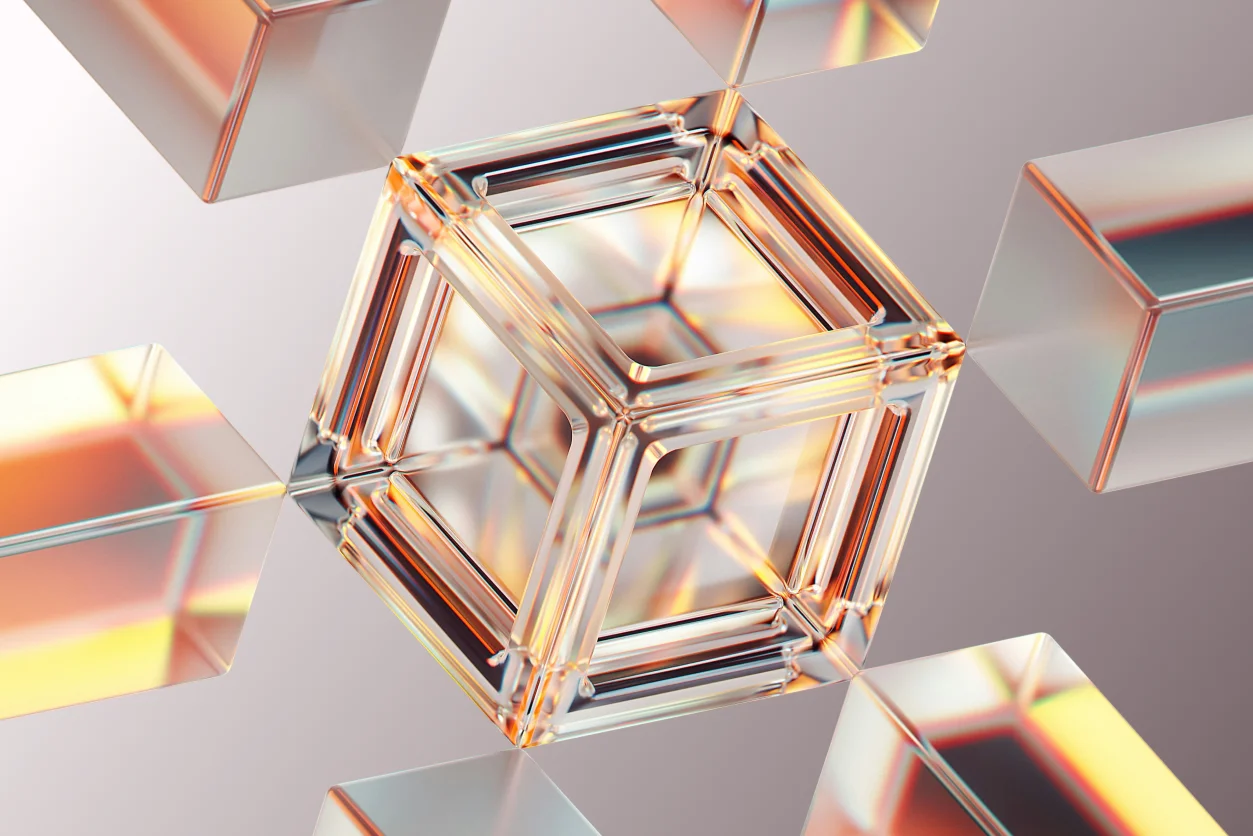
At a glance
Order processing involves multiple steps, stakeholders, and system integrations that often slow execution.
Structured workflows bring clarity, automation, and accountability to every stage from intake to reporting.
AI Agents handle validation while Magic Links simplify vendor confirmations and collaboration.
Moxo lets teams build end-to-end order processing flows with templates, approvals, automations, and real-time dashboards.
The importance of streamlining order processing in B2B businesses
Order processing is the backbone of any B2B business. Yet, manual workflows often lead to stalled approvals, errors in order entry, and long cycle times. In today’s competitive environment, these inefficiencies mean lost revenue and unhappy customers. Modern buyers expect speed and accuracy, and businesses that fail to deliver risk churn.
Moxo’s Flow Builder provides a practical way to orchestrate order processing from intake through fulfillment. By combining forms, file requests, approvals, AI validation, and system integrations, teams can move from chaos to control. As one G2 reviewer noted, “Moxo gave us control over complex order workflows. Our team cut processing time by days, while still catching errors early.”
Create a new flow (choose a template)
The simplest way to start is by importing a pre-built template from Moxo’s library. Templates provide a ready-made structure for order processing, including key steps like intake, validation, and approvals.
Example: A manufacturing firm used Moxo’s purchase order template to move away from spreadsheets. Within a week, they had a structured flow capturing all POs, routing them for review, and syncing with their ERP.
Add actions (forms, file requests, approvals, eSign)
Actions are the building blocks of every order processing flow. They represent the specific tasks that need to happen at each stage. In Moxo, configuring these actions takes minutes, not days, thanks to its drag-and-drop Flow Builder.
- Forms: Forms collect structured data in a consistent format. For example, a sales team can submit a new customer order form that captures required details such as item codes, quantities, and requested delivery dates. This eliminates reliance on messy email chains and ensures every order starts with complete and accurate data.
- File requests: Many order processes require external documentation, such as vendor invoices, compliance certificates, or shipping confirmations. With Moxo, you can issue secure file requests, and uploaded documents are automatically scanned with AI checks for completeness and accuracy. This reduces the need for teams to manually chase vendors for missing files.
- Approvals: Approvals are often the biggest bottleneck in order processing. Moxo routes orders directly to the right decision-makers, such as department heads or finance controllers, with clear visibility into pending tasks. Approvers receive notifications, can review supporting documents in one place, and can approve or escalate with a single click.
- eSign: Legal sign-off is sometimes the final hurdle before an order moves forward. Instead of bouncing between different eSignature tools, Moxo builds eSign directly into the workflow. This keeps the process seamless and ensures documents are binding and audit-ready without requiring additional software.
Together, these actions ensure every document and approval is captured in the same flow, eliminating the email back-and-forth and giving teams confidence that nothing has been missed.
Add controls (branches, decisions, milestones)
While actions define what needs to be done, controls define how the flow adapts to real-world conditions. Controls make order processing workflows flexible and intelligent, ensuring that the right path is taken for each unique scenario.
- Branches: Branching logic routes orders based on predefined rules. For example, low-value orders under $5,000 might be auto-approved after validation, while high-value orders above that threshold route to a CFO for additional oversight. This ensures compliance and reduces unnecessary delays for routine approvals.
- Decisions: Sometimes a manager must choose between multiple outcomes, such as approving, rejecting, or requesting modifications. Moxo’s decision nodes let managers act quickly with full context, while the system automatically handles the next steps based on their choice.
- Milestones: Milestones mark key points in the process and provide visibility into where an order stands. Labels like “Validation complete,” “Approved for fulfillment,” or “Invoice issued” act as checkpoints that keep all stakeholders aligned.
A global consulting firm used these controls to set up a dual-path approval process. Routine orders moved directly from validation to fulfillment, while high-value orders triggered an additional CFO review. This not only reduced compliance risk but also avoided creating bottlenecks for lower-risk orders, striking the right balance between control and speed.
Automations & integrations (ERP, OMS, eCommerce, payments, shipping)
The real power comes when Moxo connects with your system stack.
- ERP sync: Export approved orders for fulfillment.
- OMS integration: Trigger stock checks automatically.
- eCommerce platforms: Pull customer data from portals.
- Payments: Flag pending invoices or failed payments.
- Shipping APIs: Confirm dispatch and tracking.
By automating these handoffs, businesses eliminate manual re-entry and reduce error rates.
Magic links & notifications
External stakeholders like vendors or partners rarely have direct access to your systems. Magic Links solve this by enabling secure, role-based access to just the tasks they need.
Vendors can confirm POs, upload compliance certificates, or sign off on changes without creating accounts. Notifications ensure nothing slips through the cracks.
Track KPIs in management reporting
Visibility is essential for scaling operations. Moxo dashboards track:
- Order cycle times: Average time from intake to fulfillment.
- Error rates: Validation errors caught by AI vs humans.
- Approval turnaround: By department or approver role.
- Revenue at risk: Orders stalled in review.
Instead of stitching together reports from multiple systems, leaders can see bottlenecks and act fast.
How Moxo helps
Moxo provides a step-by-step framework for building order processing flows that combine structure, flexibility, and collaboration. With Flow Builder, teams can start from pre-built templates and quickly customize fields, roles, and rules to match their business requirements.
What makes Moxo unique is how it orchestrates both human-in-the-loop steps and system integrations. Internal teams use forms, file requests, approvals, and eSign via the Product to keep orders compliant and auditable, while external vendors or clients participate securely through Magic Links. Automations & Integrations connect to ERP, OMS, payment, and shipping systems, so once approvals and validations are complete, orders flow seamlessly into fulfillment without re-entry. AI Agents add another layer by checking documents, validating fields, and routing exceptions to humans only when necessary, balancing speed with oversight.
Finally, Moxo delivers the visibility leaders need to manage performance. Project Management dashboards and KPI tracking reveal cycle times, error rates, approval bottlenecks, and revenue at risk, allowing managers to spot inefficiencies and refine workflows continuously.
Simplify vendor confirmations and collaboration
Building an order processing flow doesn’t have to mean building from scratch. With Moxo, businesses can combine templates, actions, controls, automations, and AI to orchestrate seamless workflows that connect people and systems. The result is fewer errors, faster approvals, and a more resilient revenue pipeline.
Ready to see how this works in your environment? Book a demo today and discover how quickly you can transform your order processing.
FAQs
How long does it take to implement an order processing flow in Moxo?
Most organizations get a basic flow running within a week using templates. More advanced integrations with ERP or eCommerce systems may take a few additional weeks depending on IT readiness.
Can Moxo handle vendor interactions securely?
Yes. External stakeholders access flows via Magic Links, which are secure and role-based. This ensures vendors only see the tasks or documents relevant to them, without exposing sensitive data.
How does Moxo compare to traditional ERP order processing?
ERP systems manage transactions but struggle with external collaboration and exceptions. Moxo complements ERP by orchestrating human-in-the-loop steps, ensuring approvals, validations, and vendor confirmations happen smoothly before syncing back.
What ROI can we expect from automating order processing?
ROI comes from reduced cycle times, fewer errors, and improved customer satisfaction. Many teams report cutting order processing times by days and reducing compliance issues significantly.
Is training required for business users?
Minimal. The Flow Builder is designed for non-technical teams, with drag-and-drop setup and templates. Most users adapt within a single onboarding session.






