
At a glance
- Legal client portals with strong access controls reduce document handling time by up to 50%, improving client satisfaction and internal efficiency
- Role-based permissions and approval workflows cut compliance violations and privilege waiver risks by enforcing precise, time-bound document access
- Firms adopting secure upload-only and view-only zones see a 60% reduction in client data breaches and unauthorized downloads
- Automated user role audits and emergency access protocols minimize exposure risks while maintaining smooth collaboration and case progression
Protect client data with granular access control for law firms
Law firms face an average data breach cost of $5.08 million, with 40% of firms with 100+ employees already experiencing breaches. Here's the kicker: 56% of breached law firms lost sensitive client information, turning privilege protection from a professional duty into a financial nightmare.
Most legal client portals treat access like a light switch. Everyone sees everything, or nobody sees anything. But modern law practice demands surgical precision. You need different people seeing different things at different times for different reasons.
This guide explains how to implement granular access controls that protect privilege, prevent breaches, and meet regulatory requirements. You’ll learn key role-based access control concepts, effective permission patterns, how to build digital ethical walls, and why audit trails are essential malpractice protection.
We’ll also cover external sharing best practices, governance checklists, and real-world success stories.
So, without further ado, let’s get started.
Access control in law firms: What it is and why role-based access control matters
Access control in law firms determines who can view, edit, share, or delete specific legal documents and data. It works like digital keys for your firm, just as physical keys grant access to different rooms, access controls govern who sees what within your client portal or document management system.
Modern legal practices demand granular control to protect privileged information, maintain regulatory compliance, and prevent privilege waivers that can jeopardize cases.
At the core of this control is role-based access control (RBAC), the dominant approach in legal client portals.
Instead of assigning permissions individually for each user and document, firms define roles like Partner, Associate, Paralegal, Client, or Expert Witness. Each role inherits specific permissions aligned with its responsibilities, streamlining access management while ensuring confidentiality.
RBAC follows a four-step framework:
- Identification: Confirms a user’s identity via username or email.
- Authentication: Verifies the identity using passwords, two-factor authentication, or biometric scans.
- Authorization: Grants permissions based on the verified role.
- Accountability: Tracks user actions with detailed audit trails and activity logs for security and compliance.
For example, partners generally have full access within their practice area, while expert witnesses receive view-only rights limited strictly to documents relevant to their testimony. Clients see only their case files without internal attorney communications.
This precise segmentation minimizes risks of oversharing or conflicts of interest.
Why does access control matter in legal client portals
The numbers tell a brutal story. Legal industry breaches cost firms millions per incident, with inadequate document management creating significant security vulnerabilities. But financial damage is just the beginning. There are many other reasons why access control truly matters. Let’s explore a few.
Privilege waiver kills cases
When confidential attorney-client communications accidentally reach opposing counsel through poorly configured portals, courts regularly find that privilege has been waived. Your case strategy becomes their ammunition.
Regulatory compliance failures multiply
Bar associations increasingly scrutinize digital security practices. The UK's Information Commissioner's Office recently fined a law firm £60,000 following a cyberattack that exposed client data. Similar penalties are spreading across jurisdictions as regulators demand better protection standards.
Client relationships collapse overnight
Professional liability claims spike when sensitive information lands in the wrong hands. One Fortune 700 company failed an SEC audit specifically because of uncontrolled access permissions across 2,200 file shares and 1,600 SharePoint sites. The rushed three-month remediation effort cost millions beyond the regulatory penalties.
Conflict of interest violations escalate
Without proper access controls, lawyers accidentally access documents that create ethical wall violations. Bar associations treat these breaches seriously, with sanctions ranging from censure to suspension.
Who needs access to what in legal client portals
Legal client portals serve various stakeholders, each requiring tailored access to protect privilege and prevent conflicts.
Clients access case-specific files; co-counsel collaborate on shared discovery; expert witnesses review limited relevant materials; and internal teams have role-based permissions aligned with responsibilities.
Precise access controls ensure confidentiality across different matters and stages, preventing unauthorized sharing and supporting compliance requirements.
Here’s a handy list that will help you create access control permissions better and determine who gets what.
Client stakeholders get controlled transparency
Primary clients view their case documents, billing statements, and progress updates but never see attorney work product or unrelated matters.
Corporate clients with multiple departments might have executives accessing contracts while in-house counsel reviews strategy materials. Each person sees only what pertains to their role and responsibility.
Co-counsel relationships demand careful coordination
Lead counsel and local counsel need shared access to discovery materials, joint pleadings, and case strategy documents. However, co-counsel from different firms should never access each other's internal communications or fee arrangements.
Platforms like Moxo enable precise co-counsel collaboration by creating matter-specific workspaces where external attorneys can collaborate on cases without exposing privileged internal discussions.
Expert witnesses require surgical access control
Medical experts reviewing malpractice cases need relevant medical records but not financial discovery. Technology experts in IP litigation access technical specifications but not settlement negotiations.
Expert access often includes expiration dates, automatically removing permissions after testimony concludes.
Internal team hierarchies create permission layers
Partners typically see everything within their practice areas. Associates access assigned matters but not firm management documents. Paralegals get case-specific files for their assigned tasks. Legal assistants might have view-only access to scheduling and basic documents.
External vendors get task-specific access
Court reporters need hearing transcripts but not attorney notes. Process servers access service documents but not case strategy. Investigators receive relevant evidence files but not privileged communications.
These permissions often include watermarking and download restrictions to prevent unauthorized distribution.
Audit requirements demand comprehensive tracking
Every access grant, document view, and permission change gets logged with timestamps and user identification. This creates tamper-proof records for malpractice defense, regulatory compliance, and ethical wall documentation.
Modern legal workflows need to orchestrate these complex permission requirements seamlessly.
That’s where Moxo comes in. Moxo's role-based system automatically assigns appropriate access levels based on user roles while maintaining comprehensive audit trails, making sure that the right people see the right information at the right time without compromising privilege or creating conflicts.
What access patterns work best for legal client portals
Legal client portals succeed with five core patterns:
- View-only access for document review
- Upload-only zones for secure submission
- Approval workflows for sensitive sharing
- Time-bound access with automatic expiration
- Compartmentalized access for ethical walls
Each pattern serves specific legal scenarios while protecting privilege and maintaining compliance. Let’s see their use cases.
View-only access: secure document review without downloads
View-only access lets users peruse documents without downloading or copying them. This is crucial for expert witnesses or external reviewers who need case materials but must avoid unauthorized distribution. Watermarking with user info increases accountability and deters leaks.
For example, medical experts reviewing malpractice records can access files safely while preventing sensitive patient information from being copied or leaked.
Upload-only zones: controlled client document submission
Clients submit files securely without browsing existing documents, preserving confidentiality. This pattern is widely used for sensitive submissions like passports or contracts. It reduces accidental exposure and streamlines intake.
Immigration attorneys benefit greatly, as clients upload key documents directly into secured folders, reducing repeated follow-ups and errors.
Approval workflows: preventing premature or unauthorized sharing
Before sensitive documents reach opposing counsel or external parties, approval workflows require sign-off from authorized partners. This structured chain of reviews mitigates privilege waiver risks and makes strategic sharing possible.
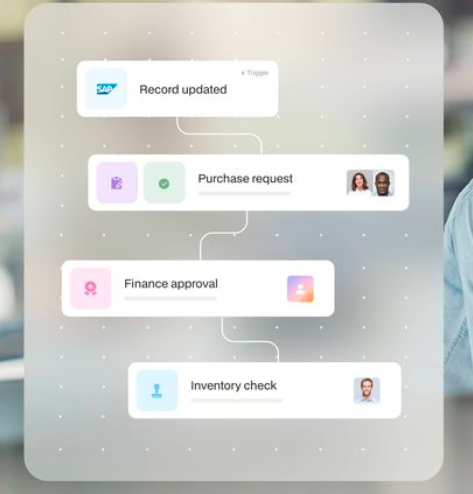
Moxo’s workflow engine automates approvals, routing documents efficiently, and keeping audit trails for accountability, boosting internal collaboration and compliance simultaneously.
Time-bound access: Automatic expiration to minimize risks
Temporary permissions automatically expire after case milestones, such as expert testimony completion or deal closure, so that you don’t give lingering access to privileged materials.
This reduces manual permission revocations and guarantees compliance with firm policies and ethical standards.
Compartmentalized access: Building digital ethical walls
Granular folder and document permissions segment access by case, project, or client. Team members only see information relevant to their assignments, preventing conflicts of interest and accidental disclosures.
Firms using compartmentalized structures report smoother internal compliance and reduced risk of ethical violations.
Proven results from structured access patterns
- Veon Szu Law Firm boosted workflow efficiency by 80% with centralized portal access and automated updates, cutting client calls substantially.
- Gogo Mediation cut case filing times by 60% through automated document workflows.
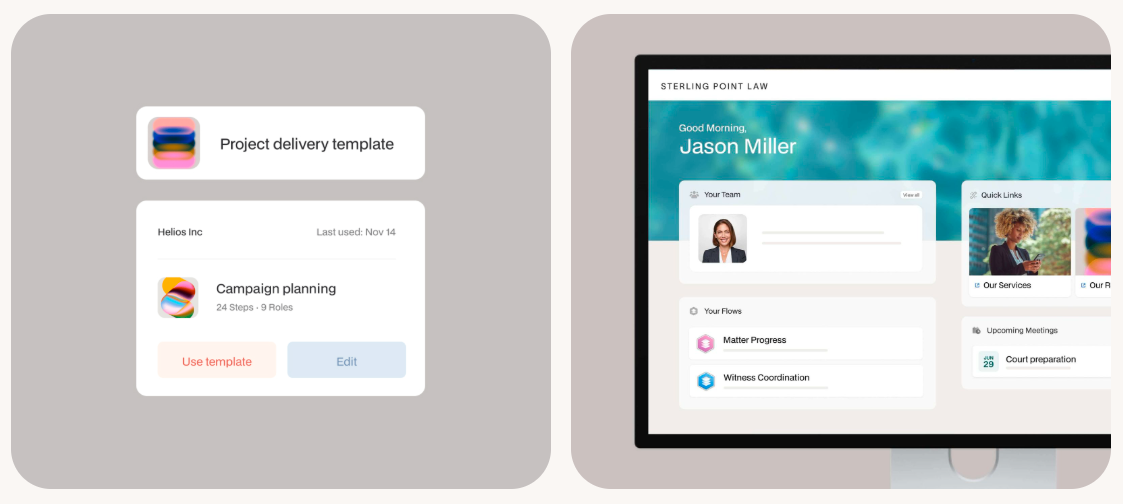
- Adaptive Law Firm doubled monthly case closures after implementing Moxo-powered portals for streamlined client interactions.
What should a legal client portal governance checklist include
Effective governance is the backbone of secure, compliant, and efficient legal client portals. This checklist helps your firm fully controls access, minimizes risks, and streamlines workflows, all while protecting privilege and maintaining client trust.
Access review schedules
Regularly review user roles and permissions, at least quarterly. Remove or adjust access for departed staff, concluded cases, or role changes. Moxo’s automated role management simplifies these periodic audits by flagging inactive accounts and suggesting cleanup actions.
Onboarding and offboarding protocols
Formalize procedures to grant, adjust, and revoke client portal access for new hires, co-counsel, experts, and vendors. Automate onboarding flows where possible to maintain speed without sacrificing security. Moxo’s workflow automation helps you avoid missed handoffs or unapproved access.
Emergency access management
Define emergency protocols for granting temporary elevated permissions during crises, such as partner absences or urgent litigation needs. Track all emergency access events with strict time limits and post-event reviews.
Client communication policies
Set clear expectations with clients about who can access their data, how permissions are managed, and what audit features the portal employs. Transparent communication not only builds trust but also reduces unnecessary support requests.
Staff training requirements
Regular training on client portal security protocols and ethical responsibilities is critical. Use real-world scenarios emphasizing privilege protection, conflict avoidance, and permission discipline.
Technology audit and compliance checks
Conduct periodic technical audits, vulnerability assessments, and compliance reviews against legal regulations and bar association rules. Moxo provides detailed audit logs and compliance reporting tools, making these checks faster and more reliable.
Workflow and automation alignment
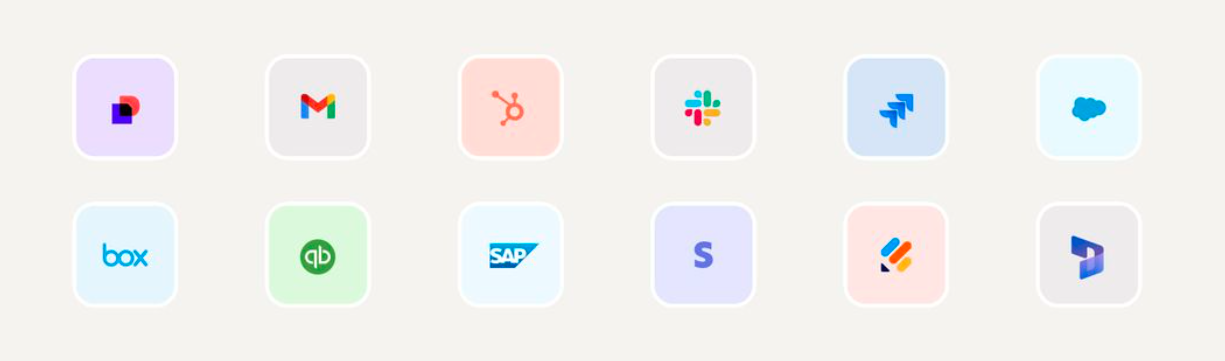
Ensure workflows align with governance policies, approval chains, time-bound access, and ethical walls all enforced by software. Moxo’s integrated workflow orchestration fosters consistent application of these governance layers across cases and users.
Why Moxo is the smart choice for legal client portal access control
Moxo is designed specifically to solve the complex needs of legal firms managing sensitive client data and workflows. Key advantages of Moxo’s client portal include:
- Role-based permissions that enforce ethical walls automatically, giving exactly the right access to partners, associates, co-counsel, experts, vendors, and clients without manual juggling.
- Audit trails that log every action for up to 7 years, making regulatory compliance and malpractice defense seamless.
- Workflow builder for intake, approvals, document collection, and signatures—all fully configurable without coding.
- Seamless integrations with legal CRMs, document management, accounting, and court filing systems, extending existing investments without security gaps.
- Mobile-ready branded portals with “magic links” so clients easily access documents and approvals on any device, no app install needed.
- Security features include two-factor authentication, encryption in transit and at rest, session timeouts, and watermarking to reduce human error risks.
Alleviate your access control worries with Moxo
Legal client portals are critical for secure, efficient, and compliant law practice. Getting access control right means protecting privileged information, preventing costly breaches, and delivering a streamlined client experience that builds trust.
Moxo’s legal client portal offers role-based access, fine-grained permissions, automated workflows, and audit trails to ensure the right people see the right information at the right time.
Key results:
- Up to 50% faster onboarding and document handling
- Over 65% of approvals are fully digitalized
- 80% workflow efficiency improvement
Moxo also delivers bar-compliant security with tamper-proof logs and 24/7 client access, boosting satisfaction and reducing calls.
Ready to see how Moxo can transform your client portal access control? Book a demo today
FAQs
How secure is a legal client portal?
A legal client portal uses encryption, role-based access, and audit trails to protect sensitive data. Platforms like Moxo provide two-factor authentication and detailed compliance logs, making portals safer than email or generic cloud services. This layered security safeguards client privilege and complies with legal regulations. Learn more about Moxo’s security.
How quickly can my firm implement a client portal?
Most law firms can launch client portals within a week. Tools like Moxo come with pre-built templates for client intake, approvals, and document sharing, enabling fast rollout and iterative workflow refinement to suit your practice.
What if some clients don’t want to use the portal?
Client adoption depends on ease of use. Moxo encourages engagement with branded portals, mobile apps, and email “magic links” that let clients securely access the portal without app installation, increasing usage rates.
Can client portals replace my case management system?
No, client portals complement case management by providing a dedicated client-facing workspace. Moxo integrates seamlessly with systems like Clio and MyCase, improving visibility and communication without disrupting existing internal workflows with the Moxo workflow builder.
How granular can access controls get in legal client portals?
Access controls can be highly granular, allowing role-based, time-bound, and compartmentalized permissions. Moxo supports complex scenarios like ethical walls, view-only modes, and approval workflows to ensure privilege protection and compliance a surety.





