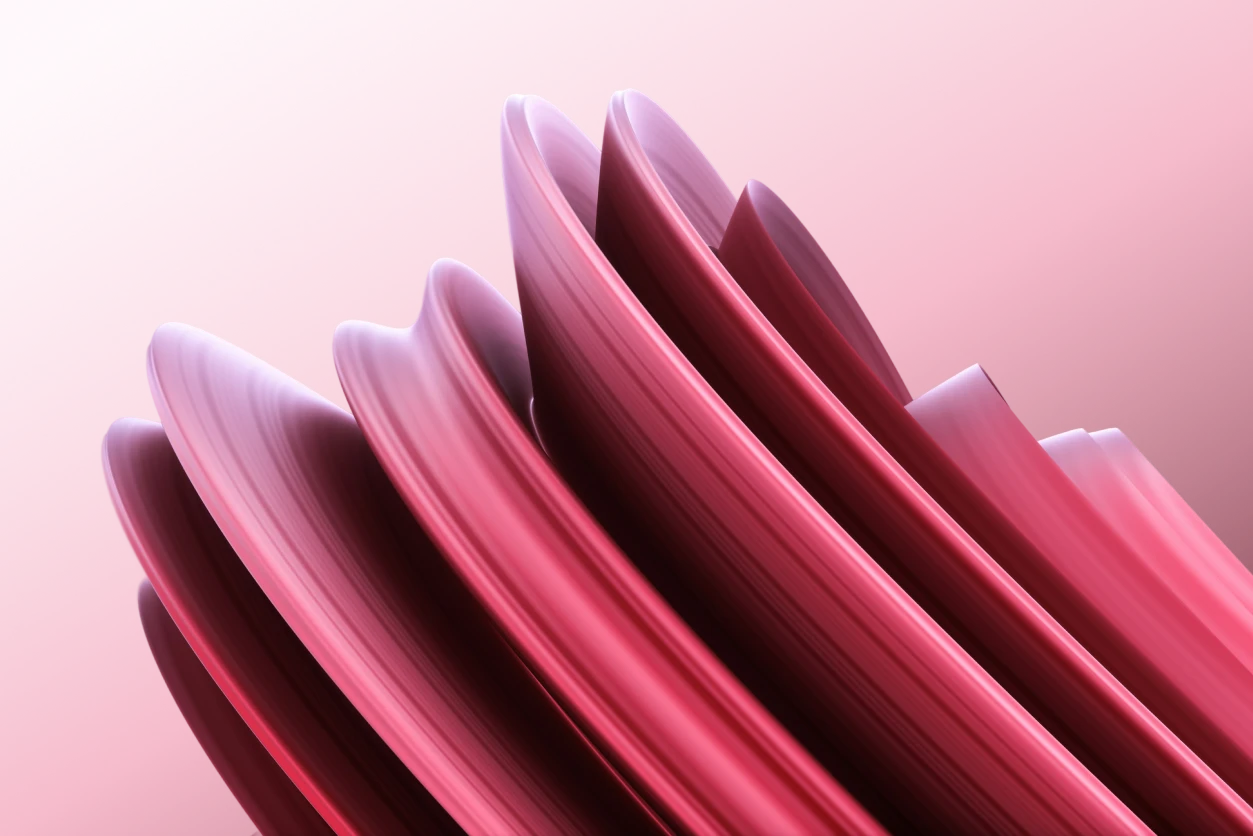
At a glance
Relying on manual document handling slows teams down, creates version errors, and exposes firms to compliance risks. By contrast, workflow automation digitizes routing, approvals, and version control—making processes faster, safer, and more reliable. The benefits go beyond efficiency: firms gain time savings, audit-ready records, and stronger client trust. Platforms like Moxo take it further by offering secure, client-facing automation that embeds approvals directly into everyday business workflows.
From paper chases to lost hours: Why manual document workflows fail
“Manual document workflows don’t just waste time; they erode trust. Automating approvals ensures every document moves faster, safer, and with complete accountability.”
If your team spends hours chasing down signatures, sending reminder emails, or piecing together document versions, you’re not alone. Manual workflows not only eat into valuable time but also expose organizations to risks.
For example, a healthcare provider relying on email to process patient records may struggle with missed attachments, outdated files, and compliance gaps. The result: slower service and unnecessary errors.
Enter document workflow automation, a way to digitize and streamline how documents move across your business.
What is document workflow automation
Document workflow automation is the use of software to manage the journey documents take from creation to review, approval, and storage without relying on manual intervention.
Instead of juggling email threads or shared drives, automation routes files to the right people, enforces deadlines, tracks versions, and logs every step for accountability.
Think of it like an assembly line for documents. Each stage (review, edit, approve) happens in order, with tools ensuring nothing is skipped and no version confusion creeps in.
Key benefits of document workflow automation
Businesses embracing workflow automation see measurable gains in efficiency, compliance, and client satisfaction. Beyond speeding up approvals, automation reshapes how teams collaborate, track documents, and serve clients.
Faster cycle times
Approvals no longer get stuck in inboxes or forgotten during busy periods. Automated routing ensures the right person gets the right document at the right time, while reminders keep tasks moving forward. What once took days can now be completed in hours.
Reduced errors and rework
With single-version tracking, firms eliminate the confusion of duplicate drafts and outdated files. Everyone works from the same source of truth, reducing mistakes and minimizing the time spent fixing errors.
Stronger compliance and audit readiness
Every step in an automated workflow is logged. Whether it’s who reviewed a file, who signed it, or when it was submitted, audit trails are automatically generated. For industries under strict regulations, this is a game-changer—compliance is built into the process, not left to chance.
Improved client experience
Clients don’t see the behind-the-scenes complexity—they just experience faster responses, fewer errors, and a smoother process. A law firm using automation to manage contracts, for example, can cut approval times in half while offering clients full transparency into document status.
Increased productivity and scalability
By removing repetitive tasks like chasing signatures, sending reminders, or updating spreadsheets, teams free up time for higher-value work. As the business grows, automation ensures the firm can handle more volume without adding headcount.
Enhanced collaboration across teams
Automation connects workflows across departments. Finance, legal, HR, and client services can all collaborate in one system instead of juggling siloed tools. This creates visibility, accountability, and smoother handoffs.
Core features of automated workflows
A strong workflow automation platform goes beyond moving files from one inbox to another. It builds structure, accountability, and compliance into every step, making processes run smoothly across teams and clients.
Automated routing. Files and tasks are directed to the right stakeholder based on pre-set rules, so nothing gets lost or delayed.
Role-based permissions. Sensitive information stays protected, with access granted only to the right people. This keeps client data confidential and ensures firms meet regulatory standards.
Integrated e-signatures. Contracts, approvals, and forms can be signed quickly and legally within the workflow, removing the delays of manual or third-party tools.
Notifications and reminders. Smart alerts keep processes moving without accountants or managers needing to chase updates manually.
Audit logs. Every action is automatically recorded, creating an audit-ready history that reduces compliance risk.
Integrations with existing systems. The best platforms don’t work in silos—they connect with CRMs, ERPs, accounting software, and other business apps to keep data flowing seamlessly.
Customizable templates. Recurring processes like tax filings or NDAs can be set up as templates, allowing teams to launch workflows in minutes instead of starting from scratch.
Branching and conditional logic. Workflows can adapt dynamically—like routing high-value contracts for additional review while fast-tracking smaller approvals.
Real-time dashboards. Progress tracking and visual reports give teams visibility into bottlenecks and accountability at every stage.
Together, these features don’t just save time—they prevent costly errors, reduce compliance risks, and create a smoother experience for both staff and clients.
Examples across industries
Workflow automation isn’t one-size-fits-all. Different industries apply it in unique ways, but the outcomes are consistent: fewer delays, stronger compliance, and more trust.
Legal. Law firms streamline contract reviews by tracking every approval, ensuring no revision gets overlooked.
Finance. Banks and financial institutions automate compliance reporting with full audit trails, so reports can withstand regulatory scrutiny without hours of manual checks.
Healthcare. Hospitals and clinics route patient intake forms securely, protecting sensitive data while cutting wait times.
Logistics. Supply chain teams standardize vendor documentation, replacing back-and-forth emails with automated collection and approvals.
Accounting. Firms automate tax-season document requests and approvals, reducing errors and creating audit-ready records at scale.
Education. Universities simplify admissions and financial aid processes by automating form submissions and transcript requests, improving student services.
Human resources. HR teams speed up employee onboarding by routing offer letters, policy acknowledgments, and compliance forms in a single automated flow.
Real estate. Agencies and property managers handle rental agreements, disclosures, and due diligence checks faster, reducing delays in closing deals.
Across all these industries, the benefits look the same: faster cycles, cleaner compliance, fewer errors, and happier clients.
How Moxo elevates document workflow automation
While many platforms offer workflow automation in pieces, Moxo brings everything together by combining document workflows, client-facing portals, and AI-powered reminders in one secure platform.
Every file transfer is encrypted, every approval is logged, and clients get a seamless, branded experience. Instead of chasing signatures or digging through emails, firms can orchestrate their entire document lifecycle, faster, safer, and with total visibility.
Firms get:
- Client-facing collaboration hub: Branded portals where clients, legal teams, and internal stakeholders can review, comment, and approve documents in one centralized space—no more email chains or lost attachments.
- Audit-ready security: Every action is captured in immutable audit logs, with built-in SOC 2 Type II and GDPR compliance, role-based access, and end-to-end encryption.
- Workflow automation: Route approvals sequentially or in parallel, automate reminders, and track completion status with real-time dashboards for total visibility and control.
- Version control: Eliminate confusion with a single source of truth for each document—ensuring stakeholders always work from the most current version.
- Mobile-first experience: Clients and partners can review, comment, and sign from any device, using secure Magic Links without login friction.
Moxo brings the structure needed to scale without sacrificing speed or compliance—enabling firms to deliver a seamless document experience across teams, clients, and regulatory bodies.
From accounting to healthcare, finance, and beyond, Moxo isn’t just a back-office tool. It’s a branded, client-ready hub where work gets done faster, safer, and smarter.
Case in point: A consulting firm adopted Moxo to automate proposal approvals. Instead of chasing email threads, clients received tasks directly in the portal, with automated reminders. Approval times dropped by 40%, and every action was logged for compliance.
Automation as a business advantage
Document workflow automation is no longer a nice-to-have. It’s an essential strategy for firms looking to reduce delays, minimize risk, and build trust with clients.
Manual processes drain productivity and put compliance on the line. With platforms like Moxo, approvals become faster, more secure, and fully auditable.
Ready to see automation in action? Book a demo with Moxo today.
FAQs
What is document workflow automation?
Document workflow automation uses software to digitally route, approve, and track documents through each stage of a process. Instead of relying on emails or manual follow-ups, the workflow ensures every step is structured, visible, and accountable.
How does automation reduce errors?
Automation eliminates version chaos by keeping a single master document in circulation. With built-in checks, reminders, and audit logs, it prevents oversights like missing signatures or outdated files, ensuring accuracy every time.
Can workflows integrate with existing systems?
Yes. Modern platforms, including Moxo, integrate seamlessly with CRMs, ERPs, and cloud storage tools. This ensures documents move smoothly across systems without duplicate work or broken handoffs.
Is automation secure?
Absolutely. Leading platforms use end-to-end encryption, role-based permissions, and detailed audit trails to protect sensitive files. With Moxo, firms in regulated industries gain the additional assurance of SOC 2, GDPR, and HIPAA compliance.





