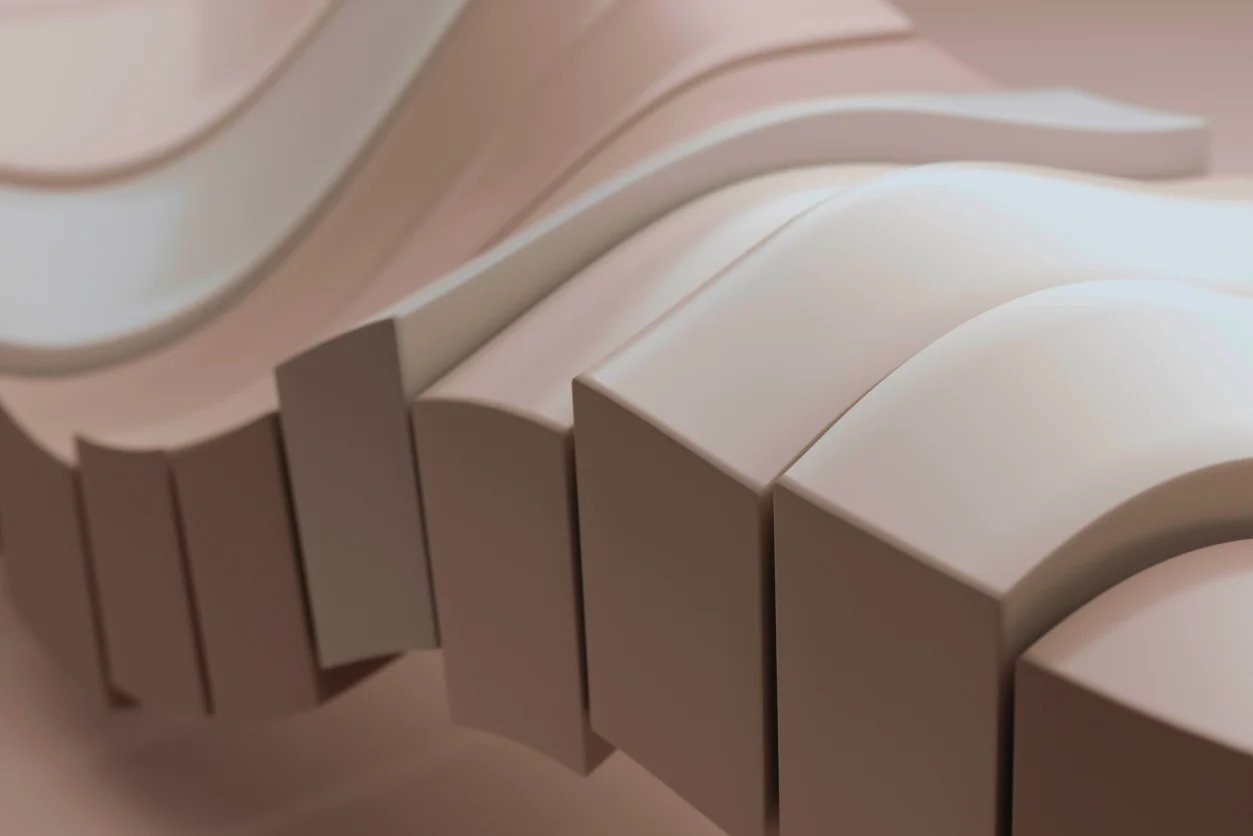
At a glance
Emails become workflows. Turn your inbox into an automated process hub where incoming messages trigger actions, route requests, and launch workflows instantly.
Incoming emails trigger structured workflows. Each message and attachment is automatically routed into the right workspace, where forms and validations capture the key details needed to move the process forward with no manual sorting required.
Every step stays on track. Built-in validations, SLA alerts, and auto-assigned approvals ensure tasks never stall or slip through the cracks.
Proof is in performance. Falconi Consulting cut project turnaround time by 40% after replacing email-based coordination with automated workflows in Moxo.
When inboxes become bottlenecks
Email remains a universal medium for business communication, but it was not designed to manage operational workflows. Teams continue to rely on inboxes to initiate client intake, gather documentation, or approve tasks, creating inefficiencies that compound over time.
Unstructured communication introduces risks. Requests are lost in long threads, critical files are misplaced, and response times vary depending on individual attention. These patterns increase operational cost and make it difficult to maintain accountability or meet service-level expectations.
Email process automation addresses these challenges by transforming unstructured communication into structured workflows. Each incoming message initiates a defined sequence of actions that routes, validates, and tracks progress through completion.
How email process automation works
Email process automation begins with a monitored inbox that converts incoming messages into workflows. Each email triggers an automated sequence that assigns ownership, categorizes the request, and initiates the appropriate workflow without manual intervention. This removes the need for sorting or forwarding messages across departments.
The next layer standardizes information for execution. Rather than parsing message content directly, the workflow uses structured forms to collect required data. This ensures that submissions contain the necessary details before they enter the operational process.
Validation checkpoints maintain data integrity. Submissions are reviewed against predefined conditions to verify completeness and accuracy before advancing. This step prevents rework and reduces downstream errors.
Approvals follow a defined hierarchy. Moxo’s approval engine routes requests automatically based on roles, project ownership, or conditions. Parallel and sequential approval options allow for efficient collaboration while maintaining accountability.
Service-level alerts maintain process discipline. When a task nears its due date, automated notifications are sent to the responsible party or escalation path, minimizing delays.
Templates provide repeatability and control. Once a process is defined, it can be applied to multiple operational scenarios, such as client onboarding, procurement, or compliance review, ensuring consistency at scale.
The ROI of email process automation
The value of email process automation is realized through measurable gains in efficiency, accuracy, and accountability.
Time efficiency is the most immediate benefit. When requests are routed automatically, the time spent manually managing inboxes is eliminated. Processes that once relied on individual responsiveness now move according to predefined logic.
Accuracy improves as workflows enforce data validation and documentation standards. Each submission enters the process complete and compliant with requirements, reducing the likelihood of rework or miscommunication.
Visibility increases as every task is tracked within a centralized workspace. Performance can be measured by turnaround time, task completion rates, and SLA adherence. This data allows organizations to identify bottlenecks and optimize processes continuously.
Over time, these efficiencies translate into financial return. By automating repetitive coordination, teams redirect hours toward strategic work, improving both client response times and internal productivity.
How Moxo powers email process automation
Moxo provides the infrastructure to operationalize communication. The platform connects email inputs to structured workflows that orchestrate people, systems, and AI.
A monitored inbox acts as the initiation point. Each email triggers a workflow, routing messages and attachments into a secure workspace where tasks, documents, and approvals are managed collectively.
The no-code workflow builder enables organizations to design processes visually, incorporating forms, validation steps, and conditional routing without developer dependency. SLA alerts and notifications maintain compliance with internal service standards.
Document handling is fully auditable. Every action is timestamped, creating an immutable record for compliance and internal review. Files and communications remain within a single, permission-controlled environment.
Workflows are easily replicated. Once a process is defined, it can be applied to similar functions such as client onboarding, project approvals, or vendor intake, allowing mid-market teams to scale automation efficiently.
Falconi Consulting’s use of Moxo demonstrates the model’s effectiveness. Structured workflows replaced fragmented email exchanges, improved accountability, and accelerated project timelines by 40 percent.
From inbox to impact
Email will always be part of business communication, but it should never be where work gets stuck. Email process automation gives teams a faster, more reliable way to act on what comes in, without depending on manual routing or reminders.
When monitored inboxes feed structured workflows, teams reduce errors, stay compliant, and deliver faster results. The benefits are immediate for organizations that handle a high volume of client requests, approvals, or documentation through email.
Moxo makes this transition simple. Its workflow builder, validation rules, and approval engine turn email-driven intake into a repeatable process with full visibility and audit trails. The result is less chasing, faster completion, and more time spent on meaningful work.
See how Moxo can automate your intake process and eliminate manual follow-ups.Get started today.
FAQs
Can Moxo integrate with existing CRMs or document systems?
Yes. Moxo connects to major CRMs and document management systems through APIs, webhooks, and integrations. This allows email-triggered data to sync automatically, keeping records up to date without manual uploads.
How secure is email process automation with Moxo?
Moxo uses enterprise-grade encryption, role-based permissions, and complete audit trails. Every email-triggered workflow is logged end to end, so teams can verify who acted, when, and on what. This helps organizations meet compliance standards and pass audits easily. Read more in the security and compliance guide.
Why not just manage processes directly from email
Email lacks structure, ownership, and visibility. Moxo organizes every email-triggered action inside a workflow, complete with routing, deadlines, and approvals. That means fewer follow-ups, no lost messages, and a clear audit trail.
Will clients or partners actually use the workflow portal?
Yes. Moxo is mobile-first and fully branded, so external users can complete approvals or upload documents through a simple browser link, no app install required. Automatic notifications and reminders bring them back to a single place to act, reducing “did you get my email” moments.






