.webp)
At a glance
Legal client portals offer three key login types: passwords, one-time codes (OTPs via SMS/email), and single sign-on (SSO with providers like Google/Microsoft).
- Passwords: Familiar, simple to implement. But vulnerable to phishing and often forgotten.
- OTPs: Secure for sensitive transactions. Less convenient for frequent access.
- SSO: Seamless, secure for firms and enterprise clients. But needs setup, ongoing support, and can add cost.
Your login choice impacts client adoption, security, compliance, and support. Assess firm size, client tech comfort, and risk before deciding.
Legal client portal logins: Secure access made simple for law firms
Law firms are increasingly turning to secure client portals to make collaboration and case management faster and safer for clients.
But behind every “log in to your portal” prompt is a critical decision: what authentication flow you offer can make or break user experience, case confidentiality, and compliance.
Weak or reused passwords remain the leading cause of client portal breaches.
According to a 2024 Varonis report, 81% of confirmed data breaches involved weak, reused, or stolen passwords, while studies show that 94% of passwords are reused across multiple accounts.
Convenience matters, but so does legal security. With more clients demanding instant access on mobile and auditors watching for breaches, your approach to portal logins has never been more important.
This article breaks down how password-based systems, one-time codes, and single sign-on work in practice for legal client portals.
You’ll see the pros and cons of each, learn what actually fits small firm workflows, and get real guidance for choosing, securing, and rolling out the best login method for your practice.
What are the main login methods
When clients need to access a legal client portal, several standard options for login authentication balance ease of use and security.
The three main methods are passwords, one-time codes (OTPs), and single sign-on (SSO).
Passwords are the most traditional method, where users create and remember a static username and password combination. This approach is widely supported and familiar to users, but can present vulnerabilities due to weak passwords, reuse, and forgetting credentials.
One-time codes (OTPs) login provides a higher level of security by sending users a temporary, single-use code via SMS, email, or an authentication app each time they sign in or perform a sensitive action. This passwordless login method requires users to have access to a secondary device or communication channel and is especially useful for higher security needs, though it can be less convenient for frequent access.
Single sign-on allows clients to log in using credentials from trusted providers like Google or Microsoft. This streamlines the login process and enhances security by reducing password fatigue and centralizing authentication. However, it requires more setup and may be better suited for firms with dedicated IT support or enterprise clients.
Why should you care about login choices for legal practices
- A user-friendly login process encourages clients to use the legal client portal while reducing support calls and emails.
- Complex or confusing login steps discourage clients from adopting the portal, increasing the administrative burden.
- Secure login is essential to protect attorney-client privilege and comply with regulations like GDPR and HIPAA.
- Multi-factor authentication and strong access controls significantly reduce the risk of unauthorized data breaches.
- Weak passwords and reused credentials remain among the leading causes of client portal security incidents.
- Robust login methods not only protect sensitive case information but also maintain client trust and your firm’s reputation.
- Inefficient login systems generate high volumes of support requests, diverting staff away from billable legal work.
- Modern clients expect secure, convenient, and instant access to portals from any device.
- Offering outdated or insecure login options risks losing clients to firms with better technology experiences.
Must-have security factors for each login method
Not all client portals handle login the same way. Some rely on traditional passwords, others use SSO or biometrics, and many combine multiple approaches.
But regardless of the method, there are baseline security factors that every login system must include.
These safeguards ensure that clients can access their portals smoothly while keeping sensitive data, transactions, and communications fully protected.
- Multi-factor authentication (MFA): Adds an essential layer of security by requiring a second verification step beyond username and password or one-time codes.
- Encryption: Data must be encrypted in transit (using TLS/SSL) and at rest (using AES-256 or similar standards) to protect sensitive legal information.
- Audit logs: Comprehensive logging of login attempts, file access, and actions for compliance with regulations like SOC 2, HIPAA, and GDPR.
- Role-based access controls (RBAC): Ensures users see only what they’re authorized to, minimizing risks of unauthorized data exposure.
- Secure password policies: Enforcing complexity, expiration, and reuse restrictions for password-based logins.
- Passwordless options: Incorporating passwordless login methods such as one-time codes or magic links to reduce risks related to credential theft and phishing.
- Device and session management: Capability to monitor and restrict access by device type or location and to automatically log out inactive sessions.
- User permission granularity: Fine control over user permissions based on roles within the firm and client hierarchy is critical.
- Disaster recovery and backup: Systems must have secure, regular backups and rapid recovery plans to maintain business continuity.
User experience: Adoption, support, client trust
While security is non-negotiable for client portal logins, it’s only half the equation. The other half is how easily clients can use and trust the system. That’s where user experience comes in.
If the process feels confusing or frustrating, adoption suffers. Clients may avoid using the portal altogether, which pushes them back to email or phone calls and defeats the purpose of having a secure digital hub. A smooth, intuitive login flow reduces friction and ensures clients actually embrace the portal as their primary channel.
User-friendly logins also build confidence and trust.
When clients see a login process that’s both simple and secure—such as clear prompts, mobile accessibility, or MFA that doesn’t feel like a burden.
They’re reassured that their sensitive legal information is being handled with care. That sense of safety, paired with ease of us,e encourages ongoing engagement, lowers support requests, and strengthens the client-firm relationship.
Choosing the right login method for your firm
- Assess your firm's size and client profile to determine the appropriate login method. Smaller firms with less tech-savvy clients may prefer simpler password or OTP options, while larger or enterprise firms often benefit from SSO adoption.
- Consider compliance and security requirements specific to your practice area and jurisdiction, balancing usability with regulations such as GDPR, HIPAA, or state bar rules.
- Evaluate client technology comfort and accessibility; some clients might find OTP or passwordless login easier than managing corporate SSO accounts.
- Look for flexibility in your portal solution that can support multiple login methods or offer hybrid models to accommodate diverse clients.
- Check vendor support for strong security features like multi-factor authentication, session management, and audit logs.
- Factor in cost, IT resources, and setup complexity to avoid over-investing in solutions beyond your firm’s capabilities.
- Use a decision checklist during vendor selection, focusing on integration capabilities, user experience, compliance, and security features.
- Deploy training and clear communication for both clients and staff to reduce friction and improve adoption from day one.
- Plan for fallback or backup authentication methods to handle lost access, client onboarding hiccups, or technology failures.
- Monitor login metrics and support tickets post-implementation to refine and improve the authentication process continuously.
Why Moxo is the secure, user-friendly legal client portal you need
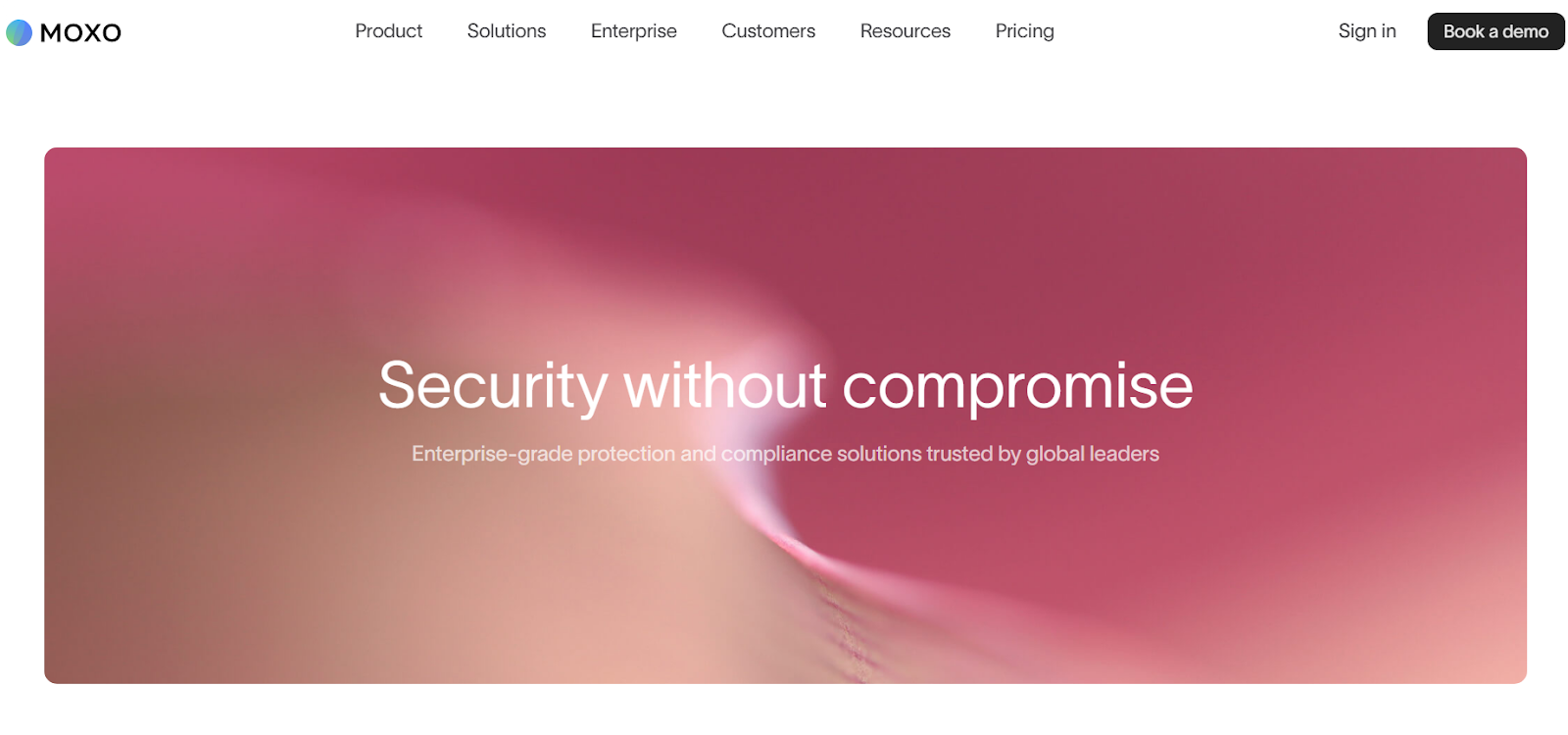
Moxo is a client interaction hub designed for businesses that need a secure, organized way to collaborate with clients, manage projects, and exchange sensitive information. Unlike generic communication platforms, Moxo is purpose-built for industries like financial services, legal, consulting, and healthcare, where trust, compliance, and data protection are non-negotiable.
At the heart of Moxo’s value proposition is its secure login framework, which ensures that only the right people access the right information at the right time. By combining enterprise-grade security protocols with an intuitive user experience, Moxo makes it possible
Security is non-negotiable when it comes to client portals, especially for law firms handling sensitive case files, contracts, and personal information. A strong login process protects client data, meets compliance requirements, and builds trust.
Below are the key secure login features law firms should look for in a client portal, with Moxo demonstrating best practices.
1. Bank-grade encryption: Moxo’s security architecture uses enterprise-grade AES-256 encryption for data both in transit and at rest. This means all messages, documents, and updates remain protected from unauthorized access.
2. Single sign-on (SSO): Moxo’s SSO integration allows attorneys, staff, and clients to log in with existing credentials, reducing password fatigue and ensuring faster access to the portal.
3. Two-factor authentication (2FA): Moxo’s 2FA option adds an additional layer of security. Even if a password is compromised, clients must verify their identity with a one-time code, enhancing protection for sensitive data.
4. Role-based access control: With Moxo’s permission management, law firms can control exactly what each user can see, ensuring that confidential case data stays private and relevant only to authorized users.
5. Password management & recovery: Moxo’s password reset process is simple and secure, enabling clients to manage their own access without waiting for firm intervention.
6. Audit trails: Moxo’s built-in audit trail records every login, message, and file exchange, helping firms meet compliance requirements and maintain complete visibility over client interactions.
By combining these robust security features with a user-friendly login experience, Moxo makes it easier for law firms to protect sensitive data while delivering a smooth onboarding process for clients.
Conclusion
Choosing the right authentication method for your legal client portal is a critical decision that impacts security, compliance, client experience, and operational efficiency.
Passwords remain widely used and familiar but carry inherent risks that require augmentation with strong policies and multi-factor authentication. One-time code logins offer increased security with some trade-offs in user convenience, while single sign-on provides seamless access and robust security for firms with the resources to implement and support it.
Adopting best practices such as encryption, role-based access control, audit logging, and detailed user onboarding can further enhance the security and usability of your client portal.
Ultimately, the goal is to strike a thoughtful balance between protecting sensitive legal information and providing a straightforward, trustworthy experience that encourages client adoption and trust.
If you’re looking for a client portal that combines airtight security with a seamless user experience, Moxo delivers. Its secure login features—ranging from SSO and MFA to role-based access controls—are designed to help legal firms protect sensitive information while giving clients the confidence and simplicity they expect.
Book a Demo with Moxo today and see how effortless client collaboration can be.
FAQs
How secure is a legal client portal?
Legal client portals like Moxo’s platform use enterprise-grade encryption, detailed audit trails, role-based access controls, and two-factor authentication to safeguard sensitive client data. These features ensure compliance with regulations such as GDPR and HIPAA, maintaining attorney-client confidentiality and data integrity.
What login options are available for legal client portals?
Client portals typically support passwords, one-time codes (OTPs), single sign-on (SSO), and passwordless methods like magic links. Moxo supports all these authentication options, allowing firms to customize client access for enhanced security and ease.
What if my clients don’t use the portal regularly?
Portals with user-focused design promote adoption. Moxo’s mobile-friendly portals provide magic links for effortless access without passwords, secure messaging for instant communication, and real-time notifications to keep clients engaged and informed, even with infrequent use.
Can a legal client portal replace my law firm’s case management system?
No, but it complements it. Moxo integrates seamlessly with case management systems and offers secure, centralized views of case documents, eSignatures, communication, and task tracking. Learn more about Moxo’s legal client collaboration features.
How long does it typically take to set up a legal client portal?
With no-code workflow builders and pre-built templates, platforms like Moxo enable many firms to deploy secure, branded portals within days, accelerating client onboarding and boosting early adoption. Explore details on Moxo’s workflow automation.





