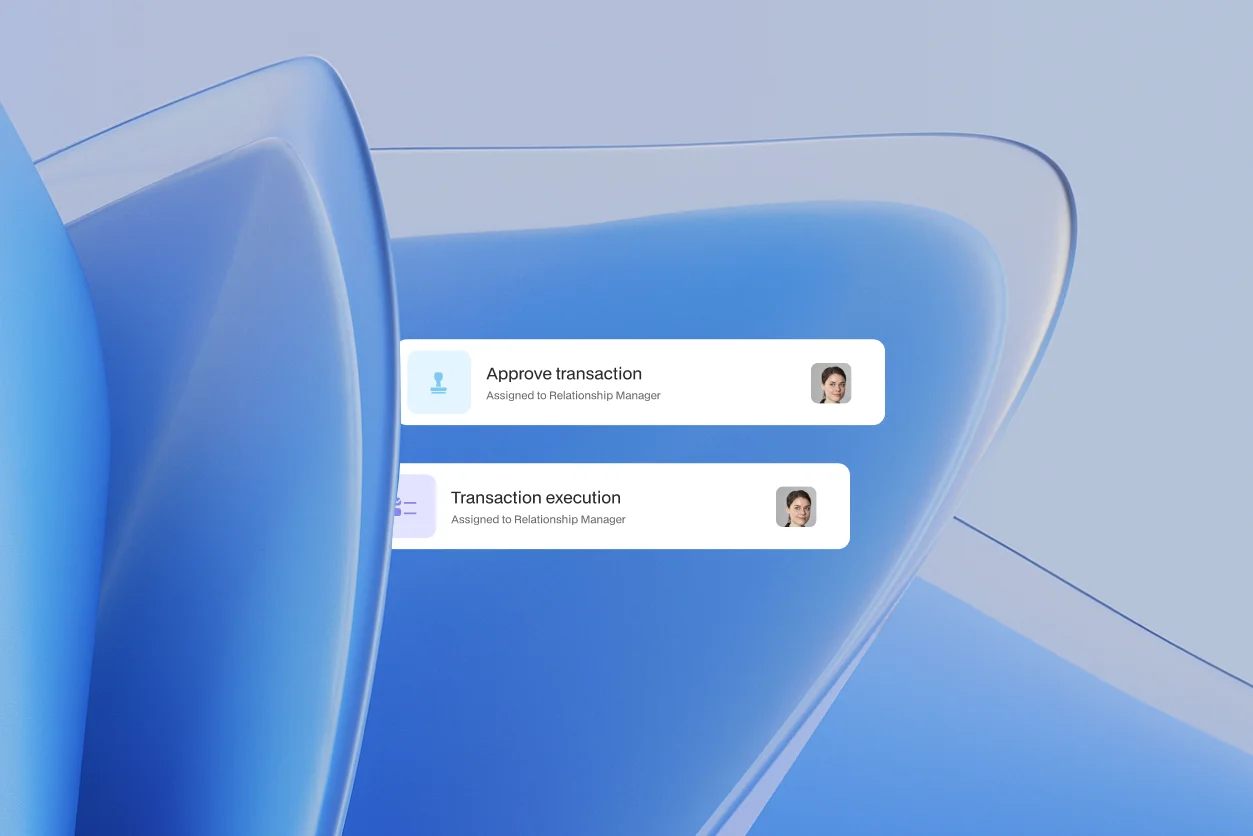
At a glance
Budget approvals work best when teams track what truly matters — time, compliance, and accuracy.
Monitoring KPIs like cycle time, SLA adherence, and variance builds accountability across departments.
Automated dashboards help finance leaders identify bottlenecks before they slow down decisions.
With connected workflows and secure reporting, organizations move from reactive fixes to proactive control.
Optimizing budget approval: Key Performance Indicators
Efficient budget approval is critical for any organization's financial health and operational agility. Without clear insights into the process, bottlenecks can arise, leading to delays and missed opportunities. This is where Key Performance Indicators (KPIs) come into play. By carefully selecting and monitoring the right metrics, businesses can gain invaluable visibility into their budget approval workflows. We'll explore essential budget approval KPIs, focusing on how dashboards can help track crucial aspects like cycle time, SLA adherence, and variance, ensuring you measure what truly matters for optimal financial governance.
Slow budget approvals can stall entire projects. According to McKinsey, companies lose up to 30% of potential savings when approvals depend on manual routing and inconsistent reviews. Without visibility into how long requests take or where they get stuck, finance leaders face delayed decisions and limited control.
Modern finance teams now rely on budget approval KPIs to guide operational performance. By tracking cycle times, SLA compliance, and variance, they can understand where inefficiencies arise — and take action before they impact execution.
Choose the right KPIs
Selecting measurable KPIs ensures that finance leaders track both overall performance and the process-level details that influence it.
Cycle time: The duration between budget request submission and final approval. Reducing it increases agility and decision velocity.
SLA compliance (%): Tracks whether approvals meet service-level deadlines. Falling below 90% signals process or resource misalignment.
Approval iteration count: Measures how many times a request loops back for revision, helping identify unclear policies or missing data.
Spend under management: Quantifies how much total spend passes through formal workflows, reflecting governance coverage.
Budget variance: Compares approved vs. actual spend, revealing trends in overspending or inaccurate forecasting.
By combining these indicators, finance teams gain a 360° view of process efficiency and compliance strength.
Configure dashboards in Moxo
Within Moxo’s workflow automation platform, KPIs update automatically as approvals progress. Dashboards translate raw process data into actionable insights for leaders.
Time-to-approve and SLA %
Cycle time and SLA adherence display in real-time as each approval stage is completed. Teams can segment dashboards by department, region, or cost center to identify recurring delays.
Approval iteration count
All revisions and comments are recorded contextually. Instead of chasing email threads, stakeholders can see what triggered each change and how long it took to resolve.
Spend under management and variance
Integrating ERP and FP&A tools allows dashboards to display approved vs. actual spend. Variance alerts automatically highlight over-budget trends for early action.
Turning KPIs into action: alerts, reviews, and accountability
Alerts and review cadence
KPIs only create meaningful impact when paired with structured reviews and actionable insights. Moxo empowers finance teams to operationalize these insights through alert-based reporting and systematic review cycles, ensuring accountability and continuous improvement.
Why alerts and reviews matter
Without clear triggers or follow-ups, KPI tracking becomes passive data collection. Alerts and cadence-driven reviews ensure teams can proactively address issues before they escalate. Here’s how Moxo enhances this process:
Weekly SLA summaries: Notify finance heads about departments failing to meet thresholds, enabling timely course correction.
Variance alerts: Automatically flag deviations that exceed preset tolerances, minimizing surprises in financial performance.
Scheduled review meetings: Leverage shared dashboards to align finance and operations teams on actionable next steps, creating a unified approach to solving problems.
How does this tie into budget KPI tracking
For KPIs like cycle time, SLA adherence, and variance tracking, this rhythm ensures real-time accountability. Instead of waiting for month-end reports, teams can identify and fix issues as they arise. This proactive approach transforms reporting into continuous improvement, saving time, reducing risks, and enhancing decision-making.
By integrating alerts, structured reviews, and collaborative dashboards, you can transform static numbers into actionable goals that drive better budget management and team alignment.
Build it in Moxo (step by step)
Every approval metric can be automated using Moxo’s no-code Workflow Builder. Here’s how teams can set it up:
Flow builder
Create structured approval workflows using digital forms, document uploads, and e-signature steps. Add conditional routing and validations to maintain input accuracy.
Controls
Establish approval matrices by department, spend limit, or GL code. Configure SLAs, thresholds, and delegation rules to maintain momentum during absence or high-volume cycles.
Automations and integrations
Link your financial stack through Moxo’s integration hub. Sync with NetSuite, SAP, Oracle, QuickBooks, or Anaplan for seamless budget updates and reporting.
Magic links for stakeholder participation
Enable secure, zero-login participation for department heads, executives, or external auditors using Magic Links. This allows approvals to happen faster without adding access complexity.
Management reporting
Leverage built-in management reporting dashboards to visualize KPIs like time-to-approve, SLA %, and variance. Segment data by department or entity for clearer performance insights.
Governance
Protect every approval with enterprise-grade security and compliance. Moxo supports SOC 2, SOC 3, and GDPR standards, enforces SSO/SAML login, and logs every approval in audit-ready trails.
Comparison: Static spreadsheets vs. Automated dashboards
How Moxo helps
Moxo simplifies the complexity of multi-stage approvals by connecting workflows, data, and dashboards into one secure environment.
With its Workflow Builder, teams can design end-to-end approval flows that include budget requests, document uploads, and routing logic. The automation engine enforces SLAs and sends real-time alerts, ensuring accountability. Integrations with ERP and FP&A systems unify financial data for variance tracking, while management dashboards provide live visibility into cycle time and approval performance.
Closing insights: Building clarity into financial decisions
Budget approvals define how quickly a company can act on its priorities. When metrics like cycle time, SLA%, and variance are visible in one place, finance leaders gain the insight to drive accountability and control spend.
Moxo strengthens this foundation. Its no-code workflow builder, automations, and management dashboards unify approvals, alerts, and compliance reporting. The result is clarity, consistency, and measurable efficiency across every budget cycle.
Ready to simplify your approval workflows and accelerate decisions? Book a demo and explore how Moxo turns financial governance into a competitive advantage.
FAQs
What are the top KPIs to track in budget approvals?
Cycle time, SLA adherence, approval iteration count, spend under management, and variance are key to understanding process efficiency.
How do automated dashboards improve visibility?
They pull live data from integrated systems, showing where approvals stand and alerting teams when SLAs or thresholds are breached.
Can Moxo integrate with our ERP or accounting software?
Yes. It connects with systems like NetSuite, SAP, Oracle, and QuickBooks through its integration hub.
How does Moxo ensure compliance during approvals?
All approvals, comments, and document actions are recorded in audit-ready trails under SOC 2 and GDPR-certified controls.
What ROI can teams expect after automation?
Companies typically see 40–60% faster approvals and 75% higher visibility into their financial operations after implementing automated workflows.





