
At a glance
Client portals centralize communication, documents, billing, and case updates into one secure platform, eliminating endless emails and calls. Small law firms gain over 1,300 hours annually by automating routine tasks and document management.
Essential features include secure messaging, real-time case updates, e-signature document sharing, automated reminders, and mobile access. Integration with practice management, billing, and calendar software prevents duplicate entries and streamlines workflows.
Robust security—end-to-end encryption, multi-factor authentication, role-based access, and audit logs—protects confidential client information and ensures compliance. Portals enhance transparency and client satisfaction, offering 24/7 access to case details, secure file uploads, and payment options.
Implementing a client portal boosts operational efficiency, slashes administrative overhead, and allows lawyers to focus on core legal work. The ideal portal combines essential features with a user-friendly design and scalability, growing with your firm's demands.
How client portals save small law firms
How many hours did your firm spend last week just trying to find a single client document? For many small law firms, this number can be shockingly high.
According to the 2025 Legal Client Experience Report by Case Status, firms that adopt modern client portals save an average of 1,329 hours annually by reducing reliance on emails and calls. Meanwhile, these firms report up to 50% fewer client emails and a 40% increase in client satisfaction scores.
Email threads become bottomless pits, and shared drives turn into digital junk drawers, leaving clients anxious and your team frustrated. It’s a silent killer of efficiency and client trust.
Working smarter always trumps working harder. And that’s exactly what you need to do. A client portal acts as a secure, centralized hub, turning chaos into a clear, repeatable process.
Research shows law firms using these tools reduce administrative overhead by up to 30% and increase client retention by over 20% (MyCase Legal Industry Trends Report, 2024).
This guide provides a checklist of must-have client portal features tailored to small law firms. From secure communication and document management to real-time updates and seamless integrations, these features will help improve client collaboration while keeping workflows simple and efficient.
Core checklist for client portals in small law firms
Choosing the right client portal for your law firm is crucial. Small firms and solo practitioners often juggle limited staff and tight budgets, so you need a solution that boosts efficiency, security, and client satisfaction without adding complexity.
If you choose the wrong portal, you risk wasting time, losing documents, miscommunication, and frustrated clients, all of which hurt your firm’s productivity and reputation. The right portal centralizes communication, automates routine tasks, and provides secure, real-time updates, helping you focus on delivering quality legal services.
Selecting the right client portal is a smart investment that can streamline your workflows and enhance your client relationships.
Here’s a checklist to help you make the right choice.
1. Secure, compliant communication and access
Confidentiality is a legal and ethical cornerstone. Look for portals that use end-to-end encryption to keep messages and documents safe during transmission and storage.
Multi-factor authentication and attorney-client privilege safeguards add layers of protection. Compliance with GDPR, HIPAA, and other regulations not only protects your clients but also your firm from costly penalties.
2. Document management and sharing essentials
Your client portal should simplify handling large volumes of case files. Secure uploads, organized storage with folder hierarchies, and robust version control help avoid confusion or lost documents.
Built-in e-signatures streamline approvals, speeding up everything from contracts to court filings.
3. Real-time updates and task visibility
Clients want transparency without the hassle of repeated calls or emails. Features like instant notifications about case progress, upcoming deadlines, and milestone tracking keep everyone informed. Automated reminders reduce the need for follow-up and help your team stay organized.
4. Intuitive, user-friendly interface
Portals must be accessible to diverse clients, including those less comfortable with technology. Mobile-friendly designs and clear dashboards improve usability. Custom branding reassures clients by providing a familiar, professional experience.
5. Seamless integration with legal and business tools
A portal that syncs with your practice management, billing, scheduling, and document management software reduces manual data entry and errors. API and SDK support enable custom integrations to future-proof your workflows.
6. Scalability and customization for small firms’ unique needs
Small firms grow and evolve. Flexible user permissions, personalized dashboards, and automated workflows help the portal adapt to your practice. Whether you have a single solo lawyer or a growing team, these features support efficient collaboration.
7. Automated workflow capabilities
Look for portals that include task automation such as client onboarding sequences, approval routing, and document collection. Automated workflows reduce manual follow-ups and free up staff to focus on higher-value activities.
8. Client self-service options
Enable clients to upload documents, schedule appointments, and check case status independently. These self-service features reduce administrative bottlenecks and empower clients, improving satisfaction and retention.
9. Comprehensive reporting and analytics
Access to real-time data on client interactions, task completion rates, and portal adoption helps your firm identify bottlenecks and areas for improvement. Data-driven insights enable continuous process optimization.
10. Multi-channel communication support
Beyond messaging, features like embedded video calls, secure file annotations, and integrated phone support enhance collaboration and build stronger client relationships.
Must-have vs nice-to-have
We listed a lot of features for you. However, not all applications will have everything, so it’s important to know which ones you can sort of put on the back burner. Here’s a handy table that will help you understand what you must have and what can be skipped sometimes.
How Moxo fits: tailored features for small law firms
You need a client portal that meets your specific challenges as a small law firm. Moxo gives you exactly that: a platform designed to help you reduce manual work, delight your clients, and stay compliant without overwhelming your team.
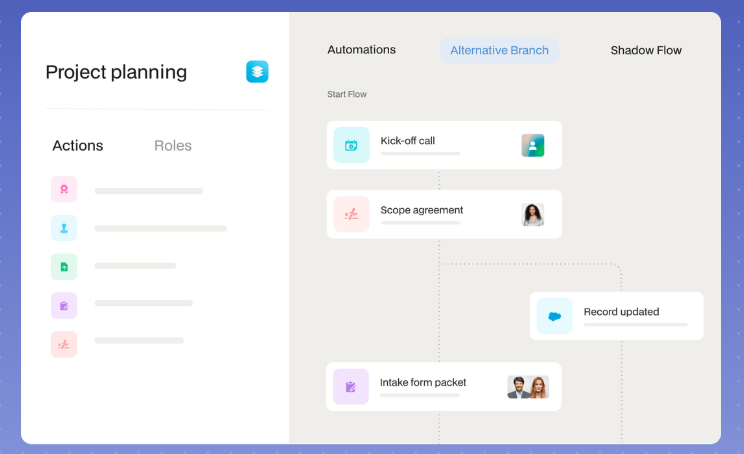
- Streamline your workflows: Use Moxo’s visual workflow builder to create onboarding sequences, document requests, and approval chains without coding. You can automate repetitive tasks and cut down on errors, giving you back valuable time. Learn more about workflow automation for legal teams.
- Keep every file secure: Keep your files safe with secure Moxo’s document collection and management, and detailed audit trails. Every upload, edit, and download is logged, so you stay compliant with bar ethics and regulations. See how to set up a secure client portal for law firms.
- Stay ahead of deadlines: Never miss a deadline or file with smart, agentic AI reminders that nudge your clients and staff to stay on top of tasks. This reduces the classic “did you get my file?” follow-up emails, saving your sanity. Discover how agentic AI can boost legal workflows.
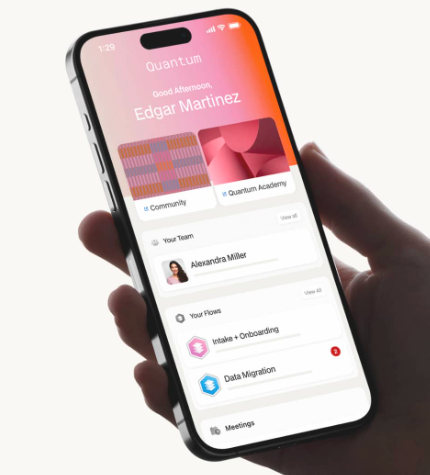
- Stay connected on the go: Stay connected on the go with a fully branded mobile portal that your clients and staff can access anytime. No app install is needed for clients; magic links get them straight in. Explore the benefits of Moxo’s mobile client portal.
- Protect sensitive information: Protect sensitive information with enterprise-grade security, including end-to-end encryption, role-based permissions, and two-factor authentication. Learn more about Moxo’s security features.
- Connect everything seamlessly: Connect your portal with the legal tech tools you already use. Practice management, billing, and scheduling; it all works seamlessly through APIs and webhooks, so you never duplicate efforts.
- See proven results: See results like Veon Szu Law Firm, which boosted workflow efficiency by 80%, or Gogo Mediation, which cut document turnaround by 60% using Moxo’s automated client sign-offs. Find more legal industry case studies.
Moxo is your all-in-one platform to automate, secure, and scale your legal service delivery so you can focus on what matters: your clients.
Get all the features you need with Moxo
A well-chosen client portal can transform how you manage client relationships and case workflows. By prioritizing secure communication, easy document management, real-time updates, strong integrations, and user-friendly design, you create a more transparent and efficient experience for both your firm and your clients.
These features help reduce administrative burdens, improve client satisfaction, and support compliance with legal standards. Whether you operate a solo practice or a small team, adopting the right client portal is an investment in your firm’s growth, professionalism, and ability to deliver timely, high-quality service.
As technology evolves, the firms that embrace streamlined client portals will stand out by delivering exactly what clients expect today: clarity, convenience, and trust.
FAQs
Can client portals integrate with our existing legal software?
Yes, client portals connect with most practice management, billing, scheduling, and document management systems. This integration keeps your data in sync and workflows efficient, avoiding duplicate work.
How secure are client portals for sensitive legal info?
Client portals use enterprise-grade security measures such as end-to-end encryption, role-based access controls, two-factor authentication, and detailed audit logs to protect your sensitive data and maintain compliance.
What’s the typical implementation timeline for a small law firm?
Most small firms can launch a basic pilot within days and scale gradually over a few weeks as workflows and features are refined. Simple use cases like document sharing can go live quickly, while more complex workflows take longer.
How do client portals improve client adoption and engagement?
Portals that are mobile accessible with automated reminders and an easy-to-use branded interface encourage clients to engage. Features like secure magic links allow clients to act without installing apps, increasing adoption and speeding sign-offs.
Why is a client portal better than email and shared drives?
Unlike email or shared drives, client portals centralize communication, tasks, documents, and approvals into a secure, structured workflow. This reduces lost emails, missed deadlines, and manual follow-ups, leading to faster case progress and happier clients.





