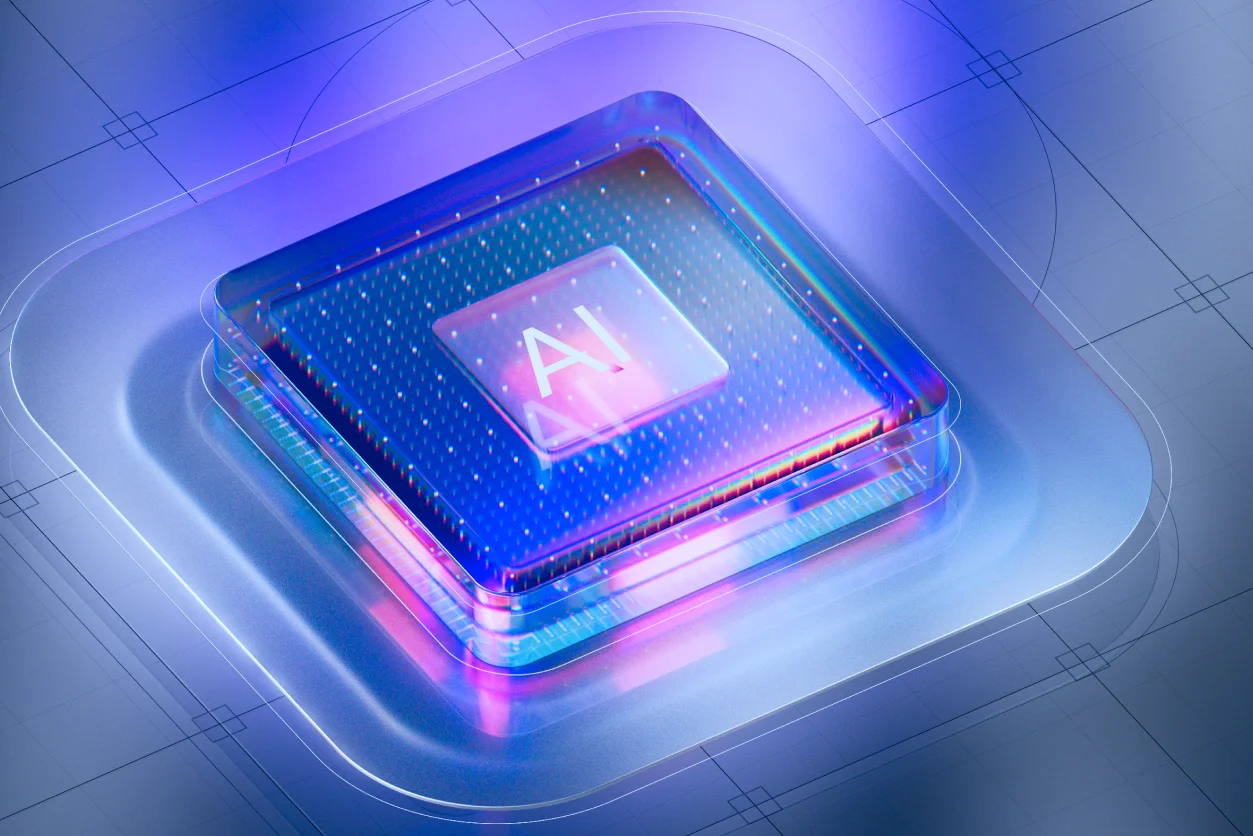
At a glance
Document AI automates reading, understanding, and validating business documents with natural language and vision models.
It helps teams extract data, classify forms, and detect anomalies faster than manual review.
Key use cases span onboarding, invoicing, and compliance reporting.
Moxo integrates Document AI with human oversight, ensuring accuracy and auditability in every workflow.
What is document AI
Document AI is the use of artificial intelligence to understand and process unstructured or semi-structured documents. While traditional systems could only read text, document AI interprets context, extracts key details, and routes data into business systems automatically.
Unlike simple optical character recognition, document AI relies on advanced techniques such as natural language processing and machine learning. This allows it to recognize entities, understand document layouts, and continuously improve performance as more data is processed.
Think of it as moving from having a scanner that just sees words to having a digital analyst who understands what those words mean in context.
Common model types (classify, extract, validate)
Document AI models perform several key functions in the lifecycle of document processing.
Classification
The classification model identifies the type of document being processed. Is it an invoice, a contract, a driver’s license, or a healthcare form? By categorizing documents upfront, workflows can route files to the right systems or teams automatically.
Extraction
Extraction models pull out specific fields of interest such as names, dates, totals, or policy numbers. For example, an extraction model on an invoice might capture vendor name, due date, and amount. The accuracy of extraction is critical to avoid downstream errors.
Validation
Validation models ensure the extracted data is correct and meets defined confidence thresholds. For instance, if the system reads an invoice amount as $10,000 but the text nearby references $1,000, the validation step will flag the mismatch. Validation may also include rule-based checks like verifying date formats or ensuring mandatory fields are not blank.
Accuracy, confidence and exceptions
One of the defining features of document AI is the ability to measure confidence scores. Each field or classification output is tagged with a confidence percentage that signals how certain the AI is about its result.
- High-confidence outputs are typically passed straight into downstream systems
- Medium-confidence outputs may be auto-approved with light checks
- Low-confidence outputs are flagged as exceptions requiring human review
This approach ensures both efficiency and reliability. The more documents processed, the smarter the system becomes. Over time, exception rates decrease as models learn from human feedback.
Human-in-the-loop with Moxo
AI is powerful, but in regulated industries or high-stakes workflows, human oversight remains critical. This is where human-in-the-loop comes in. Moxo enables businesses to embed people seamlessly within AI-driven flows.
- Managers can approve or reject AI-extracted data when exceptions occur
- Compliance officers can review sensitive information like contracts or IDs
- Teams can apply eSignatures directly within workflows
- Audit trails are automatically maintained for accountability
Instead of replacing employees, document AI with Moxo frees them from repetitive work while ensuring that critical oversight and approvals remain intact.
Example flows (KYC, contracting, onboarding)
Document AI applies across many industries and workflows. A few practical examples illustrate how it helps:
KYC verification
Financial institutions must verify customer identity with documents such as passports and utility bills. Document AI can extract names, addresses, and expiration dates while flagging low-confidence matches for human review.
Contract management
Legal teams face large volumes of contracts with varied formats. Document AI can identify parties, key clauses, and renewal dates, enabling faster turnaround and fewer missed obligations.
Client onboarding
Service firms often collect forms, IDs, and agreements during onboarding. Document AI paired with Moxo’s workflow builder allows businesses to request files, auto-extract data, route for approvals, and complete eSignatures — all in one flow.
Quick start template in Moxo
For organizations new to document AI, starting with a predefined workflow template accelerates adoption. Moxo offers quick start templates where businesses can:
- Configure file request forms for clients
- Auto-classify and extract common document types
- Set thresholds for AI confidence scores
- Route exceptions to designated reviewers
- Capture eSignatures and maintain full audit logs
This combination of AI-driven processing and structured workflow design makes it easier to deploy document AI without heavy development work.
How Moxo fits
Moxo provides a practical framework for putting document AI into action. Beyond basic classification and extraction, Moxo integrates approvals and eSignatures directly into workflows, enabling businesses to maintain compliance while moving faster. With human-in-the-loop controls, exceptions can be escalated to managers or compliance officers, ensuring responsible oversight when judgment is required.
Moxo also offers audit trails and reporting that give teams complete visibility into document journeys, helping organizations stay compliant with industry regulations. Through flexible integrations, outputs from document AI can flow seamlessly into CRMs, ERPs, or client portals without disruption.
For organizations that want AI-powered efficiency without sacrificing control, Moxo delivers both orchestration and transparency, ensuring document processes are fast, accurate, and accountable.
The role of document AI in modern business
Document AI is more than a trend. It represents a shift toward smarter, faster, and more reliable business processes. By automating classification, extraction, and validation while still keeping humans in the loop, organizations can achieve both efficiency and accuracy.
With platforms like Moxo, businesses can go beyond raw document AI to orchestrate end-to-end flows with approvals, signatures, and audit trails. The result is a more intelligent and accountable way to manage documents across industries.
If you are exploring how document AI can fit into your business, the best next step is to experience a workflow firsthand. Book a demo with Moxo to see it in action.
FAQs
What is the difference between document AI and OCR?
OCR converts images of text into machine-readable characters, but it does not understand meaning. Document AI uses artificial intelligence to interpret, classify, and validate documents, making it far more powerful than OCR alone.
How accurate is document AI?
Accuracy depends on the quality of models and the training data. Most document AI systems improve over time, with confidence scores helping determine when human review is needed. Businesses often see accuracy above 90 percent after continuous use.
Do small businesses benefit from document AI?
Yes. Small businesses can save significant time by automating invoice entry, contract review, and client onboarding. Document AI tools like Moxo provide templates that make it easier to adopt without large IT investments.
Does document AI replace employees?
No. Document AI automates repetitive data tasks but still relies on humans for approvals, compliance, and exception handling. It shifts staff from manual entry to higher-value decision-making.






