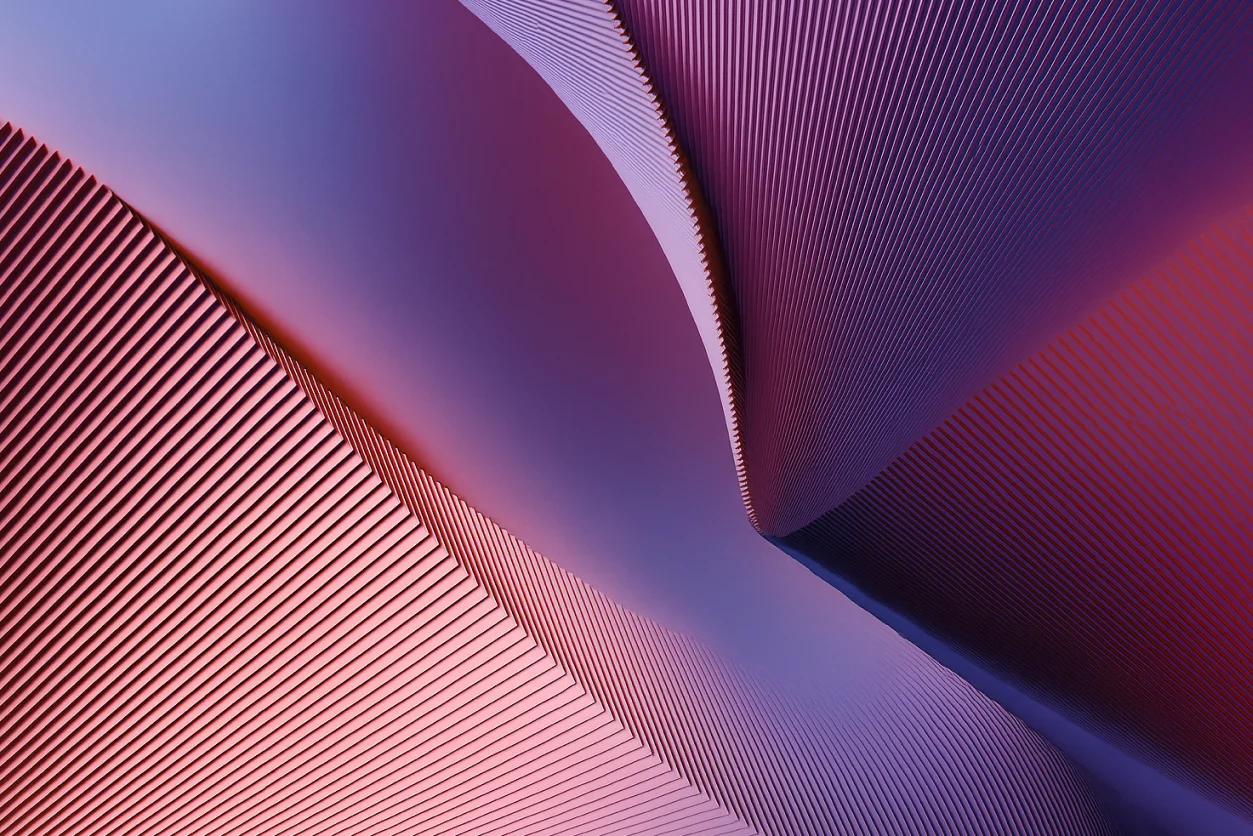
At a glance
Order processing automation replaces manual tasks with AI-powered workflows to manage orders from intake to invoicing.
It shortens cycle times, improves accuracy, and enhances customer satisfaction across the order-to-cash process.
Common examples include automated order validation, approvals, inventory updates, and invoicing.
Moxo unifies these steps with actions, controls, and AI-driven automation for seamless, compliant order management.
What is order processing automation
Order processing automation refers to the use of software, AI, and workflows to manage the lifecycle of an order without heavy manual intervention. Instead of relying on spreadsheets, email chains, and manual checks, automated systems capture order details, validate them, route approvals, trigger fulfillment, and generate invoices.
At its core, automation ensures consistency. Whether an order originates from e-commerce, EDI, or a sales form, the same standardized workflow applies. This reduces delays, eliminates errors, and provides full visibility across teams.
Unlike traditional ERP systems, which often require manual updates, automation layers intelligence on top of existing infrastructure. Orders move seamlessly, exceptions are flagged automatically, and customers get real-time updates.
Benefits of order processing automation
The case for automating order processing goes beyond efficiency. Each benefit ties directly to outcomes business leaders care about.
Speed: Automation cuts lead times dramatically. For example, an organization that once needed hours to validate and approve large purchase orders can now complete the process in minutes. Faster cycles mean customers receive confirmations quickly, which builds confidence.
Accuracy: Errors in pricing, tax calculation, or inventory allocation are expensive. Automated validation reduces mistakes by checking data against rules and integrated systems. This ensures fewer disputes and smoother fulfillment.
Cash flow: Delayed invoicing slows down revenue. Automation accelerates billing and payment reminders, improving liquidity. Businesses reduce their days sales outstanding (DSO) and free up working capital for growth.
Customer satisfaction (CSAT): Customers expect seamless experiences. Automation ensures on-time delivery and proactive communication, which strengthens loyalty. Reliability is one of the biggest drivers of long-term retention.
5 examples of order processing automation you can copy
Automation applies to many different order scenarios. Here are five common use cases.
1. Ecommerce order intake: Orders arrive from multiple storefronts, often in unstructured formats. Automation consolidates these, validates payment, and routes fulfillment instantly. This reduces order backlogs during peak sales periods.
2. B2B purchase orders: Large purchase orders may require multiple levels of approval. Automation routes them automatically to procurement, finance, and compliance teams, eliminating email delays.
3. Subscription renewals: Recurring orders, such as SaaS subscriptions or service contracts, can be automated end-to-end. Invoices are generated automatically, and reminders ensure payments are collected on time.
4. Returns and refunds: Reverse logistics is complex. Automation standardizes return requests, validates product conditions, and processes refunds without manual oversight, reducing errors in financial reconciliation.
5. International shipments: Cross-border orders often involve customs compliance and tax rules. Automated workflows check documentation requirements and route approvals to the right experts before shipping.
These examples demonstrate how automation extends beyond intake. It standardizes complex processes and ensures consistency at scale.
How to get a quick start in Moxo
Moxo provides orchestration tools that make it simple to design and deploy automated order processing workflows. Each component plays a role in turning static processes into executable flows.
Actions and controls
In Moxo’s Flow Builder, actions define what happens at each step—such as collecting order details, validating data, or capturing eSignatures. Controls add intelligence, enabling branches, decisions, and milestones. For instance, orders over $25,000 can be routed automatically to finance for review.
Automations and integrations
Moxo integrates with ERP, ecommerce platforms, and payment systems. Automations remove duplicate data entry and trigger downstream actions like generating invoices or scheduling shipments. This ensures systems remain synchronized across the order lifecycle. As highlighted in business workflow automation, integration is key to eliminating inefficiencies.
Magic Links for customers and vendors
Customers and vendors can participate in workflows securely without creating accounts. Magic Links allow external stakeholders to upload documents, approve terms, or confirm deliveries with a single click. This reduces friction and improves collaboration.
Together, these features ensure that automation is not rigid. Human reviews are incorporated when necessary, but most processes flow without interruption.
How Moxo helps with order processing automation
Order processing automation eliminates manual entry, routing, and communication gaps. Moxo helps teams digitize and connect every step of the process—from order receipt to delivery confirmation.
Through the no-code workflow builder, teams can design automated order intake and validation flows. Workflow automation routes approvals, triggers updates, and notifies sales or logistics instantly.
Integrations ensure data sync with CRM, ERP, and OMS platforms, while client portals keep customers informed on order progress in real time.
With security and compliance controls and performance dashboards, Moxo makes automation not only faster—but audit-ready and customer-friendly.
Shorten cycle time, improve accuracy
Order processing automation is more than a cost-saving measure; it is a growth enabler. By reducing manual work, businesses improve accuracy, speed up cash flow, and enhance the customer experience. The examples we covered show that automation applies across industries, from e-commerce to B2B services.
Moxo makes it easy to put this into practice. With Flow Builder, automations, Magic Links, and AI Agents, you can design order workflows that reduce errors, handle exceptions, and keep customers in the loop.
Want to see it in action? Book a demo with Moxo and explore how order processing automation can transform your operations.
FAQs
What is order processing automation?
Order processing automation is the use of workflows, AI, and system integrations to manage the lifecycle of an order. It replaces manual tasks like data entry and approvals with automated actions, ensuring faster cycle times and fewer errors.
What are the benefits of automating order processing?
The main benefits include faster processing speed, improved accuracy, better cash flow through quicker invoicing, and higher customer satisfaction due to reliable fulfillment. These gains free up staff time for more strategic work.
Can order processing automation handle exceptions?
Yes. Automated systems flag exceptions such as missing data or unusual order values and route them to human reviewers. Platforms like Moxo include AI Agents that highlight these cases while letting standard orders flow automatically.
Is order processing automation suitable for small businesses?
Small businesses benefit significantly. Automation reduces reliance on manual processes, which are often more costly for lean teams. It helps them deliver enterprise-level service without needing large operations teams.






