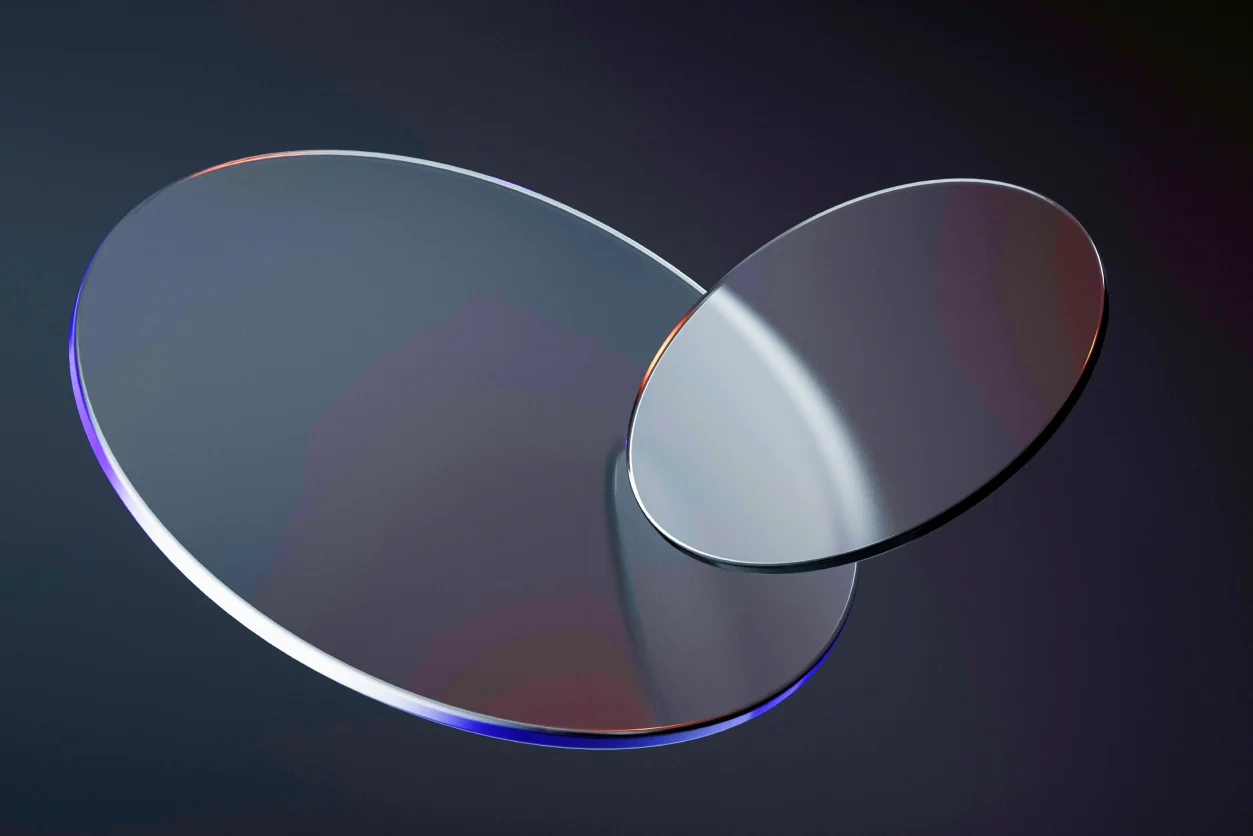
At a glance
- Unified platform: Combine approvals, e-signatures, and document exchange in one secure document exchange portal instead of juggling multiple tools.
- Faster cycle times: Integrated approval workflows with digital signatures can reduce processing time by 40-60% compared to traditional methods.
- Complete audit trails: Every approval, signature, and document interaction is logged with timestamps and user details for compliance.
- Built-in security: Role-based permissions, encryption, and signer authentication protect sensitive documents throughout the approval process.
Scattered approvals kill process momentum
Most businesses lose 3-5 days per approval request bouncing between email threads, signature platforms, and shared drives. Documents get lost. Signers miss notifications. Legal teams scramble to prove who approved what and when.
A secure document exchange portal changes this by centralizing approvals, e-signatures, and document management in one workflow. No more chasing signatures across platforms or wondering if that contract amendment got approved.
What makes a portal secure for approvals and signatures
A secure document exchange portal for approvals isn't just about storing files. It needs specific capabilities that protect documents while accelerating decisions.
Signer authentication and verification
Before anyone signs or approves, the portal verifies their identity through multi-factor authentication, role-based access controls, and IP restrictions. This ensures only authorized parties can access sensitive documents.
Encryption throughout the process
Documents stay encrypted at rest and in transit. Even during the signing process, data remains protected. This matters for compliance-heavy industries where a single breach can trigger regulatory penalties.
Granular permissions and access controls
Not everyone needs to see everything. Set specific permissions for viewers, approvers, and signers. Control who can download, annotate, or share documents. Limit access by time windows or revoke permissions after signing.
Tamper-evident document handling
Once signed, documents are locked. The portal maintains document integrity through checksums and version tracking, creating legally defensible records.
How integrated approvals and e-sign work together: typical 5-step workflow
Instead of sending documents to one platform for approvals and another for signatures, everything happens in sequence within your secure portal.
1. Document upload and preparation
Upload contracts, agreements, or approval documents. Add signature fields, approval checkpoints, and routing rules.
2. Automated routing
Documents flow automatically to the right people based on your rules. Need legal review before CFO sign-off? The portal handles that sequence.
3. Parallel and sequential processing
Run multiple approvals simultaneously or create dependencies. For example, three department heads approve in parallel, then the document routes to finance for final sign-off.
4. Real-time notifications
Stakeholders receive alerts when action is needed. The portal sends automatic reminders for pending approvals, reducing follow-up emails.
5. Completion and storage
Signed documents are automatically filed with complete audit trails. Everyone gets copies without manual distribution.
Building bulletproof audit trails
Every interaction within a secure document exchange portal creates an audit record. This isn't just about compliance – it's about operational clarity.
What gets tracked
- Document uploads with timestamps and user details
- Every view, download, and share action
- Approval decisions with comments
- Signature events including IP addresses and authentication methods
- Document modifications and version history
- Access attempts (successful and failed)
Why audit trails matter beyond compliance
Audit trails do more than satisfy regulators. They resolve disputes quickly, prove process adherence, identify bottlenecks, and protect against fraud claims. When a client questions whether they approved a change order six months ago, your audit trail provides instant proof.
Document retention and evidence management
A secure portal doesn't just facilitate signatures – it maintains legal evidence for years.
Automated retention policies
Set retention rules by document type. Contracts might need seven-year retention while temporary approvals can be archived after 90 days. The portal handles this automatically, reducing manual archiving work.
Legal hold capabilities
When litigation arises, immediately freeze relevant documents. The portal preserves all versions, metadata, and audit trails, preventing accidental deletion during legal proceedings.
Evidence packages
Generate comprehensive evidence packages that include the signed document, complete audit trail, signer authentication records, and timestamp certificates. Courts and auditors accept these packages as proof of agreement validity.
Real results from unified approval workflows
Organizations using integrated secure portals report measurable improvements.
Standard Chartered moved 65% of transaction approvals to digital channels after implementing Moxo's secure portal with integrated e-signatures. Their audit trail completeness improved overnight, with every approval tracked and timestamped.
Veon Szu Law Firm achieved an 80% boost in workflow efficiency by eliminating the back-and-forth between email approvals and separate e-signature tools. Their client portal now handles everything from initial document review through final signatures.
For consulting firms dealing with multi-party agreements, Falconi Consulting reduced turnaround times by 40% using automated approval routing. NDAs that took weeks now complete in days through their branded portal.
Security certifications that matter
When evaluating a secure document exchange portal, verify these security standards:
SOC 2 Type II certification: Confirms the portal maintains security controls over time, not just at a point in time. This certification matters for financial services and healthcare organizations.
ISO 27001 compliance: International standard for information security management. Shows systematic approach to securing sensitive data.
Industry-specific requirements: HIPAA for healthcare, FINRA for financial services, or GDPR for European operations. Your portal must meet your industry's specific compliance needs.
How Moxo delivers secure approvals and e-sign
Moxo combines workflow automation, document exchange, approvals, e-signatures and human interactions in one secure portal. Here's what sets it apart:
Visual workflow builder
Create approval chains without code. Set conditions, branches, and automations through drag-and-drop interface. Route based on amount thresholds, third-party variables, or custom rules.
Intelligent alerts and nudges
Moxo's notification system automatically reminds stakeholders about pending approvals. Escalate to managers when deadlines approach. Send magic links for browser-based signing without app downloads.
Agentic AI assistance
AI reviews submissions for completeness before routing for approval. It flags missing information, suggests next steps, and helps maintain process consistency.
Complete white-label experience
Your clients see your brand throughout the approval process. Custom domains, branded interfaces, and embedded SDKs make it feel like your own platform.
Enterprise integrations
Connect with DocuSign for specialized signature needs. Sync with CRMs to trigger approval workflows. Use webhooks and APIs to update other systems when approvals complete.
Common misconceptions about portal-based approvals
"E-signatures from portals aren't legally binding"
Portal-based signatures carry the same legal weight as traditional platforms when properly implemented. The key is authentication, audit trails, and tamper evidence – all standard in enterprise portals like Moxo.
"We need separate tools for complex workflows"
Modern secure portals handle sophisticated approval logic. Conditional routing, parallel approvals, and multi-stage workflows are standard features, not limitations.
"Migration will disrupt our current processes"
Most organizations run parallel processes during transition. Start with one process type, perfect the workflow, then expand. Customer onboarding is often the ideal starting point.
Get rid of approval chaos with a secure, compliant client portal
A secure document exchange portal that combines approvals and e-signatures doesn't just save time – it creates defensible business processes. Every approval is tracked, every signature authenticated, and every document preserved with complete evidence.
Stop losing deals to slow approvals. Stop scrambling for audit documentation. Build approval workflows that move at business speed while maintaining complete security and compliance.
Ready to consolidate your approval chaos? Get started with Moxo to see how unified workflows transform your document processes.
FAQs
How long does it take to set up approval workflows in a secure portal?
Simple approval workflows launch in days using templates. Complex multi-party processes with conditional routing typically take 2-4 weeks to design, test, and deploy. Most teams start with basic approvals and add complexity as they learn the platform.
Can we use our existing e-signature provider with a portal?
Yes. Platforms like Moxo integrate with DocuSign and other signature providers either natively or through APIs. This lets you maintain existing signature workflows while gaining portal benefits like unified audit trails and secure document exchange.
What happens if someone refuses to sign digitally?
Secure portals accommodate traditional signatures through document upload features. Print, sign, scan, and upload signed documents back to the portal. The audit trail notes manual uploads of the signed document with timestamp and uploader details.
How do portals handle signature authentication for compliance?
Enterprise portals use multi-factor authentication, knowledge-based authentication, and biometric options for high-stakes documents. Authentication methods are logged in the audit trail, providing evidence of signer identity for regulatory requirements.
What's the typical ROI of consolidating approvals in one portal?
Organizations typically see 40-60% reduction in approval cycle times. For a firm processing 100 approvals monthly, saving 3 days per approval at $200/day in carrying costs equals $60,000 monthly in recovered productivity.





