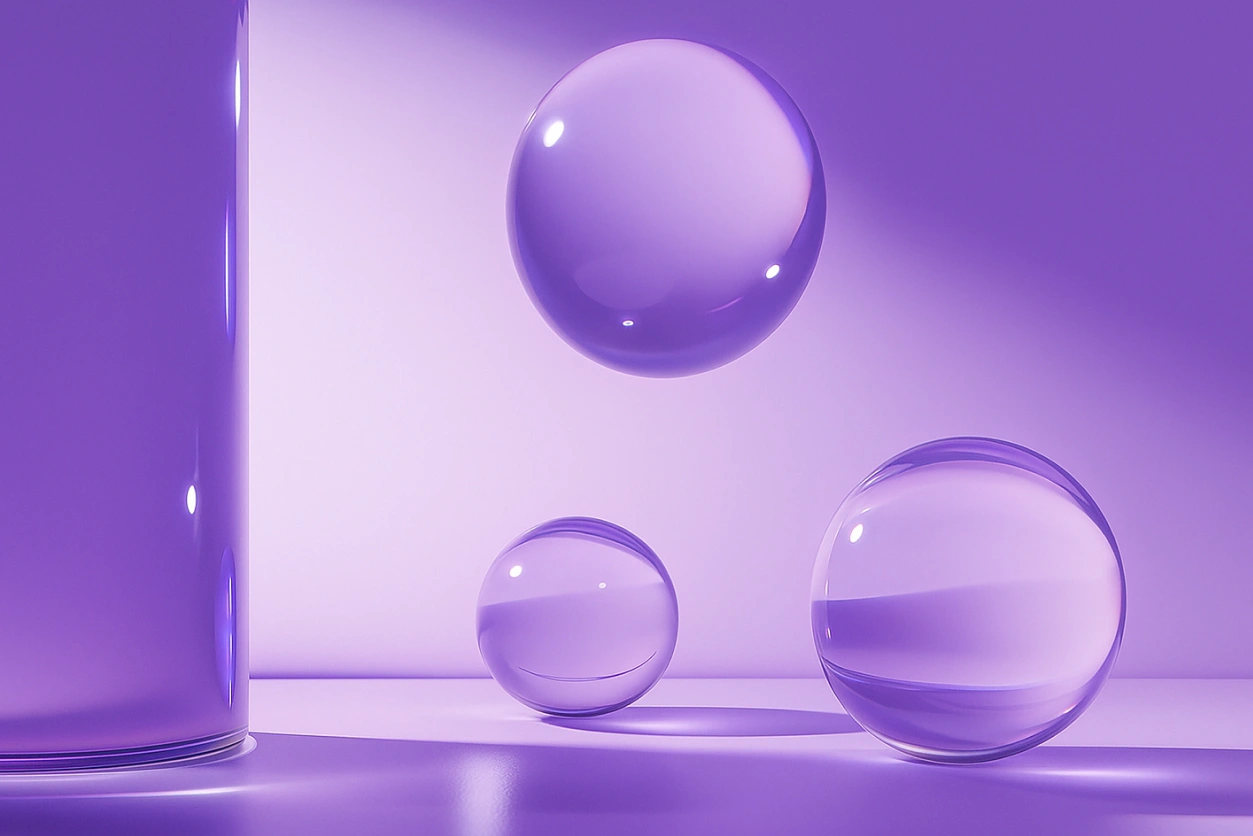
At a glance
Service and work orders are the backbone of field operations, but often break down due to poor scheduling and delayed approvals.
Manual coordination leads to missed appointments, disputes, and slow billing cycles.
Automation streamlines scheduling, approvals, and proof of service capture for greater accuracy and accountability.
Moxo powers service order workflows with mobile scheduling, eSign, photo capture, and real-time KPI dashboards.
The problem with manual service and work order management
Service orders and work orders are essential for industries such as utilities, construction, logistics, and professional services. They coordinate technicians, confirm tasks, and document proof of work for clients and auditors. Yet many organizations still manage them through spreadsheets, paper forms, or disconnected apps. This leads to inefficiency, poor visibility, and errors that impact both customers and revenue.
According to Aberdeen Research, companies with automated field service processes see a 20 percent improvement in first-time fix rates compared to those using manual workflows. Clients expect faster service and verifiable proof. Without streamlined processes, organizations risk losing contracts or damaging customer trust.
Moxo provides an orchestration layer that brings together scheduling, approvals, proof of service, and billing handoffs in one platform. With features like Magic Links, eSign, and mobile-friendly workflows, Moxo ensures field teams and external stakeholders stay aligned.
Scheduling & reminders
Why scheduling is a bottleneck
Field service scheduling involves coordinating technicians, availability, and client preferences. Without automation, schedulers spend hours sending emails, making calls, and manually updating calendars. Double-bookings and missed appointments are common outcomes.
Automating scheduling in Moxo
Moxo allows service orders to be created directly from client requests. Work orders are assigned automatically based on technician skills, location, or workload. Reminders are sent via mobile notifications, ensuring both employees and clients are informed ahead of time.
Example
A utilities provider schedules daily meter inspections. With Moxo, tasks are automatically routed to field technicians, reminders are sent to clients, and managers can track progress in real time. This eliminates scheduling conflicts and reduces no-shows.
Onsite approvals & eSign
The role of approvals in service workflows
Service orders often require client confirmation, supervisor sign-off, or compliance checks. Manual approvals slow the process and create audit gaps.
How Moxo enables seamless approvals
Moxo routes approval requests to the right stakeholders with role-based permissions. Technicians in the field can capture client sign-offs on mobile devices using eSign. Supervisors can approve high-value work orders remotely, maintaining accountability without delays.
For example, a construction firm uses Moxo for site inspections. When a technician completes an inspection, the client receives a Magic Link to review and sign off on the work order instantly. This ensures no work is billed without confirmation.
Proof of service (files/photos)
Why proof matters
Clients and regulators often require evidence that services were completed as specified. Proof of service typically includes photos, signed forms, or attached documents. Without centralized capture, these files are lost in email threads or personal devices.
Capturing proof with Moxo
Technicians can upload photos, videos, or scanned forms directly into the service order workflow. All files are time-stamped and linked to the specific work order. Clients can also attach documents through Magic Links, ensuring both sides contribute to the proof package.
Example
A pest control company uses Moxo to capture before-and-after photos of treatment sites. The images are stored alongside the signed service order, creating a verifiable record for both clients and auditors.
Billing handoff
Closing the loop
The last stage of service order workflows is billing. Errors or delays here lead to disputes, late payments, or revenue leakage. Manual processes require finance teams to chase technicians for documentation and approvals before issuing invoices.
Automating billing with Moxo
Once approvals and proof of service are captured, Moxo exports the finalized order package to ERP or accounting systems. Billing teams receive validated data without waiting for manual submissions. Exceptions such as missing signatures trigger alerts, ensuring no invoice is sent without compliance.
Example
An HVAC services firm integrates Moxo with its ERP system. Completed service orders, along with proof photos and approvals, are pushed directly into the billing queue. This reduces invoice errors and accelerates cash flow.
KPIs & dashboards
Why visibility is critical
In service and work order management, what you cannot see, you cannot improve. Without clear reporting, leaders struggle to pinpoint where orders stall, which technicians need additional support, and how approvals impact cycle times. Metrics provide the foundation for improving efficiency, maintaining compliance, and ensuring customer satisfaction.
What Moxo dashboards track
- Order completion rates: This metric shows how many service orders are closed on time compared to those delayed. Consistently high completion rates indicate efficient processes, while lower rates highlight bottlenecks in scheduling or execution.
- Approval turnaround times: Leaders can see how quickly clients or supervisors respond to approval requests. Tracking this helps organizations identify where sign-offs slow progress and whether escalation workflows should be added.
- Proof of service compliance: Dashboards reveal how many orders include required documentation such as photos, signatures, or checklists. If compliance rates drop, managers can intervene by making proof uploads mandatory before order closure.
- Billing cycle times: This measures the lag between service completion and invoice issuance. Long billing cycles tie up cash flow, while shorter ones improve revenue recognition. Monitoring this KPI ensures the financial handoff is smooth and reliable.
Turning insight into action
These KPIs are not just numbers. Moxo’s dashboards are designed to help leaders act immediately. For example, if approval turnaround times spike, automated reminders or reassignments can be triggered. If billing cycle times increase, managers can review handoff workflows to finance. By combining visibility with action, Moxo helps organizations continuously improve their service order operations.
Continuous improvement
These KPIs help leaders optimize processes. For example, if proof of service compliance is low, managers can mandate photo uploads before closing an order. If billing delays spike, workflows can be reconfigured to route invoices faster.
Comparison table: manual vs automated service order workflows
How Moxo helps
Moxo provides a single orchestration layer that eliminates the inefficiencies of fragmented service order and work order management. With Workflows, organizations can automate scheduling based on technician skills, geography, or workload, while clients and staff receive automated mobile reminders that reduce missed appointments. This ensures that service delivery begins on the right foot and that resources are allocated efficiently across the field.
Approvals and proof of service, traditionally the biggest pain points, are handled seamlessly within Moxo. Technicians can capture client sign-offs on mobile devices with eSign via the product, and supervisors can approve work remotely without slowing the workflow. Clients or partners confirm service completion via secure entry points enabled by Embeddables, while technicians upload photos, videos, or forms directly into the work order using Document collection. All files are time-stamped and linked, creating a verifiable proof package that satisfies both customer expectations and regulatory requirements.
Finally, Moxo closes the loop by pushing approved and completed service orders into ERP or billing systems through Integrations. Finance teams no longer chase documentation, since invoices are triggered automatically once proof and approvals are in place. Leaders gain full visibility through dashboards and KPI tracking in Project management, which highlight order completion rates, approval turnaround times, compliance with proof requirements, and billing cycle times.
Streamline scheduling, approvals, and proof of service
Service and work order management is more complex than ever, with clients expecting transparency, speed, and verifiable proof of service. Manual processes cannot keep up with these demands. Moxo provides a comprehensive solution that automates scheduling, captures onsite approvals, secures proof of service, and integrates billing handoffs. Real-time dashboards give leaders the visibility they need to continuously improve field operations.
Organizations that adopt Moxo for service order automation reduce missed appointments, eliminate disputes, and accelerate cash flow. To experience how Moxo can transform your service workflows, book a demo.
FAQs
How does Moxo handle mobile approvals?
Technicians and clients can approve work orders via eSign directly on their mobile devices. This eliminates the need for paper forms and ensures faster sign-offs.
Can external clients provide proof of service?
Yes. Using Magic Links, clients can upload documents, photos, or signatures directly into the workflow without needing system access.
Does Moxo integrate with billing systems?
Moxo connects with ERP and accounting platforms to automatically transfer completed service orders, including approvals and proof, into the invoicing queue.
What industries benefit most from Moxo service order automation?
Moxo is used across utilities, construction, logistics, field services, and professional services where coordination, proof, and compliance are essential.
How does Moxo improve reporting?
Dashboards provide metrics such as completion rates, approval times, proof compliance, and billing cycle durations. These insights help leaders identify bottlenecks and optimize workflows.





