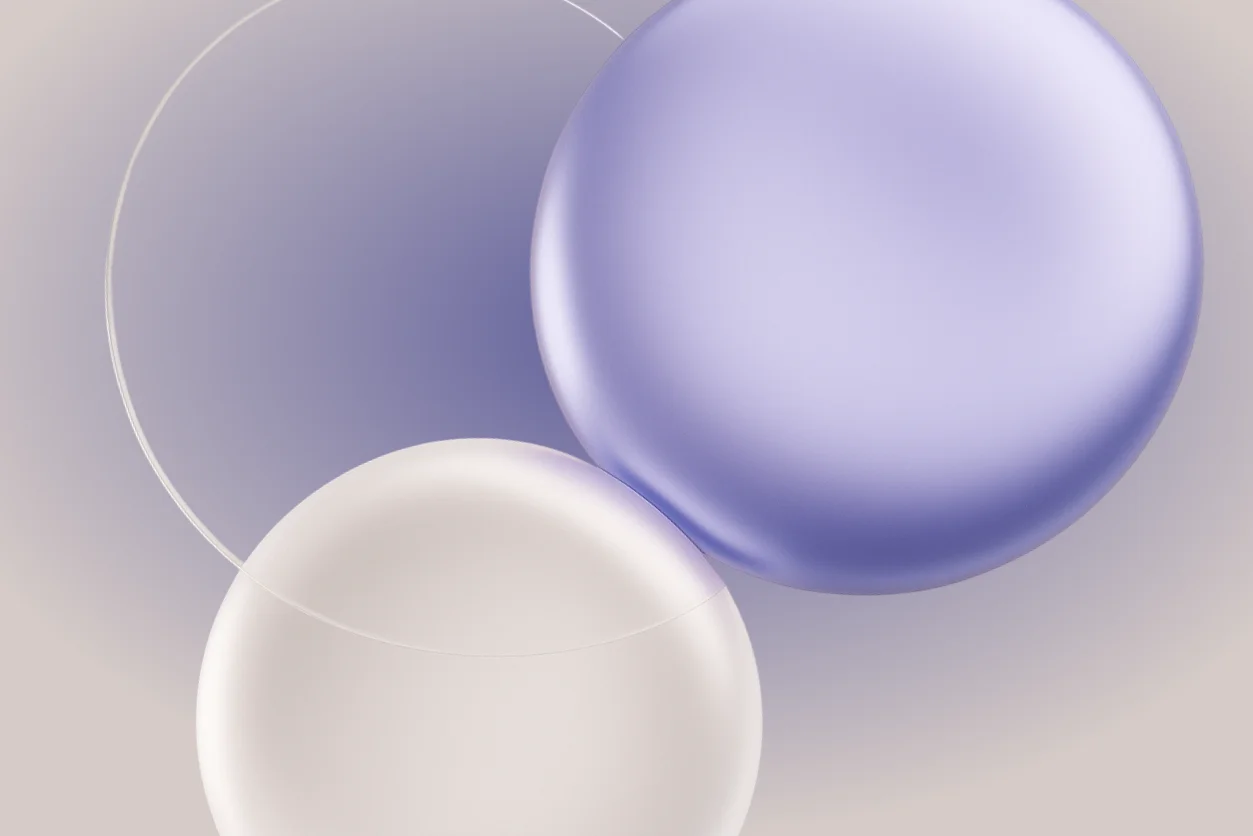
At a glance
A well-designed budget request template ensures financial clarity, structured approvals, and complete compliance.
By defining essential fields and conditional validations, finance teams minimize rework and data inconsistencies.
Centralized attachments and controlled sharing strengthen audit readiness and collaboration.
With automation and secure workflows, organizations achieve faster approvals and real-time financial visibility.
Mastering your budget request template
Effective budget management is crucial for any organization, ensuring resources are allocated wisely and financial goals are met. A well-structured budget request process, often streamlined by a comprehensive template, can make all the difference. This section will delve into the essential components of such a template, focusing on the critical fields required for detailed submissions, the approval workflows that ensure accountability, and the necessary attachments that provide supporting documentation. Understanding these elements is key to optimizing your financial planning and securing the funding your projects need.
Budget requests often get lost in email threads and spreadsheet versions. According to Deloitte’s CFO Insights, 60% of organizations still rely on manual processes for budget submissions — resulting in bottlenecks, misaligned data, and compliance risks.
A structured budget request template solves these challenges by standardizing what information is captured, how it’s validated, and how approvals progress. The goal is not just efficiency, but accountability — ensuring every financial decision is backed by data and documentation.
Let’s explore how to create a template that enforces control, accuracy, and collaboration across departments.
The core of a smart budget request: Essential fields explained
A well-designed budget request template is your secret weapon for efficient financial management. It strikes a crucial balance: detailed enough for clarity, yet simple enough to encourage quick adoption. Every field you include should serve a clear purpose – whether it's for robust reporting, seamless traceability, or solid audit documentation. Let's dive into the essential components that will make your budget requests work harder for you.
Essential fields for every request
- These fields are non-negotiable for effective budget management:
- General Ledger (GL) Code: Directly links requests to specific financial accounts, ensuring accurate expense categorization and reconciliation.
- Entity or Business Unit: Clearly identifies which department or team is responsible for the cost and where it will be allocated.
- Fiscal Period or Year: Aligns the request with your organization's financial planning cycles, preventing discrepancies.
- Budget Category (CapEx/OpEx): Differentiates between capital expenditures (investments) and operating expenses (day-to-day costs) for proper accounting.
- Requested Amount and Currency: Crucial for financial clarity, especially for multi-region organizations or international projects.
- Justification or Description: Provides the 'why' behind the expense, enabling informed decision-making and demonstrating necessity.
- Requester Name and Department: Establishes accountability and allows for easy follow-up and clarification.
Key fields for approvals & attachments
- To truly streamline the process, especially when managing approvals and supporting documents, consider these vital additions:
- Approval Status: Tracks where the request is in the approval workflow (e.g., Pending, Approved, Rejected, Revision Needed).
- Approver Name/Role: Clearly identifies who is responsible for reviewing and authorizing the request at each stage.
- Supporting Documentation/Attachments: A clear prompt or field to ensure all necessary files (quotes, proposals, contracts) are included for review.
Optional, but highly recommended fields
- For even greater detail and strategic insights, consider these additions:
- ROI Projection or Expected Benefit: Quantifies the potential return or value the expense will bring, aiding in prioritization.
- Project Code or Cost Center: For more granular tracking within specific projects or operational units.
- Priority Level or Urgency: Helps approvers prioritize and understand the immediate need for the request.
The FP&A Trends Report highlights that one in three finance teams spends extra hours reconciling incomplete submissions. By enforcing structured fields and validation, leaders can reclaim time and strengthen confidence in data quality.
Designing dynamic budget request templates: Logic, validations, and workflows
A truly streamlined budget request template goes beyond simple text boxes. By implementing intelligent logic, robust validations, and automated approval workflows, you can create a system that guides users, prevents errors, and ensures compliance.
Here’s how to build a smarter template:
Conditional logic for dynamic fields:
Eliminate friction: Smart templates adapt to context, showing users only relevant fields based on their previous selections.
Reduce errors: This prevents confusion and minimizes incorrect inputs.
Example: If a requester selects "CapEx," fields like asset class or depreciation schedule automatically appear. For "OpEx," recurring frequency options might show up instead.
Robust data validations:
Safeguard integrity: Ensure accurate data entry from the start.
Structured inputs: Use dropdowns for standardized entries (e.g., GL codes), date ranges for fiscal periods, and mandatory justification fields for high-value requests.
Prevent mistakes: These validations catch errors before submission, saving time later.
Automated approval workflows:
Define clear pathways: Set pre-defined thresholds for approvals.
Smart escalation: Requests under a certain amount (e.g., $10,000) might stay within the department, while those exceeding it automatically escalate to finance or senior management.
Efficiency: Ensures requests are routed to the right approvers without manual intervention.
Seamless attachment options:
Centralize documentation: Allow users to easily upload supporting files such as quotes, invoices, or project proposals directly to the request.
Comprehensive reviews: Provides approvers with all necessary context in one place, speeding up decision-making.
By leveraging these features, your budget request template becomes a guided, error-proof submission flow, acting as built-in compliance for your organization.
Attaching supporting documents
Attachments provide the evidence behind your budget request. Without them, approvals can become guesswork, leading to delays or rejections. Including the right supporting documents helps approvers understand the 'why' behind the numbers and make informed decisions quickly.
Key supporting documents to include:
Vendor quotes: If you're purchasing from a third party, include their official quotation.
ROI analysis: Show the expected return on investment to justify the expenditure.
Project charters: For new initiatives, a project charter outlines the scope, objectives, and stakeholders.
Benchmark data: Compare your proposed costs against industry or internal benchmarks to show it's a reasonable expense.
To make the process even smoother, it's a good idea to enforce a clear file naming convention (e.g., Dept\_Project\_Amount\_Date) and specify required formats like PDF or XLS. This makes documents easy to find and review, especially during an audit.
In a customer review, one finance leader noted that centralized document uploads reduced audit review times by over 60%, since every attachment was tracked and version-controlled.
With Moxo’s secure document sharing and role-based access controls, sensitive attachments remain protected throughout the approval chain.
Publish and share your template
Accessibility determines adoption. Hosting your budget request template in shared folders often leads to outdated versions and lost submissions.
Publishing it through a centralized portal or internal web form ensures consistency. Department heads, vendors, and regional approvers can all access the latest form using secure links or mobile-friendly QR codes.
Each submission automatically enters a controlled workflow, where finance teams can track progress, trigger reminders, and measure approval timelines — all from a unified dashboard.
How Moxo helps streamline budget request workflows
Building a great template is just the start. Executing it seamlessly, from budget request to budget approvalm is where the real transformation happens. Moxo provides an integrated environment where forms, approvals, attachments, and validations operate together with complete visibility.
Flow builder
With the no-code Flow Builder, finance teams can create and customize budget forms in minutes. Each stage — from submission to CFO sign-off — is clearly mapped, with rules defining what’s required before moving forward.
Example workflow: Submit request → Department approval → Finance validation → CFO eSign → ERP sync.
Controls
Controls bring precision to every step. Threshold-based routing, departmental matrices, and out-of-office delegation ensure the right people review each request. SLA timers track progress and highlight bottlenecks, making approvals transparent and measurable.
Automations and integrations
Through integrations with ERP and FP&A tools like NetSuite, SAP, Oracle, and QuickBooks, approved requests automatically sync with accounting systems. This removes manual data entry, reduces reconciliation time, and enhances accuracy.
Magic links for external collaboration
Finance processes often involve external reviewers or budget owners. With Magic Links, participants can review or approve submissions securely — without needing an account or login. Each action is timestamped and recorded for compliance.
Management reporting and governance
Moxo’s built-in analytics track metrics such as time-to-approve, iteration count, and SLA adherence. Finance leaders can segment reports by department, category, or entity.
Compliance remains watertight through SOC 2 and GDPR controls, single sign-on (SSO/SAML), and immutable audit trails — giving finance teams confidence during internal and external reviews.
Manual vs automated budget request workflows
Conclusion: Transforming budget control into collaboration
Strong budgeting isn’t about paperwork — it’s about transparency and alignment. A structured budget request template enables teams to collaborate confidently, eliminate rework, and focus on strategic planning instead of administrative tasks.
That’s where Moxo strengthens the process. With its no-code workflow builder, automated approvals, and secure document collaboration, finance teams can centralize every request, maintain compliance, and keep stakeholders aligned — without adding operational burden.
Ready to improve your budget governance and speed up decision-making? Explore Moxo’s workflow solutions and see how connected approvals can elevate financial control.
FAQs
What is a budget request template?
It’s a standardized form used to collect structured budget submissions. With Moxo’s workflow automation, organizations can create, route, and track every request with real-time visibility.
Which fields should a budget request template include?
Include GL code, entity, category, amount, justification, and attachments. These fields ensure accountability and make audits easier.
How can budget approvals be automated?
By using the Flow Builder, finance teams can define approval chains, thresholds, and auto-routing logic, all synced with their ERP or FP&A systems.
How are attachments stored securely?
All uploaded documents are encrypted and stored within secure workspaces that enforce role-based access and SOC 2 compliance.
What results can teams expect from automation?
Organizations using Moxo have seen 40–60% faster approvals and up to 95% reduction in email volume, enabling more strategic, data-driven financial operations.






