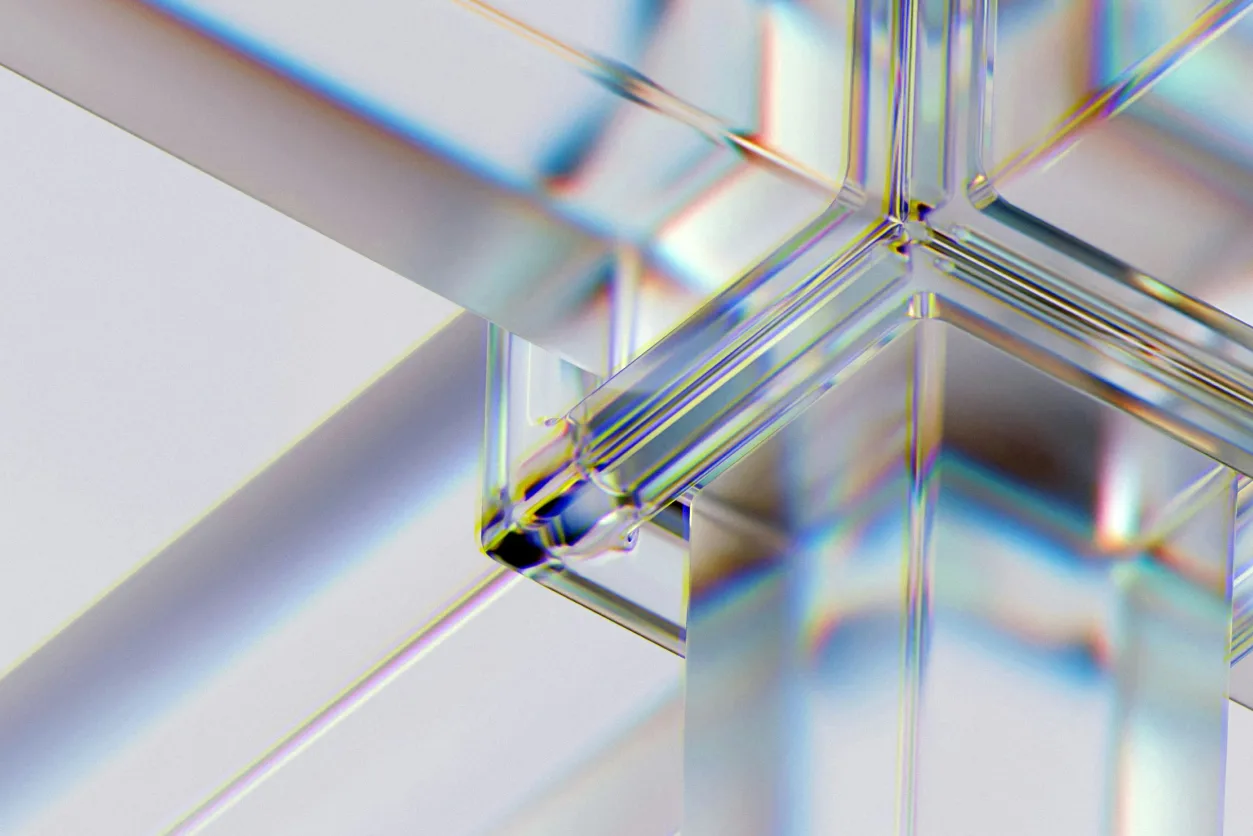
At a glance
Business process automation connects teams, clients, and approvals into one organized workflow.
By digitizing every form, file, and sign-off, organizations cut manual effort and compliance risk.
Automated actions and integrated controls help processes move faster and stay auditable.
Moxo empowers businesses to build secure, trackable, and client-ready workflows that deliver measurable ROI.
The importance of client-facing process automation
Process automation has become the backbone of modern business, especially for client-facing collaboration. Yet, most automation tools cater only to internal teams, creating silos and inefficiencies when working with external parties. To stay competitive, businesses need automation that seamlessly spans departments, vendors, and clients—all while maintaining complete compliance and visibility.
Moxo is designed to bridge this gap, offering a robust platform for building and managing client-facing business process automation (BPA). By structuring workflows effectively, you can eliminate manual handoffs, reduce errors, and provide a superior client experience.
This guide will walk you through building a BPA flow in Moxo step-by-step, covering key components like:
- Templates: Creating reusable structures for consistent processes.
- Actions: Defining the specific tasks and steps within your workflow.
- Automations: Setting up rules to trigger actions and streamline handoffs.
- Reporting: Gaining insights into performance to optimize your workflows.
By the end, you'll see how teams can move from fragmented processes to unified, measurable workflows that drive efficiency and client satisfaction.
The challenge: Fragmented processes that slow you down
Ever feel like your business processes are a tangled mess? You're not alone. Many organizations struggle with disconnected tools that limit visibility and efficiency. This usually looks like:
- Scattered approvals: decisions happening in one system, while documents are exchanged in another.
- Email overload: critical communications are buried in inboxes, leading to delays.
- Poor traceability: no clear record of who did what, or when.
Consider a consulting firm trying to manage client approvals. Relying on endless email threads and spreadsheets often results in compliance gaps, version control chaos, and wasted time.
This isn't just inefficient; it’s a direct hit to your bottom line and client satisfaction. With over 80% of b2b buyers now expecting digital, portal-based interactions (McKinsey), operating without a unified automation platform means risking:
- Lost efficiency: Wasted time and resources.
- Audit headaches: Difficulty proving compliance.
- Eroding client trust: A clunky experience for your customers.
This is precisely where a Business Process Automation (BPA) flow, built within a collaborative platform like Moxo, becomes essential. It’s time to streamline these fragmented operations and bring clarity back to your workflows.
Why business process automation is essential today
In today's fast-paced business world, efficiency and compliance are non-negotiable. This is precisely why Business Process Automation (BPA) has become critical. Organizations need traceable workflows and controlled data access to meet stringent regulations like SOC 2, SOC 3, and GDPR. Simultaneously, clients expect instant updates, mobile notifications, and complete transparency.
Sticking with manual processes, email trails, and constant follow-ups only leads to:
Missed deadlines and approval bottlenecks: Operations slow down, impacting delivery.
Inconsistent audit trails and compliance risks: Difficulty meeting regulatory demands.
Poor visibility: Both internal teams and clients are left in the dark.
This is where a platform like Moxo steps in. Implementing unified automation through Moxo's secure portal ensures every step of your process is visible, measurable, and compliant. By streamlining your workflows with Moxo's BPA capabilities, you strengthen both your operational efficiency and client relationships.
What makes a great BPA platform
Before we dive into creating your first BPA flow with Moxo, let's establish what makes a business process automation platform truly effective. The best platforms seamlessly combine automation, collaboration, and security. When evaluating your options, here are the key factors to consider:
- Security & compliance: Look for robust features like SOC 2, SOC 3, GDPR compliance, encryption, and role-based access controls to protect sensitive data.
- Ease of use: A no-code workflow builder is essential, empowering non-technical users to build and manage flows without IT intervention.
- External collaboration: The ability to easily involve clients and vendors through dedicated portals or secure "Magic Links" is crucial for end-to-end process automation.
- Automation depth: Ensure the platform offers advanced automation capabilities, including triggers, reminders, and escalations to accelerate cycle times.
- Visibility & reporting: Dashboards and comprehensive reporting that clearly connect automated actions to measurable outcomes are vital for optimization.
Moxo brings all these capabilities together in one secure, branded workspace.
Build a BPA flow in Moxo (step-by-step)
Step 1: Create a new flow: start with a template
In Moxo’s workflow builder, teams can start with pre-built templates for invoice approvals, budget sign-offs, or client onboarding. Each template comes with predefined actions and controls that can be customized to fit your exact process.
Teams can import a template instantly, rename it, and adjust participant roles, approval logic, and SLAs. Templates accelerate deployment while maintaining compliance consistency across departments.
Step 2: Add actions: forms, file requests, approvals, and e-signatures
Each flow begins with clear, structured actions. Moxo allows teams to:
- Design digital forms to capture consistent information.
- Create file requests that replace email attachments.
- Define approval chains—sequential or parallel—to maintain accountability.
- Use built-in e-signatures within the client portal for faster sign-offs.
All documents and actions are stored securely with encryption and full audit trails—ideal for regulated industries like financial services and legal.
Step 3: Add controls: branches, decisions, and milestones
Controls bring intelligence into workflows. Conditional branches route tasks automatically based on defined parameters—such as “If contract > $50,000, send to CFO.”
Decision points create structured pathways for reviewers to approve, reject, or request clarification. Milestones mark progress stages like “awaiting client input” or “under compliance review,” visible in the project dashboard.
These controls keep every stakeholder aligned while minimizing manual oversight.
Step 4: Automations and integrations
Automation drives consistency. With Moxo, teams can:
- Trigger next steps after form submission.
- Send automated reminders for pending approvals.
- Escalate overdue actions to supervisors.
Through integrations with Slack, Google Workspace, and Microsoft Teams, Moxo connects directly to daily communication channels. API connectivity extends automation into CRMs and ERPs, synchronizing data across your enterprise stack.
Step 5: Magic links and notifications
Magic Links allow clients or partners to participate in workflows without creating logins—maintaining security through encrypted, time-bound access.
Automated notifications keep stakeholders informed about task updates or pending actions. Mobile and desktop alerts ensure that reviews and approvals move forward quickly, cutting follow-ups by as much as 95 percent.
Step 6: Track KPIs in management reporting
Once automation is live, teams can monitor operational performance through detailed dashboards. Moxo’s reporting tools track:
- Average turnaround time
- Task completion rates
- SLA performance across departments
Every approval, comment, and file exchange is logged automatically, creating audit-ready documentation for frameworks like SOX and GDPR. Analytics help leadership teams connect efficiency improvements to measurable ROI.
A regional financial firm used Moxo’s secure workflow automation to manage loan approvals and reduced cycle times by 52 percent while improving client transparency.
How Moxo helps
Creating a BPA flow in Moxo is simple—teams can go from concept to live process in minutes.
The workflow builder lets users design steps, assign owners, and define SLAs. Automations handle approvals, reminders, and escalations.
Documents are uploaded through document workflows, and integrations sync data with existing systems. Dashboards visualize results instantly, while audit logs provide compliance visibility.
Moxo helps teams operationalize automation effortlessly—making every process repeatable, measurable, and secure.
Conclusion: simplify complexity with connected automation
Streamlining processes isn’t only about speed—it’s about creating visibility, accountability, and trust across every workflow. When teams and clients share a single, transparent platform, decisions become faster and more reliable.
Moxo elevates this transformation by offering secure automation, collaboration, and compliance in one unified space. From intake to approval, every step is tracked, every stakeholder informed, and every document protected.
Ready to transform your operations? Experience how Moxo simplifies automation — book a personalized demo and see your workflow come to life.
FAQs
What does it cost to build a BPA flow in Moxo?
Pricing depends on scale and usage. Flexible plans are available for small businesses and enterprises—explore options on the pricing page.
How long does implementation take?
Teams typically launch their first BPA flow within two weeks using Moxo’s guided templates and onboarding.
Is Moxo secure for client collaboration?
Yes. Moxo is SOC 2, SOC 3, and GDPR compliant with encryption, role-based access, and audit logging.
Can Moxo integrate with existing systems?
Absolutely. Moxo connects seamlessly with third-party tools through native integrations and APIs.
What ROI can automation deliver?
Clients using Moxo report up to 60 percent faster approvals and significant reductions in manual coordination, improving both cost efficiency and client satisfaction.





