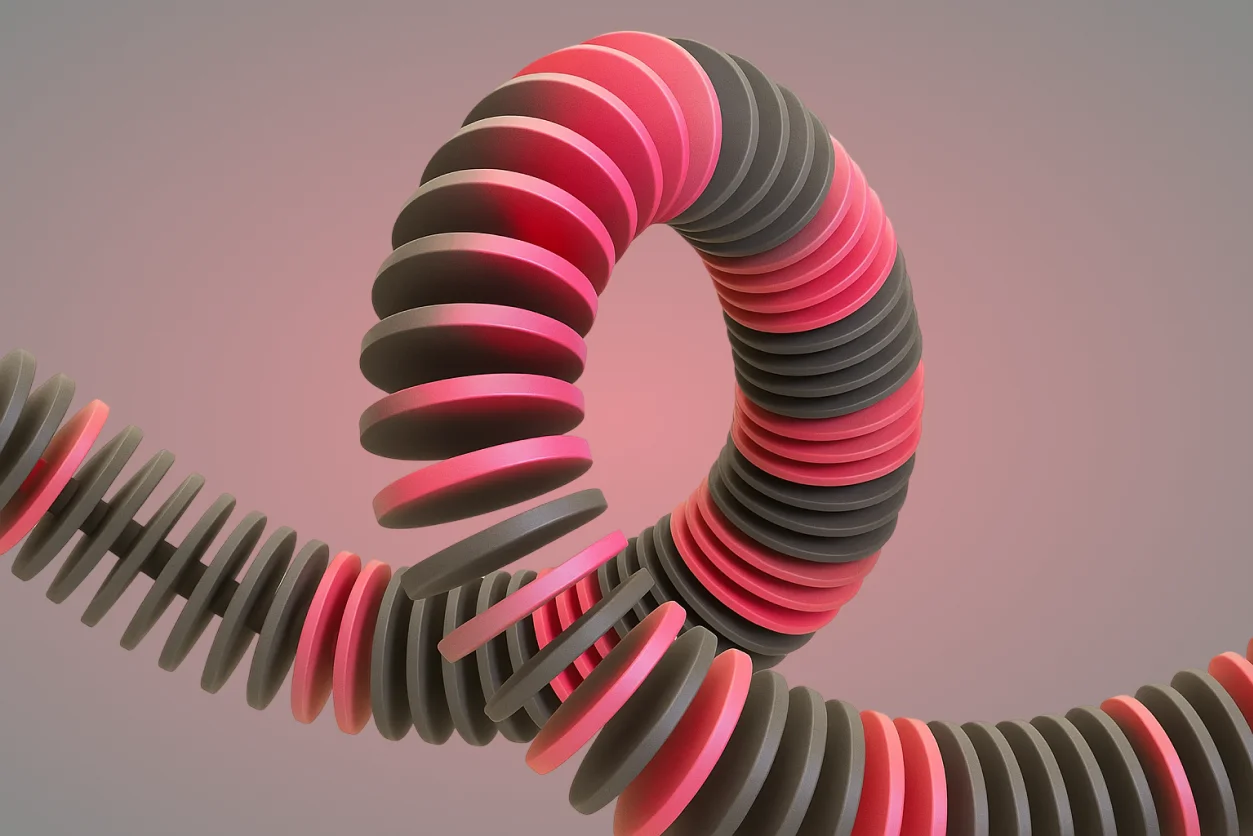
At a glance
The client lifecycle management process (CLM) is the foundation of consistent client experiences across acquisition, onboarding, engagement, and renewal. When organizations take time to map, measure, and improve the lifecycle, they reduce churn, shorten cycle times, and strengthen long-term client relationships. Research from Bain & Company shows that improving retention by just 5% can boost profits by 25% to 95%, highlighting why lifecycle discipline is essential.
With Moxo’s client lifecycle solutions, teams gain more than efficiency. They gain confidence that every handoff is seamless, every interaction is secure, and every outcome is measurable. Features like branded client portals, audit-ready trails, and performance dashboards equip businesses to deliver faster approvals, higher client capacity, and measurable ROI in industries ranging from financial services to consulting.
Why client lifecycle management matters
Many organizations pour resources into client acquisition but neglect the processes that follow. This creates friction at handoffs between sales, onboarding, and ongoing service. The outcome is predictable: churn and missed growth opportunities.
- Bain & Company found that improving retention by just 5% can lift profits by 25–95%.
- McKinsey research shows that satisfied customers are 20–30% more likely to stay and often cost less to serve.
- Across industries, the average customer retention rate is 72.5%, leaving ample room for improvement.
CLM matters because it:
- Promotes seamless consistency across all teams and departments.
- Establishes clear accountability for every client-facing task.
- Enables precise measurement and continuous improvement through robust Key Performance Indicators (KPIs).
- Mitigates compliance risks by generating comprehensive, audit-ready documentation.
A strong CLM process transforms client relationships into long-term partnerships. See how a financial services firm achieved this in our compliance case study.
What is client lifecycle management
Client lifecycle management (CLM) is the discipline of managing the end-to-end client journey with structure, accountability, and measurable outcomes.
Unlike customer journey mapping, which focuses on perception, CLM emphasizes execution:
- Who owns each stage
- How responsibilities are handed off
- How results are measured
Think of CLM like a production line. Each stage, acquisition, onboarding, engagement, renewal, must run smoothly for the client experience to meet quality standards. If one station falters, the whole process slows down.
Moxo’s onboarding workflows ensure every stage is defined, staffed, and monitored — helping businesses prevent delays and deliver superior experiences.
Client lifecycle stages and handoffs
The client lifecycle consists of sequential stages linked by handoffs. These are where delays and dissatisfaction most often occur.
1. Acquisition
Marketing generates leads, and sales converts them. Organizations using Moxo intake forms ensure sales receive complete client data before the first contact.
2. Onboarding
The sales-to-customer-success handoff is critical. A SaaS firm cut onboarding time from 20 days to 12 using Moxo onboarding flows with task deadlines.
3. Engagement
Clients access branded Moxo portals for document sharing, e-signatures, and updates. Real-time visibility creates trust and transparency.
4. Retention and renewal
Firms automate renewal reminders with Moxo renewal templates, ensuring contracts don’t expire unnoticed.
5. Advocacy
Moxo dashboards highlight promoters through NPS data, enabling targeted advocacy programs.
Each stage becomes predictable and measurable when powered by automation and secure workflows.
Translating lifecycle maps into executable flows
Mapping the client lifecycle is a crucial first step, but the real value comes from turning that map into actionable, automated workflows. This is where you move from theory to practice, creating a system that guides your team and your clients through each stage of the journey seamlessly.
Execution requires structured workflows that:
Assign clear roles and responsibilities: Every task in the client journey needs an owner. A structured workflow automatically assigns tasks to the right team member at the right time. For example, once a deal is marked "won" by sales, a task is automatically created and assigned to an onboarding specialist to kick off the welcome process. This eliminates confusion and ensures no client falls through the cracks.
Automate repetitive steps: Many parts of the client lifecycle, like sending welcome emails, scheduling check-ins, or requesting feedback, are repetitive. Automating these steps saves your team valuable time, reduces the risk of human error, and ensures a consistent experience for every client. For instance, you can set up a workflow to automatically send a follow-up email three days after an onboarding call.
Provide complete visibility: A well-designed workflow gives everyone on the team a clear view of where each client is in their lifecycle. Dashboards can show which clients are in onboarding, which are due for a review, and which are at risk of churning. This transparency allows managers to monitor progress, identify bottlenecks, and make data-driven decisions to improve the overall client experience.
The Moxo no-code flow builder translates lifecycle maps into operational processes.
Key features include:
- Role-based flows with SLAs
- Automations and CRM integrations
- Magic links for external participation without logins
- AI agents to fill forms, review documents, and support workflows
This turns static lifecycle maps into living, automated systems.
Measuring CLM success with dashboards
Improvement starts with measurement. Moxo dashboards provide real-time visibility into process performance.
Example reporting outcomes:
A consulting firm cut onboarding delays by seven days using Moxo Magic Links. Full details in our consulting case study.
Using templates to accelerate adoption
Rolling out a client lifecycle management (CLM) process shouldn’t take months of configuration. The fastest way to achieve adoption is through templates — standardized, pre-built workflows that reflect best practices but are flexible enough to adapt to your business model.
Moxo’s Client Lifecycle Templates are designed to make that adoption effortless. Each one captures the key stages of the client journey — from onboarding and service delivery to renewals and feedback — so teams can start running live workflows immediately.
Here’s how templates drive faster adoption and measurable impact:
With Moxo’s CLM templates, teams don’t start from scratch. They can launch pre-built workflows for every stage of the client journey and customize them as needed:
- Client onboarding – Capture KYC documents, assign onboarding tasks, and trigger account activation automatically.
- Service delivery – Standardize recurring tasks, set SLAs, and automate progress updates to clients.
- Relationship management – Track check-ins, satisfaction surveys, and renewal discussions with automated reminders.
- Offboarding or renewal – Manage account closure, handovers, or contract renewals with version-controlled approvals.
Each template is fully editable. Users can adjust steps, add roles, or integrate approval gates. Once deployed, these templates reduce setup time by 60–70%, creating a consistent client experience across regions and teams.
Templates in Moxo act as operational blueprints. They turn your best practices into repeatable, measurable workflows that every client-facing team can adopt instantly.
Each package features:
- Predefined stages with tasks tailored to specific roles
- Automated reminders and notifications to keep workflows on track
- Integrated reporting tools to monitor key performance indicators (KPIs)
This lets teams implement CLM without designing every process from scratch.
How to customize templates for your CLM process
Templates are powerful starting points, but no two client journeys are identical. Customization ensures your workflows reflect how your business actually operates — across stages, teams, and service models.
Here’s how to tailor Moxo’s CLM templates for your organization:
- Align stages with your client journey
Map your core touchpoints — onboarding, service delivery, review, renewal — and modify template phases to match. You can add checkpoints, subflows, or dependencies between steps. - Define ownership and accountability
Assign owners for each stage — relationship managers, service teams, finance, or compliance — using role-based access. This keeps responsibilities clear and data protected. - Add automations for key events
Trigger automatic actions like onboarding reminders, SLA alerts, or renewal notifications. These automations reduce manual chasing and ensure clients never fall through the cracks. - Integrate with your existing systems
Moxo connects with CRMs, DMS platforms, and eSign tools so all data and actions stay in sync. No duplicate entry or fragmented communication. - Build dashboards for visibility
Use real-time dashboards to monitor progress — from onboarding completion rates to renewal conversion percentages. This helps managers identify bottlenecks early and refine processes.
Customizing templates turns them from static forms into living workflows — adaptable to every client, measurable at every stage, and scalable across your business.
Manual versus automated lifecycle management
Common challenges in CLM (and how to solve them)
Even with strong processes, most organizations face recurring obstacles in client lifecycle management. Here’s how to identify and fix them using workflow discipline and automation:
The strongest CLM programs aren’t just client-facing — they’re operationally mature. Moxo helps businesses move from reactive to proactive, embedding discipline, visibility, and accountability into every client touchpoint.
How to get started with CLM
The best approach is to launch with a focused pilot:
- Map your client journey.
- Select one stage (e.g., onboarding).
- Define roles and SLAs.
- Launch using a Moxo template.
- Track results with dashboards.
This approach delivers measurable ROI quickly, helping build momentum for wider adoption.
How Moxo helps
Client lifecycle management (CLM) requires visibility from onboarding to renewal. Moxo gives teams the tools to map, automate, and measure each phase for continuous improvement.
With workflow templates, teams can standardize lifecycle stages—intake, delivery, QBRs, and feedback collection. Automations route tasks, assign owners, and set reminders for proactive engagement.
Client portals keep clients informed and engaged throughout the relationship, while dashboards track key CLM metrics like engagement frequency and satisfaction scores. Audit trails ensure every interaction is logged.
With Moxo, lifecycle management becomes measurable—driving stronger retention and client trust through structure and transparency.
Improvements stay on track
The client lifecycle management process is a continuous cycle of mapping, measuring, and improving. Organizations that embrace CLM see tangible results, from stronger client retention and higher renewal rates to measurable gains in compliance and operational efficiency.
By uniting automation, branded portals, secure infrastructure, and real-time reporting, Moxo enables businesses to deliver seamless, regulator-ready experiences at every stage of the lifecycle. The outcome is a client-first approach that builds trust and drives sustainable growth.
Book a demo with Moxo to see how CLM can transform your client processes.
FAQs
What is client lifecycle management software?
Client lifecycle management software standardizes the journey from acquisition to renewal. With Moxo, teams can automate handoffs, assign roles, and measure KPIs through one secure client portal.
How does client lifecycle management reduce churn?
Yes, lifecycle management reduces churn by ensuring no stage is missed. Moxo flows add automated reminders and dashboards so renewals are never overlooked.
Can small businesses use client lifecycle management?
Absolutely. Moxo templates make it simple for small teams to launch onboarding or renewal flows without coding, while still maintaining compliance.
What metrics should I track in client lifecycle management?
Track completion percentage, average duration, churn, renewal rates, and NPS. Moxo dashboards provide visibility into these metrics in real time.
How secure is Moxo for client lifecycle management?
Moxo is SOC 2 and SOC 3 certified, GDPR ready, and supports encryption, role-based access, audit trails, and MFA/SSO. This ensures every client interaction meets enterprise security standards.






