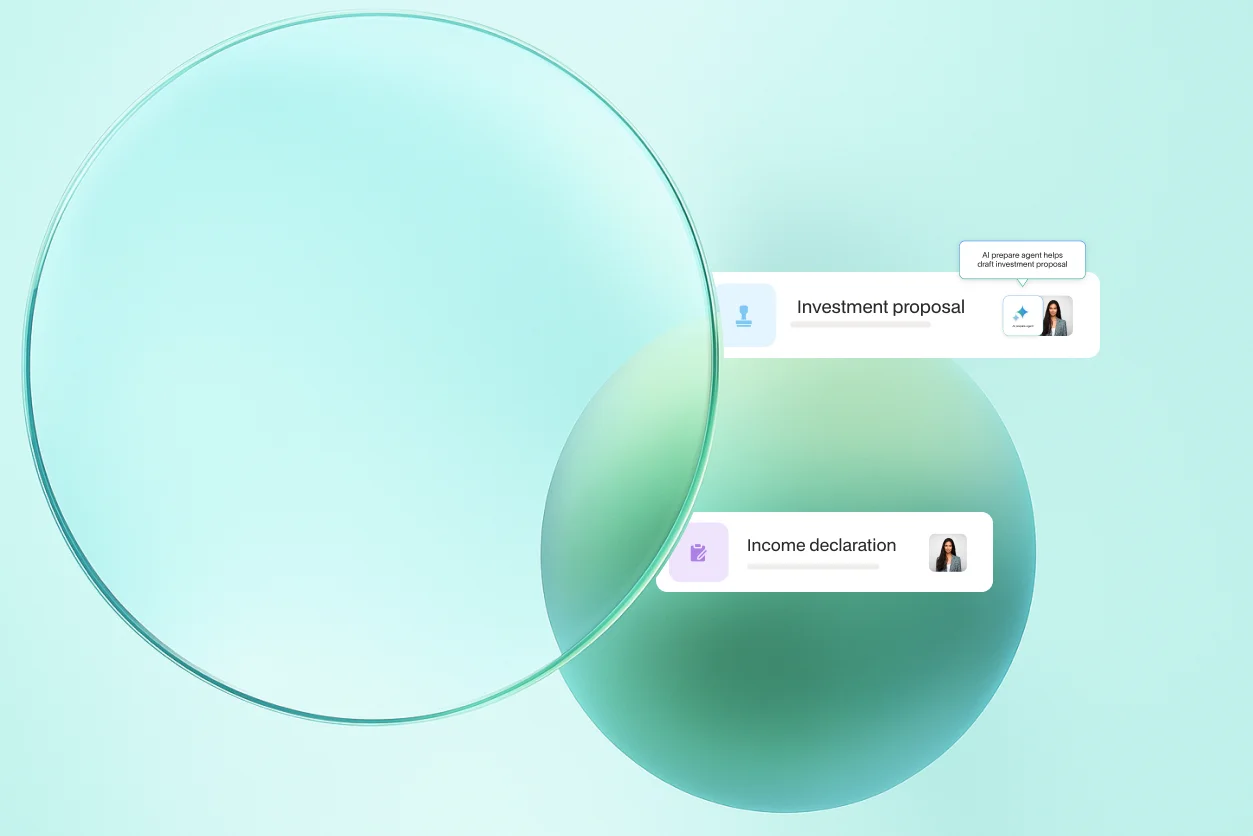
At a glance
Client process playbooks standardize how work moves from intake to renewal across the client journey.
They help teams deliver consistently while leaving room for flexibility and personalization. Tracking milestones and metrics keeps delivery predictable and transparent.
Moxo turns static playbooks into executable workflows with automation, reminders, and client visibility.
Why the client process is broken
Most companies have process playbooks sitting in PDFs, SOPs, or training decks. They describe how client intake should work, how approvals should flow, and how renewals should be handled. The issue is not the documentation, but the execution. Teams still revert to email threads, spreadsheets, and manual chases that slow down progress.
According to PwC, one in three customers will leave a brand after just a single bad experience. Inconsistent process execution is often the hidden cause of those bad experiences. To close this gap, businesses must transform their static guides into operationalized playbooks that actually run inside secure, automated platforms like Moxo.
Why static playbooks fail
Static documents provide reference, not action. Every team member interprets them differently. Some follow steps closely, others skip or adjust, leading to delays and inconsistencies.
This problem grows when multiple tools are involved. A client fills out a form in one app, signs in another, emails files separately, and waits for updates in yet another channel. That fragmentation wastes time and introduces risk. McKinsey estimates businesses lose around 20% of productivity due to poor process design and tool sprawl.
The stakes are real. Lost time extends onboarding, approval delays slow delivery, and missed communication weakens renewals. In regulated industries like financial services, healthcare, or legal, the lack of secure audit trails also creates compliance exposure.
Why static playbooks fall short in client processes
Why static playbooks fail
Static playbooks may serve as a reference, but they rarely drive consistent action. Here’s why they fall short, especially when operationalizing client processes:
Inconsistent interpretation: Every team member interprets static instructions differently. Some follow steps strictly, while others skip or modify them, causing delays and inconsistencies.
Tool fragmentation: Processes often involve multiple tools. For example, a client might fill out a form in one app, sign documents in another, email files separately, and then wait for updates through a different channel. This fragmentation wastes time, creates bottlenecks, and introduces unnecessary risks.
Lost productivity: Poor process design and tool sprawl result in inefficiencies that cost businesses dearly. According to McKinsey, organizations lose up to 20% of productivity due to these issues.
Critical impacts on client experience:
Longer onboarding: Fragmented processes extend onboarding time, frustrating new clients.
Approval delays: Slow approvals lead to delivery delays, impacting client trust.
Renewal challenges: Missed communications or poor follow-ups weaken client relationships and reduce renewal rates.
Compliance risks in regulated industries: In sectors such as financial services, healthcare, or legal, the lack of secure audit trails increases compliance exposure, posing significant legal and operational risks.
How to address these challenges
To operationalize client processes effectively, from intake to renewal, consider these solutions:
Adopt dynamic playbooks: use tools that provide actionable, real-time guidance and updates instead of static documents.
Centralize tools and data: integrate systems to streamline workflows and eliminate fragmentation.
Create clear accountability: assign roles and responsibilities at every stage to reduce ambiguity.
Focus on automation: automate repetitive tasks like client reminders or data transfers to minimize manual errors.
Ensure compliance built-in: use platforms that maintain secure audit trails to meet regulatory requirements seamlessly.
By addressing the limitations of static playbooks and implementing dynamic strategies, businesses can save time, improve client satisfaction, and reduce risks effectively.
Key approaches to building and operationalizing client process playbooks
When creating client process playbooks that cover everything from intake to renewal, businesses often turn to four main approaches. Each has its strengths and limitations, but understanding these methods can help you determine the right path for your organization.
Manual SOPs (Standard Operating Procedures)
- Written guidance provides a starting point for standardizing processes.
- Challenges: They are unenforceable, rely on individual interpretation, and execution can vary widely across teams. Updates are also time-consuming.
Project Management or CRM Tools
- Great for internal team organization and tracking progress.
- Challenges: These tools aren't client-friendly. For example, you wouldn’t onboard a client using a complex Asana or Salesforce dashboard. They also lack the personalization needed for client-facing workflows.
Niche Client Portals
- Ideal for managing simple tasks like file sharing, document signing, or onboarding processes.
- Challenges: These portals don’t provide visibility or coordination for end-to-end servicing, renewals, or broader client lifecycle management.
Workflow Orchestration Platforms
- These platforms bring together human actions, system automations, and AI insights, creating seamless, client-facing workflows.
- Benefits: They enable full lifecycle orchestration from intake to renewal, provide visibility for both teams and clients, and improve efficiency.
- Example Use: Automate repetitive tasks like reminders, integrate CRM data for personalized experiences, and streamline handoffs between teams.
Tips to choose the right approach:
- Consider the complexity of your client workflows.
- Assess how much visibility and automation you need for both internal teams and clients.
- Ensure scalability for future growth.
- Choosing the right tool or combination of tools is critical for building a client process playbook that not only works but scales as your business grows.
The last category is where Moxo fits. It is built for external collaboration, ensuring that every client touchpoint is tracked, secure, and consistent.
Comparing approaches
This comparison shows that most tools address fragments of the process. Only workflow orchestration platforms like Moxo unify intake, delivery, issue resolution, and renewal while meeting compliance requirements.
Intake and qualification (forms + AI form agent)
The first playbook in the lifecycle is intake and qualification. Getting this right reduces time to first value and ensures clients are engaged early.
Moxo operationalizes this by embedding intake forms, document uploads, and e-signatures directly into client portals. Branching logic routes enterprise clients one way and small business clients another. Data flows automatically into CRMs like Salesforce or HubSpot through integrations. The AI form agent can pre-fill fields, validate uploaded documents, and eliminate repetitive input. Clients receive magic links that take them straight to required actions without login friction.
The KPI to monitor are time to qualification and intake completion rate. In practice, a financial services case study showed qualification time dropping by 54% after automating intake with Moxo. Clients no longer had to submit data multiple times, and staff gained back hours each week.
Delivery governance (approvals + audit trail)
Once onboarding is complete, the focus shifts to delivery governance. Approvals, compliance checks, and milestones need to happen without bottlenecks.
Moxo enables teams to embed approvals, milestone tracking, and role-based task assignments in the workflow. Multi-step approvals across legal, finance, and client stakeholders are configured as controls. Approved documents are stored securely in document collection hubs such as Box or SharePoint. With the AI review agent, deliverables are checked instantly for errors or missing details.
Clients receive magic links for quick approvals, reducing back and forth. All decisions are logged in an audit trail, satisfying compliance needs in regulated sectors. The KPIs to track include approval cycle time and first pass approval rate. A consulting firm using Moxo cut approval times by more than 40% while maintaining full compliance visibility.
Issue management and escalations (routing + AI support agent)
No client journey is free of issues. What matters is how quickly and effectively they are resolved.
In Moxo, issue management is orchestrated with ticket intake forms, routing controls, and real-time messaging threads inside the client portal. Escalation rules ensure unresolved issues beyond 48 hours are routed automatically to senior managers. Automations push ticket data into Jira or Zendesk through Moxo integrations. The AI support agent answers FAQs instantly and triages incoming issues to the right channel.
Clients can view real-time updates via magic links, reducing anxiety and back and forth. The key KPIs are resolution time and the percentage of issues resolved by AI. A SaaS vendor featured in Moxo’s customer stories improved resolution times by 63% because repetitive questions no longer slowed down human support staff.
Renewal and upsell (tasks + CRM data sync)
The final stage in the playbook is renewal and upsell. This is often where businesses lose momentum. Moxo helps ensure renewals are not missed and upsell opportunities are captured.
Workflows include renewal tasks, upsell proposals, and client satisfaction surveys. Decision steps differentiate between renewal only versus renewal plus upsell. Automations update CRM opportunities with real-time data. The upcoming AI forecast agent will highlight accounts at risk of churn, enabling proactive outreach.
Clients receive magic links to review renewal agreements securely. The KPIs to track are renewal rate and upsell conversion rate. A logistics company using Moxo increased on time renewals from 62% to 89% in one quarter by automating reminders and routing approvals through branded portals.
Turn playbooks into Moxo templates
Once refined, workflows in Moxo can be saved as templates. This allows repeatable, scalable client journeys across teams and service lines.
Templates create consistency, reduce training time, and allow rapid adaptation for new segments. A global accounting firm templated its tax season process, reducing staff onboarding time by 50% and cutting client drop-offs by 81%. Templates ensure every client receives the same high-quality experience, whether the workflow is for onboarding, project delivery, or renewal.
How Moxo helps
Client success relies on repeatable playbooks. Moxo turns intake-to-renewal processes into structured workflows that teams can follow and measure.
With the workflow builder, teams can operationalize each phase—onboarding, delivery, QBRs, and renewal—using workflow templates. Automations trigger reminders, handoffs, and approvals automatically.
Client portals keep every stakeholder aligned with shared tasks and documents. Dashboards measure progress, while audit trails maintain accountability.
Moxo helps firms turn client process playbooks into daily operations—consistent, measurable, and client-ready.
Keep delivery predictable and transparent
Client process playbooks are valuable guides, but without operationalization, they cannot guarantee consistency. Moxo provides the tools to turn these guides into living systems that run across intake, delivery, issue resolution, and renewal.
With automation, branded portals, compliance controls, and AI support, businesses reduce inefficiency, improve client satisfaction, and capture more revenue. Companies that operationalize playbooks with Moxo consistently report stronger ROI, higher retention, and reduced risk.
Book a demo with Moxo to see how your business can transform playbooks into growth engines.
FAQs
What is a client process playbook, and why does it matter?
A client process playbook maps each step in the client journey. When built in Moxo, it runs automatically with workflows, portals, and AI, ensuring consistency and reducing churn.
How is a playbook different from an SOP?
An SOP explains steps in writing. A playbook in Moxo executes those steps live with secure approvals, automated reminders, and branded client portals.
Can project management tools replace Moxo?
No. Project tools work internally but are not designed for external client workflows. Moxo adds branded portals, AI, and compliance features that make client collaboration seamless.
How secure are client playbooks in Moxo?
Moxo meets enterprise standards with SOC 2, SOC 3, GDPR, encryption, audit trails, and role-based access. Security is embedded into every workflow.
What ROI can I expect from operationalizing playbooks in Moxo?
Businesses typically achieve 40–60% faster approvals, 75% greater client capacity, and 95% less email. Use the ROI calculator to model your potential gains.






