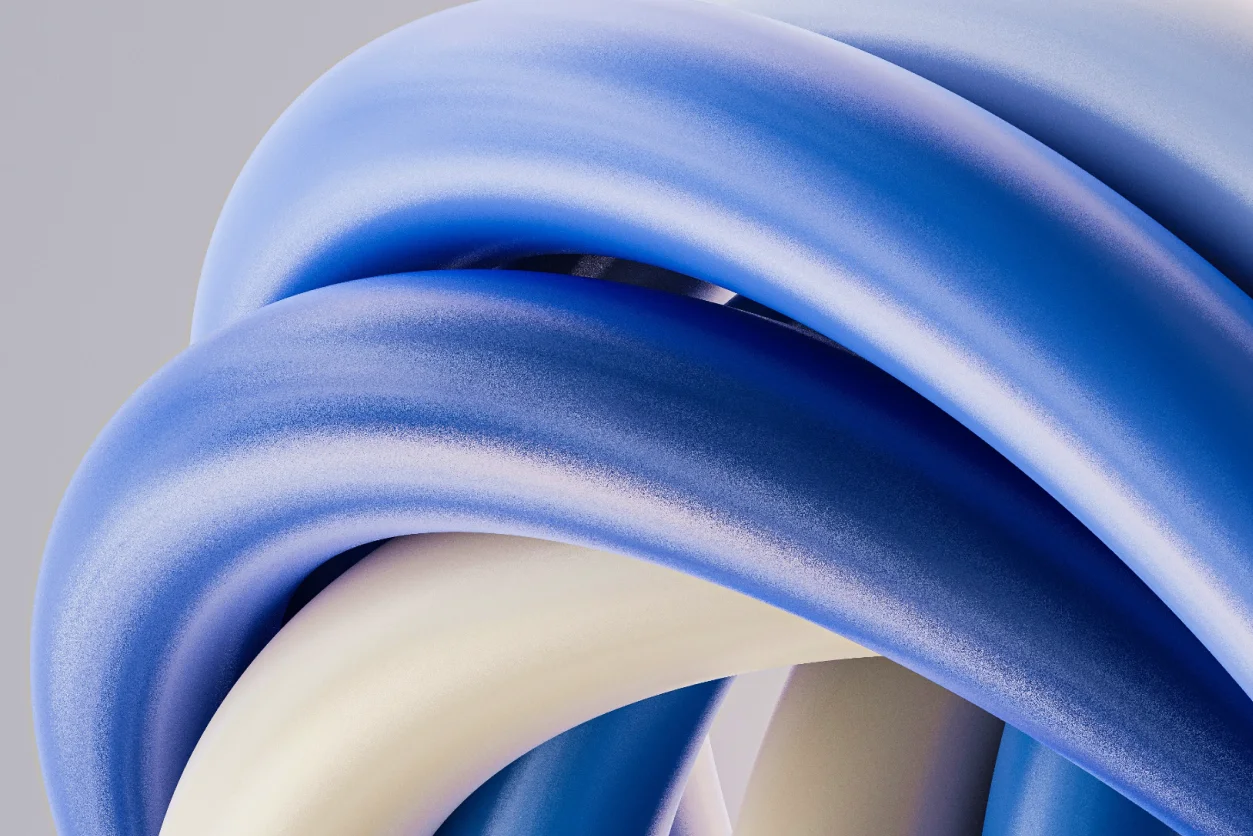
At a glance
A contract request intake workflow establishes clarity and control from the very first submission.
Well-designed intake forms reduce back-and-forth, prevent missing data, and ensure accurate routing.
Dynamic rules based on contract type, value, or risk automatically assign requests to the right reviewers.
Moxo enables secure, auditable intake workflows with built-in dashboards, routing logic, and compliance tracking.
Why a standardized intake process is non-negotiable
A poor intake process is often the root cause of contract delays. When business users send vague emails or incomplete requests, legal and procurement teams are forced to waste valuable time chasing down missing information. This back-and-forth communication not only creates frustrating bottlenecks but also extends contract cycle times and slows down the entire business.
The real-world impact of inefficient intake
Consider the case of Apollo.io, a sales intelligence platform. As the company grew, its legal team became a bottleneck due to the sheer volume of incoming requests. By implementing a structured contract intake and automated routing system, they successfully reduced the legal team's administrative burden and accelerated their processes.
This isn't an isolated case. Workflow automation statistics reveal compelling benefits:
Rapid ROI: 60% of organizations achieve a return on investment within just 12 months.
Reduced errors: Automation can slash error rates by 40–75% compared to manual methods.
These data points highlight a critical truth: investing time in building a structured front-end process (like a standardized intake form) delivers significant improvements in speed, accuracy, and efficiency across the entire contract lifecycle. By capturing the right data from the very beginning, you eliminate guesswork and empower your teams to act decisively.
Key data fields for automating contract request intake
When automating contract request intake, defining the right balance between required and optional fields is critical. This ensures you collect essential data while avoiding form fatigue or drop-offs. Here’s how to structure your custom forms effectively:
Required fields
These fields are non-negotiable. Without them, teams can't process or route the request effectively:
- Contract type/category (e.g., NDA, services, vendor)
- Counterparty details: name, contact information, address
- Contract value (including currency)
- Internal requestor/team and primary owner
- Effective dates (start, end, renewal timelines)
- Approval workflow or jurisdiction (if necessary for compliance)
Optional fields
These fields provide helpful context but aren’t mandatory for submission:
- Project details or department relevance
- Payment terms or milestones
- Performance metrics or KPIs
- Additional notes or special terms
A well-designed form, combining required and optional fields, streamlines data capture and enhances the efficiency of automated routing systems. By ensuring all critical inputs are captured upfront, you can save time and reduce back-and-forth communication.
You can build these in Moxo’s form builder so that required fields are enforced before routing begins, but optional ones remain available for enrichment.
Streamline intake with dynamic routing rules
Once you've structured your intake process with custom forms and data fields, the next step is to leverage dynamic routing. This eliminates manual triage, ensuring requests land in the right hands immediately.
Here's how dynamic routing works:
Type-based routing: Direct requests based on their category.
- Example: NDAs go straight to the legal ops team; vendor contracts to procurement.
Value-based routing: Escalate based on financial thresholds.
- Example: Contracts under $50K go to mid-level managers; over $250K go to executives and legal.
Risk-based routing: Route based on identified risks or flagged terms.
- Example: Any request mentioning cross-border data or unusual jurisdiction is sent to compliance or senior legal, regardless of value.
A real example: Vodafone, via a Sirion CLM implementation, reduced supplier disputes by 80% by applying a full lifecycle CLM with smart routing and obligations management
Using Moxo, you can encode these routing layers instantly: intake metadata triggers which team or person receives the request, without manual handoffs.
Build the intake in Moxo
Turning your map into action is straightforward in Moxo. Here's how you build a production intake workflow:
- Choose base template: Select Moxo’s contract intake template and customize fields.
- Set field rules: Mark required vs optional fields, define metadata types.
- Add routing rules: Configure rules by contract type, value tiers, or risk flags.
- Notifications & magic links: When a request is submitted, Moxo sends the right reviewers a magic link to act (no login friction).
- Dashboard & monitoring: Moxo dashboards let you see intake volumes, processing delays, and route performance.
- Security & compliance: Every submission is logged (audit trail), access is role-based, and data sits in a secure environment (SOC 2 / GDPR controls).
One G2 review sums this up: “Moxo keeps every step clear, connected, and accountable,” reflecting that workflows aren’t just automated; they stay transparent.
Manual vs automated intake
Automation doesn’t remove human review; it eliminates friction so oversights and delays shrink.
How Moxo helps
Contract request intake often breaks down at the start—missing data, unclear ownership, and scattered communication. Moxo solves this by turning intake into a structured, automated workflow that captures every detail and routes each request to the right place, instantly.
Digitize your intake process
With Moxo’s no-code workflow builder, legal or procurement teams can create digital intake forms that capture contract type, requester details, value, and required documents. Workflow templates make it easy to standardize forms across departments and eliminate incomplete submissions.
Configure smart routing rules
Moxo’s workflow controls let teams define routing rules based on parameters like contract amount, risk level, or business unit. Each request automatically moves to the correct reviewer, approver, or department—no manual triage required.
Automate notifications and follow-ups
Using workflow automation, teams can set automatic reminders for missing inputs, escalation triggers for urgent requests, and SLAs to ensure no intake sits idle. Integrations with CRMs, ERPs, and ticketing tools ensure data syncs instantly across systems.
Collaborate and collect supporting documents
With document collection workflows, requesters can upload files directly into the intake flow, NDAs, statements of work, or proof of insurance. Everything stays version-controlled and accessible in one place.
Monitor and maintain compliance
Moxo’s performance dashboards provide visibility into request volume, approval timelines, and bottlenecks. Audit trails capture every submission, comment, and routing decision for compliance and accountability.
Keep intake secure and controlled
All contract requests and documents are protected under Moxo’s enterprise-grade security framework, including SOC 2, GDPR, and encryption, ensuring sensitive legal data is always secure.
With Moxo, contract intake moves from ad hoc forms and emails to a centralized, automated workflow that drives speed, accuracy, and compliance from the very first request.
The future of contract intake
Beyond static forms, AI agents will soon parse natural language requests, flag risks, auto-complete metadata, and recommend routing. Forward-looking organizations are already treating intake as a powerful decision engine, setting the tone for speed, accuracy, and compliance throughout the entire contract process.
Ready to see how intelligent intake can transform your contracts? Book a demo with Moxo today.
FAQs
What is a contract request intake workflow?
It’s the structured process of capturing and routing contract requests from the start. In Moxo workflows, intake feeds downstream actions automatically.
Which fields are required vs optional?
Essential data includes contract type, value, counterparty, and date fields. Optional context (risk flags, supporting docs) augments decisions. Moxo templates support both.
How do routing rules work?
Metadata (type, value, risk) triggers automatic routing. Moxo encodes these rules so NDAs, high-value deals, or high-risk contracts go to the right team instantly.
Can Moxo intake integrate with other systems?
Yes, Moxo supports integrations with CRMs, ERPs, and document systems so intake metadata syncs downstream.
How do I measure intake effectiveness?
Use Moxo dashboards to see intake-to-routing times, stuck requests, and routing accuracy.





