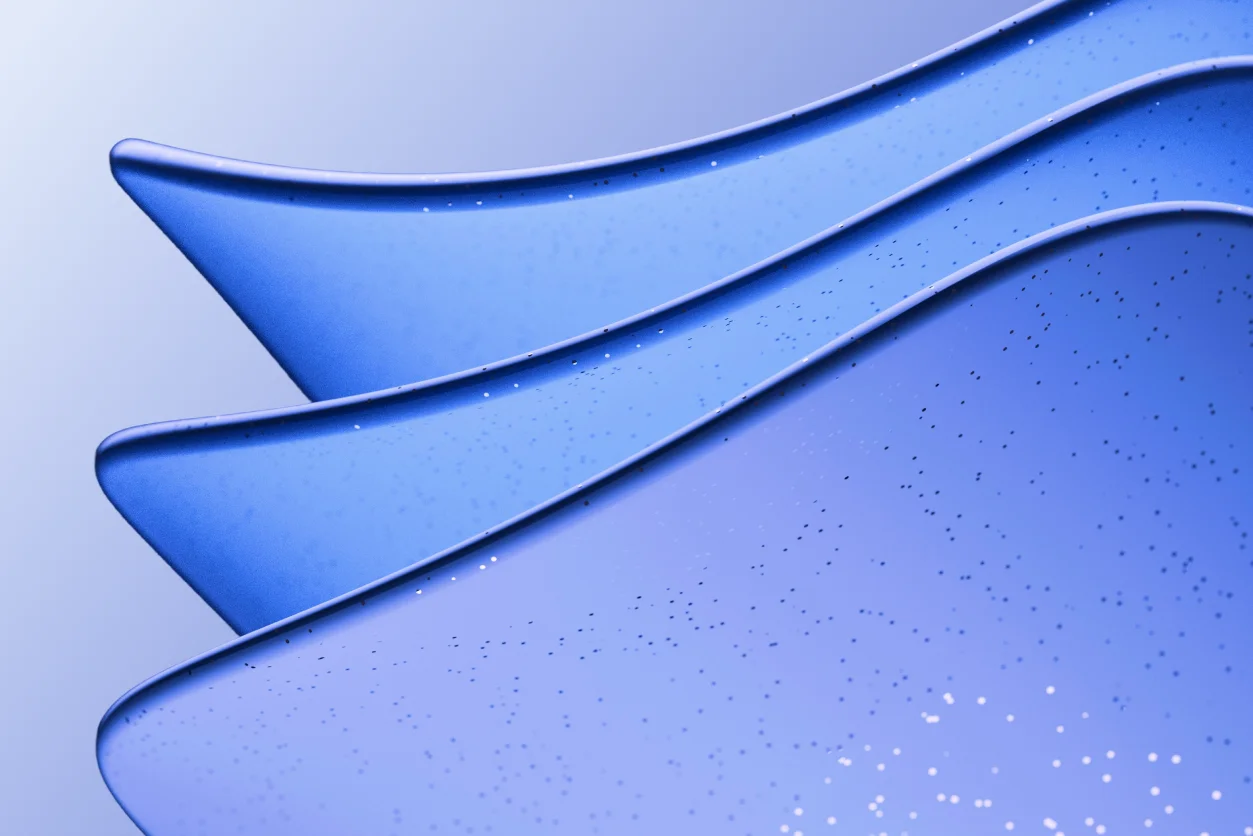
At a glance
Document management workflows organize every stage—from intake and review to eSign and archiving.
Consistency and visibility reduce risk while improving client experience. Automation handles routing, reminders, and retention with minimal manual input.
Moxo unifies document collaboration, approvals, and eSign within one secure client portal.
Streamlining document management for modern businesses
Every business handles hundreds or thousands of documents daily. Invoices, contracts, HR files, compliance records: all must be collected, validated, approved, signed, and stored. Yet many organizations still rely on email threads and shared folders, where version control is shaky and accountability is unclear.
According to Moxo’s business workflow automation guide, structured workflows are essential for efficiency and compliance. Document management workflow solutions provide the framework to automate repetitive steps, keep stakeholders aligned, and generate audit-ready records.
Let’s walk through the end-to-end flow: from intake and validation to collaboration, approvals, eSign, and retention.
Intake & validation
The first step in document management is intake: collecting files from internal and external stakeholders. Without automation, intake is chaotic: employees email attachments, vendors upload to shared drives, and clients fax or mail paperwork.
What intake automation adds:
- Secure portals for file submission.
- Automated classification (e.g., identifying invoices vs. contracts).
- Metadata capture to ensure no submission is incomplete.
Validation follows intake. AI-powered checks ensure fields are complete, formats are correct, and compliance rules are met. Exceptions are flagged for review instead of clogging workflows.
Example: A law firm using Moxo’s document collection solution can request client documents through a branded portal. AI validation ensures each submission is complete, while incomplete ones are automatically routed for follow-up.
Review & collaboration
Once documents are validated, they often require review by multiple parties. In traditional setups, this happens through email chains, where version control and accountability suffer.
Collaboration workflows provide:
- Centralized document access with role-based permissions.
- Commenting, annotation, and task assignment within the workflow.
- Version control to ensure all stakeholders review the latest file.
For example, a real estate firm reviewing purchase agreements can invite internal teams and external stakeholders into one workspace. Instead of juggling attachments, reviewers leave comments directly on the document, and changes are logged automatically.
Approvals & eSign
Approvals are a critical part of document workflows, especially for contracts, compliance reports, and financial agreements. Delays here often hold up entire business processes.
Document management workflow solutions improve approvals by:
- Automating routing to the correct approvers based on role or risk.
- Supporting parallel and sequential approval chains.
- Integrating eSign for binding signatures without switching platforms.
Table: Traditional approvals vs automated approvals
Moxo enhances this process with Magic Links, allowing external reviewers or clients to approve or sign documents securely without creating accounts. This reduces friction while capturing every action in the audit log.
Export & retention
Once documents are approved and signed, they must be stored, retained, or exported into downstream systems. Manual storage is risky; files can be misplaced, duplicated, or deleted without oversight.
Workflow-enabled export and retention offers:
- Automated exports into CRMs, ERPs, or compliance repositories.
- Configurable retention rules aligned with regulations like GDPR or HIPAA.
- Encryption and access controls for security.
Example: A healthcare provider using Moxo can route completed patient forms into its EHR system while applying retention policies that meet HIPAA requirements. This ensures compliance and reduces manual work.
Template bundle download
Efficiency increases when workflows follow repeatable templates. Instead of building processes from scratch, teams can deploy pre-configured flows for common document types.
Examples of workflow templates:
- Contract approvals with multi-level review.
- Invoice validation and payment routing.
- HR onboarding with document collection, approvals, and archiving.
Moxo provides template bundles that organizations can adapt to their industry. For example, accounting firms can use a prebuilt flow for client onboarding, while logistics providers can use one for vendor agreements. Templates shorten setup time and enforce best practices.
How Moxo fits
Moxo provides an integrated solution that covers every stage of document management. It begins with intake and validation through secure portals and AI-powered checks, ensuring documents are collected accurately and flagged for review when confidence scores fall below thresholds. This eliminates errors at the earliest stage while giving teams confidence in the data they work with.
Collaboration is simplified with centralized access and annotations, keeping teams aligned on the latest version of each document. Approvals and eSignatures are streamlined through automated routing, while Magic Links make it seamless for external stakeholders—such as clients, vendors, or regulators—to review and sign without friction. This reduces approval delays and ensures accountability across all parties involved.
Once documents are finalized, Moxo supports exports and retention policies that integrate with enterprise systems while maintaining compliance. Organizations can also accelerate setup with template bundles tailored to industries like finance, healthcare, and legal, giving them a head start on best practices. With this end-to-end orchestration, Moxo enables businesses not just to manage documents but to transform document workflows into a strategic advantage.
Ensure end-to-end document management
Document management workflow solutions eliminate the chaos of email-driven processes. By automating intake, validation, collaboration, approvals, eSign, and retention, organizations accelerate business cycles and reduce compliance risk.
Moxo orchestrates this end-to-end flow with configurable modules and ready-to-use templates, making it easier for businesses to manage documents securely and efficiently.
Book a demo with Moxo to see how your organization can implement intelligent document workflows from intake to eSign.
FAQs
What are document management workflow solutions?
They are structured systems that manage documents across their lifecycle intake to validation, review, approval, signing, and retention. Unlike simple storage tools, they provide automation and compliance features.
How do workflow solutions improve collaboration?
They centralize documents, enable annotations and comments, and maintain version control. This prevents miscommunication and ensures all stakeholders work on the same file.
Can Moxo support external stakeholders in document workflows?
Yes. Moxo provides secure portals and Magic Links, enabling external clients or partners to submit, review, or sign documents without creating accounts.
What compliance benefits do workflows provide?
They enforce validation rules, apply retention policies, and generate audit logs. This ensures documents are not only managed but also governed according to regulatory standards.






