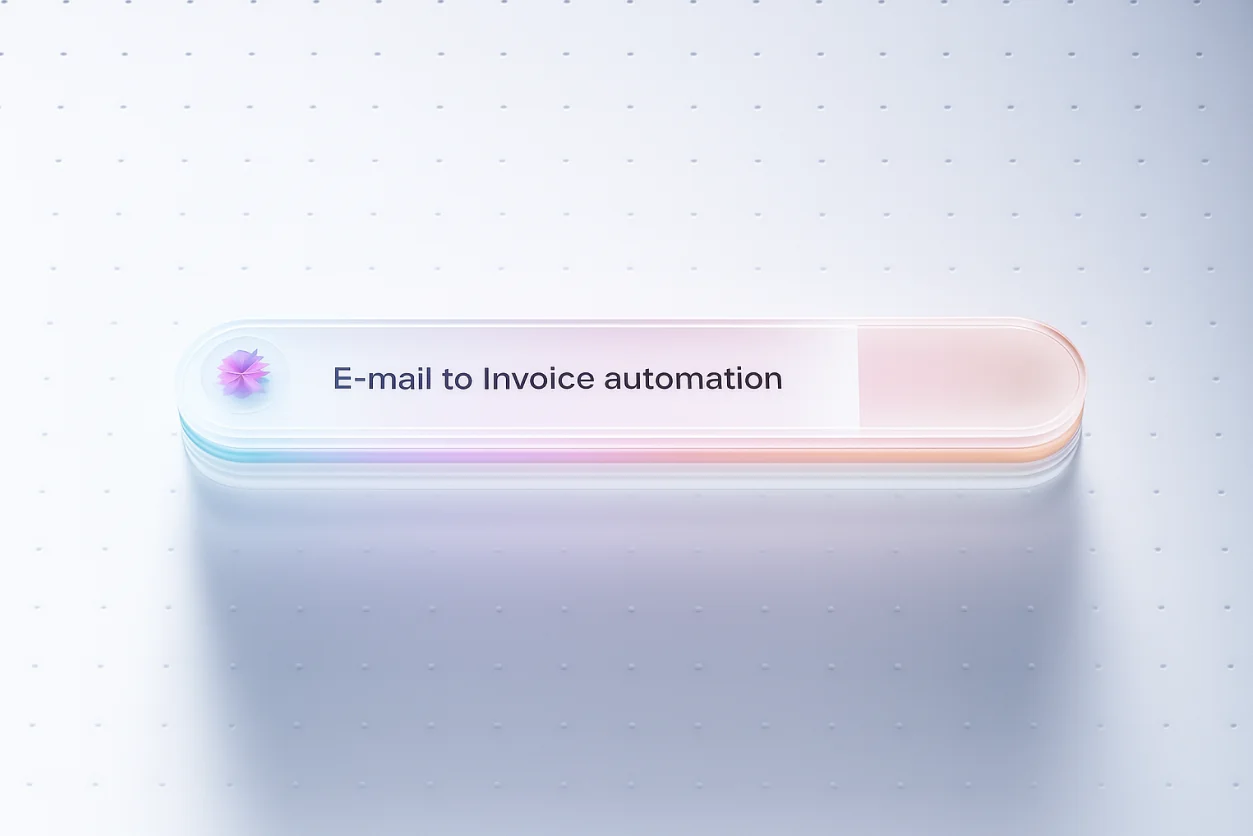
At a glance
Email-to-invoice automation eliminates manual effort so finance teams can focus on high-value analysis instead of chasing approvals or entering data.
Accuracy improves because every invoice follows the same predefined workflow, reducing duplicate entries and payment delays.
Visibility and accountability increase with real-time tracking and SLA alerts that help teams resolve bottlenecks before they escalate.
Scalable and compliant operations become possible as automated invoice workflows grow with your business—without adding headcount or risk.
The business challenge
Invoices still arrive primarily through email. According to a McKinsey study, more than 80% of small and mid-sized organizations receive invoices as attachments. Finance teams then manually key in data, forward files for approvals, and follow up to meet payment deadlines.
This approach may feel familiar, but it’s also inefficient. Delays, duplicates, and missing audit trails cost organizations time, money, and supplier trust. Modern finance leaders are shifting from inbox management to workflow automation to regain control.
Intake patterns and risks
Shared inboxes might seem practical, but they often create invisible risks:
- Data entry mistakes from manual rekeying.
- Duplicate processing when multiple staff touch the same invoice.
- No single source of truth for tracking approvals.
- Missed deadlines and penalty fees due to lack of visibility.
For instance, an accounting firm processing 1,000 monthly invoices may lose over 100 hours correcting data and chasing sign-offs. These inefficiencies add up, directly affecting profitability and vendor satisfaction.
Parsing and capture with IDP
The foundation of automation lies in intelligent document processing (IDP)—technology that extracts structured data from unstructured invoice emails.
Instead of manually entering details, IDP automatically captures:
- Vendor name and ID
- Invoice number
- Line-item details
- Due date and taxes
Think of it as a translator that turns varied document formats into one unified language. With accurate, structured data, finance teams can move quickly from intake to validation.
Moxo embeds IDP directly into its workflow automation engine, ensuring each invoice is parsed, validated, and tracked with zero manual effort.
Validations and approvals
Once data is captured, validations safeguard financial accuracy before approvals begin. Automated rules check:
- Line-item totals against invoice sums
- Vendor details against approved supplier lists
- Presence of valid purchase orders or account codes
Validated invoices then move through a predefined approval flow. Instead of forwarding attachments, approvers receive mobile notifications and can review or sign off instantly.
A global manufacturer using Moxo cut approval time by 54%, enabling managers to authorize payments securely from their phones while traveling—without missing compliance checks.
SLA alerts and escalations
Processing speed means little without consistency. Service-level alerts enforce accountability by tracking deadlines across each stage.
Typical configurations include:
- Approvals within three business days
- Automatic escalation to department heads if overdue
- Payment scheduling five days before due date
Moxo’s audit trails and dashboards ensure transparency and compliance under SOC 2, SOC 3, and GDPR standards. Finance leaders can track every step—from invoice receipt to final approval—without digging through inboxes.
Template-driven automation
Getting started doesn’t require a full rebuild. Moxo offers ready-to-use templates within its document collection and approval workflows.
A typical automation setup includes:
- Invoice received in a monitored inbox.
- IDP extracts details and sends data to the workflow.
- Validation rules confirm accuracy and vendor eligibility.
- SLA timers trigger reminders or escalations.
- Approvals and payments occur within set timelines, all captured in an audit log.
With Moxo’s no-code builder, these templates can be customized to your internal process in hours—not weeks—while maintaining full compliance.
Manual vs automated invoice processing
How Moxo helps
Emails shouldn’t be your invoice queue. Moxo converts them into structured, trackable workflows that free finance teams from manual triage.
Invoices arriving via email can be routed directly into document collection workflows, where automation rules extract details, assign reviewers, and log submission data automatically.
Approvers receive task links through magic links or in-app notifications, allowing instant approvals without navigating attachments or threads. Audit logs record every interaction for compliance visibility.
Combined with ERP integrations, Moxo transforms email-based invoicing into a centralized, automated process that maintains accuracy and traceability from the first message to final payment.
Resolve bottlenecks before they escalate
Finance operations thrive on accuracy, accountability, and speed. Email-to-invoice automation turns disconnected inboxes into structured workflows—reducing errors, improving compliance, and saving countless staff hours.
Moxo unifies the full journey from invoice intake to payment with no-code workflows, real-time notifications, and SLA-driven visibility. Businesses using Moxo see faster approvals, higher capacity, and measurable ROI.
If you’re ready to simplify invoice management and strengthen compliance, book a demo with Moxo to explore how automation can work for you.
FAQs
What is email-to-invoice automation?
It converts invoice emails into structured workflows using IDP, validations, and approvals. Moxo helps firms automate this end-to-end securely and efficiently.
How does Moxo protect invoice data?
Moxo meets SOC 2, SOC 3, and GDPR standards with encryption, audit trails, and role-based access to ensure full data security.
Can it integrate with existing finance tools?
Yes. Moxo complements ERP and accounting systems through integrations, orchestrating all external invoice workflows in one portal.
How quickly can a company deploy this automation?
With no-code templates, most firms implement in weeks—not months—saving setup costs and minimizing disruption.
What ROI can teams expect?
On average, businesses report 40–60% faster approvals, 75% higher team capacity, and up to 95% less email traffic after adopting Moxo workflows.





