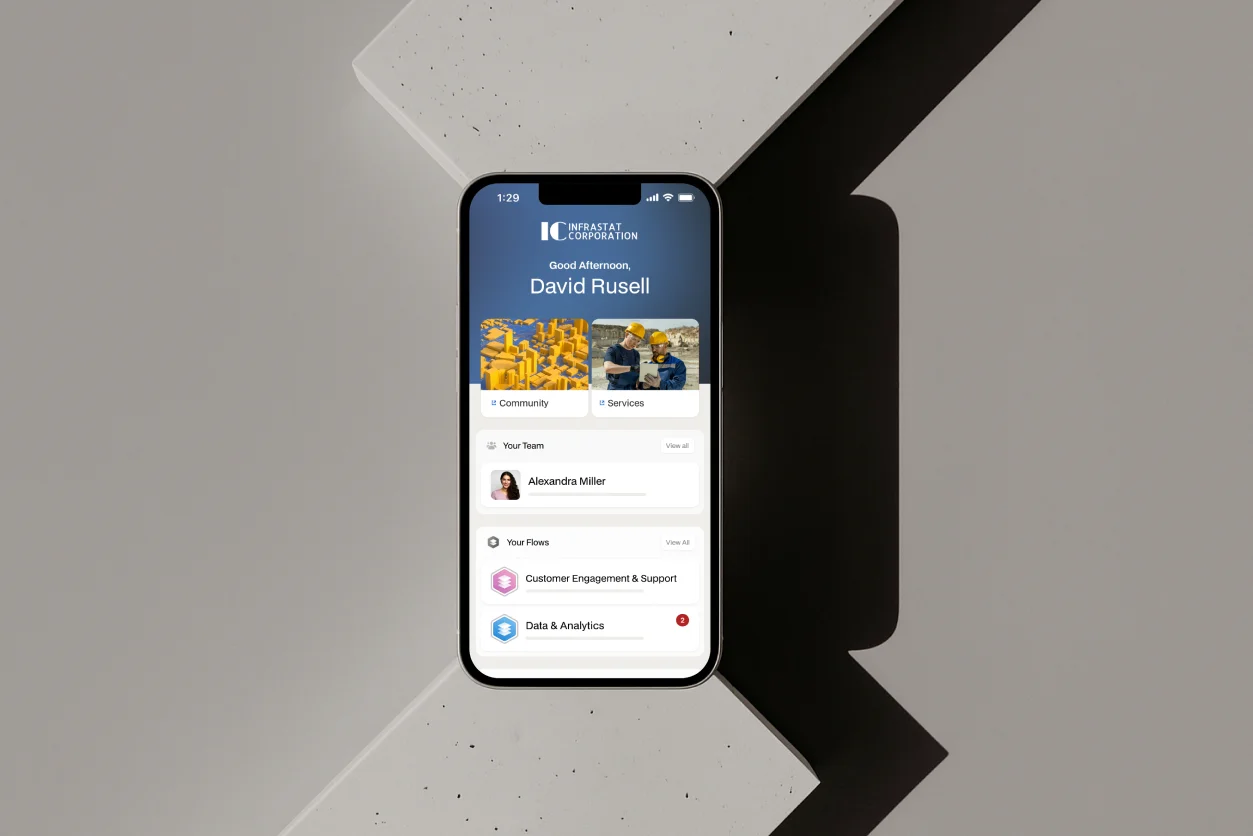
At a glance
Security is non-negotiable: Enterprise-grade encryption, SOC 2 compliance, and audit trails protect sensitive client data while meeting regulatory requirements like GDPR and HIPAA.
Testing validates vendor claims: A structured evaluation with penetration testing, vulnerability assessments, and hands-on workflows separates marketing hype from real security capabilities.
Compliance requirements drive decisions: Regulations such as GDPR, HIPAA, PCI-DSS, and SOC 2 define security benchmarks and dictate necessary controls that your portal must support.
Real-world testing reveals truth: Upload files, test access controls, verify encryption, and simulate client workflows to uncover gaps before signing contracts.
Why secure client portal evaluation matters
Data breaches cost businesses an average of $4.88 million per incident, according to IBM's 2024 Cost of a Data Breach Report. When you're handling sensitive client information through a portal, the stakes couldn't be higher.
Most firms pick client portal software based on feature lists and sales demos. That's like choosing a bank vault based on the brochure. Real security requires hands-on testing, vendor transparency, and systematic evaluation against your specific compliance needs.
The challenge isn't just finding a portal that claims to be secure. It's proving that security works when it matters most.
What makes client portal software truly secure
Secure client portal software goes beyond basic password protection. It requires end-to-end encryption, role-based access controls, comprehensive audit trails, and compliance with industry standards.
The foundation starts with encryption at rest and in transit. Your data should be protected with AES-256 encryption whether it's sitting on servers or moving between systems. But encryption alone isn't enough.
Role-based access control (RBAC) ensures that users only see what they're authorized to access. A junior analyst shouldn't have the same portal permissions as a managing partner. The system should enforce these boundaries automatically, without manual intervention.
Audit trails create an immutable record of every action taken within the portal. Who accessed what document, when they downloaded it, and what changes they made – all tracked with timestamps and user identification.
Moxo's security features include enterprise-grade encryption, granular permissions, and comprehensive audit logs that meet the most stringent compliance requirements.
Essential security features checklist: what to look for when evaluating secure client portals
Before evaluating any secure client portal software, establish your baseline requirements:
5 common evaluation mistakes to avoid
Many organizations make predictable errors that lead to poor software choices or implementation failures.
1. Focusing only on features, not security
2. Skipping hands-on testing
3. Ignoring client experience
4. Underestimating implementation complexity
5. Not planning for scale
Your test plan for secure client portal evaluation: 5-phase framework
A proper evaluation requires more than reviewing feature sheets. Your test plan should simulate real-world usage while systematically validating security claims.
Phase 1: Requirements definition and risk assessment
Start by mapping your data sensitivity levels and compliance requirements. What types of files will clients upload? Which regulations apply to your industry? Who needs access to what information?
Create a simple matrix categorizing your data:
- Public information (marketing materials, general policies)
- Confidential data (client contracts, financial records)
- Highly sensitive information (personal identifiable information, health records)
This classification drives your testing priorities and acceptance criteria.
Phase 2: Vendor security validation
Before touching the software, validate the vendor's security posture:
Documentation review:
- Request SOC 2 reports and security certifications
- Review privacy policies and data handling procedures
- Examine incident response and breach notification processes
- Verify compliance with relevant regulations
Infrastructure assessment:
- Confirm data center locations and security standards
- Review backup and disaster recovery procedures
- Understand data residency and cross-border transfer policies
- Validate network security and monitoring capabilities
Phase 3: Hands-on security testing scenarios
This is where you move beyond vendor claims to actual validation:
Access control testing:
- Create test user accounts with different permission levels
- Attempt to access restricted areas with limited accounts
- Test password reset and account lockout mechanisms
- Verify session management and timeout behavior
- Confirm MFA implementation and bypass attempts
Data security testing:
- Upload test files and verify encryption status
- Download files and confirm secure transmission
- Test file sharing permissions and link expiration
- Attempt unauthorized access to shared content
- Verify secure deletion of sensitive documents
Integration security:
- Test API security if integrations are required
- Validate data synchronization security
- Confirm authentication token handling
- Test for data leakage between integrated systems
Phase 4: Penetration testing validation
Penetration testing serves as a vital component in organizations' cybersecurity defense strategy by systematically evaluating security posture from an attacker's perspective.
Work with the vendor to understand their penetration testing program:
- Frequency of testing (quarterly, annually)
- Scope of testing (applications, infrastructure, APIs)
- Third-party testing validation
- Remediation processes for identified vulnerabilities
- Availability of sanitized test results
If possible, conduct your own limited penetration testing or engage a third-party firm for validation.
Phase 5: Usability and client experience testing
Security that creates friction kills adoption. Test the client experience:
Client onboarding:
- How long does it take clients to access the portal?
- Is the login process intuitive?
- Can clients easily upload and organize documents?
- Are notifications clear and actionable?
Daily usage scenarios:
- File sharing and collaboration workflows
- Approval processes and e-signature flows
- Mobile access and functionality
- Search and document organization
Vendor assessment criteria and questions
Your evaluation should systematically assess vendors across security, functionality, and business criteria.
Security and compliance questions
Certifications and standards:
- Do you maintain SOC 2 Type II certification?
- Which compliance frameworks do you support (GDPR, HIPAA, PCI-DSS)?
- Can you provide recent penetration testing results?
- How do you handle security incident response?
Data protection:
- Where is client data stored geographically?
- What encryption standards do you use?
- How do you handle data backup and recovery?
- What is your data retention and deletion policy?
Access and authentication:
- How granular are your permission controls?
- Which SSO providers do you support?
- Do you support multi-factor authentication?
- How do you handle privileged access management?
Functionality and integration questions
Core features:
- What workflow automation capabilities do you offer?
- How do you handle document versioning and collaboration?
- Can the portal be white-labeled with our branding?
- What mobile capabilities are available?
Integration capabilities:
- Which CRM and business systems do you integrate with?
- How do you handle API security and rate limiting?
- What data synchronization options are available?
- Can workflows trigger actions in external systems?
Moxo's integration platform connects with major CRM, ERP, and document management systems while maintaining security and audit trail integrity across all connected applications.
Business and support questions
Implementation and support:
- What is the typical implementation timeline?
- What training and onboarding support do you provide?
- How do you handle technical support and issue escalation?
- What are your uptime guarantees and SLA commitments?
Pricing and scalability:
- How does pricing scale with user growth?
- What are the costs for additional features or integrations?
- Are there setup fees or implementation costs?
- How do you handle contract terms and renewal?
Evidence collection and documentation
Document every aspect of your evaluation for future reference and team alignment.
Security validation evidence
Create a comprehensive security dossier.
Certification documentation:
- SOC 2 reports and compliance certificates
- Penetration testing summaries
- Security architecture diagrams
- Incident response procedures
Testing results:
- Access control test results
- Data encryption verification
- Integration security validation
- User experience testing feedback
Functional testing evidence
Feature validation:
- Workflow automation test cases
- Document management capabilities
- Mobile functionality testing
- Integration testing results
Performance metrics:
- System response times
- File upload/download speeds
- Concurrent user handling
- Availability and uptime data
Business case documentation
ROI calculations:
- Time savings from automation
- Reduced manual processing costs
- Improved client satisfaction metrics
- Compliance and risk mitigation benefits
Falconi Consulting reduced project turnaround times by 40% using Moxo's document collection and automated approval workflows, eliminating email chaos and streamlining multi-stakeholder collaboration.
How Moxo delivers on secure client portal requirements
Moxo's client portal platform addresses every element of your evaluation framework with enterprise-grade security and intuitive functionality.
Security and compliance: SOC 2 Type II certified with AES-256 encryption, granular role-based access controls, and comprehensive audit trails. GDPR and HIPAA compliance features are built-in, not bolted on.
Workflow automation: Visual workflow builder creates custom client onboarding, approval processes, and document collection flows without coding. Automated notifications and task routing keep processes moving.
Enterprise integrations: Native connectors for major CRM, ERP, and business systems, plus APIs and webhooks for custom integrations. Embeddable components let you add portal functionality to existing applications.
White-label experience: Fully branded portals with custom domains, logos, and styling. Clients interact with your brand, not a third-party vendor.
Mobile-first design: Native mobile apps for iOS and Android, plus responsive web access. Magic links let clients complete tasks without installing software.
Client success stories
Standard Chartered saw remarkable results after implementing Moxo's client portal solution, 65% of transaction approvals shifted to digital channels while maintaining strict security standards and audit trail requirements.
Veon Szu Law Firm achieved an 80% boost in workflow efficiency after implementing Moxo's client portal, with automated case updates and direct client access minimizing phone calls and email chains.
BNP Paribas cut onboarding time by 50% with Moxo's workflow automation, while maintaining strict KYC compliance and creating comprehensive audit trails for regulatory review.
Making the final decision: score and choose your secure client portal
Your evaluation should produce clear evidence supporting your recommendation. Create a decision matrix scoring each vendor against your weighted criteria.
Scoring framework
Final validation checklist
Before making your decision:
- Have you tested the portal with real client scenarios?
- Can the vendor demonstrate compliance with your industry requirements?
- Do you understand the total cost of ownership?
- Have you validated integration with your existing systems?
- Are your clients willing and able to adopt the portal?
Ready to evaluate secure client portal software?
A systematic evaluation process protects your business and clients while ensuring you choose software that actually delivers on security promises. The time invested in proper evaluation pays dividends through reduced security risk, improved client satisfaction, and streamlined operations.
Book a demo with Moxo to experience enterprise-grade security with intuitive client portal functionality. Test our workflow automation, security controls, and integration capabilities with your real use cases.
FAQs
How long should a thorough portal evaluation take?
Plan for 4-6 weeks minimum. This includes one week for requirements gathering, two weeks for vendor demonstrations and initial testing, one week for hands-on security testing, and 1-2 weeks for documentation and decision making. Rushing the evaluation often leads to poor choices that cost more to fix later.
Should we conduct our own penetration testing of the vendor's platform?
Most vendors won't allow customer-initiated penetration testing due to security and legal concerns. Instead, request recent third-party penetration testing reports and validate the vendor's security testing program. Focus your hands-on testing on configuration, access controls, and user experience rather than infrastructure attacks.
What's the difference between SOC 2 Type I and Type II certifications?
SOC 2 Type I evaluates the design of security controls at a specific point in time. Type II tests the operational effectiveness of those controls over at least six months. For client portal software handling sensitive data, insist on Type II certification as it demonstrates sustained security practice, not just good intentions.
How do we handle client resistance to adopting a new portal?
Start with your most tech-savvy clients and create success stories. Offer incentives like faster service or reduced fees for portal usage. Most importantly, ensure the portal genuinely makes clients' lives easier, if it creates friction, adoption will fail regardless of incentives. Moxo's client onboarding features include guided tutorials and progressive feature introduction to ease adoption.
Can secure portals integrate with our existing business systems?
Modern client portals should integrate with CRM, document management, accounting, and other business systems through APIs, webhooks, and pre-built connectors. Test these integrations during evaluation to ensure data flows securely and processes remain streamlined. Moxo's integration capabilities include real-time data synchronization with audit trail preservation across all connected systems.






