
At a glance
Firms reduce follow-ups and speed onboarding: Centralized client portals like Moxo cut manual follow-ups by up to 60 % and accelerate document approvals.
Compliance built in: Secure platforms meet GDPR, HIPAA, and SOC 2 standards, protecting sensitive legal data.
Efficiency gains with automation: Automated workflows, e-signatures, and client self-service improve case handling and boost workflow efficiency by up to 80 %.
Integration and collaboration: Portals integrate with case management software, CRMs, and other tools, while providing real-time updates and project tracking for both staff and clients.
Why legal portals are a must-have for law firms
Law firms live and die by how well they handle client communication. Missed updates, lost documents, or endless email threads don’t just frustrate clients. They cost you billable hours and sometimes even the client relationship itself.
Legal client portal software promises to fix that by creating a secure, centralized space where lawyers and clients can exchange information, sign documents, and track case progress in real time.
But not all client portal software for lawyers is created equal. Some tools look good on paper but buckle under compliance requirements like GDPR, HIPAA, or SOC 2. Others fail to integrate with your existing case management systems, creating more work instead of less.
This guide breaks down everything you need to know to evaluate solutions, from must-have features and security checklists to integration requirements and vendor questions to ask before you buy.
By the end, you will know exactly what to look for and what to avoid when selecting software that keeps your firm efficient and your clients happy.
What is the hidden cost of outdated client communication
How much time did your team spend last week chasing signatures or resending documents? Too much. Manual back-and-forth slows cases down, creates frustration for clients, and drains valuable hours you could be billing.
Traditional communication methods like email and shared drives feel convenient until they are not. Files get buried, deadlines slip, and sensitive information floats around unsecured. For law firms handling confidential casework, this is more than a nuisance.
It is a compliance nightmare. GDPR, HIPAA, and SOC 2 demand airtight security and audit trails that your existing workflow may not provide.
And then there is the client experience. Waiting days for updates or scrambling to find the right version of a contract makes clients feel ignored. In a profession where trust is everything, that can be the difference between repeat business and a lost client.
This is where legal client portal software changes the game. But to get real results, you need to know exactly what to look for before making a choice.
What to look for in legal client portal software
Choosing the right client portal software for lawyers is not about picking the flashiest dashboard. It is about solving the real problems that slow your firm down. Here is what should be on your evaluation checklist before you commit.
Security and compliance first
Law firms deal with sensitive data every day. Your software must meet strict standards like GDPR, HIPAA, and SOC 2 to protect client confidentiality. Look for:
- End-to-end encryption to keep communications private
- Role-based access controls so only the right people see the right files
- Audit trails that show exactly who viewed or edited what and when
Without these, you risk compliance violations and client trust.
Seamless document management
A legal client portal should make managing case documents painless. You need:
- Real-time file sharing with version control so you always work on the latest draft
- Secure e-signature capabilities for fast contract turnaround
- Built-in tagging and search so you can find critical evidence or contracts in seconds
This removes the “lost in email” problem and keeps cases moving forward.
Integration with your existing tools
Your portal should fit into your workflow, not force you to reinvent it. Check if it integrates with your case management software, CRMs, and cloud storage tools. Smooth integrations mean no duplicate data entry and no manual syncing between systems.
Simple & straightforward collaboration
Your team and clients should not need training manuals to use the portal. Prioritize:
- Simple, intuitive interfaces that work on desktop and mobile
- Real-time chat or messaging to replace endless email threads
- Task and approval workflows that make the next steps clear
When collaboration is frictionless, cases move faster and clients stay engaged.
White-label and branding options
Client-facing software should look like it belongs to your firm, not a random tech vendor. Choose a solution that lets you customize branding, colors, and even your domain name. This creates a professional client experience and reinforces trust.
Performance and scalability
As your caseload grows, your client portal software should grow with you. Look for providers that can handle high volumes of users, documents, and concurrent sessions without slowing down.
Vendor support and onboarding
Even the best software is useless if your team cannot implement it. Look for vendors that offer:
- Dedicated onboarding support
- Training resources for staff and clients
- Responsive customer service to resolve issues quickly
This ensures adoption is smooth and your investment starts paying off immediately.
Feature checklist in a nutshell
☑ Secure Communication: End-to-end encryption, GDPR, HIPAA, and SOC 2 compliance
☑ Client Onboarding: Guided workflows for faster case intake
☑ Document Management: Secure uploads, e-signatures, and version control
☑ Collaboration Tools: Task tracking, case updates, and chat in one place
☑ Integrations: Connect with practice management and billing software
☑ Customizable Experience: Branding and workflow templates tailored to legal processes
☑ Audit & Reporting: Real-time logs for compliance and performance monitoring
The ROI of choosing the right portal
Getting the right legal client portal software is not just about convenience. It has a measurable impact on your firm’s bottom line. Some firms switching from email-driven processes to a centralized client portal report up to 63% reduction in service workload thanks to automated workflows and self-service mechanisms.
That frees your team to focus on legal strategy rather than chasing down clerical follow-ups.
Delayed onboarding in law firms carries its own cost: slow intake processes push billable work back, and at worst, clients abandon the relationship. In fact, one study found that 25% of companies have lost a deal due to a law firm’s slow onboarding process.
Faster document turnaround, fewer follow-ups, and better client retention all add up: more billable hours, less waste, and a more polished client experience that drives referrals.
How Moxo fits into your legal workflow
All the evaluation points we discussed, security, automation, integration, and client experience, come together in a single platform with Moxo. It is designed to be more than a client portal. It is a centralized workspace where law firms can manage every step of the client journey efficiently.
Secure and compliant collaboration
Moxo meets strict standards for data protection, including GDPR, HIPAA, and SOC 2. Role-based permissions, audit trails, and encrypted communication ensure sensitive legal information is never at risk. This addresses the security checklist items that are non-negotiable for law firms.
Streamlined client onboarding and document workflows
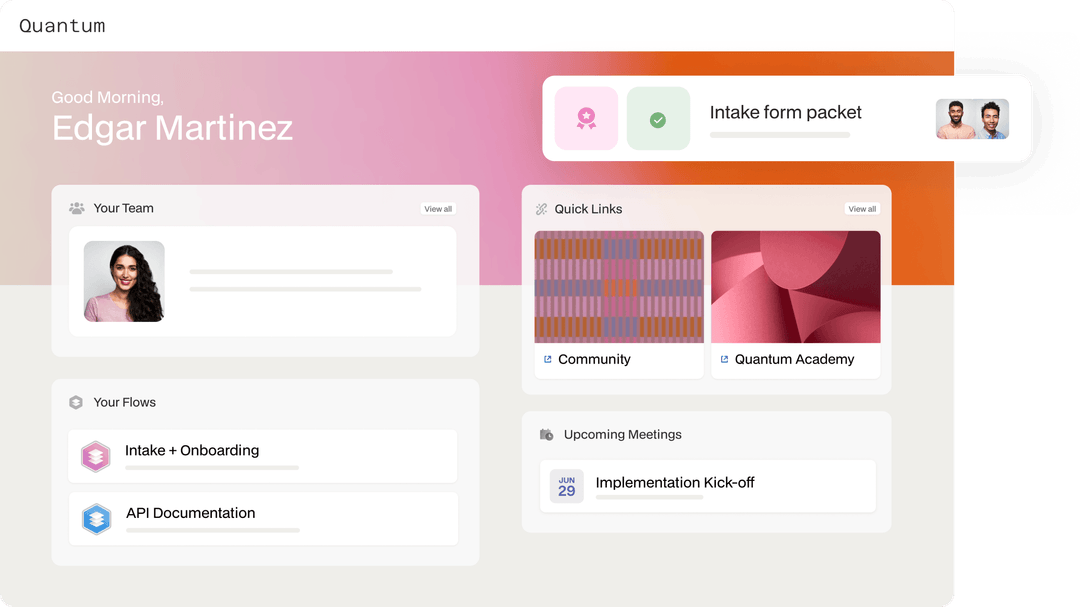
Firms can automate intake with client onboarding and document collection tools that allow clients to securely submit forms, contracts, and supporting materials online.
Automated notifications reduce follow-ups and e-signatures speed approvals. This directly supports the efficiency gains seen by Veon Szu Law Firm and Gogo Mediation.
Integrations and flexibility
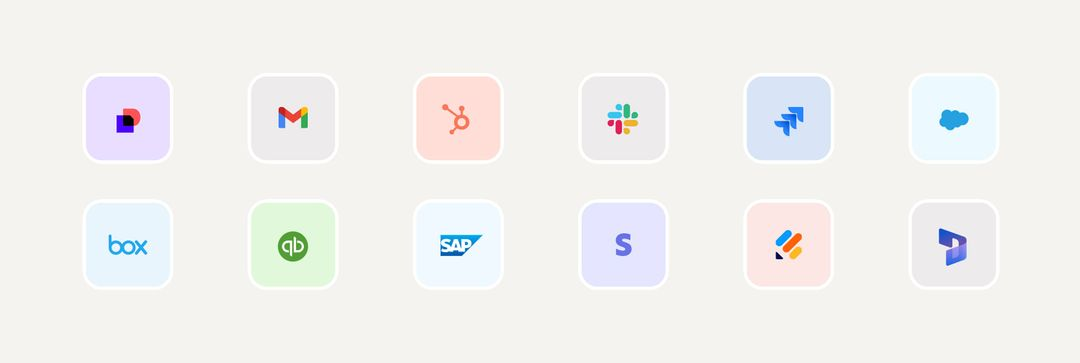
Moxo integrates seamlessly with other tools through embeddables and workflow integrations. Your portal works alongside your case management software, CRMs, and other platforms without manual duplication.
Collaboration and project tracking
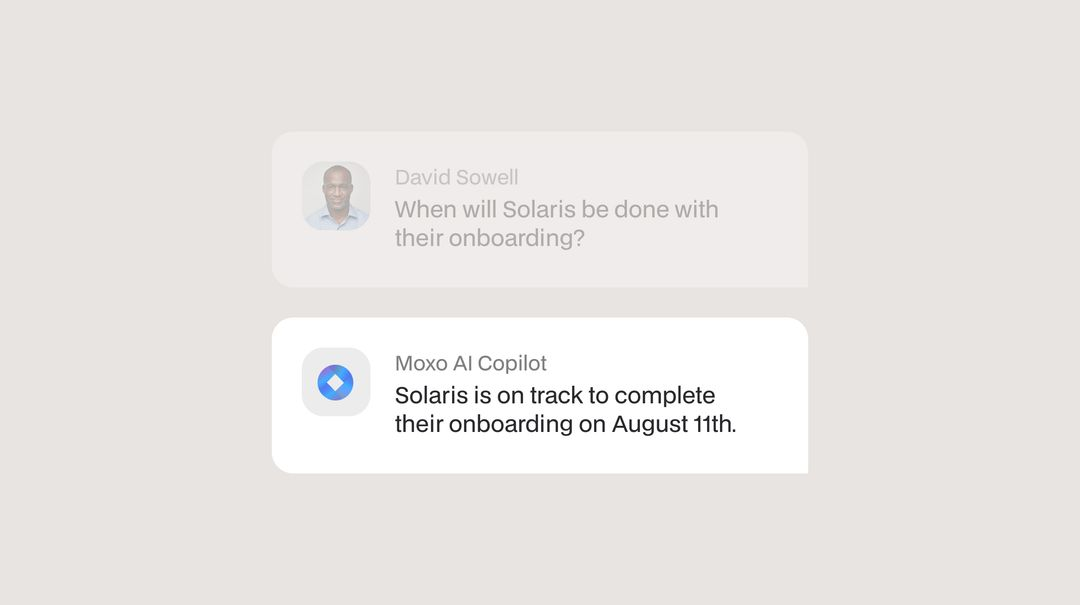
Legal teams can track cases, assign tasks, and monitor deadlines using project management features. Real-time updates keep both staff and clients aligned, reflecting the success Adaptive Law Firm achieved in improving case closure rates.
Tailored for law firms
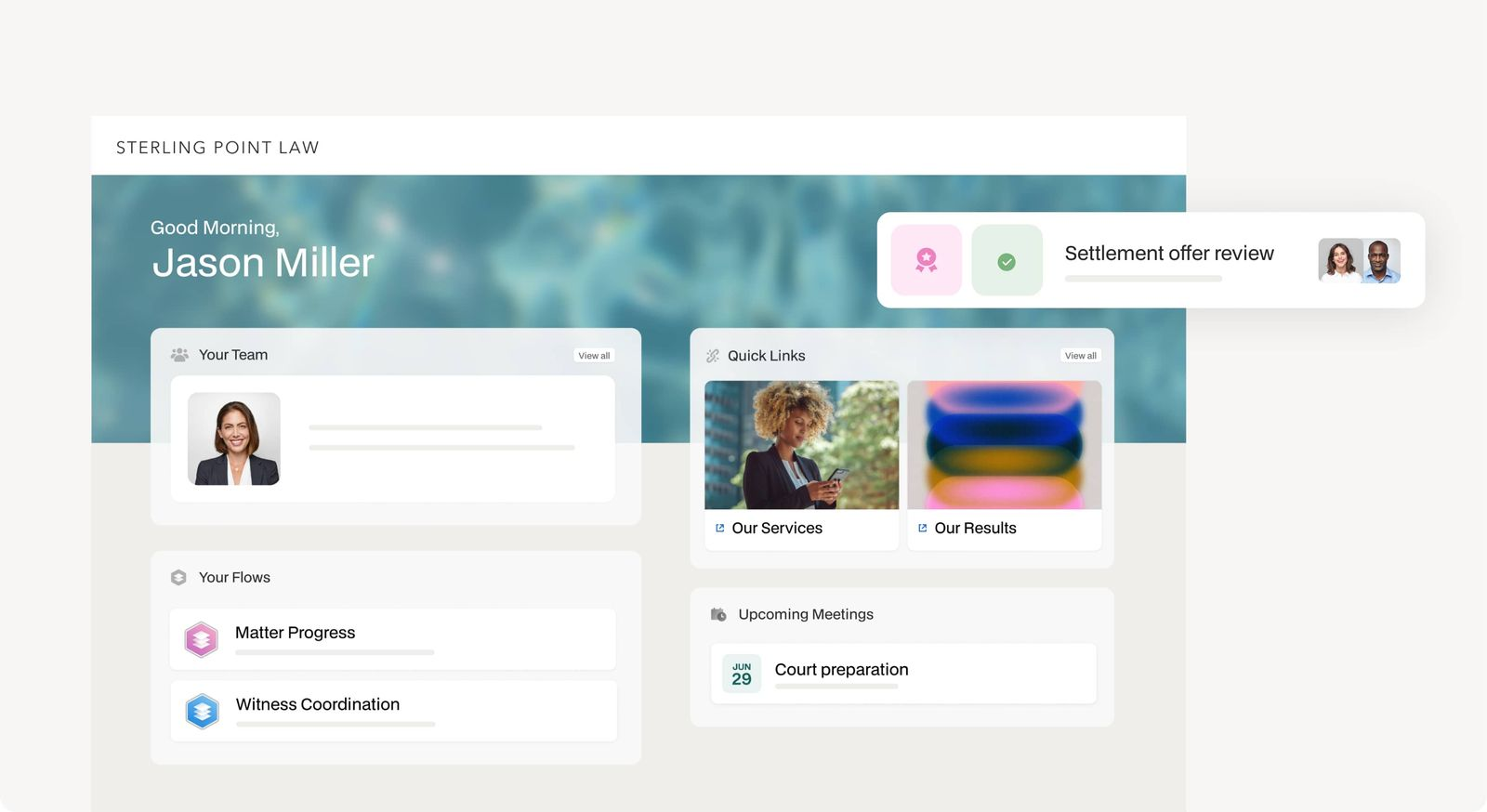
The legal solution includes templates and workflows specific to law practices, from corporate firms to mediation services. This ensures your portal is immediately relevant to your operations while remaining adaptable as your firm scales.
By combining security, automation, integration, and client-focused features, Moxo helps law firms streamline communication, reduce repetitive tasks, and deliver a professional experience that clients trust. It is a practical solution that turns the evaluation checklist into real-world results.
Real-world examples in action
Firms using Moxo have seen dramatic results by centralizing their client workflows.
Veon Szu Law Firm reported an 80 % boost in workflow efficiency after switching to a centralized Moxo portal. Automated case updates, secure e-signatures, and direct client access cut down back-and-forth phone calls and manual follow-ups.
For mediation practices, speed is critical. Gogo Mediation used Moxo to automate document sign-offs and cut case filing times by 60 %, allowing clients to complete onboarding in hours instead of days.
Even ongoing case management benefits. Adaptive Law Firm more than doubled its monthly case closure rates by delivering all legal services through a secure Moxo portal, giving clients a transparent and professional experience.
These results show what is possible when you adopt a portal that checks all the right boxes: security, automation, integration, and simplicity.
Streamline your legal operations with the right client portal
Choosing the right legal client portal software is more than a tech decision. It affects your firm’s efficiency, client experience, and compliance. When you implement a solution that covers security, automation, and integration, you remove the repetitive tasks that slow your team down.
Clients get a transparent and professional experience, and your staff can focus on meaningful legal work instead of chasing emails or signatures.
Moxo offers a centralized platform where law firms can manage cases, collect documents, track approvals, and communicate securely with clients. Firms like Veon Szu Law, Gogo Mediation, and Adaptive Law Firm show how much impact the right portal can have on workflow efficiency, onboarding speed, and case closure rates.
See how Moxo can automate your client onboarding and simplify case management. Book a demo today or explore resources in the Moxo library to learn how other law firms are achieving faster, more secure, and more efficient operations.
FAQs
What is legal client portal software and why does my firm need it?
A legal client portal is a secure, centralized platform for client communication, document sharing, and case tracking. It reduces manual follow-ups, keeps sensitive data protected, and improves client experience, helping firms work faster and more efficiently.
How do I ensure the portal meets compliance standards like GDPR, HIPAA, or SOC 2?
Check if the software offers encrypted communication, role-based access controls, and audit trails. Solutions like Moxo are designed with these standards in mind, making compliance easier to manage.
Can client portal software integrate with our existing tools?
Yes, most modern portals integrate with case management systems, CRMs, and cloud storage. Moxo integrations allow seamless data flow without manual duplication.
How does a client portal improve client onboarding?
Portals automate intake forms, document submissions, and e-signatures. Clients can complete tasks online, reducing delays and back-and-forth communication. Firms like Gogo Mediation have cut onboarding times by 60 % using this approach.
What features should I prioritize when choosing a portal for my law firm?
Focus on security, document management, workflow automation, client collaboration, and integration capabilities. A platform like Moxo provides all these in a single, scalable solution.





