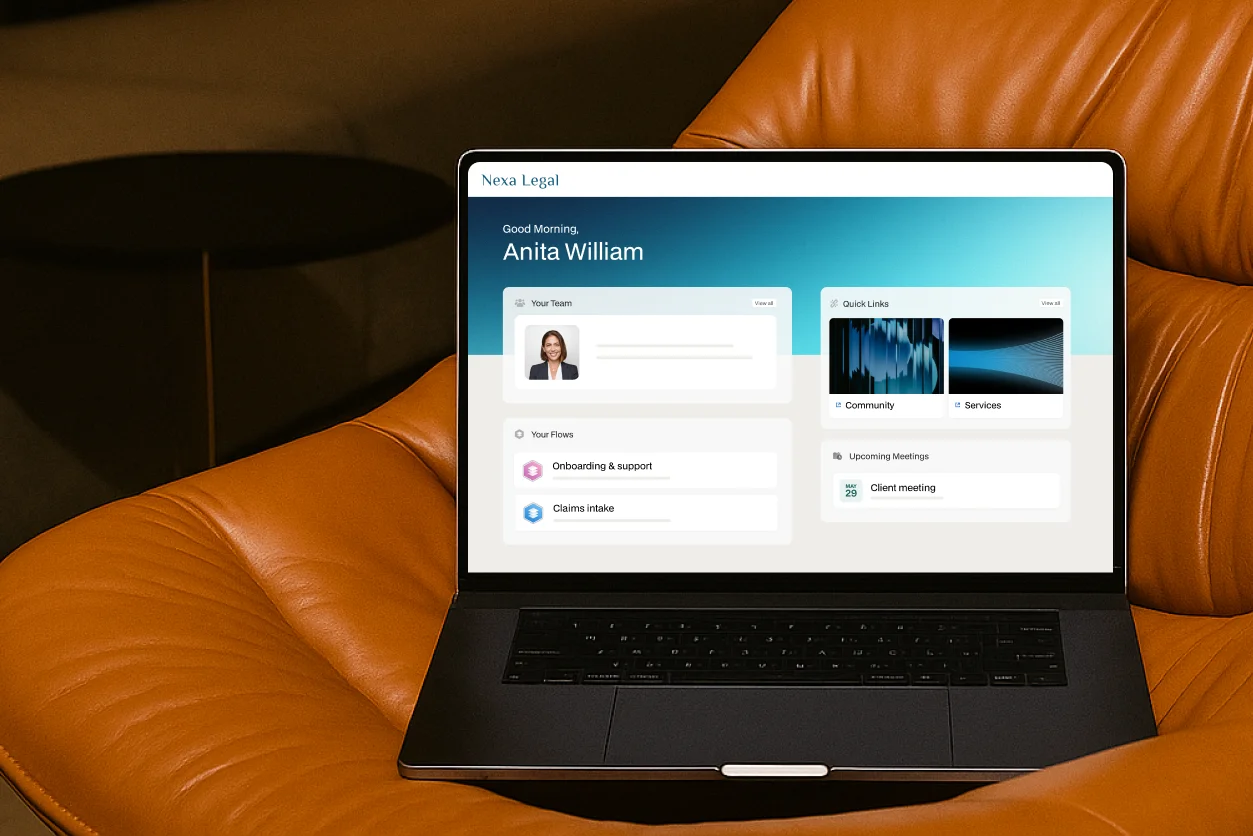
At a glance
Legal client portals are more than just secure communication tools. They can transform the way law firms operate. Here’s what you’ll find in this guide:
12 time-saving workflows: From document sharing to e-signatures and case updates.
Efficiency boosters: Automations that reduce repetitive tasks and free up billable hours.
Client experience Enhancers: Ways to improve transparency and keep clients informed.
Powered by Moxo: Learn how Moxo can streamline these workflows and create a seamless client experience.
Practical tips: Simple steps to integrate these workflows into your daily practice.
Client portals: Your law firm's automated pit crew
What's your client portal doing while you sleep? Many law firms treat portals like digital file cabinets. They use it mostly just to upload documents and send messages. But what if your portal worked like a Formula 1 pit crew? Every step is timed and coordinated, with no delays and no wasted effort.
That’s what workflow automation delivers. While you focus on the legal strategy, your portal handles intake forms, collects signatures, sends reminders, and updates case statuses automatically.
Firms using client portals save over 1,329 hours annually on status updates alone. Eighty percent of clients prefer firms offering digital communication options alongside traditional methods. And with nearly a third (31%) of legal professionals now using automation tools daily, it’s clear automation isn’t a question of if but which workflows to automate first.
This guide breaks down 12 proven legal client portal use cases and workflows that boost efficiency and client satisfaction, complete with simple process maps and templates you can start using today.
12 proven legal client portal workflows to streamline your practice
Ready to streamline your legal practice?
Here are 12 proven client portal workflows that simplify tasks, improve communication, and save time.
1. New client intake and onboarding workflow
Manual client intake is a major bottleneck for many law firms. Intake delays frustrate prospects and slow onboarding, sometimes by days or weeks. Automating this workflow with a client portal transforms the process.
Here’s how the workflow unfolds.
A prospective client begins by submitting an intake form directly through the secure portal. An automated conflict-of-interest check runs instantly, ensuring compliance before proceeding.
Next, the system sends a calendar link so the client can schedule their initial consultation. Ahead of the meeting, they also receive a pre-consultation questionnaire to complete, streamlining preparation for both sides.
Once cleared, the system generates a personalized engagement letter. The client reviews and signs it electronically through the portal. As soon as the engagement is formalized, access credentials for the client portal are provisioned automatically.
Finally, the client receives welcome information and clear next steps without delay, setting the stage for a seamless start to the relationship.
Benefits:
This streamlined workflow reduces intake time from multiple days to the same day. It eliminates email back-and-forth and lost documents, providing a professional and seamless client experience. The automated conflict check mitigates risk early, and e-signing speeds up compliance.
Gogo Mediation, for instance, cut filing preparation time by 60% using similar case intake workflows enabled by Moxo’s platform.
2. Document collection and evidence management workflow
Handling legal documents via email or shared drives leads to version chaos, lost files, and compliance risks.
A client portal centralizes document collection and management with safeguards tailored for legal needs.
Here's how this workflow would look:
- Your clients receive secure upload requests for documents or evidence through the portal.
- Uploaded files are automatically categorized by case or document type.
- Version control ensures all edits or updates are tracked and the latest version is always accessible.
- Automated notifications confirm receipt and update attorneys on new uploads.
- Team members access organized case documents with role-based permissions.
- Complete audit trails document who accessed or modified files for compliance.
Benefits:
This workflow reduces lost documents and manual tracking, saving you hours weekly. It improves collaboration internally and externally with clients. Security features protect sensitive data, and compliance with regulations like HIPAA or GDPR is supported seamlessly.
Firms using portals with document management report 28% time savings in handling case files and fewer errors in evidence coordination.
3. Contract review and approval workflow
Contract reviews often drag on with back-and-forth emails, lost versions, and unclear responsibilities. By automating the workflow through a client portal, you streamline collaboration and accelerate approvals.
Here’s how the workflow plays out:
You upload contracts securely to the client portal, where automated routing sends them to the right internal and external reviewers. You collect feedback directly within the portal, keeping all comments consolidated in one place.
You manage revision cycles with built-in version control and timely notifications, reducing confusion and delays. Once you secure final approvals, the system triggers automated signature requests.
Finally, you store fully executed contracts in the portal, complete with a full audit trail that makes tracking and retrieval effortless.
Benefits:
This workflow improves transparency, reduces errors from manual version handling, and helps legal teams and clients stay aligned throughout the process, speeding deal closures.
Many firms report smoother contract cycles and better client collaboration through integrated workflows in client portals.
4. Litigation case management workflow
Managing complex litigation means juggling vast amounts of evidence, collaborating with multiple parties, and meeting strict deadlines. A client portal helps you organize and automate these tasks, making the process more efficient and compliant.
Here’s how the workflow plays out:
The portal categorizes discovery requests and assigns them to your clients, who securely upload documents organized by case or issue. You complete privilege reviews, redact sensitive information, and coordinate with expert witnesses. You also schedule depositions and share preparation materials digitally, keeping everything in one place.
Your team centralizes trial-related documents so authorized members can access them easily. At the same time, you track settlement negotiations and approvals transparently through the portal, ensuring nothing slips through the cracks.
Benefits:
This workflow streamlines the document-heavy litigation process, reduces time spent on manual coordination, and maintains a full audit trail to meet regulatory and court requirements. It enhances communication between legal teams and clients, reducing delays.
Firms deploying litigation workflows report better case organization and faster response times, ensuring smoother case progression.
5. Real estate transaction coordination workflow
Real estate transactions involve many moving parts, from disclosures and contracts to closing documents and coordinating multiple parties. A client portal workflow keeps everything organized and on schedule.
For instance, the legal client portal creates a dedicated transaction room for each deal. It grants appropriate access to all parties involved, including agents, attorneys, and clients.
Document checklists guide the upload of every required form and disclosure. Automated e-signature workflows facilitate the signing of offers and contracts.
The system sends reminders and assigns tasks to support closing coordination. After closing, it delivers and securely archives all documents.
Benefits:
This workflow reduces transaction delays and errors by centralizing document management and communication. It keeps everyone aligned on deadlines, reducing last-minute surprises and accelerating closings.
Law firms implementing coordinated transaction workflows see smoother deals and higher client satisfaction due to transparent, real-time updates.
6. Estate planning client workflow
Estate planning requires careful handling of sensitive family information and coordination across multiple parties. A client portal workflow ensures secure document sharing and smooth communication.
For example, clients can complete estate planning questionnaires directly through the portal, making the intake process smooth and organized. The system securely collects asset inventories and any relevant documents needed to prepare a complete plan.
Attorneys then share draft estate documents with clients and family members for review, ensuring clarity and collaboration. The portal coordinates multi-party electronic signatures, streamlining execution without delays.
Finally, the system delivers the finalized documents with secure storage options. It also sends automated reminders for annual reviews and updates, helping clients keep their plans current.
Benefits:
This workflow protects sensitive information with role-based access and encryption. It enhances collaboration among clients, attorneys, and family members, reducing delays and improving accuracy.
Firms using client portals for estate planning report fewer document errors and faster turnaround times.
7. Corporate legal department workflow
In-house legal teams often juggle requests from multiple business units, leading to bottlenecks and miscommunication. A legal client portal workflow streamlines request intake, prioritization, and collaboration.
Here's how this workflow would look:
- Business units submit legal service requests through the portal.
- Automated triage assigns priority levels and routes requests to appropriate attorneys.
- Status updates are shared with stakeholders automatically.
- Document collaboration happens within secure workspaces.
- Legal opinions and deliverables are shared via the portal.
- Matters are closed with completed documentation stored centrally for future reference.
Benefits:
This workflow improves transparency between legal and business teams, speeds response times, and reduces duplicated communications. It fosters efficient task management and centralized record keeping.
Corporate legal departments using client portal workflows reduce manual task tracking and improve cross-department collaboration.
8. Immigration case processing workflow
Immigration cases require precise documentation and strict adherence to deadlines. A client portal workflow helps organize documents, coordinate certifications, and track government filings.
Using the client portal, you can create client profiles with case-specific details and send form-specific document requests securely through the portal.
Translation and certification of documents are then coordinated within the same platform.
Attorneys and clients prepare and review government filings collaboratively, while status updates from agencies like USCIS are integrated and shared in real time.
Clients also receive interview preparation materials directly through the portal, ensuring they are well-prepared at every step.
Benefits:
This workflow reduces the risk of missed deadlines and incomplete filings by centralizing client communication and document management. It enhances transparency and keeps clients informed throughout the process.
Firms utilizing client portals for immigration cases report improved case tracking and client satisfaction.
9. Personal injury client communication workflow
Personal injury cases often involve multiple parties and constant updates, which can make communication difficult. With a client portal workflow, you can centralize updates and documentation, keeping your clients informed without overwhelming your team.
Here’s how the workflow would look:
You set up the case and have your client upload injury documentation. You then collect medical records and bills securely through the portal.
You coordinate communication with insurance companies and medical providers, while sharing settlement negotiation updates transparently with your client. When a settlement offer comes in, you request your client’s approval directly through the portal.
Finally, you execute the settlement documents electronically and store them securely for future access.
Benefits:
This workflow improves client trust through regular, organized updates and reduces the administrative burden on attorneys. It centralizes communication and documentation for easy access and record keeping.
Law firms using client portals to manage personal injury cases report higher client satisfaction and streamlined communication.
10. Bankruptcy filing coordination workflow
Bankruptcy filings require you to meet strict court deadlines and manage thorough documentation. A client portal workflow helps you stay on top of client documents, court communications, and filing checklists without missing a step.
Here’s how the workflow would look:
You have your clients upload financial documentation directly through the secure portal, while the system tracks credit counseling certificates and related documents for you. You prepare the bankruptcy filing collaboratively with your client, making it easy for them to review and confirm accuracy.
You manage all court communications and document submissions in one place, keeping everything organized. You also share trustee meeting schedules and preparation materials through the portal so your client knows what to expect.
Finally, you deliver discharge documents securely upon case completion, giving your client peace of mind and easy access to their records.
Benefits:
This workflow reduces missed deadlines and incomplete filings, ensuring compliance with court requirements. It improves client collaboration and speeds the overall filing process.
Firms employing client portal coordination for bankruptcy cases experience fewer filing errors and better case management.
11. Intellectual property management workflow
Managing patents and trademarks requires you to handle detailed documentation and meet strict deadlines. A client portal workflow helps you stay organized by streamlining filings, communications, and maintenance tasks in one place.
Here’s how the workflow would look:
You start by having your clients complete IP assessment questionnaires through the portal, giving you the details you need upfront. You then coordinate prior art research and collect all supporting documents in the same system, keeping everything centralized.
Next, you share draft patent and trademark applications with your clients for review, making collaboration simple and transparent. You also manage all communications with patent offices directly through the portal, so updates are always accessible.
When examination reports arrive, you coordinate responses seamlessly within the platform. Finally, you track all patent and trademark maintenance deadlines with automated reminders, ensuring nothing slips through the cracks.
Benefits:
This workflow improves accuracy and timeliness in IP management, reduces missed deadlines, and enhances client communication. It centralizes patent and trademark records, simplifying upkeep.
IP firms using client portals report smoother application processes and better deadline tracking.
12. Compliance monitoring and reporting workflow
Legal compliance requires ongoing monitoring, task management, and reporting to avoid costly penalties. A client portal workflow organizes these activities with transparency and accountability.
Here’s how the workflow would look:
- You maintain compliance calendars and share them with responsible parties.
- You distribute regulatory updates and changes through the portal.
- You schedule and track compliance assessments.
- You assign and monitor remediation tasks.
- You prepare, review, and deliver regular reporting through the portal.
- You document all compliance activities with complete audit trails for audits..
Benefits:
This workflow ensures firms stay ahead of regulatory requirements, minimize risk of violations, and increase accountability. It streamlines collaboration between legal, compliance, and business teams.
Firms using client portals for compliance monitoring report improved audit readiness and fewer compliance gaps.
How Moxo transforms legal client portal workflows
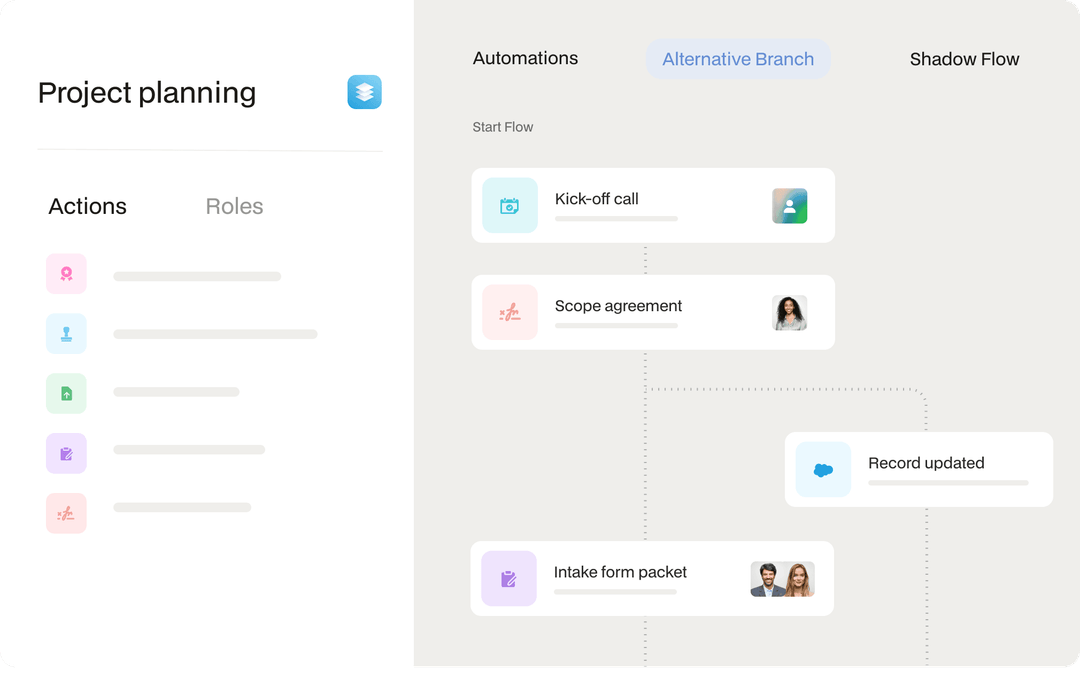
Across all the workflows we’ve explored, whether it’s contract reviews, compliance management, litigation, estate planning, or intellectual property, one challenge stands out: keeping everything coordinated, secure, and client-friendly.
This is where Moxo comes in.
Moxo provides a modern client interaction platform that powers seamless legal client portals, designed to simplify even the most complex processes. Instead of juggling multiple tools, you get a single secure environment where communication, document management, and task execution all come together.
Instead of fragmented emails and manual follow-ups, Moxo’s client portal delivers a unified platform where every step is clear, accountable, and automated, where it matters most.
With Moxo, routine tasks run automatically while critical reviews stay in human hands, thanks to its agentic AI guidance. When a client uploads a file or a manager signs off, Moxo instantly advances the process, eliminating delays and missed handoffs.
The platform integrates seamlessly with your core systems, including CRMs and ERPs, creating connected workflows that mirror your firm’s exact operations. Everyone, including clients, attorneys, and vendors, has one clear place to act without switching tools.
Key advantages include:
- Visualizing and customizing workflows with Moxo’s workflow orchestration tools
- Securing data with enterprise-grade encryption and security compliance
- Streamlined client onboarding through digital forms and e-signature within Moxo’s client portal
- Effortless document collection and management via document collection
- Connecting Moxo with existing apps through robust integrations
Moxo’s human-centric automation turns lengthy legal processes into smooth, repeatable experiences that scale effortlessly.
Streamline your legal workflow with Moxo
Transforming your law firm's client portals into powerful, automated workflows is critical for boosting efficiency, reducing errors, and elevating client satisfaction.
Moxo offers a unique platform that orchestrates every step of your legal processes, from client onboarding to compliance monitoring, while keeping humans at the center.
With Moxo’s intelligent automation, secure document handling, and seamless integration with your existing systems, your firm can eliminate delays, improve collaboration, and scale effortlessly.
Whether managing contracts, litigation, or estate planning, Moxo turns complex tasks into smooth, repeatable experiences that deliver results.
Ready to see how Moxo can revolutionize your firm’s workflows? Book a demo today and take the first step toward a more efficient, client-focused practice.
FAQs
Can Moxo integrate with our existing case management system?
Yes. Moxo offers robust API integrations that seamlessly connect with popular CRMs, ERPs, and case management platforms, eliminating duplicate data entry and enabling unified workflows. Learn more on the integrations page.
How does Moxo ensure attorney-client privilege and data security?
Moxo uses enterprise-grade encryption, role-based access controls, SSO/SAML authentication, and maintains comprehensive audit logs to protect all communications and documents. See detailed security features on the security page.
What types of legal workflows can Moxo automate?
Moxo supports workflows across client intake, document collection, approval routing, e-signatures, payment requests, status updates, and more. Businesses can customize workflows to fit complex legal processes. Visit the workflows page for examples.
How quickly can our firm implement Moxo’s client portal workflows?
Firms typically implement and begin benefiting from Moxo workflows within weeks, thanks to its no-code platform and expert support. The client onboarding page outlines the process.
Can Moxo’s client portal be branded to reflect our firm?
Absolutely. Moxo offers white-labeled client portals to maintain your firm’s professional brand and deliver a seamless client experience. Explore branding options on the client portal page.





