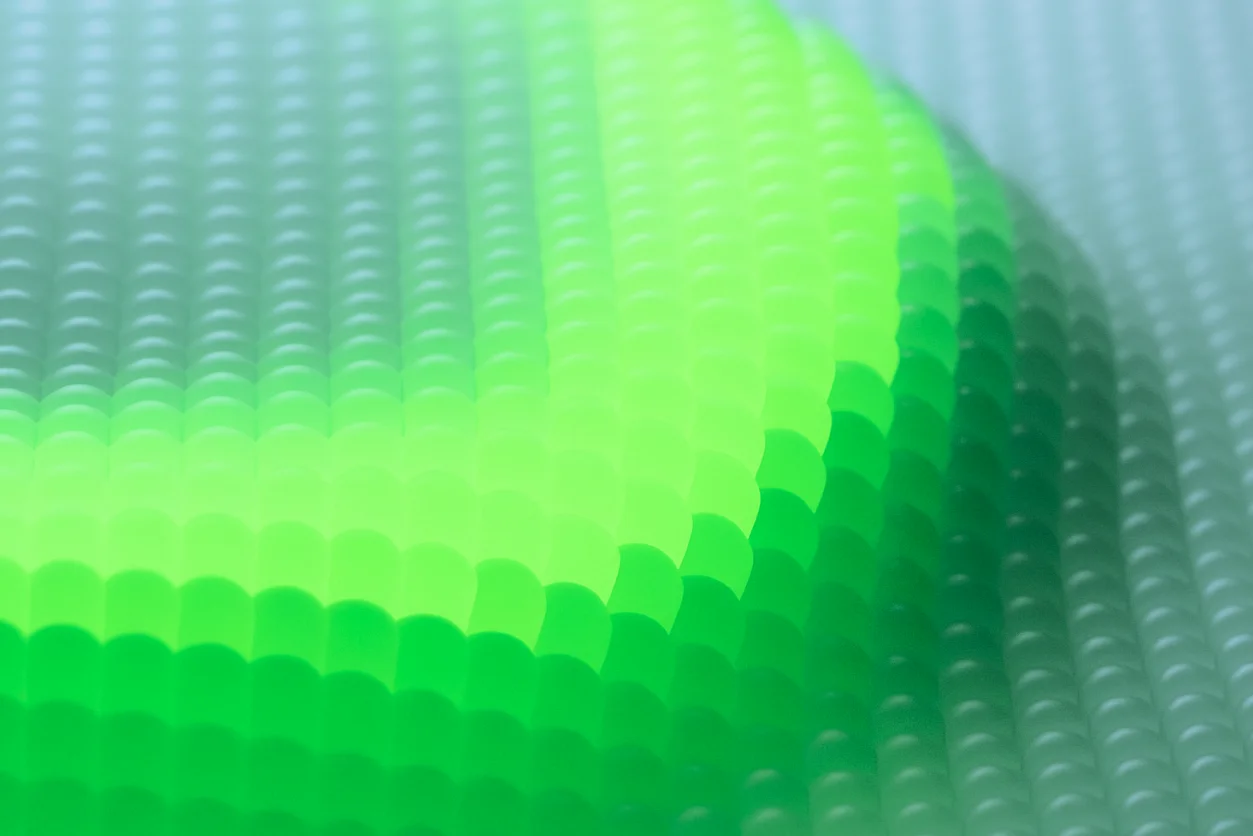
At a glance
Invoice processing can overwhelm AP teams, with delays, mismatched data, and endless supplier follow-ups. Automation changes that.
Moxo’s invoice automation templates accelerate approvals, simplify non-PO handling, and detect duplicates in real time — all through secure, no-code workflows.
Branded portals help shrink cycle times, make exception handling transparent, and allow visibility to suppliers.
The included KPI workbook helps finance leaders measure improvements in efficiency, compliance, and cost savings from day one.
Why AP automation can’t wait
Manual invoice management is risky. Teams relying on emails and spreadsheets face higher chances of duplicate or fraudulent payments, late approvals, and compliance gaps.
According to Ardent Partners’ State of ePayables 2023, best-in-class AP teams process invoices at 60 percent lower cost than their peers. Every month of delay widens that gap and limits the ability to capture early-payment discounts or improve supplier satisfaction.
What’s in Moxo’s invoice automation template library
Streamlined invoice approvals
Ready-made templates route invoices automatically to the right reviewer, with reminders and escalation paths to keep processes moving. One consulting firm using this workflow reduced approval times by 54 percent, transforming month-end from a bottleneck to a routine check.
Non-PO invoice control
Moxo’s non-PO template ensures invoices without purchase orders are captured securely through an intake form that enforces documentation and coding. Finance teams gain traceability and fewer rejections later in the cycle.
Match exception handling
Three-way match exceptions are flagged instantly and routed to approvers with all supporting files, creating a clear audit trail for every decision—critical for compliance and vendor trust.
Duplicate invoice detection
Duplicate payments can cost thousands each year. Moxo automatically checks invoice data against existing entries to flag duplicates early. An accounting firm testing this reduced exception workload by 30 percent, redirecting time toward analysis instead of manual checks.
Supplier invoice portal
With the vendor portal, suppliers can upload invoices, check payment status, and communicate with AP teams—all from one secure hub. G2 reviewers often cite “Magic Links” and the portal experience as reasons for faster collaboration and fewer support tickets.
How to import into Moxo
Templates can be imported into your Moxo workspace in minutes. Once imported, teams can customize approval logic, add branding, and connect to existing ERP or accounting platforms through Moxo integrations.
A mid-sized education provider went live within a week, noting that user adoption was seamless because staff didn’t have to learn another complex system.
KPI workbook overview
The KPI workbook complements the templates by giving finance teams visibility into operational metrics. It includes built-in dashboards for:
- Cycle time from submission to approval.
- Auto-approval percentage for low-risk invoices.
- Exception rate by supplier or business unit.
- Duplicate detection trends and prevention metrics.
The workbook also offers benchmarks based on Moxo’s internal case data, helping leaders quantify improvements and report ROI confidently to executives.
Reporting presets: from visibility to control
Cycle time analytics
Dashboards visualize the median approval time across departments, highlighting slow stages and enabling proactive improvements.
Auto-approve metrics
Pre-set rules allow low-value invoices to clear automatically. Organizations typically see 40–60 percent faster approvals and higher staff capacity, based on Moxo case studies.
Exception rate insights
Spikes in exception rates quickly identify process gaps or supplier issues, letting AP managers address them before month-end close.
Start with these three flows today
Invoice approvals
Automate routing and escalation so invoices never stall in inboxes. Teams immediately see measurable results with role-based visibility and real-time notifications.
Duplicate detection
Detect and block duplicate invoices automatically to protect working capital. Every flagged invoice is logged with a compliance-ready audit trail.
Supplier portal
Enable vendors to self-serve their payment updates. One logistics firm using Moxo reduced resolution timelines by 54 percent, improving supplier relationships and cash flow predictability.
Why Moxo
Moxo accelerates AP transformation with ready-to-use workflow templates and measurable performance tools.
Finance teams can deploy prebuilt flows for invoice intake, approvals, matching, and payment reconciliation—customized for their policies and vendor setup. Each template includes built-in automations, document collection steps, and SLA controls for faster go-live.
The performance reporting dashboard acts as a KPI workbook, tracking metrics like cycle time, approval duration, and exception rate. Audit-ready logs and security compliance ensure data integrity and accountability across every flow.
Moxo gives finance leaders both the framework and the feedback loop to continuously optimize AP performance—with templates that deliver measurable results from day one.
Moving from templates to measurable ROI
The invoice automation template library and KPI workbook are more than shortcuts—they’re the foundation for measurable transformation. AP teams gain structure, speed, and security while leadership gains proof of ROI.
Every process becomes transparent and auditable, with reporting that tells the story of continuous improvement.
To experience it firsthand, book a demo or schedule an ROI consultation with Moxo’s team. See how quickly you can automate, measure, and optimize invoice management.
FAQs
How much does Moxo cost?
Pricing depends on user count and workflow volume. Explore flexible plans on the Moxo pricing page.
How long does it take to go live?
Teams typically launch in days using the ready-to-import templates. Customization can be added progressively.
Is Moxo secure enough for finance workflows?
Yes. Moxo meets SOC 2 standards and includes encryption, audit trails, and role-based permissions tailored for regulated industries.
Can Moxo connect with my accounting or ERP system?
Yes. Moxo integrates with major accounting and ERP tools through native integrations and embeddables.
How do I track ROI after automation?
The KPI workbook includes dashboards for cycle times, exceptions, and duplicate detections, helping finance leaders quantify ROI within the first month.





