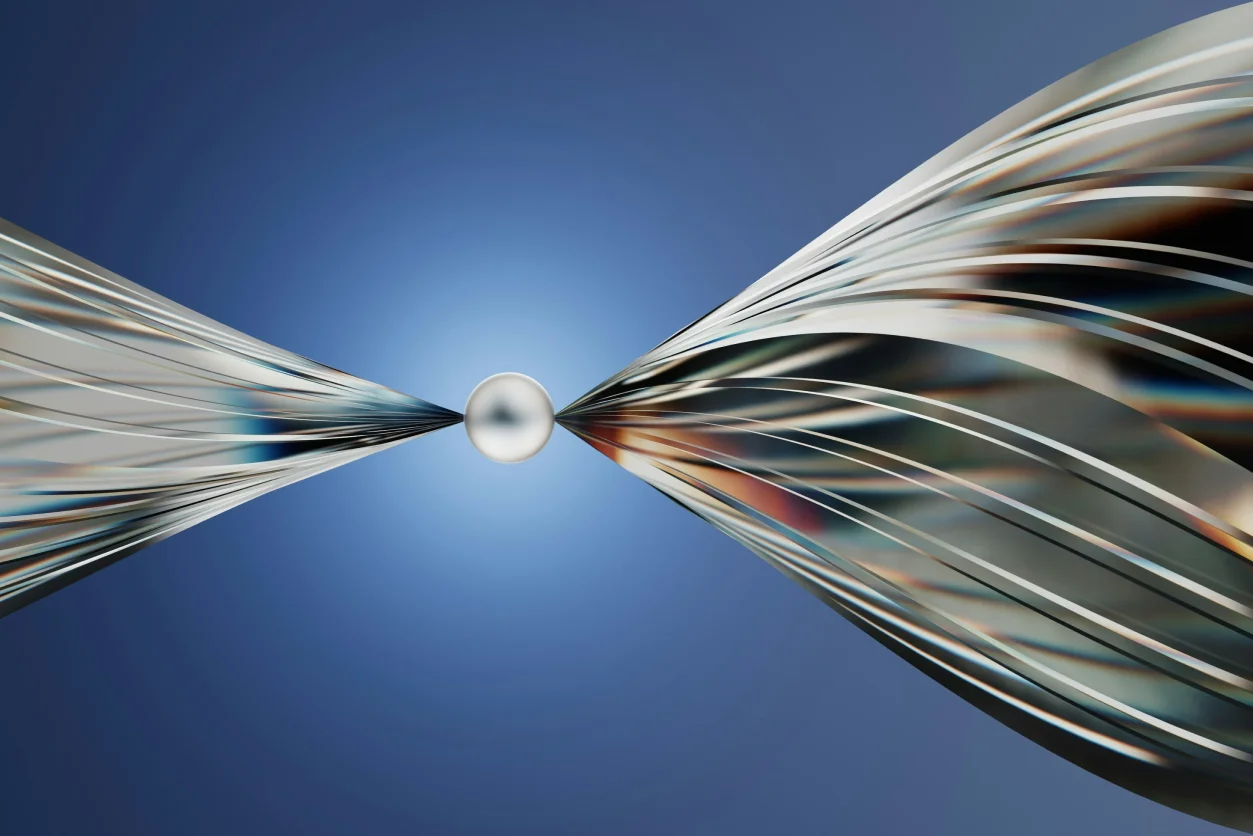
At a glance
Master Service Agreements (MSAs) and Statements of Work (SOWs) define the foundation of client engagements.
Without structured workflows, negotiations stall, approvals lag, and project delivery slows down.
Best-practice workflows separate legal and commercial tracks, enforce approvals, and ensure smooth handoffs.
Moxo streamlines MSAs and SOWs from negotiation to execution with secure collaboration, audit trails, and role-based accountability.
Taming the contract chaos
In the fast-paced world of business, Master Service Agreements (MSAs) and Statements of Work (SOWs) are essential for defining relationships and deliverables. Yet, navigating their complexities can often feel like wrestling an octopus – a chaotic and unpredictable endeavor. For many organizations, the process of drafting, negotiating, and executing these critical documents is fraught with inefficiencies, leading to delays, misunderstandings, and even costly disputes. But what if there was a way to bring order to this complexity? This article will explore how structured workflows for MSAs and SOWs can transform chaotic contract negotiations into a streamlined, predictable, and ultimately more successful process.
MSA vs. SOW: Roles and risks
Before diving into the workflow, it’s critical to clarify what each document does and the risks of managing them poorly.
Document roles
Master Services Agreement (MSA): Defines the overarching legal and commercial terms for the entire business relationship. Key clauses like governing law, liability caps, confidentiality, and dispute resolution live here.
Statement of Work (SOW): Details project-specifics like deliverables, timelines, and payment schedules that operate under the MSA's framework.
Risks of poor management
Scope creep: Vague SOWs lead to endless additions and unbilled work.
Misalignment: The sales team makes promises that aren't reflected in the final contract.
Legal bottlenecks: Legal gets pulled into every minor project change, causing significant delays.
Delivery chaos: Without clear SOWs, teams lack clarity on scope, timelines, and responsibilities, leading to project failure.
In a structured workflow, the MSA sets the foundation once, allowing teams to execute subsequent SOWs with consistency and speed.
Don't let legal slow down sales: Running parallel tracks
Often, companies treat MSAs (Master Service Agreements) and SOWs (Statements of Work) as steps that must happen one after the other. This sequential approach can cause major delays. Legal terms can hold up commercial talks, or sales commitments can create issues that legal teams can't approve.
Best practices
- Parallel processing: Legal teams can work on MSA negotiations at the same time sales and delivery teams draft SOWs.
- Synchronized milestones: Ensure both documents are ready for approval around the same time. This stops one from becoming a bottleneck for the other.
With Moxo workflows, parallel tracks are automated. Legal sees only MSA redlines, while business stakeholders refine SOW deliverables in real time, both within the same portal.
Streamlining contract approvals and exceptions
Contract approvals are notorious for creating bottlenecks in negotiations. Without clear guidelines, agreements can get lost in a sea of stakeholders, causing delays and frustration. Bringing structure to your approval and exception routing is crucial for efficient workflows.
Best practices for structured approvals
- Define approval thresholds: Set clear financial limits. For example, contracts under $250K route to business unit leaders; larger ones escalate to the CFO or General Counsel.
- Automate routing by type: Ensure Master Service Agreements (MSAs) always route to legal. Statements of Work (SOWs) above a certain value should automatically go to finance.
- Establish exception protocols: Redlines impacting liability, payment terms, or scope changes should trigger immediate escalation to specific approvers.
In Moxo’s approval workflows, rules are configured once: thresholds, approvers, and out-of-office delegation. Approvals auto-route, with reminders and escalation to prevent delays.
Streamlining eSignatures and handoff
Even after the MSA and SOW are signed, the deal isn't truly done until the project kicks off smoothly. Unclear delivery handoffs can quickly lead to confusion, delays, and missed expectations, turning a successful negotiation into a chaotic implementation.
Best practices for seamless execution
- Integrated eSignatures: Move contracts from approval to signature instantly with integrated e-signature tools.
- Automated storage: Automatically store signed agreements in a central repository with rich metadata for easy access and compliance.
- Triggered handoffs: Instantly initiate project management workflows and notify relevant teams upon contract signature to ensure a swift transition.
Moxo integrations connect MSAs and SOWs to DocuSign or other eSign tools. Once signed, documents are archived in Moxo’s client portal and delivery workflows launch automatically.
Streamlining MSA and SOW workflows: KPIs and checklist for success
Structured workflows for Master Service Agreements (MSAs) and Statements of Work (SOWs) are essential to reducing delays and improving efficiency in contract negotiations. By tracking the right KPIs and following a robust checklist, organizations can ensure smoother processes and better outcomes.
Key KPIs for measuring workflow efficiency
- Cycle Time: Track the average time it takes from drafting to signing an MSA or SOW.
- Exception Rate: Measure the percentage of contracts needing legal review, and aim to minimize this.
- Delivery Lag: Monitor the time between contract signature and project kickoff to eliminate delays.
- Repository Retrieval: Evaluate how quickly executed agreements can be located, ensuring easy access when needed.
Workflow checklist for better contract management
- Define distinct but parallel workflows for MSAs and SOWs to avoid bottlenecks.
- Set approval thresholds and escalation rules to streamline decision-making.
- Integrate eSignature tools with a centralized storage repository for efficiency.
- Automate project kickoff processes immediately after contract signature.
- Use real-time dashboards to monitor key KPIs and identify areas for improvement.
By implementing these measures, businesses can create order in the often-chaotic world of MSA and SOW management, making contract negotiations faster and more effective.
Moxo dashboards track these KPIs in real time, surfacing bottlenecks before they affect delivery.
Manual vs automated MSA & SOW workflows
How Moxo helps
Master Service Agreements (MSAs) and Statements of Work (SOWs) often involve multiple stakeholders, long negotiation cycles, and heavy documentation. Moxo helps organizations streamline drafting, review, and approval so every negotiation moves forward in a controlled, compliant, and trackable way.
Standardize MSA and SOW creation
With Moxo’s no-code workflow builder, teams can build standardized MSA and SOW templates that define required fields, document uploads, and approval sequences. Workflow templates ensure every new engagement follows the same structured process—no missed steps or outdated terms.
Manage version control and feedback
Moxo’s document collection workflows keep all draft versions, redlines, and supporting materials in one secure workspace. Stakeholders can add comments, upload revisions, and maintain full traceability throughout negotiations.
Automate routing and approvals
Using workflow automation, MSAs and SOWs automatically route to the right reviewers based on deal size, department, or client type. Automated reminders, escalation triggers, and integrations with CRMs and e-signature tools like DocuSign prevent bottlenecks and delays.
Collaborate transparently across parties
With branded client portals, legal, sales, and client teams can collaborate directly in one secure space. External stakeholders can review drafts, sign agreements, and access documents through magic links without needing accounts—ensuring a frictionless experience.
Track KPIs and ensure compliance
Moxo’s performance dashboards provide visibility into review timelines, approval cycles, and negotiation outcomes. Audit trails record every comment, edit, and signature for regulatory compliance and governance.
Protect sensitive agreements
All MSAs and SOWs are managed under Moxo’s enterprise-grade security, including SOC 2, SOC 3, GDPR, encryption, and role-based access control—keeping client and contract data protected at every stage.
With Moxo, MSA and SOW negotiations shift from scattered communication to a streamlined, auditable workflow—reducing cycle time, minimizing risk, and improving collaboration across every stakeholder.
The future of MSA & SOW workflows
MSA and SOW processes are evolving from static documents into intelligent, dynamic workflows. Artificial intelligence will soon assist in drafting clauses, flagging risks, and recommending scope adjustments, allowing teams to move faster with greater accuracy.
Delivery handoffs will be seamlessly embedded into contract execution, eliminating delays between signature and project kickoff. Future-ready platforms will not only reduce negotiation complexity but also provide real-time insights into performance, risk exposure, and client satisfaction. Organizations that implement structured, automated workflows today will gain the agility, compliance, and visibility needed to deliver projects efficiently and strengthen client trust.
Get started with Moxo to streamline MSA and SOW workflows with automation, intelligence, and audit-ready transparency.
FAQs
What is the difference between an MSA and an SOW?
An MSA sets overarching terms for the client relationship, while an SOW defines project-specific deliverables. Moxo manages both in parallel workflows.
How do approvals work for MSAs and SOWs?
Moxo workflows apply thresholds and exception routing rules to ensure contracts reach the right approver automatically.
Can MSAs and SOWs be negotiated in parallel?
Yes. With Moxo portals, legal works on MSAs while sales and delivery refine SOWs simultaneously.
How are MSAs and SOWs stored after signature?
Signed contracts are archived in Moxo’s repository, tagged with metadata for search and retrieval.
How does Moxo handle delivery handoffs?
Once signed, MSAs and SOWs trigger project management workflows, ensuring smooth delivery kickoff.






