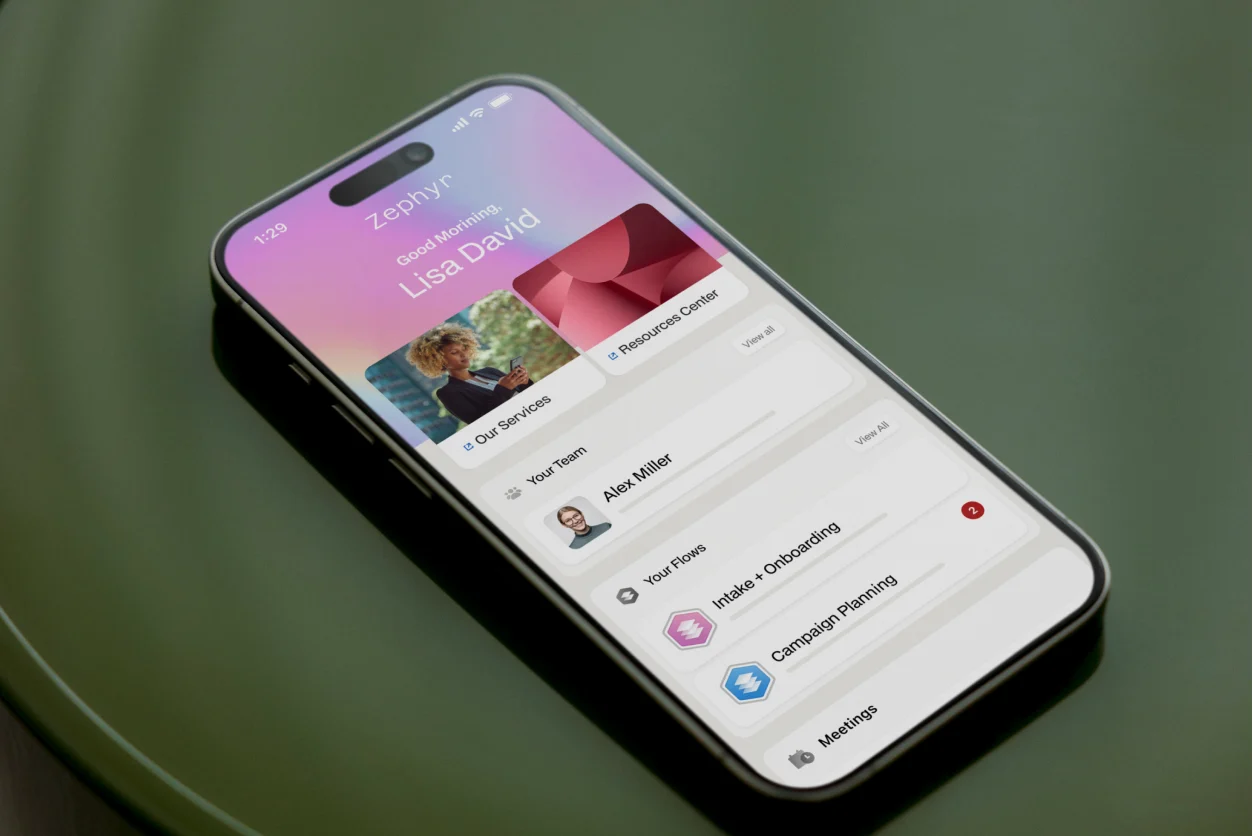
At a glance
Brand control drives adoption. Clients in regulated industries, finance, legal, and healthcare act faster when a portal feels like an extension of your firm, not a vendor sandbox.
A branded client portal on your own domain, signed in with SSO, signals trust and compliance from the first click. Firms like BNP Paribas proved this at scale, cutting onboarding time by 50% with a white-label client hub powered by Moxo.
The right build path depends on the scope. Use an iframe to validate early, an SDK to embed workflows in your product, or a headless API for full control.
Ship mobile-ready experiences with private app distribution and clear governance so upgrades stay safe, secure, and aligned with your brand.
Clients trust what looks and feels like you
Clients with money, reputation, or regulatory oversight will not adopt a tool that looks like someone else’s platform. They expect a digital experience that carries your brand, domain and compliance signals.
When clients log in through your SSO, see your legal links, and interact inside a portal that mirrors your firm’s identity, they treat it as a governed space. That change in perception builds confidence and increases action rates.
A branded experience also improves operations. Clients submit files faster, approvals happen sooner, and staff spend less time chasing tasks.
In one example, BNP Paribas unified document exchange, e-signature, and messaging in a Moxo white-label hub and cut onboarding time by half. The same pattern repeats across consulting, banking, and legal services. Brand alignment turns technology into trust.
This article explains how to create that alignment. It breaks down the key elements of a white-label client project portal, from web branding and mobile distribution to SDK integration paths and governance practices.
You will learn how to choose the right build model, protect compliance, and deliver a branded client experience that drives measurable adoption.
Why brand control matters for adoption
Brand control is not cosmetic; it is the foundation of client trust. When clients see your domain, logo, and SSO login, they feel secure sharing sensitive information and completing approvals online.
In industries where reputation and compliance define value, such as finance, legal, and healthcare, this trust translates directly into adoption.
A consistent visual identity and secure access flow reduce friction. Clients no longer question whether the portal is legitimate or safe. They act faster, upload documents sooner, and complete tasks without hesitation.
Firms that rely on vendor-branded tools often struggle with low engagement because clients view those portals as third-party systems rather than secure extensions of the firm.
Brand control is not just about aesthetics; it is about operational throughput. The more familiar and trustworthy the environment, the faster clients move.
Web branding: Domain strategy and trust cues that convert
Your client portal’s domain and design are the first proof points of legitimacy. A client who sees your name in the URL bar, your certificate in the browser, and your branding of every interface immediately knows the experience belongs to you. That recognition reduces hesitation and keeps sensitive transactions inside the portal.
Start with your domain strategy. Use a subdomain like clients.yourfirm.com or a dedicated custom domain that mirrors your firm’s main site. Control your own SSL certificates, set up DKIM for outbound emails, and enable HSTS so browsers recognize the site as secure. This ensures that every link, notification, and single accessible sign-in link feels owned and trustworthy.
Design consistency strengthens that trust. Place your logo, color palette, and contact details in every header and footer. Include your privacy policy and compliance disclosures where decision-makers expect them.
Make sure even the smallest details, open graph tags, email previews, and PDF exports, carry your firm’s identity. When every document and notification reflects your brand, clients stop questioning authenticity and start engaging faster.
Moxo simplifies this foundation with full white-label control. You can host the portal on your own domain, customize email headers, and apply branded themes to every page and exported document. These design and infrastructure choices build the trust that drives higher completion rates and smoother client workflows.
Mobile app branding: Building trust beyond the browser
Mobile is now the default environment for many clients. Executives review documents, approve transactions, and sign agreements from their phones. If that experience feels unbranded or insecure, they fall back to email.
A branded mobile app solves that by delivering the same trust and polish clients expect from your website in a portable, secure form.
Choose the mobile path that fits your use case. Native iOS and Android apps work best when your workflows include offline document capture, camera-based verification, or secure file containers. Progressive web apps (PWAs) are ideal for fast pilots and consistent behavior across devices. The goal is not prestige, it is usability and compliance.
Distribution strategy matters as much as design. Financial and legal firms often prefer private App Store listings or enterprise MDM distribution to control versions, force updates, and maintain compliance. Pair that with SSO and device attestation so only verified users access sensitive data, even on personal devices. Push notifications should always carry your branding, but never include confidential content.
Moxo enables each of these options. Firms can publish fully branded mobile apps under their own name, manage versions privately, and link access to SSO for complete control. Single accessible sign-in links reach users who have not yet installed the app, guiding them straight to the task.
This unified approach keeps your portal consistent and secure across web and mobile while reinforcing your firm’s identity.
SDK and embed paths: Choosing the right integration model
Once the web and mobile experience reflect your brand, the next step is deciding how deeply to embed the portal into your existing systems. The right integration model determines how much control you have over design, data flow, and user experience.
There are three practical white-label paths to consider.
The iframe embed is the fastest route. It lets you host the portal within your own web app or dashboard using a branded container. This approach is ideal for pilots or low-risk client dashboards because it requires minimal development effort. The trade-off is limited control over navigation and analytics fidelity.
The SDK integration offers a middle ground between speed and ownership. A strong SDK provides theming controls, localization, and hooks for authentication and navigation. It allows you to embed workflows directly into your app while preserving analytics and telemetry. Moxo’s SDKs come with sample projects, sandbox keys, and short-lived tokens so your engineers can integrate quickly without compromising security.
For full ownership, the API-first headless model provides maximum flexibility. You build your own UX and call Moxo APIs for critical functions like file requests, approvals, e-signatures, and audit logs. This path takes more engineering work but provides the deepest brand control, compliance isolation, and product analytics visibility.
Each of these paths offers a way to meet clients where they already work while maintaining complete brand consistency. Moxo supports all three, allowing firms to start small, prove adoption, and evolve toward deeper integration as the portal becomes a core part of the client experience.
Security and developer requirements to demand from vendors
Embedding a client portal inside your product means you inherit part of its security posture. Protecting sensitive data and maintaining compliance starts with how your vendor handles authentication, encryption, and tenant isolation. Before you commit, verify that every layer of the platform meets enterprise-grade standards.
Start with authentication. Require short-lived access tokens, refresh flows, and signed URLs for document delivery. Never accept long-lived API keys or static credentials embedded in client apps. Each user action should be verified, logged, and time-bound to prevent unauthorized reuse.
For embedded experiences, enforce browser security policies such as strict Content Security Policy (CSP) and frame-ancestors directives to prevent clickjacking. Ask the vendor for tenant isolation guarantees so each client’s data and audit logs remain completely separate. This is especially critical for regulated sectors like finance and legal services, where cross-client visibility can create compliance risks.
Developer experience is as important as security. A responsible vendor should provide a sandbox environment, quickstart repositories, theming JSON files, and clear changelogs. SDKs must be versioned and documented with migration notes so updates never break production deployments.
Moxo provides secure, short-lived tokens, signed document URLs, and SAML or OAuth2 authentication to protect every session. Developers get a full sandbox, theming templates, and changelogs with every SDK release. These guardrails make it easier for engineering teams to deliver a white-label portal that stays secure, upgradable, and fully compliant.
Governance, release cadence, and customization guardrails
Brand control means little without governance. Once your white-label portal is live, the way you manage updates, customizations, and service levels determines whether the system stays reliable or turns into technical debt.
Start by defining your release cadence. Continuous updates keep features fresh but introduce risk if clients are not ready for changes. For regulated buyers, adopt controlled release windows and communicate updates in advance. Pair this with feature flags and staged rollouts so each client receives stable improvements without disruption.
Publish a clear customization policy. Specify what clients can safely change—colors, logos, and text and which modifications require engineering review. Restrict unsupported edits like altering HTML layouts or injecting scripts. Offer professional services for deep customization requests so firms can extend capabilities without breaking the upgrade path.
Service-level agreements are the backbone of trust. Set measurable SLAs for uptime, incident response, and support escalation. For high-value clients, 99.95% uptime and a one-hour P1 response window are standard benchmarks. Add an incident dashboard and health reports for transparency. Per-client audit trails and export tools should also be part of the governance plan, ensuring every client can verify compliance independently.
Moxo supports this operational discipline. Its centralized management console allows administrators to stage updates, toggle features per client, and maintain audit-ready logs across all instances. Reporting tools make SLAs measurable, while the platform’s enterprise controls ensure upgrades remain predictable and secure.
The Moxo fit: Turning brand control into measurable outcomes
Branding without execution is just decoration. Moxo bridges that gap by turning branded control into operational impact. Its architecture blends human actions, system automations, and AI-driven orchestration so workflows move forward without manual follow-ups.
Start with the most common problem, chasing files and approvals. Accounting for lost documents or waiting on signatures delays every project close. With Moxo, file requests, e-signatures, and approvals live inside a single, branded workspace tied to your domain.
Clients receive single accessible sign-in links that take them straight to the next step. Every action writes to an immutable audit trail. The result is faster turnaround, cleaner documentation, and fewer disputes.
A pilot makes results visible early. Launch an iframe pilot with three high-value clients and measure adoption: logins within the first week, time to first upload, and support ticket volume. If metrics improve, move to SDK integration to embed the portal inside your own product and extend it to mobile.
For multi-region enterprises, a headless API gives complete data-residency control while maintaining brand consistency across business units.
Standard Chartered moved more than 65% of approvals online once clients trusted the branded environment. Falconi Consulting cut multi-stakeholder turnaround times by 40% after automating approvals through a customized Moxo workspace.
Moxo’s white-label suite gives firms more than surface-level branding. It provides the infrastructure, governance, and developer flexibility to turn client trust into measurable efficiency.
Conclusion: Brand control as a driver of adoption
Brand control is not an aesthetic choice; it is a conversion strategy. When your portal looks, feels, and behaves like your firm, clients trust it immediately. That trust fuels faster onboarding, higher completion rates, and stronger retention.
The technical pieces, domains, SDKs, APIs, and governance only matter when they work together to deliver a branded experience that feels secure and consistent.
The firms that win treat branding as part of their operations, not just marketing. They define release policies, publish SLAs, and measure engagement like any other performance metric. Governance and developer experience are what keep the system reliable, scalable, and compliant. When these pieces align, brand control moves from design preference to business advantage.
Moxo white-label platform lets you host on your domain, theme every interface, embed workflows with SDKs or APIs, and distribute branded mobile apps privately.
Centralized governance tools, audit logs, and feature flags keep the experience secure and upgradable. The result is a client portal that scales trust as fast as it scales operations.
Get started with Moxo to see how finance, legal, and consulting firms build branded, secure, and mobile-ready client portals that clients actually prefer.
FAQs
Which white-label option in Moxo is best for my business?
Your choice depends on control and resources. Start with an iframe pilot to validate adoption with minimal development work. After you prove engagement and ROI, you can upgrade to Moxo’s SDK integration for a native experience inside your existing product. For enterprises that need full compliance isolation or regional data control, the headless API path provides complete ownership of the UX while leveraging Moxo’s secure backend.
How does Moxo keep a white-label portal secure for regulated industries?
Moxo’s architecture is built for industries like finance, legal, and healthcare. Every workflow runs inside a secure environment with encryption in transit and at rest, short-lived access tokens, and tenant-level data isolation. Role-based access, SSO integration, and immutable audit trails ensure that every action is traceable and compliant with SOC 2 and GDPR requirements.
How does Moxo handle updates and version control for white-label deployments?
Moxo gives administrators full control over release cadence and feature visibility. You can enable or disable new features with flags, schedule staged rollouts, and maintain sandbox environments for testing before updates go live. Versioned SDKs and migration documentation ensure smooth upgrades without breaking custom integrations or branded themes.
What ROI should we expect after launching a Moxo white-label client portal?
Most teams see measurable impact within 30 days of launch. Firms report faster onboarding, reduced email volume, and higher completion rates for approvals and document uploads. Falconi Consulting saw a 40% reduction in turnaround time after deploying Moxo’s white-label hub.






