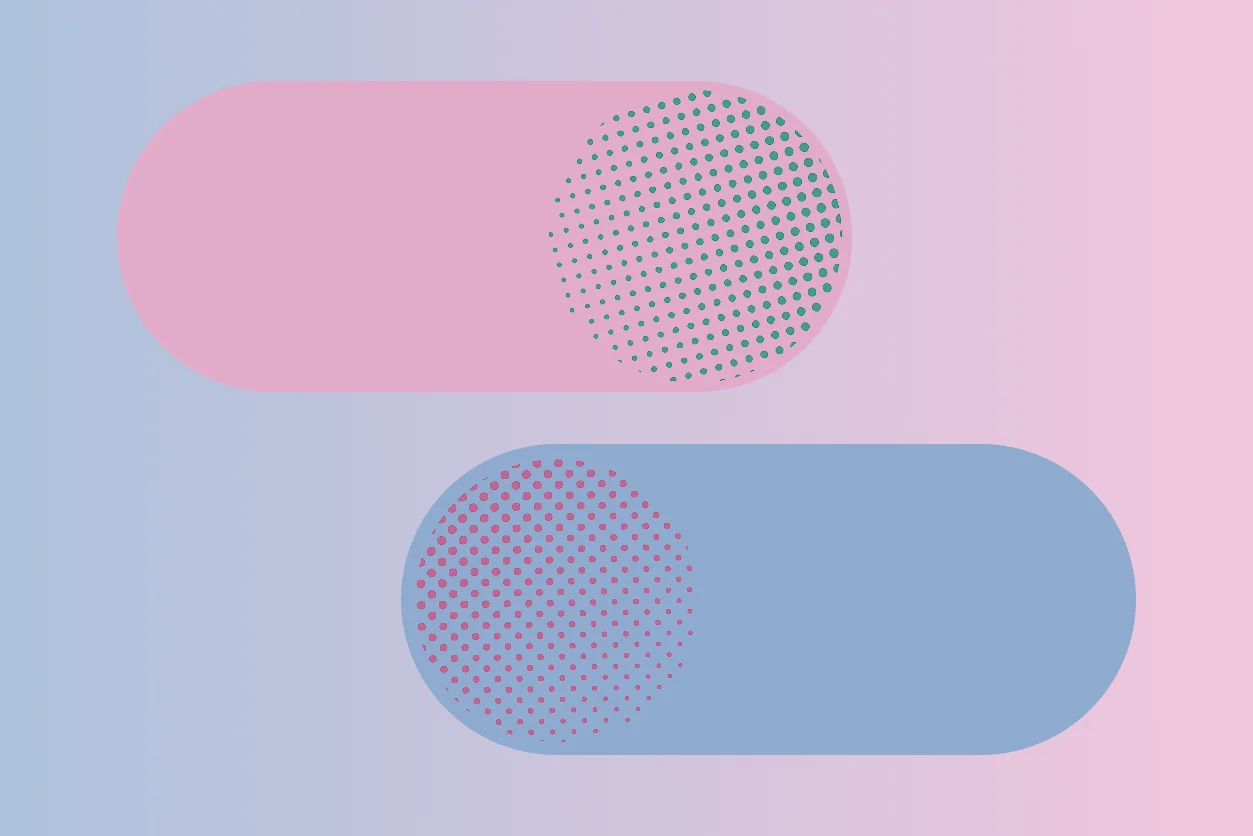
At a glance
Embedding a client portal keeps clients on your website, improves branding, and streamlines document exchange and approvals. However, these benefits can be undermined by common pitfalls like a poor mobile experience, feature overload, weak security, and low adoption. Each of these challenges can be effectively addressed with proper setup, a phased rollout, and clear client communication.
Moxo specifically solves these issues with secure embeddable components, automated workflows, guided onboarding, and real-time document collection. As a result, firms that embed Moxo portals report faster onboarding, fewer manual follow-ups, and ultimately, happier clients. You can choose embedding for a seamless, branded experience, or opt for standalone portals for faster setup with fewer customizations.
The ultimate guide to embedded client portals for law firms
How many hours did your team spend last week chasing approvals or sending documents back and forth by email or phone? Too many. You might be behind a trend. According to the 2023 ABA Websites & Marketing Technology Report, 66% of firms with 500 or more lawyers offer a secure portal to clients, while just 25% of solo firms do the same.
Your clients do not want another app. They want a simple way to share documents, sign off on approvals, and check case progress without emailing you at midnight. That is where an embedded client portal for law firms comes in.
An embedded portal is like adding a secure client-only lounge to your existing website. Clients log in from the same familiar domain they already trust. They can exchange files, chat with your team, and track updates without leaving your site. No extra passwords. No new learning curve.
But embedding a portal is more than just convenience. It affects security, branding, and how smooth your client experience feels. From iframe vs SDK choices to SSO authentication and CMS integration on platforms like WordPress or Webflow, there is a lot to consider before you flip the switch. Let’s break down the pros, cons, and how to do it right in this guide.
What is an embedded client portal
An embedded client portal is a secure, web-based space that is placed directly within your firm’s website. It lets clients log in, view case updates, upload or download documents, message your team, and complete tasks without leaving your domain.
The portal can be integrated through an iframe, SDK, or API, and usually supports SSO so clients do not need to manage multiple passwords.
Now, let’s make this simple. Imagine your website has a private side door that only your clients can open. They step inside and find everything they need: their files, approvals, messages, and even payment options, all in one organized place.
No more asking “Did you get my email?” or hunting through Slack and Dropbox links.
When you embed a client portal, you keep clients on your site instead of redirecting them to a third-party app. This improves trust because they see your branding and your URL.
It also streamlines the experience since you control how it looks and how it connects to your existing tools, like your CMS or case management system.
Pros of embedding a client portal
Embedding a client portal into your website solves real problems for both your clients and your team. Here’s how:
- Smoother client experience: Clients stay on your domain and log in with a single password or SSO. They can access documents, tasks, and messages in one place, which helps them feel more in control of their case.
- Consistent branding: Your logo, colors, and domain stay front and center, which builds trust and makes your firm look modern and professional.
- Better efficiency: Centralized communication means fewer lost emails and fewer missed updates. The ABA notes that firms using portals report fewer manual follow-ups, freeing your team for high-value legal work.
- Stronger security: Sensitive files stay in a controlled, encrypted environment. You set permissions and can track client activity for a complete audit trail.
Cons of embedding a client portal
An embedded client portal has plenty of benefits, but there are a few trade-offs to consider before you commit:
- Setup complexity: Integrating a portal into your website can require technical work, especially if you need iframe vs SDK decisions, SSO setup, or custom CMS integration for platforms like WordPress or Webflow.
- Maintenance needs: Once the portal is live, you are responsible for keeping it updated. This can mean coordinating with your provider for security patches or new feature rollouts.
- Cost considerations: Most portal solutions are subscription-based, and embedding may require additional development hours, especially if you want advanced features like white-labeling or deep API integrations.
- Performance impact: If not implemented properly, an embedded portal can slow down page load times or create layout issues on mobile devices.
- Training curve: Your team may need a short learning period to get comfortable using the new system and helping clients onboard successfully.
How does embedding a client portal work
There are a few common ways to embed a client portal into your website, and the right approach depends on your site’s platform and your security requirements. Here is what the process usually looks like:
Step 1: Choose your integration method
Most providers let you use either an iframe or an SDK. An iframe is the simplest option and works like a window that displays the portal inside your site. An SDK is more flexible and lets developers customize the look and functionality so the portal feels native to your site.
Step 2: Enable single sign-on (SSO)
SSO lets clients log in using the same credentials they already use for your system or even their Google or Microsoft accounts. This reduces login friction and improves security because clients manage fewer passwords.
Step 3: Connect to your CMS
If your site is built on WordPress, Webflow, or another CMS, you will need to configure where the portal lives and who can access it. Many CMS platforms support plugins or custom code blocks to make this step easier.
Step 4: Configure security settings
Decide who can see what inside the portal. Set role-based permissions, enable encryption, and review audit logging options so every action is tracked if you ever need proof of activity.
Step 5: Test and launch
Before going live, test the portal across devices to check for performance or layout issues. Confirm that login, file uploads, and messaging work smoothly. Once everything looks good, roll it out to clients and share clear instructions for first-time users.
Real-world examples of embedded client portals in action
Here are a few quick wins from firms that integrated client portals into their websites:
- BNP Paribas: Cut onboarding time by nearly 40% by automating document collection and approvals directly in their client portal.
- Wealth management firm: Improved client satisfaction scores after embedding a portal that let clients securely view portfolio updates without emailing for statements.
- Consulting firm: Centralized all client communications and document uploads in a single portal, saving hours per week on manual follow-ups.
- Insurance provider: Reduced compliance bottlenecks by using audit trails and permission-based access inside their embedded portal.
- Small law firm: Created a branded login page on their WordPress site, allowing clients to upload case files securely and check status updates in real time.
Each of these examples shows how embedding a portal improves speed, trust, and organization, without forcing clients to adopt a completely new platform.
Embed vs standalone: which is right for your firm
Not every firm needs an embedded portal. Here is how the two options compare so you can decide what fits best:
If your goal is to make your website the single home for all client interactions, embedding is the way to go. If you need speed and minimal setup, a standalone portal can still get the job done.
Pitfalls and fixes when rolling out embedded client portals
Rolling out an embedded client portal for law firms can transform your workflow, but only if you get the setup right. Here are the most common pitfalls to watch out for and how to fix them before they derail your rollout:
Poor mobile experience: Many portals look great on desktop but fail on mobile.
Fix: Choose a portal with a responsive design and test on multiple devices before launch.
Feature overload at launch: Rolling out every feature like chat, billing, and documents on day one overwhelms clients.
Fix: Introduce features in phases and add a short guided walkthrough.
Weak security setup: Relying on weak single sign-on or sloppy permissions leaves data exposed.
Fix: Enable multi-factor authentication and review role-based permissions before launch.
Low client adoption: Embedding the portal alone does not guarantee use.
Fix: Present it during onboarding, communicate benefits clearly, and send reminders to build habits.
How Moxo makes embedded client portals work for your firm
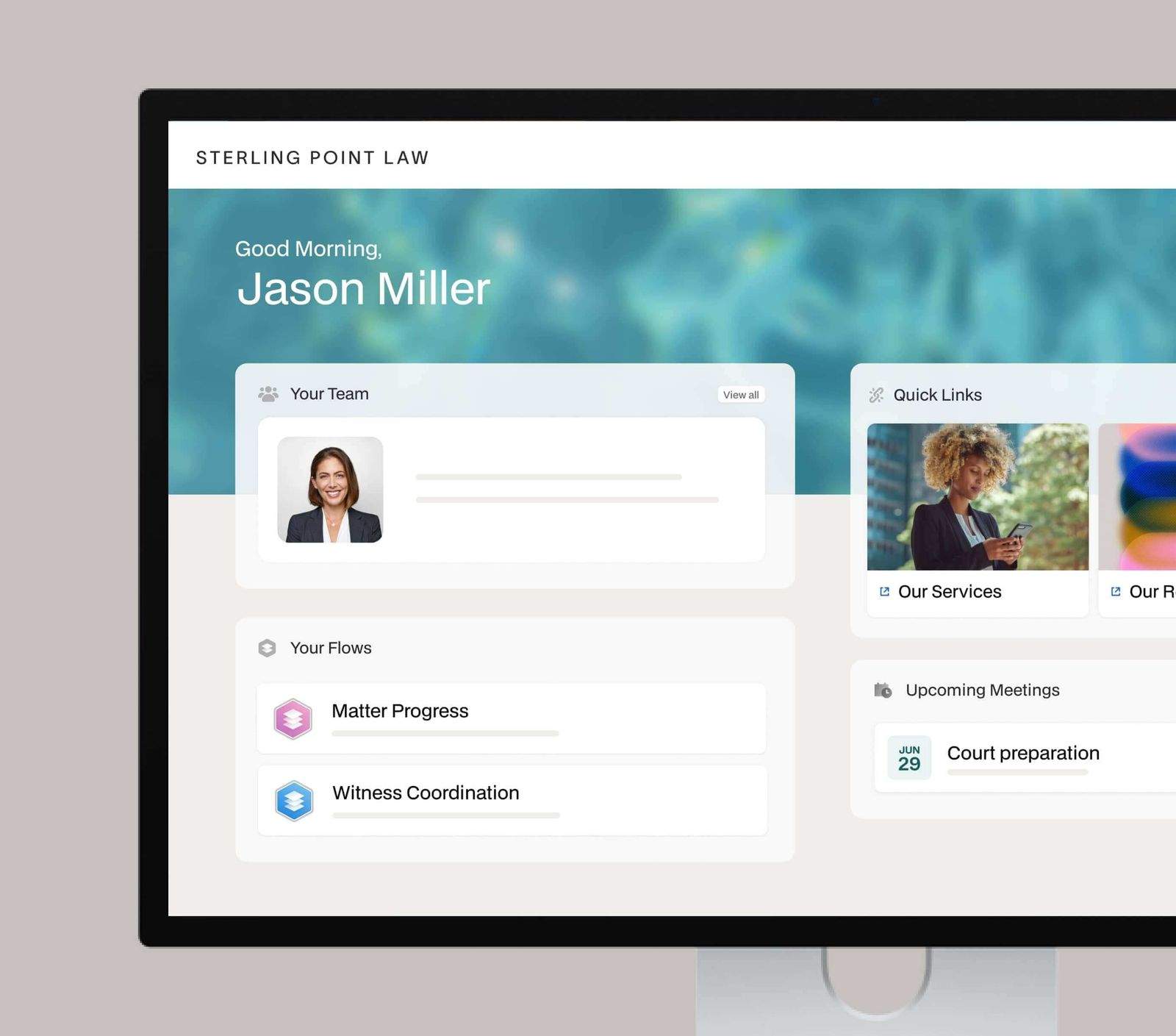
Moxo addresses the common challenges of embedded portals with a suite of features designed for both clients and your team.
- Seamless client onboarding: With Moxo’s client onboarding workflows, you can guide clients step by step through document submission, approvals, and task completion without email back-and-forth. This reduces drop-offs and accelerates case start times.
- Integrated document collection: The document collection tools let clients securely upload files directly to your branded portal. You can track submissions in real time and set automated reminders to reduce follow-ups.
- Custom workflows: Moxo’s workflow builder automates routine steps while keeping critical decisions in human hands. Context-aware triggers move processes forward instantly, preventing delays from missed handoffs.
- Embeddable options: With embeddables, Moxo integrates into your WordPress, Webflow, or custom CMS, giving clients a smooth, branded experience with single sign-on and minimal friction.
- Security and compliance: Enterprise-grade controls (security) include SSO/SAML, encryption, and detailed audit logs so sensitive client data stays protected.
- Unified interface for all stakeholders: Clients, internal teams, and vendors interact in a single portal, reducing email clutter and improving visibility across tasks, files, and approvals.
With Moxo, embedding a client portal isn’t just about putting a login on your site. It turns your portal into a fully orchestrated system that streamlines client interactions, secures sensitive data, and frees your team from manual follow-ups.
Streamline your client experience with Moxo
Embedding a client portal can transform how your firm communicates, collects documents, and manages approvals. When done right, it keeps clients on your site, reinforces your brand, and reduces the endless back-and-forth that eats up your team’s time.
Moxo solves the common pitfalls of client portals by providing secure, embeddable solutions with automated workflows, guided onboarding, and real-time document collection. Your clients get a seamless, intuitive experience while your team gains efficiency and visibility across all cases.
By combining ease of use, strong security, and robust integration options, Moxo turns your website into a true client hub. Whether you are a solo practitioner or a mid-sized firm, embedding Moxo’s portal means less manual work, happier clients, and faster results.
See how Moxo can automate your client onboarding and embedded portal experience. Book a demo today to get started.
FAQs
Can I embed a client portal on WordPress or Webflow?
Yes. Moxo’s embeddables let you integrate directly with WordPress, Webflow, or other CMS platforms, giving clients a seamless login experience without leaving your site.
Is single sign-on (SSO) supported?
Absolutely. Moxo supports SSO/SAML, so clients can log in using existing credentials. This reduces friction and enhances security by avoiding multiple passwords.
How secure is an embedded client portal?
Security is built in. Moxo offers enterprise-grade encryption, role-based permissions, and detailed audit logs (security) to ensure sensitive client information stays protected.
Do clients need to learn a new platform?
Not at all. Because the portal is embedded on your website, clients stay in a familiar environment. Moxo also provides guided onboarding (client onboarding) to make every interaction intuitive.
Can workflows be automated within the portal?
Yes. Moxo’s workflow builder automates document requests, approvals, and task tracking so your team spends less time on follow-ups and more time on high-value work.





