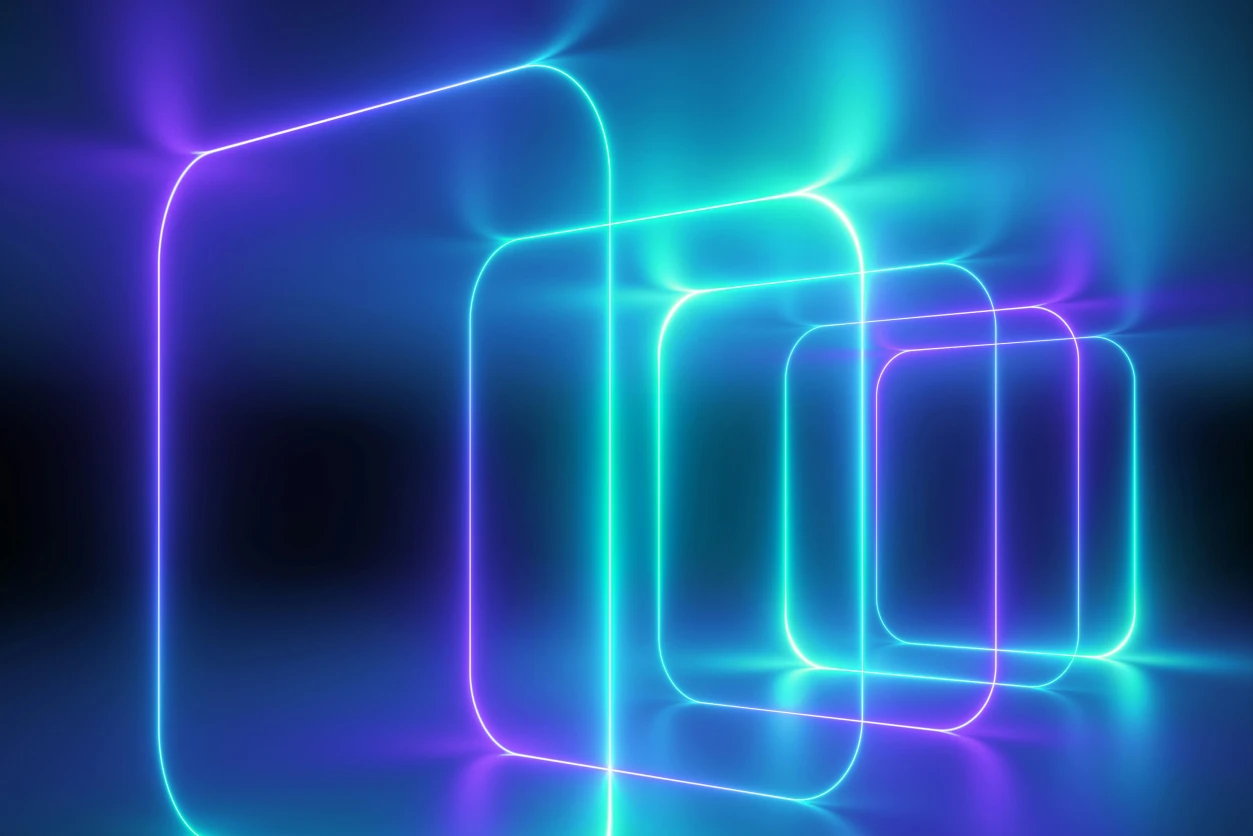
At a glance
Banks and wealth firms cut onboarding times in half when KYC, signatures, and approvals happen inside a branded client portal with audit-ready records.
Consultants and agencies move faster when creative reviews, status updates, and sign-offs live in one workflow. Clients respond sooner, and teams see fewer emails and higher completion rates.
Legal and real estate teams prevent fall-throughs by guiding every matter or transaction with milestone checklists, mobile uploads, and magic-link reminders that nudge clients to finish tasks.
The common thread: no-code client portals blend human judgment, automation, and AI to keep work moving. Firms prove compliance, shorten cycles, and deliver an experience clients actually prefer.
The problem we’re solving
High-touch client work breaks down at the handoffs. Email hides key steps in long threads, shared drives scatter important files across folders, and clients often forget what to do next. These gaps lead to missed deadlines, repeated follow-ups, and inconsistent experiences.
Complexity multiplies when teams involve external stakeholders. Every document, approval, and signature must happen in a specific order, but traditional tools do not enforce structure or capture context. Without a clear workflow, firms rely on manual coordination, which creates delays and introduces compliance risk.
A no-code client portal solves this by turning scattered communication into a single, branded workflow. Clients receive timely prompts, complete tasks in one place, and move through each step without confusion. Teams track progress, prove compliance, and reduce back-and-forth—all without writing code.
This article shows how seven firms across industries used no-code client portals to reduce cycle times, improve client experience, and automate execution.
Case study 1: Standard Chartered: Enterprise onboarding at enterprise scale
Standard Chartered faced multi-region onboarding that depended on fragmented tools. Compliance remained thorough, but proving it took too long, and teams lacked a clear line of sight into progress. Hand-offs stalled in inboxes, and exceptions piled up because documents arrived incomplete or late.
The bank launched a branded, role-based portal that centralized KYC requests, disclosures, and approvals. Clients uploaded documents in guided checklists, advisors saw exactly what was missing, and compliance reviewed within structured gates. E-signatures captured consent inside the same flow, and the system wrote every action to an audit log.
Onboarding moved faster without lowering the bar on controls. Exceptions per one hundred accounts declined because requirements were clear and validations ran up front. Leaders and regulators gained visibility across regions through real-time status and immutable records.
Case study 2: Keebeck Wealth Management: White-glove without the scramble
Keebeck’s quarterly reviews slipped because advisors chased disclosures and statements across threads. Prep work consumed hours, and clients felt the drag when meetings moved.
The firm launched a wealth-specific portal with templates for onboarding and review packets. Smart file requests collected the right documents, and advisors saw packet readiness at a glance. The same flow allows users to complete approvals, and an audit trail records signatures.
Review packets reached a 48-hour readiness target, and completion rates improved. Clients rated interactions higher on ease of doing business because they always knew what was next.
Moxo supports this approach with reusable templates, gated approvals, and integrated e-sign. Single accessible sign-in links guide clients directly to outstanding items, while reporting highlights which households or teams need attention before review week.
Case study 3: RBS Auditors: Tax season without the paper chase
RBS auditors struggled every busy season because W-2s arrived late, signatures lingered in inboxes, and staff juggled siloed email threads. Preparers firefought instead of finishing returns, and first-pass accuracy suffered.
The firm introduced a branded portal that issued engagement-specific document packs. Clients used mobile camera-to-PDF uploads, completed forms, and signed authorizations in one place. Approvers reviewed the information inside structured gates, and the system recorded every step in an audit trail.
Returns moved through the pipeline faster. First-pass completion rose because requirements were clear and validated early. Email threads per client decreased, and each preparer handled more returns without needing to extend their hours.
Case study 4: Masferrer Associates: Matters that move cleanly
Masferrer Associates' matter intake sprawled across calls and forwarded emails. Evidence arrived incomplete, retainer execution lagged, and staff lost time reconstructing timelines for each file.
The firm launched client spaces for every matter. Structured intake forms gathered the right facts, automated document requests closed gaps, and a retainer e-sign gate prevented work from starting without authorization. The portal assembled a closing binder automatically so attorneys and clients shared the same record.
Intake-to-retainer time fell because clients saw clear next steps and completed tasks in one place. First-pass evidence quality improved, which reduced rework and follow-up. Chase emails per matter dropped, and attorneys focused more time on case strategy.
Case study 5: Balfour Homes: fewer fall-throughs, faster closes
Balfour Homes transactions stalled because buyers, sellers, lenders, and inspectors worked from different threads. Milestones slipped, documents lingered in inboxes, and people missed steps, causing deals to fall through.
The team launched transaction workspaces with milestone checklists, approval gates, and secure document exchange. Clients uploaded proof of funds, inspection reports, and disclosures in one place. Coordinators saw what was late, who owned the next step, and which files required review.
Average days to close dropped as bottlenecks surfaced early. Document completion rates rose, and fall-throughs declined because the portal enforced sequence and visibility.
Case study 6: Entourage Collection: Approvals that do not drag
Entourage collection creative approvals stalled because briefs arrived in multiple formats and asset versions lived in too many folders. Stakeholders lost context, and sign-offs slipped without anyone noticing.
The agency launched a branded client hub that standardized intake, centralized versioned reviews, and kept threaded approvals in one place. Push notifications brought reviewers back to the exact asset and comment thread. An audit trail captured the final sign-off and ended disputes about the approved version.
Approval cycle time shortened and revision counts fell because feedback stayed organized. Launch dates were held more often since everyone saw status and ownership in real time.
Case study 7: Hibernia College: Enrollment at scale
Hibernia College’s enrollment spikes overwhelmed staff because paperwork stalled and support requests multiplied. Students lost track of forms, deadlines slipped, and advisors spent hours answering the same questions.
The college launched a student portal with templated admissions flows and role-based access for cohorts and partners. Applicants saw a clear checklist, uploaded documents from mobile, and completed signatures in the same workspace. Advisors monitored real-time status and intervened only when tasks stalled.
Enrollment completion rates rose because students always knew the next step. First-response times improved, and more support requests were resolved inside the portal as guidance and actions lived together.
Why this model scales
No-code portals scale because they separate who decides, what automates, and when to prompt action. Humans handle high-trust approvals and reviews.
Automations move routine steps like reminders, file checks, and data sync. Intelligent alerts bring the right person back to the next task at the right time. This division keeps complex, multi-party work moving without adding headcount.
Standardization drives repeatability. Once you codify intake, document requests, approvals, and signatures into a template, every new engagement follows the same path. Teams measure duration by step, fix the slow parts, and roll improvements across clients. Leaders gain visibility into completion rates and bottlenecks, making planning and forecasting more reliable.
Integration keeps the portal from becoming another silo. CRMs, ERPs, and document systems remain the record of truth while the portal becomes the system of action. Data flows in and out automatically, so staff avoids duplicate entry and clients see consistent information everywhere.
Moxo’s workflow builder lets teams design multi-step processes with branching and gated approvals. Single accessible sign-in links nudge clients directly to their next action without friction. Reporting surfaces adoption, cycle time, and exceptions so operations can iterate quickly. Integrations connect the portal to existing stacks, which preserves your records while upgrading how work gets done.
Launch playbook you can run in 8 weeks
Weeks 1–2: Find the leakiest process: Pick one workflow that hurts most, such as onboarding or KYC. Map roles, required evidence, SLAs, and permission rules. Decide on SSO, retention, and naming so the portal mirrors your operating model.
Weeks 2–3: Build a narrow happy path: Create intake, file requests, approvals, e-sign, and a clear handoff. Brand the workspace and write plain-English labels. Turn on intelligent alerts so clients jump straight to tasks from email or SMS.
Weeks 3–5: Pilot with 10–20 accounts: Run live cases end to end. Track cycle time, first-pass completeness, and email volume. Fix copy, reorder steps, and tighten permissions before adding parallel approvals.
Weeks 6–8: Standardize and scale: Templatize the flow and publish a one-page SOP. Connect CRM, payments, and e-sign so data syncs without manual uploads. Expand to a second process once the first shows faster cycles and fewer exceptions.
Where Moxo fits
Most portals store files. Moxo runs the process. It gives clients a branded workspace where they submit documents, complete forms, approve changes, and sign in one flow. Every action writes to an audit trail, so reviews become verification instead of reconstruction.
Moxo focuses on external, multi-party workflows. Partners, clients, and vendors see only what they need through role-based access, while conditional steps route work to the right person at the right time. Magic-link prompts bring users back to the next task, which lifts completion without extra training.
Moxo connects to CRM, ERP, tax, and document tools through integrations and APIs. Data syncs both ways, so the portal becomes the system of action, and your existing platforms remain the source of truth.
Teams launch quickly because the builder is no-code. Templates for onboarding, KYC, reviews, and approvals provide a starting point, and you tailor labels, checkpoints, and escalations to match your practice. Reporting surfaces adoption, cycle time, and bottlenecks, which makes continuous improvement part of day-to-day operations.
FAQs
How fast can we launch a pilot with Moxo?
Most teams stand up a focused pilot in days because the builder has no code and templates cover intake, file requests, approvals, and e-sign. You start with one workflow, measure logins and completion, then iterate before expanding.
How does Moxo handle multi-party approvals?
You model each step with conditional logic and gated approvals. Stakeholders see only what they need, and the system routes the next task automatically so handoffs do not stall.
What reporting does Moxo include for leadership?
Dashboards show completion rates, step duration, adoption from alerts, and exception trends. Teams filter by client, segment, or owner to find bottlenecks and confirm the impact of changes.
Do clients need to create an account to complete tasks in Moxo?
Not always. Moxo supports secure single accessible sign-in links via email or SMS that take clients directly to their item. You can layer authentication where policy requires it.
Will Moxo replace our existing systems of record?
No. Your CRM, ERP, or practice tools remain authoritative. Moxo orchestrates the external workflow across them, which cuts manual effort without forcing a rip-and-replace.





